The Raspberry Pi 3 Model B/B+ SBC officially supports Windows 10 IoT, but if you ever wanted to run the full Windows 10, you’d be out of luck since Microsoft does not provide this option.
However, there’s now an unofficial app called WoA Installer for Raspberry Pi 3 that can install Windows 10 Home / Professional Arm64 on your Raspberry Pi 3 B/B+ board. WoA stands for Windows on Arm, and the project is hosted on Github.
All you need is a Windows 10 computer with .NET Framework 4.6.1, a class A1/A2 micro SD card, your RPi 3 board, and a Windows 10 ARM64 Image.
The interesting part is that you apparently have to generate the .wim image through your web browser by going to https://uup.rg-adguard.net/ where you’ll be to select:
- Type – Windows (Final version), Windows (Insider version), Cumulative update for Windows 10
- Version – Choice of x86 or arm64 Windows built. Make sure you get an arm64 build
- Language
- Edition – Windows 10 Home or Windows 10 Professional
- Download Type – Download ISO compile in OneClick! (recommended), Aria2, UpdateOS in OneClick!, or “default generation links”
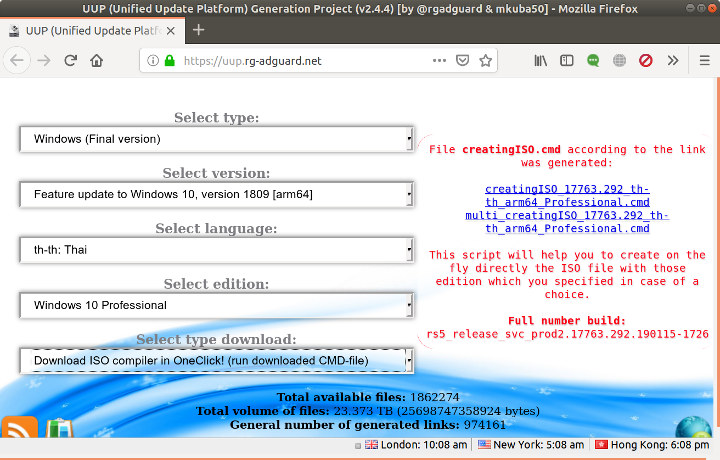
This will generate a .cmd script that you need to run in a Windows 10 Terminal to create an ISO image, which can them be mounted in Windows, and where you’ll find the install.vim to be flashed to a micro SD card through WoA installer tools mentioned above.
I’m not sure that method does not infringe on Microsoft license terms, and running Windows 10 Home/Pro on just 1GB RAM may be insane, but at least that option exists. Most people will likely want to stick to Raspbian however.
Via Liliputing and Hexus

Jean-Luc started CNX Software in 2010 as a part-time endeavor, before quitting his job as a software engineering manager, and starting to write daily news, and reviews full time later in 2011.
Support CNX Software! Donate via cryptocurrencies, become a Patron on Patreon, or purchase goods on Amazon or Aliexpress


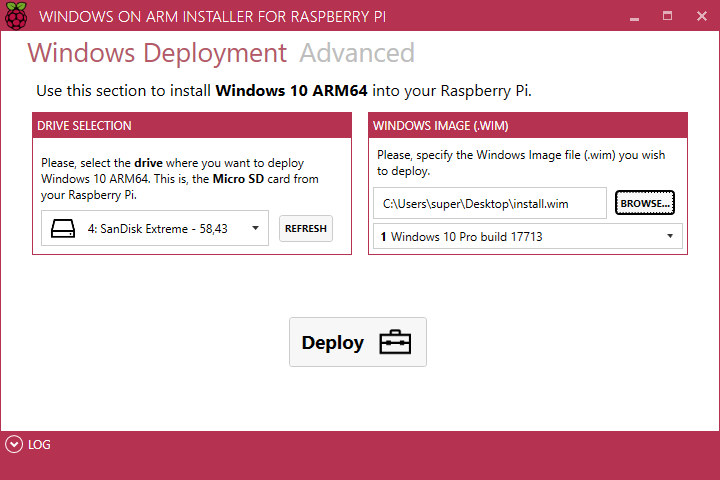



>> Most people will likely want to stick to Raspbian however.
Except Jerry.
Jerry will also want to stick to Raspbian because he loves being stuck in the old 32 bit-only world.
Do you think it is powerful enough to run Microsoft Note pad?
X-D
What’s wrong with community support? Raspbian is the battle-tested robust de facto RPi distro.
[sarcasm]
Shouldn’t the title read “You Can Now Pirate Windows 10 for ARM on Raspberry Pi” since there is no way to purchase a valid license?
https://www.raspberrypi.org/forums/viewtopic.php?f=62&t=233499#p1429251
https://www.raspberrypi.org/forums/viewtopic.php?f=62&t=233447&start=25#p1428830
[end sarcasm]
Someone made a Win10 ARM driver for the USB port on RPi. This is what the “excitement” is about. There are still no drivers for the GPU or video encoders/decoders.
https://www.raspberrypi.org/forums/viewtopic.php?f=62&t=233447
“Remaining issues with Windows 10 on the Pi are no GPU support, some missing odds and ends (e.g. UART), and no onboard Wifi.”
This is not intended to be a RPi “hate” post. Its meant to be a “lets get the facts” about what is being discussed:
1) Microsoft may at any point in time “deactivate” any installations.
2) Its just a novelty since it lacks any hardware acceleration drivers.
I try but I just have a blue screen at the end….
> I just have a blue screen at the end
Lucky you, that saves you from the crappiest Windows experience ever 😉
While Windows 10 implements something similar to zswap on Linux (rather intelligent memory compression when low on memory) so the 1 GB RAM might not be issue N° 1 there’s no GPU and no VPU support.
The RPi is not an ARM SBC but a VideoCore IV (VC4) with some crappily integrated ARM cores. All the magic happens in ThreadX on the VC4 and while Raspbian can make use of that using a proprietary interface called /dev/vchiq WoA can’t do this and so everything graphics related will suck (same reason why Android on RPi sucks).
Well, that all and then there’s not really much of, well, ANYTHING, built for it.
Running Windows by itself isn’t overly useful or practical. You use it to run things like MS Office, Occulus, etc.
In all honesty? I don’t get why people keep trying to run _*WINDOWS*_ on things that will never gain them anything useful. Masochism?
There are lots of microsoft world people that want to deploy stuff like big shop displays, PoS systems etc. Windows Embedded does exist so there is a market for it that is big enough that it makes it worth while for microsoft to continue developing it.
German c’t magazine tested and as expected this simply doesn’t work at all: https://translate.google.com/translate?sl=de&tl=en&u=https%3A%2F%2Fwww.heise.de%2Fnewsticker%2Fmeldung%2FWindows-10-on-ARM-auf-dem-Raspberry-Pi-3B-4309837.html%3Fhg%3D1%26hgi%3D6%26hgf%3Dfalse
no thanks. I’ll pass
Tested it today, was a slow process.
Used the latest RS5 build (17763.346) after the installation finished encountered a reboot loop (BSOD), so I entered the UEFI settings, changed Speed to max (1.2 GHz) and the SD driver to Arsana and I finished the post setup and went to the desktop.
It’s sluggish but usable (usable in the sense of a PoC).