While development boards based on STMicro STM8 8-bit MCU such as the “one dollar board” or the official STM8 Discovery boards have been around for several years, STMicro had yet to release a Nucleo board based on the microcontroller. The company has now unveiled not one, but two such boards with NUCLEO-8L152R8 and NUCLEO-8S208RB. Both boards will look similar as only the MCU differs. The former features a 16 MHZ MCU with 64 kB flash and 4KB SRAM, while the latter comes with a 24 MHz MCU with 128 kB flash, and 6KB SRAM.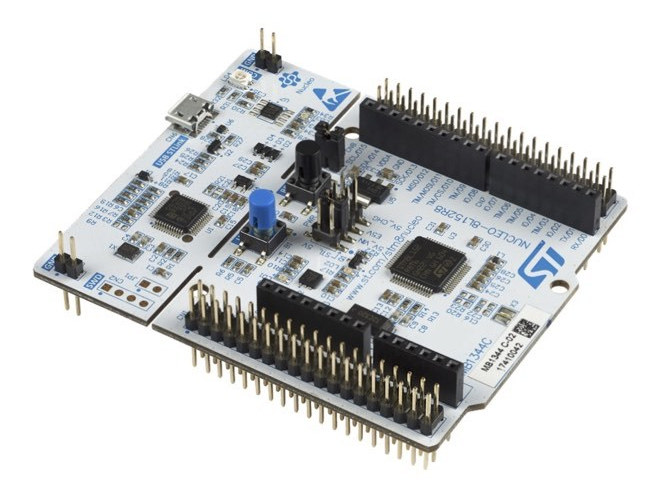 STM8 Nucleo board specifications:
STM8 Nucleo board specifications:
- MCU (One of the other)
- NUCLEO-8L152R8 – STMicro STM8L152R8T6 8-bit MCU @ 16 MHz with 64 kB flash, 2KB EEPROM, 4KB SRAM
- NUCLEO-8S208RB – STMicro STM8S208RBT6 8-bit MCU @ 24 MHz with 128 kB flash, 2KB EEPROM, 6KB SRAM
- 4x LEDs – USB communication (LD4), 5V STLINK (LD3), User (LD2), Power (LD1)
- 2 push-buttons – USER and RESET
- 32.768 kHz LSE crystal oscillator for the NUCLEO-8L152R8 only
- USB – 1x micro USB port acting as virtual COM port, mass storage, debug port
- Expansion connectors
- Arduino Uno V3 headers
- ST morpho extension pin headers for full access to all STM8 I/Os
- Debugging – On-board ST-LINK/V2-1 debugger and programmer with SWIM connector, micro USB port
- Power Supply – USB VBUS or external source (3.3 V, 5 V, 7 – 12 V)
- Power management access point
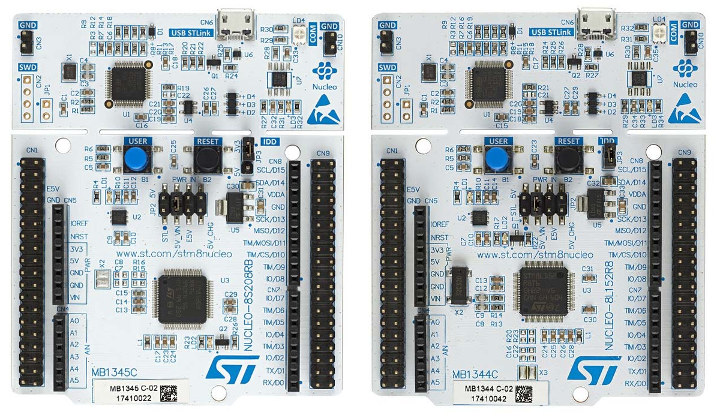
The company provides free software STM8 libraries including a variety of software examples, and the boards are supporting by various Integrated Development Environments (IDEs) including STMicroelectronics free STVD-STM8 (using Cosmic toolchain which enables C++ development), IAR, and Cosmic free IDEA.
The Arduino and ST morpho connectors allow developers to connect off-the-shelf add-on boards such as LCD modules, NFC expansion card, and more. But beside Arduino hardware compatibiliy, you can now also programthe board in the Arduino IDE as STM8 core support for Arduino has recently been added with the source code pushed to Github.
Both boards sell for $10.32.. You’ll find more details including documentation, tools, and purchase links on the respective product pages for NUCLEO-8L152R8 and NUCLEO-8S208RB boards.

Jean-Luc started CNX Software in 2010 as a part-time endeavor, before quitting his job as a software engineering manager, and starting to write daily news, and reviews full time later in 2011.
Support CNX Software! Donate via cryptocurrencies, become a Patron on Patreon, or purchase goods on Amazon or Aliexpress





Nice. I’ve just bought one from Avnet. They were the only one with free shipping in Germany.
I’d personally prefer to use an STM32F0 part over the STM8 with its 50 year old 8-bit 8051 architecture which to be fair was still brilliant 30 years ago but really isn’t anymore. I know the STM8 are dirt cheap, but the STM32F0 can also be very cheap especially the low memory / low pin count variants.
The STM8 is an 8-bit architecture. But it is quite different from the MCS-51. Important differences include the STM8’s unified memory space and efficient stack-pointer-relative addressing, both of which make it a much better target for C compilers.
One can also see this in benchmarks: An STM8AF5288 at 16 Mhz easily outperforms an C8051F120 at 98 Mhz in the Dhrystone and stdcbench benchmarks (see e.g. the original stdcbench paper https://dl.acm.org/citation.cfm?id=3207726 or the benchmark graphs from the SDCC project https://sourceforge.net/p/sdcc/code/HEAD/tree/trunk/sdcc-extra/historygraphs/).
Philipp
Besides ST’s NUCLEO-8S208RB and the NUCLEO-8L152R8 there also are two third-party Arduino-compatible STM8 boards: The sduino UNO and the sduino MB 208.
The sduino UNO is based on the low-end STM8S105K6 and, like the NUCLEO boards, has Ardunio UNO connectors.
The sduino MB 208 is a higher-end alternative to the NUCLEO and adunio UNO. It uses the top-of-the-line STM8S208MB at up to 24 Mhz (the other boards are limited to 16 Mhz) and Ardunio MEGA connectors.
Besides the closed source toolchains mentioned in the article, the NUCLEO and sduino boards are also supported by the free toolchain based on the Small Device C Compiler (SDCC, http://sdcc.sourceforge.net/).
For those wanting to use the NUCLEO or sduino boards bare-metal (i.e. without Ardunio-compability libraries), I wrote a few tutorials showing how to set up a timer, doing basic and serial I/O : http://www.colecovision.eu/stm8/
Philipp