As you should be well aware the RK3399 SBC market is quite crowded these days, and FriendlyELEC had already released two Rockchip RK3399 boards with NanoPC-T4, and NanoPi M4 boards. But the company has now announced another board – as expected – with NanoPi NEO4, the smallest and cheapest RK3399 board on the market at this point.
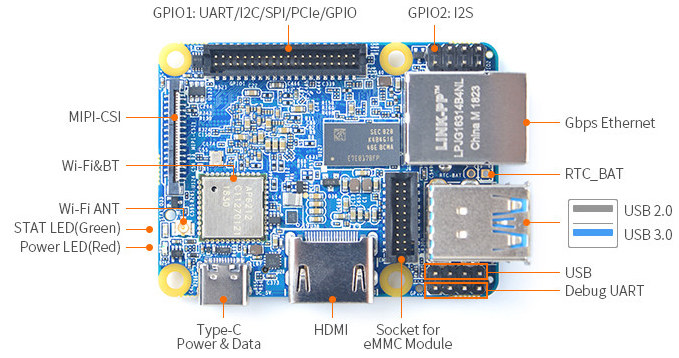 NanoPi NEO4 board specifications:
NanoPi NEO4 board specifications:
- SoC – Rockchip RK3399 big.LITTLE hexa-core processor with 2x Arm Cortex-A72 @ up to 2.0GHz, 4x Cortex-A53 @ up to 1.5GHz, a Mali-T864 GPU with support OpenGL ES1.1/2.0/3.0/3.1, OpenVG1.1, OpenCL, DX11, and AFBC, and a VPU with 4K VP9 and 4K 10-bit H265/H264 decoding
- System Memory – 1GB DDR3-1866
- Storage – eMMC module socket, micro SD card slot
- Video & Audio Output – HDMI 2.0a up to 4K @ 60 Hz with HDCP 1.4/2.2 support
- Camera – 1x 4-lane MIPI-CSI connector for camera up to 13MP
- Connectivity – Gigabit Ethernet, 2.4 GHz 802.11 a/b/g/n WiFi, Bluetooth 4.0 with 1x u.FL antenna connector
- USB – 1x USB 3.0 ports, 1x USB 2.0 type-C port with OTG mode and power input, 1x USB 2.0 type A port, 1x USB 2.0 interface via 2.54mm header
- Expansion
- 40-pin GPIO1 header with 2x 3V I2C, 1x 3V UART/SPI, 1x SPDIF_TX, up to 8x 3V GPIOs, PCIe x2, 1x PWM, PowerKey
- GPIO2 header with 1x 1.8V 8ch I2S
- GPIO3 header with debug UART, 1x USB 2.0
- Misc – Power LED, user LED, 2-pin header for RTC battery
- Power Supply – 5V/3A via USB-C port; RK808-D PMIC
- Dimensions – 60 x 45 mm (8-layer PCB)
- Temperature Range – -20 to 70
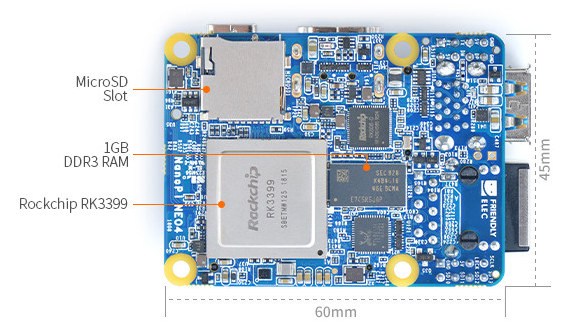 The company provides Ubuntu Desktop 18.04(64-bit), Lubuntu 16.04(32-bit), Ubuntu Core 18.04(64-bit) and Lubuntu Desktop with GPU and VPU acceleration for the board, as well as the usual detailed documentation in their Wiki. Note there appears to be only a 1GB RAM version available, so the board may not be suitable for all applications, but if you are after something inexpensive, packing plenty of processing power in a small package, and with a target application that can do with 1GB RAM, NanoPi NEO4 should perfectly match your requirements. If your plan is to use the board as a low cost Linux mini PC, I’d really recommend a board with 2GB or 4GB RAM instead such as FriendlyELEC’s own NanoPi M4, or Pine64 RockPro64 board.
The company provides Ubuntu Desktop 18.04(64-bit), Lubuntu 16.04(32-bit), Ubuntu Core 18.04(64-bit) and Lubuntu Desktop with GPU and VPU acceleration for the board, as well as the usual detailed documentation in their Wiki. Note there appears to be only a 1GB RAM version available, so the board may not be suitable for all applications, but if you are after something inexpensive, packing plenty of processing power in a small package, and with a target application that can do with 1GB RAM, NanoPi NEO4 should perfectly match your requirements. If your plan is to use the board as a low cost Linux mini PC, I’d really recommend a board with 2GB or 4GB RAM instead such as FriendlyELEC’s own NanoPi M4, or Pine64 RockPro64 board.

FriendlyELEC currently offers the board for $45.00 plus shipping, but that’s without the highly recommended – some would say necessary – heatsink that adds $5.99. If you don’t include the provided heatsink or add your own, the performance will drop significantly pretty quickly under most loads. You may also consider a 16GB eMMC module for $12.99 for better performance compared to most micro SD cards, as well as other accessories. If you have long term plans for the board, note that FriendlyELEC always launches their board with a promotional price, and in a few months the price should increase to $49.99.

Jean-Luc started CNX Software in 2010 as a part-time endeavor, before quitting his job as a software engineering manager, and starting to write daily news, and reviews full time later in 2011.
Support CNX Software! Donate via cryptocurrencies, become a Patron on Patreon, or purchase goods on Amazon or Aliexpress





Apropos, T-860 does GLES 3.2 with a recent-enough sw stack (e.g. r22p0): https://drive.google.com/file/d/1kpsW7WUd11oHy3XoCBPCq8hlC8kCxfMr/view?usp=sharing
I had the chance to test with 2 NEO4 days ago and collected already some info wrt (thermal) performance and powering here: https://github.com/ThomasKaiser/Knowledge
FYI, thermal pads don’t suck, as there are a lot of different kinds of thermal pads. If you use something like Shin-Etsu or other high quality thermal pads, you should have very good thermal transfer. If you use the cheap crap, well, then you might as well use toothpaste. You also want a thin thermal pad, not a slab of it, like many of the ARM board makers use. Shin-Etsu makes thermal pads with conductivity up to 8.0 W/mK, which is the same as high-end thermal pastes, so your logic here is a bit flawed, or you’ve just been unfortunate and not had access to decent thermal pads. Thermal Grizzly offer a different type of thermal pad with the same conductivity performance as well, which you could most likely pick up online quite easily to do some testing with.
there are also the fujipoly thermal pads, up to 17 W/mK thermal conductivity
they can be ordered from amazon US for example
> You also want a thin thermal pad, not a slab of it, like many of the ARM board makers use
That’s the main problem at least with the vendor offerings. FriendlyELEC’s thermal pad is 1.5mm thick and performs rather poorly. I don’t want to buy other thermal pads but getting the board makers to provide better options like heatsinks that are able to directly connect to the SoC surface so only some thermal compound is needed.
Yesterday I had a talk with Pine Inc’s TL Lim and he mentioned: ‘we will include Thermal compound pack on all ROCKPro64 heatsink deliver and also on ROCK64 aluminum case’ — problem solved.
In fact I’ve found one case where a (good) thermal pad is better than a plate, it’s when the CPU only exposes a small silicon surface, like the S5P6818 on the NanoPI Fire3. The silicon surface is extremely small, probably 5x5mm, but the CPU itself is something like 14x14mm. Using a flat thermal plate only touches the silicon and picks at best half of the heat (the part that comes from the top side of the silicon).. A thermal pad also collects heat from the rest of the CPU which is heated by the bottom of the silicon. Ideally I’d like to have a square thermal pad with a hole at the center, and a plate on top, so that the plate touches the silicon and also collects heat from the rest of the CPU. But that’s difficult to do so I kept a pad for the Fire3.
Over years, I’ve accumulated various pad types, thickness and sizes, salvaged from various hardware. The best ones I’ve found were used between MOSFET arrays and their heat sink on server motherboards. They’re thin, dark gray, fragile and contain some thin metal fabric inside. I don’t know what they’re made of, they look like mud to the touch.
@tkaiser with regards to the adhesive, you used the same STARS-922 adhesive ?
I followed the 2nd eBay link from here. Looks like ‘Thermo Electronics’ TM910 Thermal Glue. Obviously low conductivity.
Thank you, understood
For users interested in the NAS use case (I still hope FriendlyELEC will do a 2 port ‘SATA HAT’ for the board using a PCIe attached ASM1062)… OMV images are ready: https://sourceforge.net/projects/openmediavault/files/OMV%204.x%20for%20Single%20Board%20Computers/
> there appears to be only a 1GB RAM version available, so the board may not be suitable for all applications
If you happen to run a somewhat modern Linux distro on such a board 1 GB RAM might be ok even if the application in question needs more than that. Simply use RAM overcommitment (adjusting ZRAM_PERCENTAGE in the relevant config file to 250 or something like that and test again):
Unfortunately at the time of this writing those in-kernel compression code on ARM makes no use of NEON optimizations (unlike on x86 where SIMD extensions are already used). But still the slowdowns aren’t that heavy once the kernel starts to use RAM compression.
From my experience, ZRAM is an appropriate solution for temporarily avoid RAM limitations. Means, that if someone often is on low memory on daily, average usage with a (nowaday) sbc-platform and soldered onboard RAM size, going for a 2GB or 4GB RAM board seems to be a reasonable recommendation.
Anyway, Thx for Your insights.
Nice hint. Thanks!
Why don’t they make one board correctly instead of 3 mediocre boards?
Those boards constitute an incremental (wrt pricing and features) lineup, no?
There’s no “correct” board
Why do you think they are mediocre? Which other RK3399 boards do you think are better?
I am asking seriously here, I’d like to know which ones are better in terms of hardware / cooling / software availability. It looks like we have a bunch of RK3399 sbcs but no decent comparison, and saying they are ‘mediocre’ and no reasoning after that statement is not helpful for some people.
> which ones are better in terms of hardware / cooling / software availability
You could start with this link list: https://forum.openmediavault.org/index.php/Thread/23508 (Edge-V is missing but following the Edge link will give you an idea, Rock960 is missing since ‘crippled’ due to annoying 96Boards specs, the large Firefly RK3399 AIO thing is missing since too expensive anyway and another RK3399 board arriving soon is also missing — I don’t know whether I can talk about that already).
Software support situation is more or less the same since there’s either Rockchip’s 4.4 BSP kernel involved or Mainline kernel. FriendlyELEC managed to get GPU/VPU acceleration working and I would believe ayufan’s kernel tree for RockPro64 is the most advanced right now.
Performance is more or less the same everywhere as far as device-tree settings are concerned (RK’s default is 1.8/1.4GHz max for big/little cores while Armbian or Hardkernel for example unlocked the 2.0/1.5 GHz cpufreq OPP) and of course heat dissipation is important here (check the links above to my reviews and sbc-bench numbers)
IMHO the best board right now is the NanoPC-T4, at least from a board design perspective. Obviously this depends on your requirements. If you need SATA you might want to look at the Odroid-N1.
> If you need SATA you might want to look at the Odroid-N1
Didn’t they cancel N1? https://forum.odroid.com/viewtopic.php?f=149&t=31277#p226287
Forgot to mention that powering these RK3399 thingies is also an important differentiation factor. There exist 3 categories at the moment:
1) powered with 12V using a sane 5.5/2.1mm barrel plug (no powering problems whatsoever)
2) USB-C in ‘dumb’ mode
3) USB-C and USB PD (power delivery) compliant
1) means inexpensive and flawlessly, 2) means undercurrent and undervoltage troubles likely and 3) means expensive USB-C charger needed.
Their 4 port SATA HAT can’t be used with this board?
Nope, that one only fits on the M4. On the NEO4 maybe a dual SATA HAT based on ASM1062 could fit.
Is it good for a Kodi HTPC? E.g. can it decode h264/h265 out-of-the box using the provided images?
Quite frankly, for developers interested in testing their code optimizations on different CPUs, this probably is the cheapest A72-equiped board you can find, and if you’re interested in your code’s performance you should get one! If I didn’t already have the NanoPI M4, I would definitely buy this one. As usual they’re missing an enclosure. I don’t know if the aluminum enclosure made for the NeoPlus2 can fit or not, at the very least the front plate needs to be modified to fit the different USB connectors (hopefully they’ll just add this new plate to the enclosure kit). But at the very least, having the ability to leave this board running on your desk and SSH into it to run your code is cool. I do regularly test haproxy’s optimizations on various boards (mostly on the McBin nowadays) and this is extremely convenient. My next goal is to have a new optimization pass on libslz to improve compression speed on such CPUs.
@willy Exactly. About a year ago the cheapest A72 board one could buy was well above $200. Now it’s $50. Yes, there’s been an advent of A72 SBCs (and for some of us, notebooks in the form of chromebooks), but whether that makes the market ‘saturated’ is beyond the point here. The point is that if one wants to experiment with modern, weakly-ordered memory-model CPU architectures, modern feature-rich + power-efficient GPU architectures and their APIs (GLES 3.2, Vulkan 1.x, OCL 1.2/2.0) they could do that at a very symbolic price of entry, or pay some extra for extra features — their call.
Just 1 GB memory… Would be nice to get 2/4 GB options as well.
These options are called NanoPi M4.
Depends on what you want to use it for.
You could also look at the NanoPC-T4
This one is 4GB and $ 15 more than the M4 with 4GB, but it has an M.2 connector allowing you to connect an SSD.
It seems tempting to pair this with e.g. a Samsung 970 Evo 500GB and use it as a small media server.
Then again I’m not sure if that would fit in the metal case (and I have also some doubts on the thermal of this combo, even if the heatsink is added (not sure if that fits into the case either)
> NanoPC-T4. This one is 4GB and $ 15 more than the M4 with 4GB, but it has an M.2 connector allowing you to connect an SSD
Or as @blu pointed out: ‘Those boards constitute an incremental (wrt pricing and features) lineup, no?’
The T4 metal case will work with an NVMe SSD but since these SSDs usually get hot like hell I fear it’s not the best solution from a thermal point of view since such an SSD would need improved heat transfer (maybe a thermal pad between SSD and enclosure?) and IMO the same is true for FriendlyELEC’s heatsink for the RK3399 there.
BTW: running a ‘Desktop Linux’ on T4 when the system is on a NVMe SSD is most probably the fastest ‘Desktop experience’ you can have on any SBC. For the simple reason that ‘Desktop Linux’ depends on high random IO performance without extensive tweaks: https://twitter.com/armbian/status/1043228923818139650
Can I use this with a SATA drive like an Odroid HC1 or similar NAS-targeting boards?
I don’t see any sign of a dedicated connector this but maybe with an adapter?
On ODROID HC1 the SATA port is provided by an USB3-to-SATA bridge on the PCB. Something like this is missing here but if we’re lucky (and users voice their demands) then FriendlyELEC might provide an ASM1062 based ‘SATA HAT’ for NEO4 since here we can make use of two PCIe Gen2 lanes exposed on the 40 pin header.
Such a ‘SATA HAT’ could then also prevent potential underpowering hassles since ‘as expected’ users combine the USB-C port on NanoPi NEO4 and M4 with insufficient USB-C cables and suffer from voltage drops leading to all sorts of problems: https://forum.armbian.com/topic/7511-nanopi-m4/?do=findComment&comment=63805
USB-C here is not USB PD compliant which results in the need of a good but ‘dumb’ 5V PSU and a superior and very short USB-C cable with thick power wires.
I’d love to see a 2GB version and without shitty WiFi for a similar price. Would be killer option for a NAS or a very cheap useable Mini PC.
Seconded. With these prices, and if there’s 2GB version, getting this is a no-brainer than rpi3+.
Onewire possible?
The nanopi Duo 2 and iot 2 G carrier board are now launched, Allwinner H3.
Old news. Everyone interested in FriendlyELEC updates uses http://wiki.friendlyarm.com/wiki/index.php/Special:RecentChanges and some web2feed service (maybe combined with some feed2email service).
RPi 4 finally arrived: http://rockpi.org 😉
We should be getting a sample soon, Tom contacted us about his new board a few weeks ago. But not details at the time, and no pics.
Pics? https://github.com/ThomasKaiser/Knowledge/blob/master/articles/Quick_Review_of_Rock_Pi_4B.md
I ran a quick sbc-bench few days ago and performance as expected (well, since… RK3399).
But in the meantime ayufan who works on Rock64/RockPro64 found a simple fix for the inferior memory performance on RK3399 devices running RK’s 4.4 BSP kernel compared to mainline: https://github.com/armbian/build/issues/1142
why only one ethernet?
i need open source router i nedd five 1000G ethernet
so, get some other SBC that suits your needs better then…
You might need to build a time machine first.
https://en.wikipedia.org/wiki/Terabit_Ethernet
Friendlyelec have now launched their 1080p HDR MIPI camera $12.99 for the RK3399 range
I’ve finally upgraded my build farm using 5 of these boards. They’re really unbeatable at this price in terms of performance and board layout allowing to build a very compact cluster : https://wtarreau.blogspot.com/2019/01/build-farm-version-3-2018.html
I’m still wondering when we’ll see general purpose SoCs relying on Cortex A76 though, it might get really interesting by then!
Out of curiosity: did you try to run your NEO4 with mainline kernel? Memory performance for whatever reason was slightly better with all my tests compared to RK’s 4.4.
For those reaching this thread late, the responses were provided in this other thread’s comments : https://www.cnx-software.com/2019/01/07/nanopi-neo4-build-farm-rk3399-overclocking/
Congrats on your new build farm! Would you care to share more timings+build workloads compared to the original MiQi?
Yeah, I would be interested in just 2 simple benchmark numbers from both ‘overclocked’ NEO4 and MiQi: a simple
7z b7-zip run to get an idea whether these scores also somewhat correlate with compile farm performance.Who is the tkaiser hater that downvotes posts like this one. and the one just above. I feel these are very valid questions….
> Who is the tkaiser hater that downvotes posts
While rather uninteresting also easy to spot since usually when these downvotes occur ‘interesting’ questions and ‘great’ comments in the same thread get upvoted too at exactly the same time. There is one poster from the UK who seems to have a ‘huge’ fan club, just check how this useless voting crap evolves every time now since over half a year (other posters like @dgp are affected as well):
https://archive.fo/https://www.cnx-software.com/2018/12/31/year-2018-in-review-top-10-posts-stats/* — check top three versions of the site and comments starting at ‘Could it be VPN users , using america from another country, cnx?’
You have potty mouthed and insulted 10’s people on here, then you wonder who negative marks you lol lol . you couldn’t make it up 🙂 🙂 🙂
One minute we are all morons to your self entitled big head, the next we are geniuses stalking your every move! Lol lol.
You should learn interpersonal skills more, see a Dr about beer o’clock time and get out from your back slapping echo chamber more.
For those reaching this thread late, the responses were provided there : https://www.cnx-software.com/2019/01/07/nanopi-neo4-build-farm-rk3399-overclocking/
Using the same method as described on our wiki here http://wiki.ant-computing.com/Choosing_a_processor_for_a_build_farm it’s quite better for 32 bit builds (the reference one) and should be much faster for 64-bit builds (which for now I have not compared). I’m getting 14.2s here on the NEO4 where I used to get 18.2s on the overclocked MiQi. This is the same performance that I reached on the NanoPi-M4 with its dual-channel memory and the A53 at 1.8 GHz (1.7 here). But I already noticed something with my ramlat utility that is confirmed in the SoC’s datasheet : there’s some QoS for the memory controller which is different for the little and the big cores. I don’t know yet how to play with yet this but it *looks* like the bandwidth is not optimized by default for the little cores (which are the ones doing most of the job) : the big cores give me 54 MT/s to the DDR while the little ones give me 32! Both should be identical since bound by the DDR speed! But two little cores sum up to 2*28=56, and 4 little sum up to 4*14=56. And guess what ? The big ones also sum up to the same value. So it’s only when a little core is alone that something doesn’t trigger properly. I once thought it was related to the DMC going to idle, I’m not as sure anymore.
Have you reached out to Friendlyelec tech guys? You never know the project might interest them as it showcases their boards. They might suggest tweaks or not?
Yes, as mentioned in the article, they loved the idea when I talked to them, and they decided to offer me 3 of these boards.
They’re usually very receptive to suggestions and ideas, and I’m not surprised at all thay they see the value in participating to such a project at least to get some new ideas to improve their products. They also know that I’m fully transparent on my judgements and will easily say “it’s great” / “could be improved” / “it’s crap” depending on my own opinion, so while there’s always a bit of risk, they’re quite reactive and even in the unlikely event of some bad short-term publicity, this can quickly turn to something good for them (to date I’ve only seen 3 serious vendors who *really* care about customer’s satisfaction : FriendlyELEC, Hardkernel and mqmaker).
Regarding tweaks, I don’t think they’d suggest to go further than what I did, considering that for a vendor it’s always risky to encourage running products out of specs. And since it went flawlessly from the start I didn’t have to ask for advices to work around issues. But if this gives them ideas for future products it’s great of course.