If you want an Arm Linux laptop, you have already some choices with products such as Pine64 Pinebook, or Olimex TERES-I open source hardware laptop, but if instead you’d rather do without keyboard, and get an Arm Linux tablet, choices are much more limited, if any at all.
Back in 2012, Allwinner A10 based PengPod 700 & 1000 tablets were available for the company has since folded, and this year, RasPad case launched to allow you to build your own thick tablet with a Raspberry Pi 3 (B+). However, if you want to normal looking tablet, your best option right now is to get an Android tablet and mess around to install Linux on it. That’s not for everyone, and the good news is that what looks like a proper – albeit low-end – Arm Linux tablet is coming to market soon with TableX.
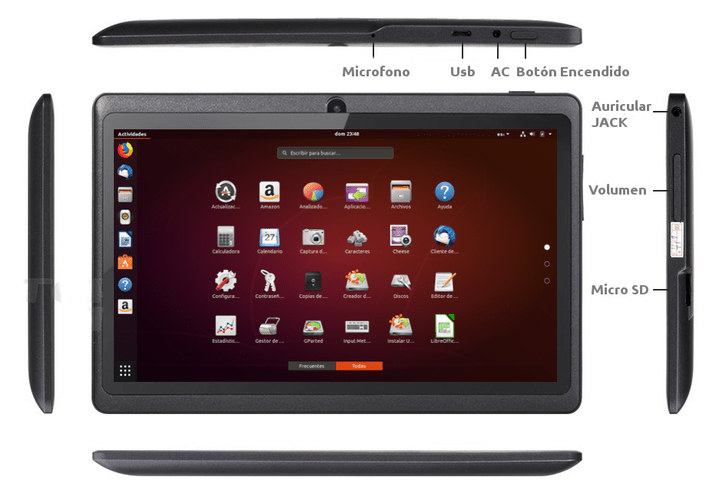 TableX preliminary hardware specifications:
TableX preliminary hardware specifications:
- SoC – Allwinner A33 quad core Arm Cortex A7 processor with Mali-400MP2 GPU
- System Memory – TBD
- Storage – 8GB flash (TBC), micro SD card slot
- Display – 7″ multi-touch display w
- Connectivity – 802.11 b/g/n
- Camera – Front-facing and rear cameras
- Audio- Speaker, microphone, headphone jack
- USB – 1x micro USB port
- Misc – Volume buttons, power button
- Battery – 3,500 mAh battery
It’s probably an existing Android tablet, re-purposed for Linux, since doing the hardware from scratch would be costly for a niche product.
The tablet with run an operating based on Ubuntu released by Armbian, and called D.E.O.S (Dynamics Electronics Operating System) with customization to run on TableX. If I understand correctly the plan to release their change as open source software so that people can further improve and/or customize the solution.
The tablet is not available right now, but it should sell for 89 Euros, and will first launch on Kickstarter based on info from the project’s website. The website is available in both Spanish and English, but at this stage you’ll get more info in the Spanish version. There’s apparently a 15 person team behind the project, including a technical team comprised of 4-5 persons, so we’ll see how it goes.

Jean-Luc started CNX Software in 2010 as a part-time endeavor, before quitting his job as a software engineering manager, and starting to write daily news, and reviews full time later in 2011.
Support CNX Software! Donate via cryptocurrencies, become a Patron on Patreon, or purchase goods on Amazon or Aliexpress


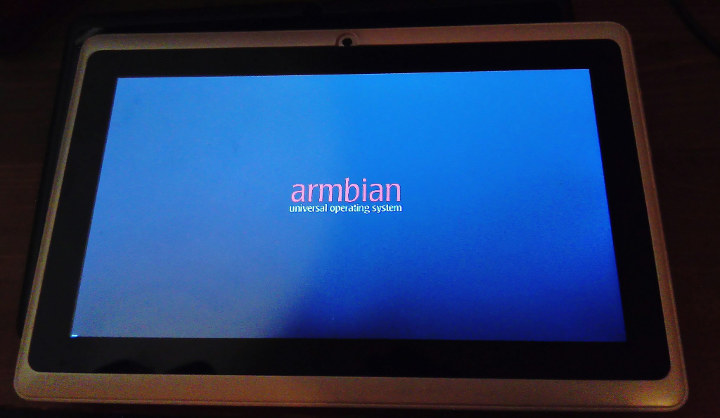



It’s a bit sad they took an outdated cortex A7 in a power-hungry CPU for this when the 64-bit A53 is present in low-end, low-power, cheap processors from any vendor. Indeed they probably repurposed an existing Android tablet and maybe it took them a few years to reach this point. This tablet has the same specs as the noname one I bought 3 years ago for 49 EUR and which is basically unusable. Hopefully they will port their work to more up to date products :-/
Quad cortex A7 is far more powerfull than first Android tablets (with 1 cortex-A8 with lower frequencies). I used cubieboard2 as dekstop (1280×1080) witthout 3d acceleration driver, and it was really usable on desktop/ browsing domain, even if not fast as the same time Cortex-A15, or Core i5 Core i7). On their announce, they limited the usage where only cpu and video is used a bit, and cortex A7 is not so bad for simple computations, and now Allwinner VPU (Cedrus) have opensource video acceleration (developed this summer by crowdfunding) => as published here => https://www.cnx-software.com/2018/07/23/open-source-vpu-driver-allwinner-mpeg2-h-264-video-decoding/ (since that time, h.265 is mainly done). On this page : https://linux-sunxi.org/Sunxi-Cedrus#2018.07_Release Cedrus status [supported], DRM plane [supported], at the time I used cubieboard 2, there was even not DRM driver ;).
The author of the tablet show a (very limited) demonstration here in december 2016. He still use a mouse, not the touch screen, and there was not all those open source drirvers for GPU/VPU, at this time (he probably use the blobs ?), that should be suboptimal for a GNU/linux system:
https://www.youtube.com/watch?v=BBrjh8jtWDw
I’m not really sure all those application are adapted to touch screen, I would like to have more specification, and know how he want to use it (with keyboard, mouse… ?).
Hi willy
You’re right, Basically you can not use it with android, with its virtual java machine and its google application framework.
A tablet with 512 Mb of ram just turn on the android system occupies between 81% and 90% of the capacity of RAM and processor. You bought a € 49 tablet that you will not be able to use, TableX is a tablet with Gnu / Linux, it is a general purpose computer, a concept that escapes what you have used previously, design with gimp, work with libreoffice, play, watch videos, but without the eyes of google watching everything.
Funny, Armbian is mentioned since described as ‘a community of international users who answer all your questions’. Now understandable how they manage to list a team of 16 with no resources dedicated to support.
My guess is that they bought a stock of old tabs from Alibaba and now try to sell them for a price four or even five times higher, marking them as “Armbian supported” to sell more.
I think a disclaimer on Armbian.org about the “fake” supported devices would help to stop this trend.
Hello, I think Armbian is free software and its use in tablets I think it will start a new way of understanding and evaluating the hardware, allwinner a33 old? You can go to their page where they continue selling, the problem is that we only see the hardware under the prism of android, where 4 cores and 1Gb of ram is nothing, but the same processor with Gnu / Linux is a complete computer.
About armbian I did not know that linux existed fakes, this is a device with Linux, with the best version of Linux on arm that exists, armbian, a greeting
I look forward to watching the Armbian team play dirty with these next-level freeloaders.
Just a quick note, I found out about the project because Armbian twitter handle retweeted it.
Interesting. Also interesting these pictures from the retweeted twitter handle: https://twitter.com/Pietre_Linux/status/993994214953406465 and https://twitter.com/Pietre_Linux/status/977394893546049537
According to my knowledge, Pietre, the person behind, is playing with putting Linux on all sorts of tablets for years. As a hobby from which he is perhaps trying to get few bucks out? I don’t know. Also why there is Gnome on the screen? It was mainly a followers retweet, who was assumingly porting Armbian on the tablet which perhaps suits our image? I don’t see this as a problem until end-users start to put pressure on the forum. To notice that, they should be sold many devices. Which is not very likely.
It’s fun as you take for granted that someone who wants a tablet with linux see the support as essential, armbian is the largest distribution for devices with ARM processor, it is logical that we will launch the first 100% linux tablet with a veteran distribution
Why didn’t they mimic what BQ did and re-purpose a mid-end BQ android tablet? It’s an enthusiast product to boot, the price could’ve easily been twice higher.
I know very close to the work of bq your tablet and ubuntu, ubuntu touch is not linux, it is a hybrid operating system, kernel linux, drivers and android libraries, all working on libhibris library, to download apps you need a user account, it is not very friend of the freedom, if I can not compile is that it is not linux 🙂
The render shows GNOME, but I’d be surprised to see anything better than LXQt running on that old A33. And Linux touch screen usability apart from GNOME is basically zero, I could see that on my Intel Atom tab. In fact, afaik all A33 tabs can boot Linux from SD card, and they cost $35 on Chinese sites. I wish there was a lighter DE with acceptable touch support.
The first question to ask is what’s about battery (AXP223) support? They show some tablet with an Armbian logo so given they would really use some sort of Armbian they talk about mainline Linux. No idea how far battery support with AXP223/A33/R16 is.
But if this is still missing AFAIK then the most ‘modern’ BSP that could make such a tablet useful (running on battery of course) is this: https://github.com/tinalinux/linux-3.4 (Yay! Kernel 3.4.39 in 2018!)
or this 3.4.39
https://github.com/Icenowy/linux-kernel-lichee-a33
This would be even more weird since while Allwinner shipped a ‘kernel 3.4.39’ for A33/R16 last year at least they backported some security fixes from mainline (so the kernel version is simply just confusing anyway): https://github.com/tinalinux/linux-3.10/issues/1#issuecomment-271771034
Yeah in anyway something that must absolutely not be running on any system having even an intermittent access to the internet… like a tablet for example. At least it will be trivial to root it, even from javascript running in the browser… Pfff…. Also when you see how the “patches” are loaded into the trees above, you quickly figure there’s nothing serious to hope from there.
ok, yes indeed the kernel versions is simply just confusing. i will look at the known security flawed 3.4.39 and mainline for my use case on a A33 tablet
the kernel that we are using is 4.18.5 exactly the last available officially, we rely on that kernel and we will continue updating the kernel, the compatibility with the PMU energy manager is total, with all its functions.
Oh sorry please forget my black history, I beg you.
As per their website, it seems it will have 4GB of RAM
Yes, the Spanish specs show “4GB RAM”, but I understand that’s the SoC specifications, not the tablet.
The SoC’s specification is ‘2GB address space’ and ’16-bit memory bus width’: https://linux-sunxi.org/A33#Documentation
It’s a pretty weird choice to rely on this boring 2014 design in 2018 since the memory bandwidth prevents anything at a resolution exceeding 800×480 pixels performing smoothly. And if such a tablet for 89 bucks on Kickstarter should feed a team of 16 people (not even able to tell correct specs) you already know how awful the hardware must be.
In Europe you can buy a <50€ AW A33 tablet at staples or mediamarket and run Armbian on it…
How and why would you run “Armbian” on an A33 tablet?
Armbian does not support a single A33 tablet (tablet support means battery/charging support and user interface tweaks to support touch in a way users do not have to constantly vomit or throw the thing out of the next window)
Only A33 device that appeared for whatever reason in the build system is A33-OLinuXino and I have no clue whether battery support works with our mainline 4.14 and 4.18 branches. Also there is zero work done to support touch so user experience will be horrible anyway (leaving aside the shitty display ‘quality’ of those cheap tablets)
If the TableX folks did some work in this area (user interface / tablet friendly) then great but I really doubt this can work on this boring hardware that was already low end back in 2014 when these A33 tablets appeared.
We are making modifications and optimizations for the touch to work in a nice way, the question is why you say that the touch works badly on those tablets when you have not touched TableX? Our sensations are very good, in speed, quality and response, it is a good system, and we are, I am very proud of the result. regards
> the question is why you say that the touch works badly on those tablets when you have not touched TableX?
Seriously? I was not alking about TableX but ‘stock’ Armbian and if you read the comment I replied to, maybe you get why.
Can this boot Armbian from SDCard slot? https://www.banggood.com/PIPO-P10-64GB-Rockchip-RK3399-10_1-Inch-Dual-OS-Fingerprint-Sensor-Tablet-With-Keyboard-Stylus-p-1247334.html
Personally I think a well-arranged tablet is still meaningful, if the device is really is.
e.g. use eMMC rather than NAND, choose Goodix GT9xx touchscreen IC w/ configuration, or even add an extra USB-A port.
With these the device can be much more open-source friendly, and may even be a target device of Replicant.
i don’t understand why he chose armbian….those people are surely going to make this hobbyist guy’s life a living hell for mentioning the “armbian” name alone. since the project is like a side dish to them and they only spend half an hour every year to work on it. that’s why they are not bound to provide any support to anyone who uses their distro. Infact, they think everyone is trying to make buck out of their work (i can’t imagine how is that even possible)
For some reason, the very concept of freedom and open-source is lost on these guys… scratch-building a distro just using linux-sunxi resources and tools would be a much better and cleaner choice than these jokers…
more usb, host usb A, and C usb for power and slave