SPIDriver is an interested SPI debugging / programming tool that connect to your PC’s USB port to control SPI devices, such as LCD Displays or LED strips, while showing the SPI signals and voltage/current levels on a color display. The tool can also be used as an SPI flash programmer.
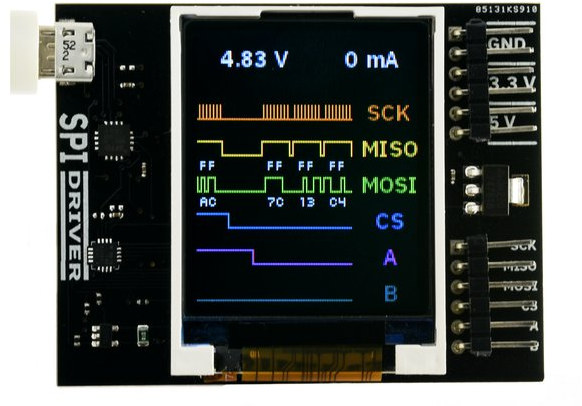 SPIDriver hardware specifications:
SPIDriver hardware specifications:
- Headers
- 5-pin SPI header up to 500 Kbps + A/B auxiliary output signal
- 4-pin power header with 5V and 3.3V support
- Maximum power out current – up to 470 mA
- Signal current – up to 10 mA
- Device current – up to 25 mA
- Host interface – micro USB 2.0 port
- Color display showing signals
- Dimensions – 61 mm x 49 mm x 6 mm
The board works with an open source program available in Windows, Linux, and Mac OS using either a GUI or a command line. It’s also possible to program the device using C/C++ or Python.
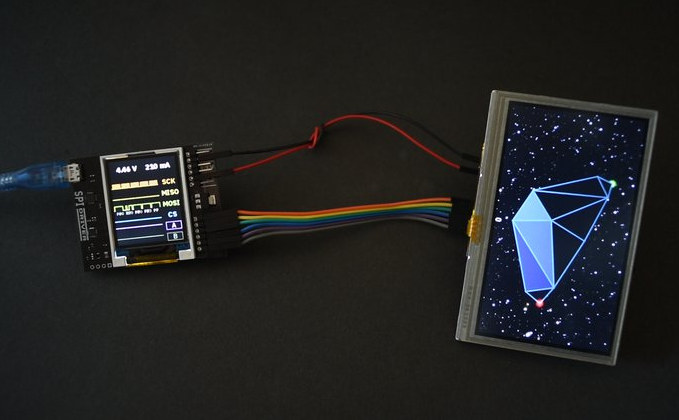
The project has launched on CrowdSupply aiming to raise at least $2,700. Rewards start at $27 for SPIDriver Core with hookup jumper, but two kits are also offered namely SPIDriver Expert ($57) with extra Arduino-style SPI adapter, 160×128 SPI LCD display, and an in-circuit flash programming clip, as well as SPIDriver Gold ($67) based on Expert rewards but with a custom 8-character USB Serial ID. Shipping is free to the US, $12 to the rest of the world, and you can expect to received your perk by the end of August.

Jean-Luc started CNX Software in 2010 as a part-time endeavor, before quitting his job as a software engineering manager, and starting to write daily news, and reviews full time later in 2011.
Support CNX Software! Donate via cryptocurrencies, become a Patron on Patreon, or purchase goods on Amazon or Aliexpress





Thanks, but I’ll continue using my Bus Pirate.
The Display of this thing is much too small, to be useful for anything, and why do I need a dedicated LCD, when I already have a PC?
I’ll stick with my Bus Pirate too, thanks. It’s only 15 cents more and does about 5x more stuff. Or, if I need to bus-master at speed, I’ll use my Orange Pi Zero and command-line utilities, saving $10 or more and SCKing at tens of MHz.
It’s a simple equation: USB-to-serial chip + AVR = just another toy.
500kbps? for SPI? It is a way slower than the most SPI devices.
I have to agree, the SPI in my system is running at 20Mhz.