Armbian v5.35 has been released last Friday as a major update that brings Linux mainline kernel to version 4.13, U-Boot mainline to version v2017.09, adds support for 7″ Raspberry Pi display, Realtek WiFi drivers (mainline), and new stable hardware support for NanoPi Duo, Pinebook, and Orange Pi R1.
Some other boards got experimental support, including Le Potato, NanoPi NEO 2, Orange Pi Zero Plus, Orange Pi Zero Plus 2 (H5). The desktop version of the images gets a full featured XFCE terminal, OpenVPN connector, a new wallpaper, and various other changes and fixes.
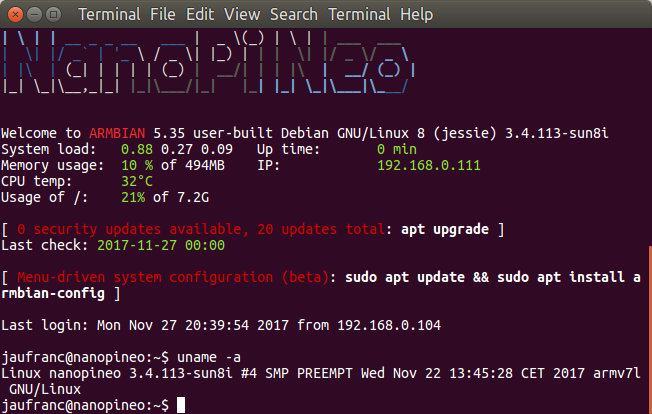
armbian-config is normally used to configure the board for example networking configuration, but the utility has become even more useful with support for Hotspot, Bluetooth, SSH server configuration, swtich between stable & beta builds and between kernel applications, adds the ability to start an RDP server, and install third party software such as SAMBA, OpenMediaVault, PiHole, Transmission BT, and so on.
If you have an existing installation, you can simply upgrade with the following commands, as I did for NanoPi NEO board above:
|
1 2 |
sudo apt update sudo apt upgrade |
For a fresh installation, download the images from the download page instead.

Jean-Luc started CNX Software in 2010 as a part-time endeavor, before quitting his job as a software engineering manager, and starting to write daily news, and reviews full time later in 2011.
Support CNX Software! Donate via cryptocurrencies, become a Patron on Patreon, or purchase goods on Amazon or Aliexpress




Hardware GPU acceleration is supported for Orange Pi zero plus 2 ?
Will H3 boards get mainline kernel?
Thanks to Tkaiser for the awesome work!
@zoobab
Huh? Better thank all the other Armbians and people involved in getting the new release out (me more or less busy the last months with server/NAS stuff and not that much contributing to Armbian’s base anyway). This applies especially to awesome members of linux-sunxi community who are responsible that these Allwinner devices are not only boring Android thingies but can do real work.
BTW: in a week or so we push a minor bugfix update (currently collecting bugs introduced by the 5.35 release) and the really interesting stuff happens a few weeks later (updating on most boards with ‘next’ kernel to 4.14 and then integrating already a lot of stuff that will land upstream in real mainline kernel months later, eg. HDMI support provided by @jernej)
@hakuso
Some H3 boards already get experimental mainline images.
“The desktop version of the images gets a new wallpaper.” Wow, I’m so exited!
@Req
Fortunately the old desktop wallpapers are still there. So anyone annoyed like me about a fat, ugly penguin staring now at him can revert back to /usr/share/backgrounds/xfce/armbian03-Dre0x-Minum-dark-3840×2160.jpg easily.
I just wanted to mention that Armbian, including Igor Pečovnik, him self have been a great help and have provided extra support to H3Droid through-out its existence. As we hit snags with support for certain boards they were there to help offer that extra push needed to get things working! Without groups like Armbian and the Linux-Sunxi community it would be hard to create useful development solutions / projects for many of these boards! I urge any of you who have the time and skills to give back and help these communities grow or if you don’t have the technical skills to send a small donation, as every penny helps.
These guys work hard and deserve our support so they can continue to make Armbian the great resource it is and give back to the SBC community. Just remember next time you are using your supported board, that without them, a lot of these boards would just be useless, insecure door stops with proprietary closed-source code blobs all over the place.
Thanks to the Armbian team for all their hard work and their continued help on H3Droid and the other projects they support!
Best wishes to you guys, keep up the great work!
@tkaiser
i think it was irony 😉
Well, experimental mainline images made with Armbian are possible since Jan 2016. Starting with kernel 4.6 in Apr 2016 headless/server use cases became possible and we use some H3 boards now for 1.5 years running Armbian with mainline kernel in production.
But until now ‘experimental’ meant really just that and things could break with every single update (and this happened more than once). In the meantime H3 boards were moved from dev to next branch and things start to stabilize especially in a few weeks when Armbian makes the switch to 4.14. Armbian’s current 4.13 based next branch contains 136 patches on top of mainline which is a bit hard to maintain 😉
Just to outline the differences I did a quick test with two OS images based on legacy and mainline kernel. The first distro uses Armbian’s build system relying on EOLed 3.4 kernel and using settings I never understood (performance is lower since max cpufreq is set to just 1008 MHz, memory footprint is larger even if distro is advertised as lightweight, diet and stuff like that which will heavily affect performance once swapping starts — 1.8 GB swap on SD card configured): https://pastebin.com/raw/xyd8GWD5
In contrast an Armbian 5.35 next image with 4.13: https://pastebin.com/raw/g5izpaL4 (higher performance since 1200 MHz max cpufreq allowed, lower memory footprint and better RAM usage since swap replaced entirely with zram — when the CPU cores were at 1200 MHz at this moment the unattended upgrades mechanism checked for important upgrades in the background).
The temperatures also differ (DietPi climbs up to 50°C idling few minutes after boot while Armbian remains below 40°C) but I wouldn’t trust in these numbers since we’ve seen in the past various wrong thermal readouts and still don’t understand the root cause.
Anyway: once we switched to 4.14 users should switch to mainline kernel since the 3.4 legacy kernel is now EOL for more than half a year in the meantime and received no fixes any more…
@tkaiser
still jessie, as per image in article, or ubuntu too? an stretch?
@mrshark
Debian Jessie and Ubuntu Xenial as before (Xenial was prefered distro variant since mid 2016 due to more recent packages, also all Desktop images were based on Xenial for this reason –> avoiding dependency hell for stuff like HW accelerated video decoding and GPU).
Debian Stretch requires at least kernel 3.14 without weakening distro security so for obvious reasons there will be no Stretch images for any board running with either kernel 3.4 (Allwinner) or 3.10 (Allwinner and ODROID-C1).
You can check yourself at dl.armbian.com — if there’s a Stretch image with ‘nightly’ in its name consider support status being experimental (and use armbian-config to better freeze updates so that next update isn’t able to brick your board). If there’s Stretch not marked ‘nightly’ it’s ok to use (but as said above I would wait a few weeks until Armbian switches to 4.14)
Took the OrangePI PC out of the drawer for this and tried the stretch_next_4.13.14 nightly.
I must say I’m very impressed. Amazing work.
At some point in the past, I was basically convinced the board would not climb out of the legacy kernel pit.
(Reminder: Pass by Armbian forum and offer beer).
@tkaiser
installed latest armbian xenial on orange pi zero, i was going to setup this: https://www.cnx-software.com/2017/07/30/how-to-setup-an-orange-pi-zero-diy-smart-speaker-with-google-assistant-sdk/
but something seems missing… i’ve the addon board, as per the above link, with mic and 3.5 jack output
root@orangepizero:~# arecord -l
arecord: device_list:268: no soundcards found…
root@orangepizero:~# lspci
pcilib: Cannot open /proc/bus/pci
lspci: Cannot find any working access method.
root@orangepizero:~# alsamixer
cannot open mixer: No such file or directory
It seems that the 4.13 kernel is also EOL now, according to kernel.org.
Orangepi Zero does not have an audio connector and that’s why this function is disabled by default.
If kernel > 4
armbian-config -> system -> hardware: enable audio
BTW, Armbian support: https://forum.armbian.com
@all Thanks!
@mrshark
With mainline kernel we’re not using fex files any more for a description of hardware features but now so called ‘device tree’ (DT). And mainline kernel devs came to the conclusion that everything that’s not directly present on any board itself should be disabled by default (though we at Armbian came to a different conclusion we follow this rule and implemented device tree overlays for this purpose).
Since audio is not directly exposed on Orange Pi Zero but needs an Add-on board it’s not active by default and therefore needs a DT overlay: https://docs.armbian.com/Hardware_Allwinner_overlays/
It’s adding a simple keyword to the ‘overlays=’ line in /boot/armbianEnv.txt (IIRC armbian-config can be used for this too). Me personally would add all the interesting DT overlays on boards like OPi Zero or NanoPi NEO/Air by default but others disagreed and so we currently only have the USB DT overlays active by default (see /boot/armbianEnv.txt)
@tkaiser
Would it be possible to detect the “official” add-on boards automatically?
I think RPi does something like that, but they mandate an EEPROM with the board ID, so it’s much easier.
Unfortunately no. It would need such an I2C accessible EEPROM like on RPi compatible HATs.
But the problem is IMO a bit different since for example with Orange Pi Zero all available Expansion boards only feature stuff that does not share pins with something else (pin muxing problem) so it wouldn’t be a problem to enable all the interfaces available there by default. But kernel devs think differently and that’s why an upgrade from smelly legacy kernel to mainline kernel introduces reduced usability for no reason.