Raspberry Pi Compute Module CM3L and CM3 are fairy inexpensive at $25 and $30 respectively, but if you want to get the complete development kit with Compute Module IO Board, CM3 and CM3L modules, and accessories you’ll need to spend around $150 plus shipping.
A cheaper option might be Waveshare “Compute Module IO Board Plus for Raspberry Pi CM3, CM3L” with many of the same features as the original Compute Module IO board, plus some extras like terminal blocks for ADC/DAC or RTC battery, which I first found on DX for $49.95 including shipping.
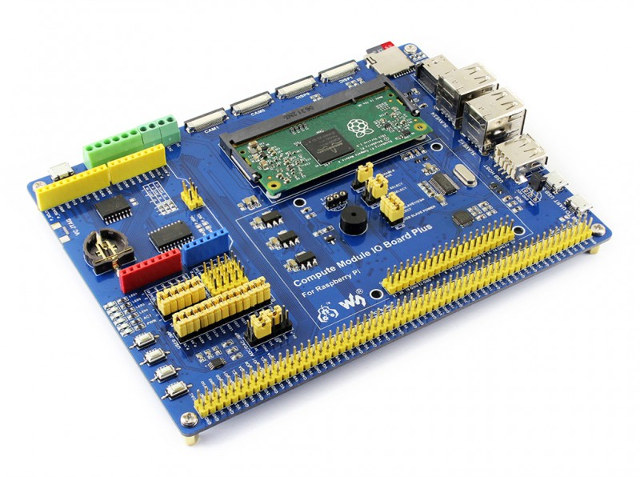
Waveshare Compute Module IO Board Plus specifications:
- Compute Module socket for Raspberry Pi CM3/CM3L
- I/O headers
- 40-pin Raspberry Pi GPIO header (3)
- GPIO header for all pins exposed by the modules (2)
- Arduino headers for shields (10)
- 10-bit ADC/16-bit DAC screw terminals (11)
- 3x 5-pin sensor interface (13)
- 1-WIRE interface, for connecting single-bus devices like DS18B20 (12)
- Video Output / Display I/F – HDMI port, 2x MIPI DSI interfaces for connecting RPi LCD
- Camera – 2x MIPI CSI interfaces for connecting RPi camera
- USB – 5x USB 2.0 ports, 1x micro USB slave interface to flash firmware, 1x micro USB port for debugging (UART console via CP2012)
- Misc – 4x user keys, 3x user LEDs, power and micro SD LEDs, 1x buzzer, on-board DS3231 RTC + battery slot, IR receiver
- Jumpers
- BOOT selection (30) – EN: enable the PC to access SD card/eMMC through USB SLAVE, DIS: the Compute Module will boot from SD card/eMMC
- VGx power selection (31) – selects the I/O level
- USB HUB enable jumper (32) – HUB enable and USB SLAVE power selection
- ADC/DAC configuration (33) – power supply and reference voltage of ADC/DAC
- Peripheral configuration (34) – control pins of UART, user keys, user LEDs, 1-WIRE interface, IR receiver, and buzzer
- Arduino AD selection – Connect 1 and 2: Arduino A0-A5 as digital control pin; connect 2 and 3: Arduino A0-A5 as AD input
- Power Supply – 5V/2.5A via micro USB port
- Dimensions – 164.90 x 124.31 mm
There’s no specific software for the board, just use Raspbian or other operating system for Raspberry Pi CM3/CM3L. The board is also available on Waveshare website for $46.99 plus shipping, where you may also find additional details, and few sellers on Aliexpress are offering it for around $50 shipped. You’ll still need to add $25 to $30 for the Compute module, but provided you already own the power adapter, USB cables, and micro SD card, it should end up being quite cheaper than the original development kit.

Jean-Luc started CNX Software in 2010 as a part-time endeavor, before quitting his job as a software engineering manager, and starting to write daily news, and reviews full time later in 2011.
Support CNX Software! Donate via cryptocurrencies, become a Patron on Patreon, or purchase goods on Amazon or Aliexpress


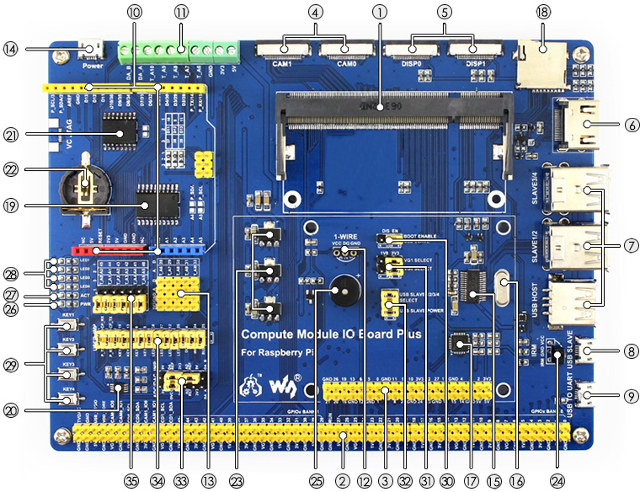



Looks it is for industry usage. Why not add RJ45 port?
@fan
Ethernet is not supported by the module, so maybe they did not bother to add it, especially you could add Ethernet through one of the USB ports.
Nice, an I/O board with lots of I/O, except no ethernet / SATA..
What is the cheapest io board for this module? Anybody knows? Nothing fancy required.
@FERCSA
The one above might be the cheapest. Gumstix Pi Compute Dev Board is simpler, but also $49 (not including shipping).
https://store.gumstix.com/gumstix-pi-compute-dev-board.html
@FERCSA
“Media Stick for Raspberry Pi” and “WD Smart Cable Module” are $ 19.99
https://www.wdc.com/products/wdlabs.html
(Good for programming, not so for GPIO.)