Shenzhen Xunlong has introduced the new Orange Pi R1 board with Allwinner H2+ quad core Cortex A7 processor that’s a bit different from their other models, as it includes two 10/100M Ethernet port, and should be suitable for intelligent controllers, or simple IoT gateways.
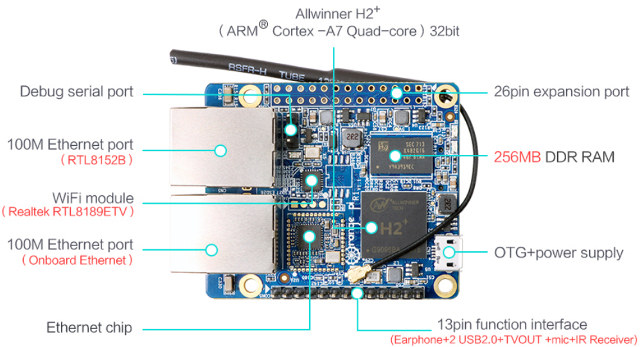
Orange Pi R1 board specifications:
- SoC – Allwinner H2(+) quad core Cortex A7 processor @ 1.2 GHz with Mali-400MP2 GPU
- System Memory – 256 DDR RAM
- Storage – micro SD card slot, 16 MB SPI flash
- Connectivity – 2x 10/100M Ethernet (including on via RTL8152B USB to Ethernet) + 802.11 b/g/n WiFi (Realtek RTL8189ETV) with u.FL antenna connector and external antenna
- USB – 1x micro USB OTG port
- Expansion headers
- Unpopulated 26-pin “Raspberry Pi B+” header
- 13-pin header with headphone, 2x USB 2.0, TV out, microphone and IR receiver signals
- Debugging – 3-pin header for serial console
- Power Supply – 5V via micro USB port
- Dimensions – 60 x 45 mm
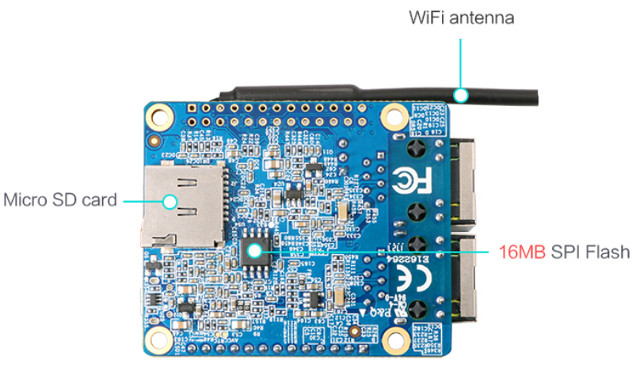 Since it’s based on the same Allwinner H2+ processor as on Orange Pi Zero board, the extra Ethernet port is implemented via USB, and the I/O headers looks to be the same, it should be possible to run Armbian images on the board without that many modifications. The board may not be the best solution for small router, as there are already many cheap OpenWrt compatible routers that should do the job just as well, but thanks to the expansion header, it may make a useful intelligent controller or ModBus gateway to manage relays, sensors, robots, etc…
Since it’s based on the same Allwinner H2+ processor as on Orange Pi Zero board, the extra Ethernet port is implemented via USB, and the I/O headers looks to be the same, it should be possible to run Armbian images on the board without that many modifications. The board may not be the best solution for small router, as there are already many cheap OpenWrt compatible routers that should do the job just as well, but thanks to the expansion header, it may make a useful intelligent controller or ModBus gateway to manage relays, sensors, robots, etc…
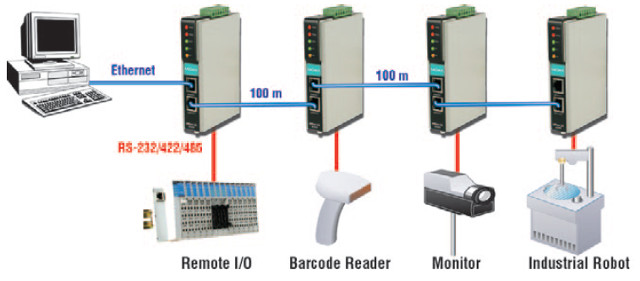
If you have the kind of cascaded setup above, the 16MB SPI flash could save you the use of micro SD card, with network boot either from the control PC (if it is always on), or one of the Orange Pi R1 fitted with a micro SD card.
Orange Pi R1 board is sold for $13.90 plus shipping ($17.29 in total here) on Aliexpress.
Thanks to Anton for the tip

Jean-Luc started CNX Software in 2010 as a part-time endeavor, before quitting his job as a software engineering manager, and starting to write daily news, and reviews full time later in 2011.
Support CNX Software! Donate via cryptocurrencies, become a Patron on Patreon, or purchase goods on Amazon or Aliexpress





Why always using so low RAM?! :/
256 MB is plenty
In my opinion, they would have done better to have started with the Orange Pi Zero Plus, and replaced the RTL8211E with a RTL8363SB, and simply attached two GbE ports to that. As a switch, it should be functional even if the OS crashes (apart from needing initial setup, perhaps?), but reduces the packet forwarding load on the CPU, especially for the unit closest to the start of the daisy chain!
And the OS could reconfigure that as desired for VLAN’s, etc, if controlled forwarding is actually desired.
How did they manage to confuse the Wi-Fi module with the Ethernet chip? That’s a real rookie mistake…
@TLS
I guess the people who do graphics for the company are not the same as the ones doing the boards 🙂
@TLS
Yes, annoying. But based on past experiences we should be able to trust in the information provided by the picture. That’s 16 MB SPI NOR flash (making it possible to run something like *Wrt/LEDE on it without additional storage) and RTL8152B.
I picked up a NanoPi NEO yesterday, booted with Armbian’s legacy kernel (3.4.113), attached an RTL8152 dongle to it and now run an infite iperf3 test against another machine to get an idea about stability with the old kernel. With mainline kernel RTL8152B/8153 should have no issues and both should be even supported by mainline u-boot.
On a related note: the Micro USB OTG port can be used in USB Ethernet gadget mode as with every other H2+/H3 device. With legacy kernel I got ~120 Mbits/sec in both directions (not tried with mainline yet) so relying on g_ether/g_cdc driver this R1 features 3 truly independant NICs (well, with wireless 4). Mainline kernel users might need to activate USB OTG/PHY support for usb0 to do the same: https://github.com/megous/linux/commit/dd906318a8800bdc289f9c6e73e29af3aa4980e3
Another interesting detail are dimensions. All other OPi Zero variants are listed as being 45x48mm in size while this here is 45×60 (measuring in Photoshop I would talk about 45×57 instead). So I’ve still some hope we see an upgraded variant of this device dropping Wi-Fi and featuring RTL8153 + RTL8211F (but people with some electronics skills told me already it would be hard for all needed passive components to fit on such a small PCB).
@tkaiser
USB OTG is already activated and works well with the 4.13 mainline kernel. For networking it’s best to use the 4.13 mainline kernel as it contains better ethernet driver than my older kernel branches, which had problems with crashing under heavy load (on gigabit ethernet boards), when the kernel was not able to allocate packet buffers. (it would panic instead of dropping the packet)
16MB SPI… Time for a board bring-up in LEDE forums, right?
@proggerbg
If you can trust Aliexpress order numbers the Orange Pi Zero H2+ 512 out sells the 256 by nearly 3 times the amount of 256 sales.
Well seems Shenzhen are selling sensor packs for Orange Pi boards now?
https://www.aliexpress.com/store/new-arrivals/1553371.html?spm=2114.12010608.0.0.48ce489cvkeXGK&tracelog=newarrivals_tab
@theguyuk
Yes, but after checking on Aliexpress, there are not really cheaper than existing sensor packs sold on Aliexpress.
Hi! I have just ordered a OPi R1. I have been googling a lot to figure out how to connect a monitor to the device (preferably via HDMI), but without success. I saw some references to an expansion board, but when I googled for that I only found expansion boards for OPi Zero. Would anyone in this forum be able to help me? Thanks in advance. Regards, Mario
@Mario
There’s not video output ports on the board, but TV out (video composite) is available through the header.
“Orange Pi Zero Expansion board” might work with R1 board, but make sure to check the schematics first. https://www.aliexpress.com/store/product/New-Orange-Pi-Zreo-Expansion-board-Interface-board-Development-board-beyond-Raspberry-Pi/1553371_32770665186.html
FriendlyELEC will soon launch something similar with NanoPi R1 featuring Allwinner H3, dual Ethernet (1x Gigabit + 1x Fast), WiFI + Bluetooth 512MB/1GB RAM
except Nano Pi R1 is way more expensive $29 without SD card or any flash, adding a $8 SD card and shipping you’re looking at $29+$8+$8=$45, that’s enough to buy some decent openwrt routers already.
For OpenWrt like “firmware” 256M sure is enough (if the WiFi would be capable enough, which often is not the case of the onboard WiFi of some ARMboards…) but with a bit more it would make a nice FreedomBox.
I’d like to find small systems I can throw at my neighbours to get them meshed… but 802.11s (mesh point) is one of the 1st features these onboard WiFi chips are lacking…