Zidoo X7 is another Rockchip RK3328 based TV box that has the advantage of coming with 2GB RAM, 802.11ac WiFi and Bluetooth 4.1, as well as Zidoo firmware support, compared to its cheaper competitors such as A95X R2 TV box. The company sent me a review sample to check out it. As a side note, it was quite a challenge to get the box, as my country of residence enacted a new law requiring a “broadcasting license” to import TV boxes and HDMI dongles, even if you get just one unit, so the first attempt failed to got through customs, but eventually I managed to get the box through a local reseller. Back to the review… As usual I’ll write a first part showcasing the hardware design today, before testing the firmware, and publishing my results next month.
Zidoo X7 Unboxing
The package shows some of the key features of the box like 4K, 3D, H.265/HEVC video support, Android 7.0 OS, 2GB RAM, and so on.

The box ships with an infrared remote control with IR learning function for 4 keys, a HDMI cable, a 5V/2A power adapter – which hopefully will be enough to power my hard drive -, Zidoo X7 user guide, a guarantee card, and a “qualified certificate”.

The box itself comes with a small windows on the front panel for the power LED and IR receiver, two USB 2.0 port and micro SD slot on one side, a USB 3.0 port on the side, and the remaining of the ports on the rear panel: 5V DC jack, AV port (composite + stereo audio), Fast Ethernet port, HDMI 2.0a output, optical S/PDIF, and the recovery pinhole.

Zidoo X7 Teardown
I had to take out the four rubber pads, and loosen four screws to open the box.

There’s not much to see on the bottom side, except a metal shield soldered to the board.
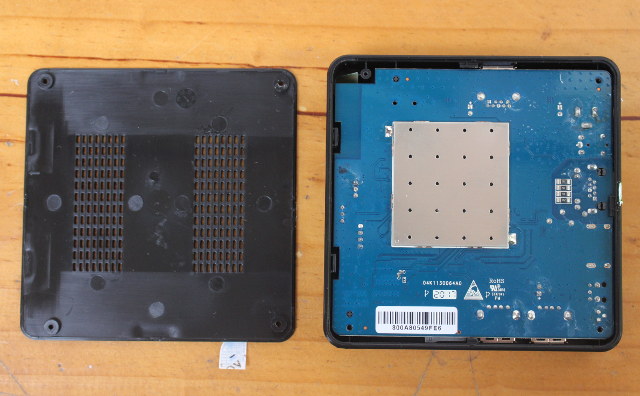
The board can be easily taken out of the plastic case. We can see a fairly large heatsink on the processor that makes contact to a thermal pad glued on a thick thermal pad. So cooling appears to be better than on the cheaper models. The WiFi antenna is also glued to one of the side of the case.

On the top side of Z3328_V1.0 board, the processor is connected to two SKHynix H5TQ4G63CFR DDR3 SDRAM chip (2x 512MB) – with the two other chips likely placed under the metal shield -, and Samsung KLM8G1GEME-B041 eMMC 5.1 flash chip with 185/40 MB/s sequential R/W speeds, and 5.2K/2.5K R/W IOPS, which will be the best you’ll get from an 8GB Samsung flash chip, and should help to offer a smooth user experience.
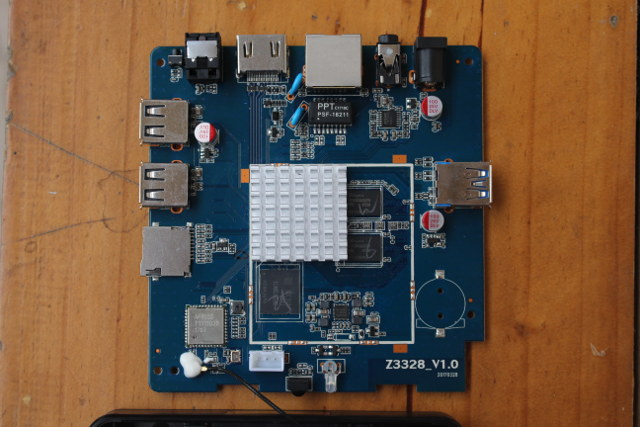
Network connectivity is implemented with an Ampak AP6255 SDIO module with 802.11 b/g/b/ac WiFi and Bluetooth 4.1, as well as PPT PSF-162111 transformer for Fast Ethernet. Others ICs include Rockchip RK805-1 PMIC, and 3PEAK TPF632 audio line driver. There also appears to be a footprint for a CR2032 battery for an RTC, and the 3-pin header close to the IR receiver is likely for serial console access.
I’d like to thank Zidoo for arranging shipping for the review sample. Zidoo X7 can be purchased on several sites for $65 and up, including GearBest, GeekBuying, Amazon US, and Aliexpress.
Continue reading Zidoo X7 Review – Part 2: Android 7.1 Firmware, ZDMC, WiFi, and More

Jean-Luc started CNX Software in 2010 as a part-time endeavor, before quitting his job as a software engineering manager, and starting to write daily news, and reviews full time later in 2011.
Support CNX Software! Donate via cryptocurrencies, become a Patron on Patreon, or purchase goods on Amazon or Aliexpress





Sigh… When are they going to quit doing burning stupids like this design on thermal management?
Heatsink…shoved into a thermal interface foam sheet, into a heat spreader? It’s cheap to do it the way they did- and probably “solved” the problem of inadequate cooling for the SoC. Problem is that it will eventually fail in most cases like that. Use a better heatsink or a block of Al between the SoC to the heat spreader/bigger heat sink.
When you see things like this, you really should be inclined to go the other way- it’ll die on you within 1 year or less. It’s the same crap Equiso’s ODM pulled and it’s no better, really.
@Nobody of Import
I hope @cnxsoft provides some /sys/devices/virtual/thermal/thermal_zone0/temp samples when reviewing (sysfs node should be the same with RK’s Android 3.10, RK’s 4.4 BSP or Mainline Linux kernel)
It is what it is. I think the ones with reasonable heatsinks were only from Minix but then you pay the hefty premium. IIRC, the last Xiaomi also had a fan to do the job.
I just bought A5X MAX RK3328 4K TV Box 4GB/16GB since it had 4GB RAM, but only 100mbit Ethernet. USB3 so i can get 1gbit Ethernet anyway. Cost $50.
Hope to run Linux one day, and any thermal issues i should fix my self by opening the box and modding 🙂
” it’ll die on you within 1 year or less.”
Surely that is the whole point of the design — built in obsolescence by failure.
After a year, time to junk it in the every growing toxic landfill and buy another newer box and keep the revenue source going for the corporations.
Interesting that there is space/pads for an RTC battery holder on the board. Any idea why they would design that but not populate it (cost reduction reasons aside)?
If you solder an LR2032 to the pads, does it keep the time?
Just a quick note about the procedure to import a TV box in Thailand. It just requires an import license, and to obtain it the NBTC (National Broadcasting and Telecommunications Commission) office in Bangkok must be visited three times:
1. License application
2. Pay the 10 Baht ($2.5) import license fee
3. Pick-up the import license.
I live around 700km from the office so it’s not overly convenient. It also needs to be done for each model.
NBTC contact number for this: 02-670-8888 ext. 5192 (Better speak in Thai if possible, although the guy could speak some decent English).
Visiting Region 9 office near the airport is not sufficient?
Even if it was possible to visit that type of office, everything goes through Bangkok airport, so it’s still 700km away.