Last year I reviewed K1 Plus T2 S2, an Android TV box powered by Amlogic S905 quad core processor with DVB-T2 and DVB-S2 tuner support, which worked with some caveats. VideoStrong has now send me an updated model with Amlogic S912 octa-core processor, which I presented in the post entitled Mecool KIII Pro Hybrid Android STB Review – Part 1: Specs, Unboxing and Teardown, where I listed the specifications, and showed photos of the device and the boards (main board + tuner board). I’ve now had time to play with the device, and in many respects the user experience is very similar to the one I got with KI Plus T2 S2 models, but there are also some tweaks, and a few bugs which I’ll report in the second part of the review below.
KIII Pro Hybrid TV Box Setup, Settings, & Power Consumption
The four USB ports are really convenient, as I could connect a USB hard drive, an air mouse, a wireless game pad, and a USB keyboard without the need for a USB hub. I also connected the usual Ethernet and HDMI cable, plus the cable from my Satellite dish to the DVB-S2 F connector, and the cable from my roof antenna to the DVB-T2 coaxial connector.

Once we connect the power, the device boots automatically, and usually takes under 30 seconds to do so. The launcher is pretty much the same as KI Plus TV box.

So I won’t go through it in details again, and will only comment on one change. Kodi is gone and been replaced by something called “TV Center”. So I clicked on it, and it showed a famous Chinese proverb “The installation isn’t installed!”.  So I went to the list of apps, and click on TV CENTER, which will do the installation of this mysterious app.
So I went to the list of apps, and click on TV CENTER, which will do the installation of this mysterious app.
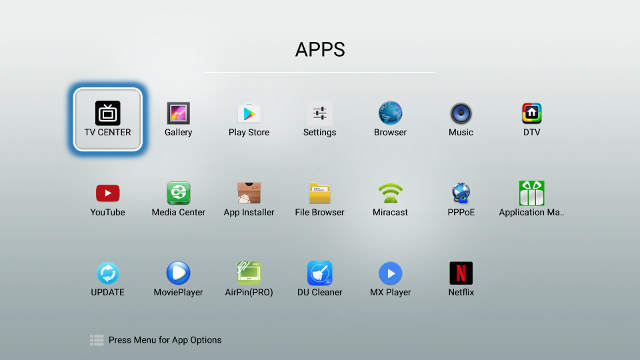
Once it’s done I can click on TV Center, and the user interface looks familiar.
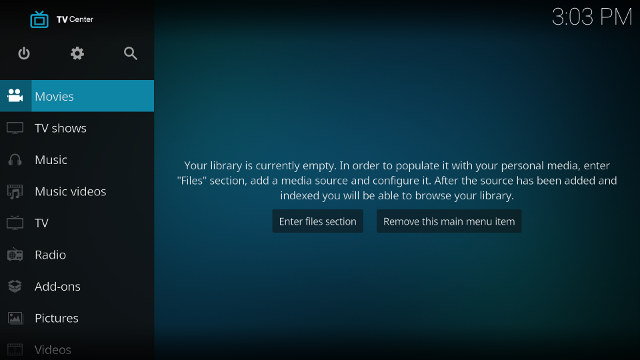
So that means they made some modifications to Kodi 17, and change the name to comply with the trademark requirements.
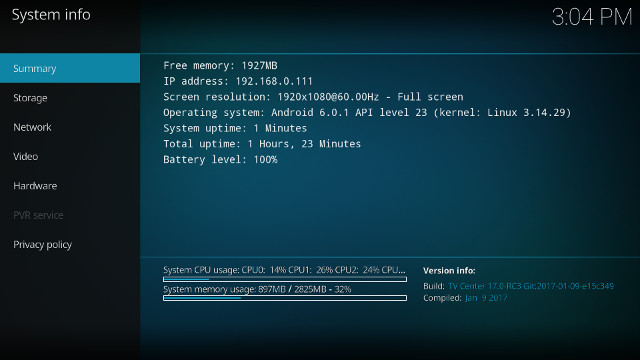
The TV Center installation also automatically added some add-ons as shown in the screenshot below.

The Setting app is exactly the same as for other recemt Amlogic TV boxes, and there’s nothing specific to DVB, so I’ll mostly skip it (If you want to see check out Qintaix Q912 review), except to show Storage & USB section that reveals 634 MB is used out of 16.00 GB. That’s obviously a fake number, and it should be around 11 to 12 GB, but the company may have chosen to do so to avoid some customer’s complains that there’s not 16GB storage, as they don’t understand the OS take places on the flash.
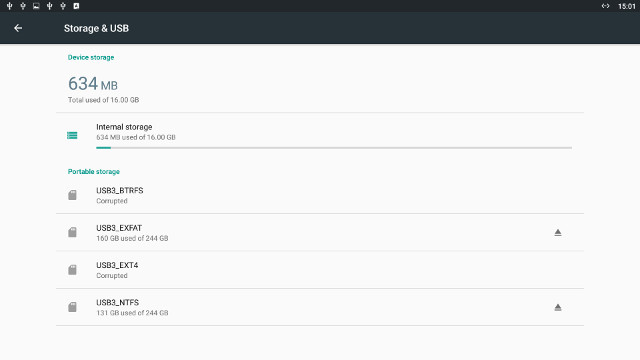
It also shows NTFS and exFAT file systems are supported, but not EXT-4, nor BTRFS.
The About section shows the model is indeed KIII pro running Android 6.0.1 on top of Linux 3.14.29. The firmware is rooted by default.
 OTA update appears to be supported, but at the time of the review, there was no update available.
OTA update appears to be supported, but at the time of the review, there was no update available.
I tested the provide IR remote by adding two AA batteries, and it works well up to 10 meters. For most other TV boxes, I’d recommend to use an air mouse, bu in the case of KIII Pro, you’ll need to keep using the remote control in order to support DTV app for DVB-S2/DVB-T2 properly, maybe switching to an air mouse or wireless keyboard + touchpad for some other Android apps. One recurring issue in most TV boxes is still present in KIIIPro however: the mouse cursor is rather small when you set your TV to 4K resolution.
I could install all apps I needed through Google Play, and Amazon Underground without issues.
The set-top box has only two power modes: off or on, and there’s no standby mode. I can turn the device on or off using the IR remote control or the power button.
Power consumption is pretty high in power off, as I tested different options with or without the USB hard drive, but I found a lot of variability with testing:
- Power off – Test 1: 5.1 Watt; Test 2: 2.2 Watts; Test 3: 3.1 Watts
- Idle – 7.2 Watts, then 4.3 Watts (2nd try)
- Power off + HDD – Test 1: 5.1 Watt; Test 2: 2.2 Watts; Test 3: 3.1 Watts
- Idle + HDD – 9.3 Watts then 8.1 Watts (2nd try)
The good news is that USB ports are turned off in power off mode, so at least the extra power consumption does not come from those ports.
Temperature is a little higher than other boxes, but I’ve not encounter massive CPU throttling during my tests. After playing a 2-hour video the maximum top and bottom temperatures as measured with an IR thermometer were respectively 53°C and 57°C, while after playing Riptide GP2 for about 15 to 20 minutes the temperatures were 51°C and 57°C, but I did not notice any lower framerate in the game as the time went on. I quickly started CPU-Z after quitting the game, and the reported temperature in the app was a high 89°C, so in some conditions performance degradation due to high temperature might be possible, I just did not experience it during my tests. FYR, room temperature was around 30 °C during testing.
KIII Pro Android firmware feels very much like any other Amlogic S912/S905X TV boxes, and it was responsive without any critical bugs. The only small annoyances were the somewhat loud music during the boot animation, the small cursor at 4K resolution, and the relatively high power consumption in power off mode.
Video & Audio Tests with TV Center (Kodi), and DRM Info
As we’ve seen in the section above, Kodi is not installed per se, but instead the box comes with an installer for a fork of Kodi 17.0-RC3 called TV Center.
I enabled “Adjust display refresh rate” in Kodi settings,and started by playing 4K video over Ethernet from a Linux SAMBA share:
- HD.Club-4K-Chimei-inn-60mbps.mp4 – Not always smooth
- sintel-2010-4k.mkv – OK
- Beauty_3840x2160_120fps_420_8bit_HEVC_MP4.mp4 (H.265) – OK
- Bosphorus_3840x2160_120fps_420_8bit_HEVC_MP4.mp4 (H.265) – OK
- Jockey_3840x2160_120fps_420_8bit_HEVC_TS.ts (H.265) – OK
- MHD_2013_2160p_ShowReel_R_9000f_24fps_RMN_QP23_10b.mkv (10-bit HEVC, 24 fps) – OK
- phfx_4KHD_VP9TestFootage.webm (VP9) – OK
- BT.2020.20140602.ts (Rec.2020 compliant video) – OK
- big_buck_bunny_4k_H264_30fps.mp4 – OK
- big_buck_bunny_4k_H264_60fps.mp4 – The video plays in slow motion and audio delays (NB: 4K H.264 @ 60 fps is not supported by S912 VPU)
- Fifa_WorldCup2014_Uruguay-Colombia_4K-x265.mp4 (4K, H.265, 60 fps) – OK
- Samsung_UHD_Dubai_10-bit_HEVC_51.4Mbps.ts (10-bit HEVC / MPEG-4 AAC) – OK
- Astra-11479_V_22000-Canal+ UHD Demo 42.6 Mbps bitrate.ts (10-bit H.265 from DVB-S2 stream) – OK
- -4K.mp4 (10-bit H.264; 120 Mbps) – Plays at around 1 to 2 fps (expected since it relies software decode as S912 VPU does not support 10-bit H.264)
- Ducks Take Off [2160p a 243 Mbps].mkv (4K H.264 @ 29.97 fps; 243 Mbps; no audio) – USB hard drive playback: Not smooth as on all other Amlogic TV boxes.
- tara-no9-vp9.webm (4K VP9 YouTube video @ 60 fps, Vorbis audio) – OK
- The.Curvature.of.Earth.4K.60FPS-YT-UceRgEyfSsc.VP9.3840×2160.OPUS.160K.webm (4K VP9 @ 60 fps + opus audio) – Plays, but not always perfectly smooth as with all Amlogic S912 TV boxes.
4K video capabilities are pretty much the same as on other Amlogic S912 TV boxes, except for HD.Club-4K-Chimei-inn-60mbps.mp4 that was worse than usual. Automatic frame rate switching is not working again as is the case on most other S912 boxes, except MINIX NEO U9-H.
Next up I enabled HDMI audio pass-through in Kodi, and since TrueHD is not part of the list, I also enabled Dolby Digital (AC3) transcoding.
Here are the results of my tests with Onkyo TX-NR636 receiver.
| Video | PCM 2.0 Output (Kodi) |
PCM 2.0 Output (MX Player / Video Player app) |
HDMI Pass-through (Kodi) |
| AC3 / Dolby Digital 5.1 | Audio OK, but video not smooth at all | OK | Audio OK (Dolby D 5.1), Video not smooth |
| E-AC-3 / Dolby Digital+ 5.1 | OK | OK | OK (Dolby D 5.1) |
| Dolby Digital+ 7.1 | OK | Video not smooth, and audio cuts | No audio |
| TrueHD 5.1 | OK | No audio | Dolby D 5.1 (transcoding) |
| TrueHD 7.1 | OK | No audio | Dolby D 5.1 (transcoding) |
| Dolby Atmos 7.1 | OK | No audio | Dolby D 5.1 (transcoding) |
| DTS HD Master | OK | No audio | No audio and black screen |
| DTS HD High Resolution | OK | OK | No audio and black screen |
| DTS:X | OK | No audio | No audio and black screen |
That’s pretty bad if you plan to use HDMI audio pass-through, except for Dolby Digital 5.1 / AC3. The first video has often problem on Amlogic TV boxes in Kodi, but most AC3 video should work fine. A good news is that AC3 is working via MX Player, so if you receive live TV channels with AC3 audio through the DTV app, it should be able to decode AC3 audio properly, something that was not possible in K1 Plus T2 S2.
I also played a 2-hour video to check for stability. The first time, TV CEnter app crashed with the message “Unfortunately TV Center has stopped” after about 5 minutes, and my second attempt was not completely trouble free either, as the video stopped at around the 50 minutes marked, and the system went back to TV Center UI, but I could select the video again, was offered to resume from 49:21, and it could play until the end.
KIII Pro supports Widevine Level 3 DRM. That means no Netflix HD like on most competing Android media players.

DTV App for DVB-S/S2 and DVB-T/T2
Now to the most important features of KIII Pro hybrid set-top box: DVB-T/T2 and DVB-S/S2 tuner support. The box is using the same DTV app as on K1 Plus T2 S2 with only minor modifications. The first time you launch the app, you should get the following message indicating there aren’t any channels yet, and asking you to scan for channels.
Once you agree, you’ll be ask to select DVB S/S2 or DVB T/T2.
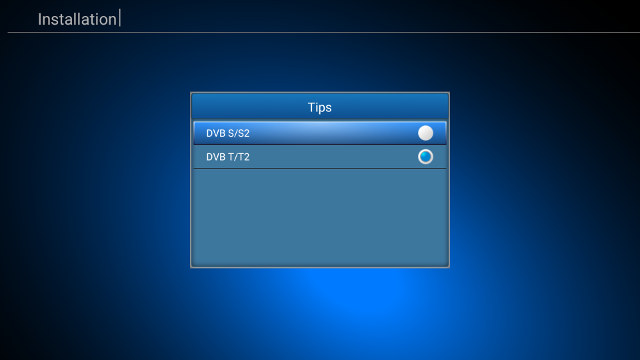
I’ve gone with the latter first, and I’ll redirect you to the post entitled “How to Configure DVB-S2 and DVB-T2 Tuners in K1 Plus Android DTV Receiver” since the procedure is the same. I got 26 channels for my T2 scan, but somehow I got 30 channels on K1 Plus T2 S2. So I went to check the settings, and this time the Area Setting was already set to Thailand, either automatically, or it was done before sending the device.

Anyway I could watch both HD and SD channels without any problems, and signal strength are quality are both at 100% or close to it all the time.

The EPG looks exactly the same, and it still has problems with Thai encoding or font.
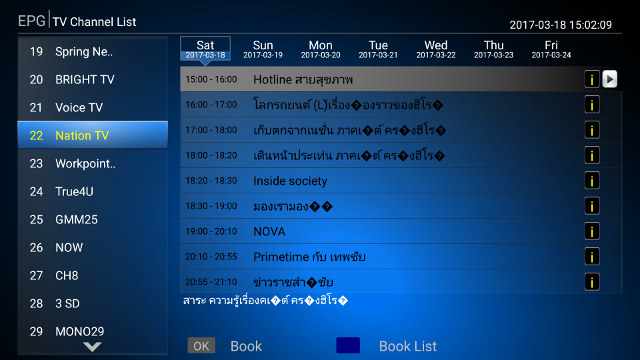
But before testing other features, let’s configure our satellite dish. Press the Menu key on the remote control, select Installation,
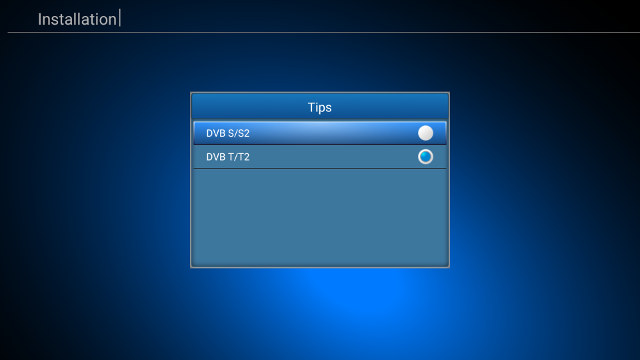
You’ll be able to select your satellite from a list, or define your own as I showed in K1 Plus T2 S2 setup guide and review. I did not show Motor Settings last time, so I’ve taken two screenshots one showing DiSEQc 1.2 support…

… and the other USALS support. I have not tested either since I don’t own a motorized satellite dish.

Once you are happy with the setting go to Multi Scan menu to see your satellite list, and press the Blue button on the remote control to start scanning.
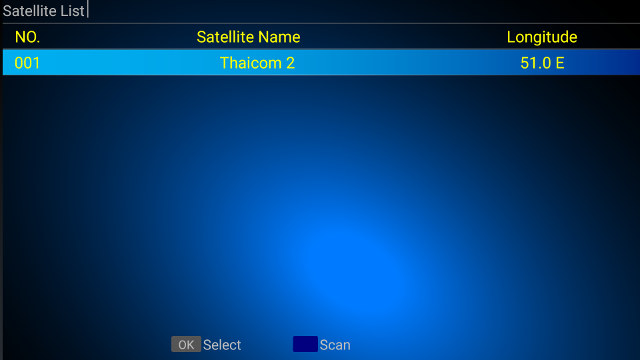
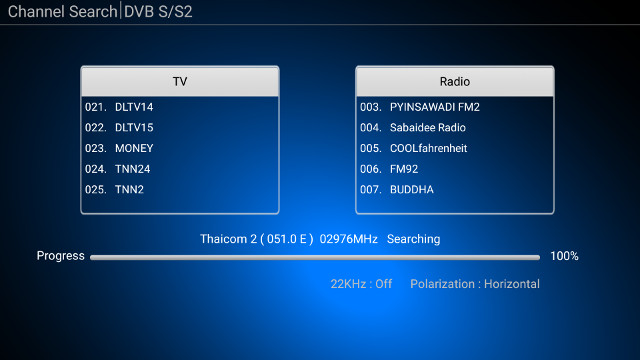
I got 25 TV channels and 7 radios after selecting a Blind Scan and FTA (free-to-air) channels only. Last year, I got 55 TV channels and 5 radio with the same “Thaicom2” satellite. Go figure… Signal strength and quality are quite lower in my case at around 55% and 50% respectively. There are some channels without signal, just as with K1 Plus T2 S2.
One nice improvement is that you don’t need to select between DVB-T2 or DVB-S2 when you start DTV app, as all your channels are shown in the list.
I tried EPG scheduling to start playback or record video, and it works exactly like before.
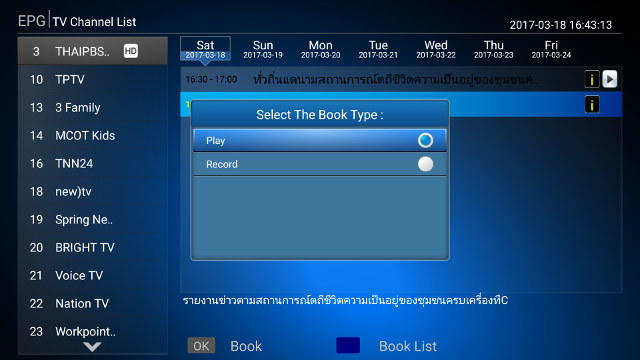

So I setup a few “timers, and watched a DVB-T2 channel live, and one minute before a schedule recording on MONEY channel (DVB-S2) the following window overlaid the video:
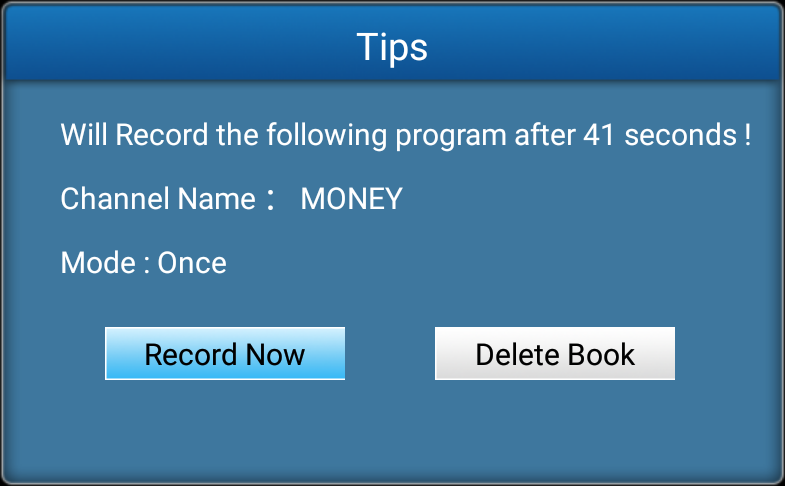
I did not press any button, and one the count down expire, it switched to MONEY channel automatically (good), and I got the message “recording complete” (bad). I could reproduce this bug several times. I noticed if I schedule a recording on a channel, and stay on that channel it will work fine.

You can see the list of recording above on my USB hard drive with some started manually (REC key on remote), and several scheduled. All the 0 bytes videos are due to the bug described above. So schedule does not work 100% reliably. However I noticed different current times (shown in top right of EPG) with different channels, for example it was 13:10 on a DVB-T2 channels, and 13:18 on a DVB-S2 channel, so this might explain some of the issues.. Please note that if you schedule program, and turn off the box, it won’t automatically start to record, and some comments in case try to run DTV app in the background and do other things. The DTV app must run in foreground in other to record videos.
I was more lucky with TimeShifting. Pressing the play/pause key on the remote control, will ask you to select a storage device, and you’ll be able to pause and play live TV within a default 5 minutes period, but this is adjustable in the settings. Note that you need external storage, as this won’t work from the flash.
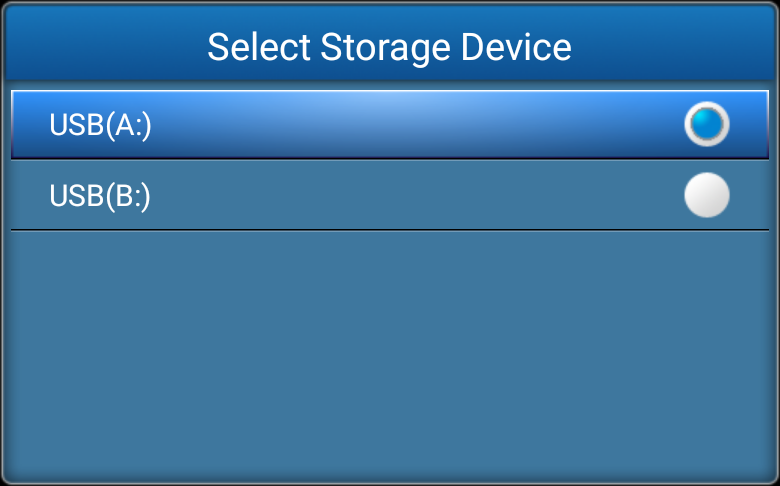
Advanced users will be able to access CCcam, BISS, and PowerVU setting, by pressing the Menu key, selecting Installation and DVB S/S2, and from there enter 111111 on the remote (6 times character 1) to access Smart Data Manager menu.
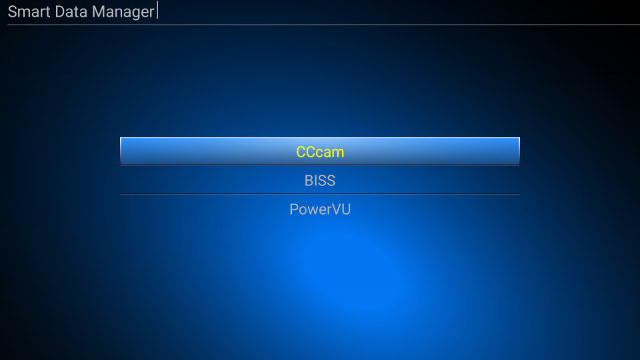
I have not done a video again since it’s so similar to the previous model, with just a few minor changes to the user interface, and if you want to check out DTV app into more details, I invite you to watch K1 Plus T2 S2 video review.

Networking (WiFi & Ethernet)
I’ve checked WiFi performance by transferring a 278 MB file between a SAMBA share and the internal flash (and vice versa) using ES File Explorer. I’ve only tried 802.11ac (connected @ 265 Mbps) , and again performance was asymmetric with the download @ 3.70 MB/s and upload @ 1.44 MB/s, and average @ 2.1 MB/s which makes it similar to other recent Amlogic TV boxes.
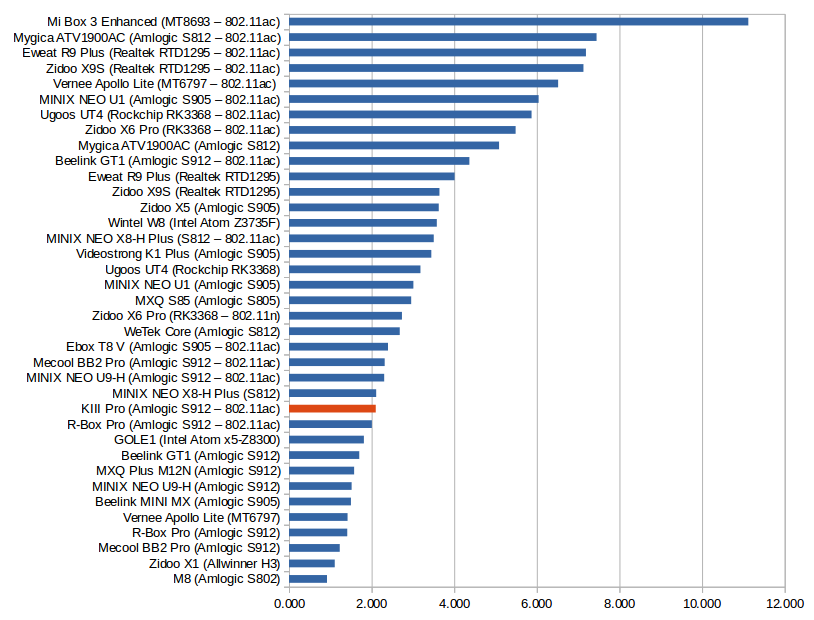
However, last time I reviewed MINIX NEO U9-H which had disappointing WiFi results with the same tests, as it was much slower than MINIX NEO U1 despite ahving the same WiFi module and overall system setup. MINIX them showed me their own tests with different routers showing similar performance between NEO U1 and NEO U9-H, so Amlogic may have completely blown up their SAMBA implementation in their Android 6.0 SDK (NEO U1 runs Android 5.0, U9-H runs Android 6.0).
For that reason, I also tested 802.11ac download speed using iperf “download” test:
|
1 2 3 4 5 6 |
Client connecting to 192.168.0.114, TCP port 5001 TCP window size: 128 KByte (default) ------------------------------------------------------------ [ ID] Interval Transfer Bandwidth [ 5] local 192.168.0.104 port 5001 connected with 192.168.0.114 port 54493 [ 4] 0.0-60.0 sec 1.51 GBytes 216 Mbits/sec |
That’s 216 Mbps (~27 MB/s) with a raw TCP transfer, and while SAMBA is not supposed to be the fastest network protocol, performance should not drop as low as 3.7 MB/s (over 7 times slower) for the SAMBA download unless something is really wrong.
I also tested Gigabit Ethernet with iperf but using a dual duplex test, and performance is fine.
|
1 2 3 4 5 6 7 |
Client connecting to 192.168.0.112, TCP port 5001 TCP window size: 255 KByte (default) ------------------------------------------------------------ [ 6] local 192.168.0.104 port 52550 connected with 192.168.0.112 port 5001 [ ID] Interval Transfer Bandwidth [ 4] 0.0-60.0 sec 5.92 GBytes 847 Mbits/sec [ 6] 0.0-60.0 sec 2.12 GBytes 304 Mbits/sec |
Doing a SAMBA download over Gigabit Ethernet gets a 885 MB file transfer in 59 seconds (15 MB/s) to the internal flash, which is pretty much normal. So it looks like the issues occur when combining WiFi with SAMBA. SAMBA performs fine with Ethernet, and WiFi raw TCP transfer speed is OK.
Storage
KIII Pro supports exFAT, NTFS, and FAT32 file systems, but not EXT-4 and BTRFS. Benchmarks with A1SD bench shows you should avoid exFAT to record videos with the DTV app, as write speed is rather low (1.35 MB/s), and the write speed (156.09 MB/s) is just incorrect as it is what triggered the “Cached read” in the screenshot below.

That means your only option is to use NTFS for external storage if you want to support larger video files. Performance is good at 44.43 MB/s for read speed, and 16.74 MB/s write speed.
The eMMC flash (“SD card” in screenshot) performance is not outstanding, but at 41.34 MB/s (read) and 18.29 MB/s (write) is good enough for the system to boot fast, and feel responsive at all times.
KIII Pro Benchmarks
CPU-Z correctly reports an octa-core ARM Cortex A53 processor @ up to 1.51 GHz with an ARM Mali-T860 GPU. Model KIII Pro is using q20x board, and the pp shows with 2825 MB total RAM, and 11.87 GB internal storage (the real value, but the 16GB shows in Android settings).

Since I’ve reviewed so many Amlogic S912 TV boxes, and only ran Antutu 6.x benchmark to make sure there was no hidden issue, and the 40,330 points achieved by the TV box is within the normal range.
Conclusion
KIII Pro comes with typical performance and flaws of other Amlogic S912 TV boxes, with Android 6.0 firmware working well, TV Center (Kodi 17 fork) playing 4K videos relatively well, supporting DD 5.1 pass-through, but not the full range of audio codec, and lacking support for automatic frame rate switching. The device is however unique thanks to its dual tuner with DVB-T/T2 and DVB-S/S2 inputs, and the DTV app is about the same as on the previous model (K1 Plus T2 S2), but merges channels from both sources instead of having to choose at launch. Sadly some of the same bugs and shortcomings linger such as font encoding issues, and inablity to run PVR process in the background.
PROS
- Stable and Responsive Android 6.0 firmware
- Decent 4K video playback in TV Center (Kodi fork)
- Support for Dolby Digital 5.1 (AC3) HDMI pass-through and downmixing in all apps
- DVB-S/S2 & DVB-T/T2 support via DTV app with timershifting, EPG, and PVR support
- Good 802.11ac WiFi and Ethernet performance
- OTA firmware update (App is there, but not fully tested as no new firmware available during the review)
CONS (and Bugs)
- DVB issues and shortcomings:
- DVB S/S2 signal strength and quality is only around 50 to 55% (on my setup and for others too), which could lead to problems get signals for some channels
- Thai font encoding issues
- In some conditions, scheduled recordings will start on time, but stop immediately resulting in an empty video.
- PVR function does not work in background, so the DTV app must be on the foreground at all time, and the box cannot be turned off when using schedules/timers.
- HDMI audio pass-through not working (in TV Center) for Dolby Digital+ 7.1, TrueHD and DTS / DTS-HD
- Automatic frame rate switching is not working in Kodi
- Potential instability issues with TV Center – The 2-hour video test failed twice: 1st time: crash after 5 minutes; 2nd time the video stopped after about 50 minutes, but I could resume. N.B.: I did not experience other crashes while testing video samples.
- Mediocre WiFi + SAMBA performance like in other S905X/S912 TV boxes with Android 6.0.
- Relatively high power consumption (2.2 to 5.1 Watts) in power off mode
- While I have not noticed obvious CPU or GPU throttling during my tests, temperature does get high (89 °C reported in CPU-Z)
- Minor issues – Very small mouse pointer @ 4K resolutions, loud music during boot logo
Finally, I also have a user-friendliness remark. If you are just going to use TV Center and DTV app, the provided IR remote control will do, but if you are going to also use other Android apps, I normally recommend to replace the IR remote control with an air mouse. It’s not really possible/practical with KIII Pro, as DTV app has been designed around the IR remote control with keys such as MENU, PVR, REC, EPG… That means you’ll need juggle with both the IR remote control and an air mouse in order to fully enjoy all capabilities of the device. It would be really nice if VideoStrong could come up with an (optional) air mouse with keyboard that also supports DTV app.
Resellers and distributors may inquire Videostrong via their Alibaba page to purchase KIII Pro in quantities. Individuals can purchase KIII Pro Android set-top box on GearBest ($117.99), Aliexpress ($141 and up), Banggood ($133.99), and other online retailers.

Jean-Luc started CNX Software in 2010 as a part-time endeavor, before quitting his job as a software engineering manager, and starting to write daily news, and reviews full time later in 2011.
Support CNX Software! Donate via cryptocurrencies, become a Patron on Patreon, or purchase goods on Amazon or Aliexpress


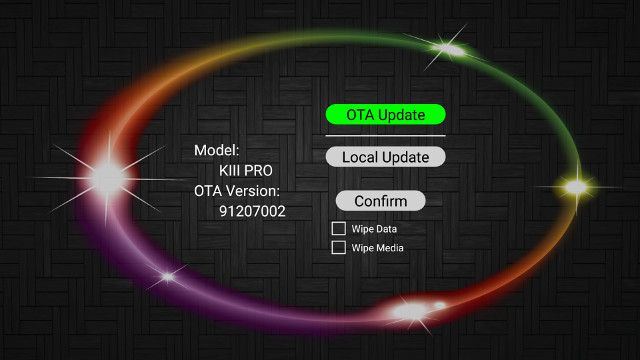
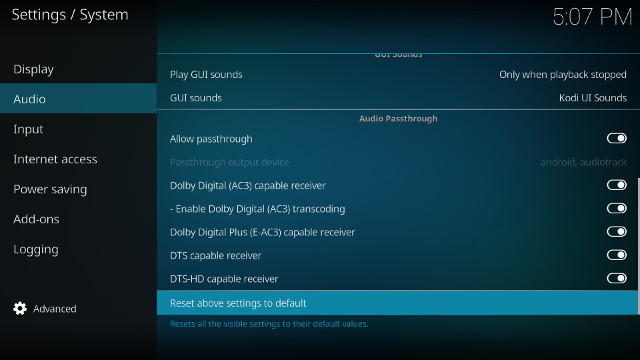

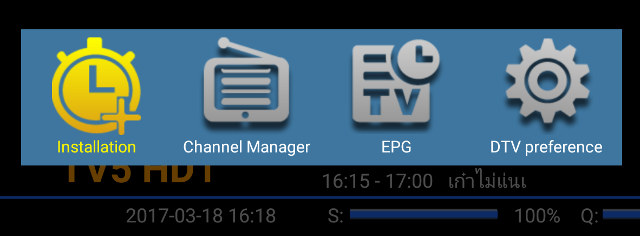
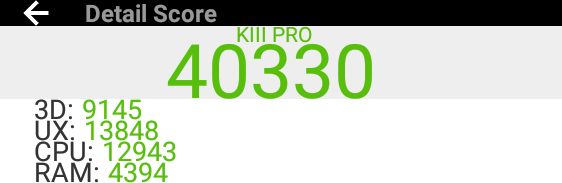



Thanks for the review!
Is there any Android box that works flawlessly with an original (unmodified) Kodi?
I think that even Minix uses a custom version (even though Minix is an official sponsor of Kodi). So is Wetek.
Does a LibreElec box (like the one from AceMax) work with an unmodified LibreElec, and its LibreElec could be updated (flashed) by the user, without any need for a special (custom) version from the manufacturer?
The AceMax model, for example:
http://www.cnx-software.com/2017/03/16/acemax-sells-amlogic-s905x-tv-boxes-with-libreelec-or-dual-boot-libreelec-android-6-0/
So the way I see it, the only way to have a box that its user has the capability to have a new Kodi version (without any custom release by the manufacturer of the box), is having a LibreElec box.
@Ron
Ron I have a s912 box here 2GB, I use hdmi connection, I use stock Kodi from Google play ( to be accurate I am a beta tester on Google play. Updated to latest 17.1 bug fix yesterday, so not fully run it yet)
I have no tuner so cannot comment there and my s92 sold as no 5.1 pass through. Other than that Kodi appears fine.
So, could LibreElec operate on this KIII-Pro? Including the DVB-T2 fuctionality?
by me: driver scan with no function (problem: “scan” unsubscribing)
@Theguyuk
If stock Kodi works fine, why all manufacturers of Android boxes use their own custom version of Kodi?
I thought that a custom version is needed for 100% hardware compatibility, without any minor issues – issues that some people even don’t notice, and that’s maybe why some could be pleased with the stock Kodi performance on their box.
Am I wrong?
@Ron
First we’d need LibreELEC for Amlogic S912. This is work-in-progress with an alpha version available @ https://forum.libreelec.tv/thread-5848.html
Once that part is stable enough, then we need “Russian hackers” 🙂 like Vitmos to leverage that work and provide an image with tuner support as he did for K1 Plus T2 S2 @ http://www.cnx-software.com/2016/03/28/openelec-vitmos-os-for-videostrongvenz-k1-plus-android-dvb-receiver/
This may happen, but it would probably take a few month to be stable.
@Ron
Most likely not!
But some manufactures install ( let’s call them add-on ) favourites or like you point out have hardware issues, tuners, audio pass through problems etc.
Others do altered Kodi so they can claim their version adds more, and so charge more for the box. Many people remove pre installed Kodi and install afresh. Complete Kodi setup Wizard on Google play will install many builds.
Just my own advice but anyone getting a new box would be advised to run Malwarebytes anti malware app from Google play too. Have had it find pre- load malware on a ipro wave 3.5 phone but no hits on a TV box yet. Better safe than sorry IMO.
is it multistream ??
@cnxsoft
We don’t need Russian hackers, a user at LE forum developed an open source driver for KI/KII internal DVB tuner, it works really well!
https://forum.libreelec.tv/thread-2722.html
Btw, as mentioned before on first part – it says, turner DVB-T2 ( at least the chipset) also do DVB-C. Do you have any information about that ? does it really do it. Can i have dvb-c working on this dvb-t2 or is not an option.
I wish players like the k1 plus – could come with dvb-s2 / c instead of T …
Great review. Thanks.
@Ygor Almeida
k1 plus is with DVB-S2/T2 also , i think what u mean is K1 s2….
@Theguyuk
too many problems on kodi now, uK, USA AMAZON now removed many tv boxes, since streaming ,same ebay
@sami
I’m not entirely sure what multistream means here. But if you mean that you can watch one channel, while recording the other, then no it’s not possible.
@kszaq
OK. I did not know LibreELEC developers were also working on support for Videostrong Android STBs.
@Ygor Almeida
I cannot test that. The hardware is capable (at least the demodulator and tuner chips), but DTV app only provides choices for DVB-T/T2 or DVB-S/S2, so it’s better to assume cable (DVB-C) does not work.
The driver is a community user effort.
@acemax
Yes and selling fully loaded Kodi boxes banned in Canada too, Torrentfreak reported sellers lost court cases.
@Theguyuk
@acemax
Is it only a problem for “fully loaded” Kodi boxes, or are “clean” Kodi boxes also impacted?
@cnxsoft
Well fully load boxes are still listed on UK eBay.
However there are small chips being taken out of the piracy market in UK. Sky TV removed developer mode from Now TV boxes, so stopping side loading of Plex. Blaming Plex streaming of paid for content.
Quote ”
In the coming days, there will be a few changes to the NOW TV Box as part of our regular updates to improve the service.
The latest update has been designed to safeguard the device from piracy and illegal streaming of content; therefore it will disable the use of unofficial third party software or apps.
This will not affect your ability to watch NOW TV or download supported apps through the Channel Store.
NOW TV Team
“
So the only reason that manufacturers use their own custom-made version of Kodi is because they want to put pirate add-ons, which Kodi fights against?
There are no technical issues regarding the compatibility of Kodi to their hardware, that is the reason for them to change or add features to Kodi?
@Ron
No some have genuine hardware reasons
@Theguyuk
So is it the same story with LibreElec? Manufacturers needs a modified version of LE (instead of the stock version) in order to achieve perfect hardware compatibility?
And how could the user know whether the modified Kodi version is needed because of hardware compatibility reasons? In that case, the user shouldn’t replace the manufacturer’s version of Kodi with a stock Kodi from the play store!
@Ron
LibreElec no modified version.
@Ron
It depends on the hardware used by developers. Kodi developers likely mostly work on a few Android TV boxes model, maybe like WeTek Hub or Nvidia Shield Android TV, and then a new Kodi version is released about every year (excluding dot releases). So manufacturers just want to sell their box, but the current stable version of Kodi has not been designed for the new boxes (obviously), so they have to modify it to make it work better on the new hardware.
As for LibreELEC, manufacturers don’t work on it (AFAIK), the community does, and they usually work on popular/cheap devices, so there’s no need to modify it, since it’s already been designed specifically for those boxes.
Problems I can see with this device:
– No Dolby Audio Licence – there may be issues decoding DD/DD+ OTA DVB TV Audio to 2.0 PCM using Android Apps.
– No Google IEC Audio Support in Firmware, that is why Audio in Kodi Krypton is rubbish on this device.
– No Linux Mali-T820 GPU drivers for the AMLogic S912’s – so no stable LibreELEC is available at all.
– No Automatic Refresh switching for nice smooth video playback.
– Rubbish AC WiFi performance
– “Fully Loaded” so expect no Kodi support.
– DVB / PVR deinterlacing support needed for TV viewing is badly broken when using Kodi Krypton on AMLogic devices.
This will not be fixed by the looks of it. Apparently you have to use Kodi Jarvis and Amcodec Hardware acceleration if possible.
– 99% of AML S912 devices come with very poor Firmware, with little after sales support. Worst Android devices on the market for Kodi IMHO.
Buyer beware !
@Mr Netflixer
Yes a few quick comments.
1. AC3 audio to PCM 2.0 works in video player and MX Player apps.
2. WiFI AC might not be too bad, it’s only when you mix WiFi + SAMBA that performance drops a lot. Amlogic should look into this as it affects all their Android 6.x devices.
3. DVB/PVR is not relying on Kodi at all, but a third party app.
http://www.newtec.eu/technology/multistream
There are FRENCH TNT channels and ITALIAN MEDIASET PREMIUM channels that are multistream on ATLANTIC BIRD SAT 5W
if the thuner is not multistream capable, it can’t receive them
@Sami
Are there tuners that do not support multistream? Usually, I get severals channels from one frequency. So I can record a channel from that data stream, I can still watch other channels from the same frequency, but if I get out of band, then it will ask me whether I want to stop recording.
You are talking about recording and watching channels on the same transponder.
Multistream is something different.
Search in sat forums they will give you more infos.
Hello
I have a box mecool KIII but only have the satellites (E) and do not have the (W) as for example the Hispassat. Can someone help me put the satellites in this box?
@Miguel Silva
Once you are in the Satellite List, you should be able to press the red button on the remote to add a new satellite manually.
cnxsoft
Thanks for the help, yes I created the satellite and did frequency search and already found the channels.
What about the channel list program for KIII? The KI and KII program can not do channel list for KIII!
Just in the Box?
Thank you
@Miguel Silva
So do you mean you have used DVB Channel Editor, and it does not work with KIII Pro? Make sure you have the latest version (see comments in that post). If it’s still not working, try to ask the developers.
Looks cool, might get one from geekbuying.
So is it worth just buying a s912 box and adding a usb tuner instead as those signal levels look low. Also does tvheadend work in android kodi ?
No TvHeadend does not work properly with Kodi Krypton on all Android Kodi devices at the moment.
In fact there are numerous problems with PVR’s and Kodi Krypton across numerous Android devices.
Unless this device has Amcodec Hardware acceleration still working (I doubt it) when using with Kodi Jarvis – forget about Kodi on this device.
In reality for any Kodi PVR platform you need Kodi dynamic refresh switching working as well – to view 25/50fps TV and then refresh switch to a 24p mode on the fly for smooth video playback of movies. Otherwise you have to refresh switch manually each and every time.
My suggestion is to avoid all Hardware platforms for Android Kodi Krypton TV viewing.
Buyer Beware.
@Paul
Adding a USB tuner won’t work in Kodi Android as pointed out by Netflixer. There are some USB tuner designed for Android, but they work with a dedicated app. If you plan to run Kodi Linux, then it could work using LibreELEC, but the implementation is only at the alpha stage right now, and I don’t know if anybody has checked USB tuners yet.
KIII Pro firmware (20170308) provided by Acemax @ https://drive.google.com/drive/u/1/folders/0B9pCO2kHOnY6ZldvZTUzdmpnV00
SD card firmware update method (OTA file).
From what I know, the only Android box that supports automatic frame-rate switching for Kodi is Minix Neo U9-H (but it doesn’t have a tuner).
Does boxes with LibreElec support automatic frame-rate switching for Kodi?
Does AndroidTV support that? (the one that is installed on Philips and Sony TVs)
In that case, the XIAOMI 4K Mi Box should also be suitable for this task. Is it?
this firmware is the same one which was supplied on mecool kiii pro box ?
@gentong
It’s different than the firmware I used for review. But if you have received an OTA for Mecool KIII Pro box, then it should be similar. I don’t know if Acemax uses a different launcher or the same, but the hardware will be the same, as Acemax is a customer of VideoStrong.
@cnxsoft
how to put N line into KIII PRO DVB ? i didn’t see newcamd from smart data manager..
only cccamd, biss & powervu.
can i install oscam apk ?
The signal quality is poor, about 50%, where i normally have 94% on the same channel. And The picture quality is effected as the tuner is having to correct the picture, Or lack of info in the signal. What it does is fill in the blanks so to speak, but the pixels it replaces with its own represetation are not quite the same, in terms of colour anyway. What ive noticed is with dark scenes, where theres alot of black, the blacks are difference shades, its gives like a smearing effect. But if you look closely it is with all colours where the tuner is re-creating(how ever it does that) the missing pixels. Ive just gone back to my KI S805 box that gives me 94% + signal quality, the picture is definitely more pure and subsequently cleaner. Im wondering of theres anyway to replace the tuner in the KIII Pro with the one in the KI(S805) ?
i buy one but cant put line on cccam and no firmware update is well cant connect cccam its fast box good box too working very well but only i cant connect cccam so please tell me how to connect cccam on mecool kiii pro i try everything
and tell me how to install new firmware if you sell the thing then you put software or firmware and tell people to how to install so please tell us how to thnx
@asif patel Go into installation then enter 111111 ( 6 times) the CCCAM menu is there
@asif patel
you can use USB Burning tool , to onnect the box with the computer via MALE TO MALE USB cable….can reach our youtube chanels for reflashing , (the same methord as we guide on mXQ PRO 4K)
i try cccam 111111 times i put the line but they say not connect and when i go back and looking cccam line again they gone so tell me please how to save cccam line thnx for reply
i try usb burning toos but firmware recovery img not load in burning tool so i think file was wrong or i dont know whats wrong so please tell me were i can get that corect software for meecool iii 3gb 32gb thanks a lot
how to take screenshoot on this mecool kiii pro dvb ?
when i was using wetek play, i can easily screenshoot by pressing a button on the remote controller.
tried some screenshoot apk from play store, but getting black screen result captured.
and how to put N line (newcamd) ? there’s no newcamd options on smart data manager.
can oscam working ?
You can use adb method to take screenshots in full HD.
Download and install the adb drivers for WINDOWS from: https://raw.githubusercontent.com/gsmusbdrivers/usbdrivers/master/adb-setup-1.4.3.zip
then use the commands below to take screenshots of your android tv box (need to enable debugging on your tv box first):
Open command prompt on your PC and navigate to the adb folder (cd c:\adb)
adb> adb connect 192.168.0.20
adb> adb shell screencap -p /sdcard/capture1.jpg
adb> adb pull /sdcard/capture1.jpg
@gentong
Connect a USB keyboard, and press the “Print Screen” key. That’s how I always do now.
ALL AMLogic Marshmallow S912 Boxes has colorspace issues at the moment. GUI’s and video will appear darker than normal. There are also HDR color mapping issues.
Even well known AML devices that come with decent Firmware like MINIX have been caught out with their S912 – U9.
Unless you get proper bug fixed Firmware updates for these AML S912 devices they are not a good buy at all.
I will say again Buyer Beware !
@cnxsoft you are testing a lot of stuff. I’m looking for good box for play movies and live TV. I would like to make tv server based on linux, with samba share for movies/music etc and i would like to have “clients” on two TV. So the tv server will have DVB-S2 card(s) and will pass stream to clients – i can use VDR or TVheadend. So the client boxes need to have LAN (wifi is not needed) and can be without DVB-S2 cards. Can you advice sometking
@Seal
For clients read that post: http://www.cnx-software.com/2016/04/25/whats-the-best-android-tv-box/
For server, if you can use Android, U4 Quad is an option: http://www.cnx-software.com/2016/03/25/stream-live-tv-to-your-computer-or-smartphone-with-u4-quad-hybrid-kodi-and-tvheadend/
Otherwise Videostrong TV boxes (K1 Plus T2 S2, KII Pro, KIII Pro…) with LibreELEC or Vitmod OS may also work.
@cnxsoft
On Acemax site exist a new firmware (20170412) https://drive.google.com/open?id=0B9pCO2kHOnY6NmRsWFRFd2ZoOGs
It’s a .img firmware.
I have try to flash with usb tools but the tools back an error after sended the UBOOT and stop.
How we can flash the new firmware?
thanks a lot
@OldSchool
Which error message? Are you doing it in Windows or VirtualBox with Windows?
Are you powering the box with external power supply too, not only USB?
@cnxsoft
@cnxsoft : thanks for your info. Server will be based on classic linux distribution i thin, that not will be Android box. The clients provided in your post are form one year ago – in last year nothing interested changed?
@Seal
Not that much has changed, except on the higher-end. I might update that post for 2017 soon though.
@cnxsoft
What about higer end?
@Seal
Looks at RTD1295 devices from Zidoo, Eweat
@cnxsoft, how to flash that .img file from acemax ?
can u give us the guide step by step ?
and how about the tools to edit satellite channels ? i’ve tried channel editor from k1plus, but getting errors while downloading the channels..
@gentong
For instructions: http://www.cnx-software.com/2016/11/06/amlogic-usb-burning-tool-still-sucks-in-2016/
Not sure about editing channels. It can be done directly in DTV app Android, but that’s not really user-friendly.
I don’t think DVB channel editor support KIII Pro yet.
@cnxsoft, possible to watch dvb channels using android phone ?
@gentong
With Android firmware, I’m not sure. Some people mentioned CESBO before.
With LibreELEC it should be no problem.
@cnxsoft
what is CESBO ?
can LibreELEC be installed to KIII Pro DVB ?
@cnxsoft, did u get force closed when adding a TP from transponder list menu ?
@gentong
I don’t think I’ve tried that. Or I don’t understand your question.
i mean, when i add a transponder, the dtv app crash and exit.. did u also getting like that ?
New DTV Apk with improvments and DVB-C support here
http://my.pcloud.com/publink/show?code=XZIRTNZnFiK5iDXH3VdGhLNVpQErJbUhlHV
For KIII Pro
New DTV Apk with improvments and DVB-C support here
hi after i tested UK dont work !!!!
@esmeralda1
you need to manually insert QAM frequencies … they automatic scanning isn’t gave me good results … but once set each freq manual mode and then scan them all channels were detected and working just fine.
@ Cloud founders ovi Excellent Mate superrrr Works !!! Thanks 4 you hard work
My KIII pro is blocked on mecool, I’m looking for help
@tallalo
You probably need to reinstall the firmware.
Alternatively, you could try to enter recovery (press recovery button, power on, wait 2 or 3 seconds, and release) to factory reset your device.
@cnxsoft
thank you
Hi, I bought yesterday K III Android … However I downloaded DTV_S2.apk to see Tv broadcast firstly but now I can not take back Android system. What I have to do ?
Thanks …
@cnxsoft
would u please check any AVS+ HD channels such as at chinasat 6a (125E). there are 2 channels FTA from Hunan channel which using AVS+ HD. mine always crashed when watching those channels.
look at this video that i posted
https://www.youtube.com/watch?v=dgzMECQ2vJg&t=13s
this sometimes not happened when fresh installed, but later after restoring any apps, the problem occured.
@gentong
Sorry, but you are indirectly asking me to pay somebody to climb on my roof (I’m too heavy for that) to adjust the satellite antenna. I don’t think I’m going to do that… 🙂
What is Maxmum hadisk size you can connect to the USBs without compromising quality?
@ovi
Hello
I tested New DTV Apk with improvments and DVB-C support and I put the cable frequencies and I found the SD and HD channels, but I did not find any 4k, would it be missing some frequency, or in DVB-C not find 4k, my tv that Is 4K finds DVB-C channels but just can not know the frequency.
And about an application to organize channels already know of some?
@miguel silva
the 4K channels are playing fine … once you access them will be marked as 4K …. until not open them they will be unmarked.
I have bougth recently this box and it is indeed far from a 5 star product.
Can anyone tell me how to fix the time on the DTV? It is properly set on the Android settings, but for whatever reason it always appears an hour earlier on the DTV app. No new update available on the update tool so far
@karu
set from android the time table correctly … dont let it on auto … set it manual
VITMOD-ATV (beta 1.0)
Android TV 7.1.2
http://vitmod.ru/forum/index.php/topic,37.0.html
Hello. I would use the device only for dvb-t recordings but reading your review it seems the native app has several bugs like you can’t schedule a recording on a channel while watching another one of the same kind (for example two dvbt channels).
Have you got any info if this issue has been solved by recent firmware updates?
Thanks
@gianca1969
It’s not a bug, just a hardware limitation. If you want to watch a DVB-T channel while recording another DVB-T channel, you need two tuners. One such product is U5PVR Deluxe/Slim: https://www.cnx-software.com/2017/06/06/u5pvr-deluxe-set-top-box-nas-review-part-2-android-tv-debian-and-live-tv-app/
Price is higher though. If it is over budget, try to find a dual tuner DVB-T2 Android box.
Thank you for your suggestion.
Kind regards
hi, I bought this unit in ebay KIII Pro DVB S2 DVB T2 3G+16G Android 6.0 Amlogic S912 2.4G/5G Wifi Smart TV Box
my question is how do i get this to work in the U.S. the t2 connection is U.K. is there a way to change out and where can i get the U.S. connect version?
thnx.
@bob cadena
KIII Pro S2 T2 comes with DVB-T2 and DVB-S2 tuners as its name implies. In the US, you can use satellite (DVB-S2), but for free-to-air, you need to use ATSC, which means another tuner is needed. AFAIK, they don’t sell the tuner separately, so you’d need to purchase another box with an ATSC tuner instead.
hello
can anyone help me get iptv channels ?password??
I bought a new k3 pro device. I tried to use restricted profile. but now I couldnt close this profile to change full control. plesae help me for this problem.
Just received the McCool kiii pro hybrid stb and after one run , tried to setup the satellite channels, and box stuck on restart. Keeps rebooting on the MeCool logo. Tried resetting in recovery mode no use.
Flashed with different firmware and still rebooting.
Tried updating using zip from recovery, again stuck on reboot.
Thought may be heat is the problem, tried cooling and still no use!
What am I missing?
@ajab
Heat is unlikely to be the problem. You may try to connect through adb, or the serial console to find out what the problem is.
Problem Mecool KIII PRO.
When I’m seeing the HD channels of Sky Italia (Cinema HD, Cine Family HD, ecc. ecc.), after about 10 minutes the view stops and goes back to the list channel menu, this only happens with the HD channels, you can give me an explanation.
P.Š. use IPTV PRO app
Thank you
@ovi Can you tell me the frequencies you used for UK please, thank you.
Hi There,
I have recently purchased this device. I face freezing issue while watching HD/2K channels of S__u__ndth.
But d__i_shtv SD channels are working fine.
Please guide me to fix this issue.
Thanks
Hi There,
I just observed that channels with HEVC format are not working properly. there is freezing for few seconds. And some times screen goes to blank.
Please help me to fix this issue.
Thanks
buonasera, ho un problema con la voce cccam* e biss* che sono contrassegnate da un asterisco, si connette ma non lavora sul canale. qualcuno ha un’ esperienza simile ed una soluzione?
hi, I bought this unit in ebay KIII Pro DVB S2 DVB T2 3G+16G Android 7.1.1 Amlogic S912 2.4G/5G Wifi Smart TV Box
my question is how do i get DTV to work in the U.S.
@Darryl
Sorry you can’t. In the US, you do not use DVB-T2 but instead ATSC. So you can only connect a satellite dish in the US to receive digital TV.
In theory, you could connect a USB ATSC tuner, and watch TV with another app (not the DTV one included), so it’s not ideal, and it may not always work (the firmware must be compatible).
Hello,
when I select Bluetooth from settings, it doesn’t find any accessories even if I turned and made visible my devices (2 cellular phones)…is there a different procedure?
Thx
did anyone experienced these:
1. amazon prime video is woriking?
2. is it possible to mount an external nas and access and use it as a storage or pvr target?
thanks
Hi will this MECOOL , KIII PRO receive KU and Cband satellite or just KU
Hi to everybody. phurcased the kiii pro two weeks ago (android 7) – tryed to install tv apps and there is a notice in android market about some of them ”the app is not compatible with your device”
it is strange because these apps are used flawlessly by my friends, which have more old and cheaper tv boxes with much older Os.
please somebody can give me an advice about it?
Please who can heal me. I press 1 keys 6x but powervu and ccam didn’t show. I only see bliss keys. Thanks
Aoa dear.this is imran jamal, gauhar jamal brother and musharraf friend..
dear i have mecool kiii pro.,but it has a problem. it is hanged on mecool mean not booting .kindly guide me what should i do? thanks
Try to reinstall the firmware using USB Burning Tool
Hi. i bought the device (kiii) with android 7.1.
The problem is there is strange Google play app, (you can enter the regular Google play via chrome), but when i tried to download many tv app (that working on my old galaxy 3!!! phone) – it writes ”the app is not compatible with the device” and it not downloading them, although these is familiar apps working perfect on many older and cheaper TV boxes.
What should i do about it?
It depends what kind of apps. If you install an app that require some specific hardware like GPS or cellular modem, then it will show “not compatible”. Sometimes, it’s a firmware implementation issue, but the device is old enough that the latest firmware (make sure yours is the latest) should have already fixed those.
Hi.
I bought one of these boxes but could not get it to load most of my favourite apps. The box appeared to be running Android TV and it was impossible to install another launcher to take over from the stock one supplied (which is pretty ugly.) Did you find this with your tests?
I just bought the KIII TV box with Android 7.1. I wonder if it is not possible to type text with the original delivered remote control. There are letters printed on the number buttons but it seems I can not type anything else like the numbers. Can someone help me please?
@Phil
I don’t think the letters on the remote are meant for typing when browsing for instance, it is better you use the on-screen virtual keyboard that pops up when text input is required.
I bought my Mecool KIII pro with android 7.1.1.1 as stock. Can anyone confirm if I can use a 256GB sdcard with it?
Does it work without microSD card automatically? Where is the system ?
The system is stored in the internal flash. No MicroSD card needed.