Shenzhen Xunlong Software must already have over a dozen of Orange Pi boards, but this is not stopping them from launching more, and the company has just introduced Orange Pi Win, powered by Allwinner A64 processor, and beside supporting Linux and Android like other models, it’s rumored to run Windows 10 IoT too.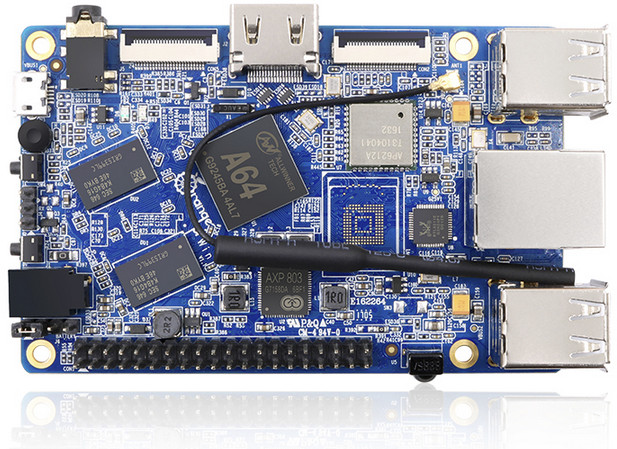 Orange Pi Win specifications:
Orange Pi Win specifications:
- SoC – Allwinner A64 quad core ARM Cortex A53 processor @ 1.2 GHz with Mali-400MP2 GPU
- System Memory – 1 GB DDR3
- Storage – 2MB SPI flash, micro SD slot up to 64 GB, footprint for optional eMMC flash
- Video Output / Display interface – HDMI 1.4 up to 4K @ 30 Hz with CEC 3D and HDCP support,, MIPI LCD interface
- Audio – HDMI, 3.5 mm headphone jack, built-in microphone
- Connectivity – Gigabit Ethernet + 802.11 b/g/n WiFi & Bluetooth 4.2 (AP6212)
- USB – 4x USB 2.0 host ports, 1x micro USB OTG port
- Camera – MIPI CSI interface up to 5MP camera, up to 1080p@30 fps video capture
- Expansion – 40-pin Raspberry Pi somewhat-compatible header
- Debugging – 3-pin UART header
- Misc – IR receiver; reset and power buttons; power and status LEDs;
- Power
- 5V via power barrel or micro USB port
- Lithium battery header
- Power selection jumper (4-pin header)
- AXP803 PMIC
- Dimensions – 93 x 60 mm
- Weight – 48 grams
Supported operating systems includes “Android 4.4, Ubuntu, Debian, Raspberry Pi image, and Banana Pi image”. The latter is possible since Orange Pi Win is quite similar to Banana Pi M64, except it has less RAM. “Raspberry Pi image” likely means Raspbian with Linux + Uboot for Allwinner A64 processor, and Raspbian image for Raspberry Pi won’t work. Linux support should now be relatively good due to the work done on other Allwinner A64 boards such as Pine A64 and Banana Pi M64, and I suspect Armbian builds should come soon enough.
 Windows 10 IoT is not part of that list, but should eventually be supported according to a forum post, and Shenzhen Xunlong confirmed it by email. Not really surprising considering Windows 10 IoT has been ported to Pine A64 and Banana Pi M64 boards. You can check officially supported Allwinner boards directly on Microsoft Azure IoT device catalog, and Orange Pi Win is not there yet.
Windows 10 IoT is not part of that list, but should eventually be supported according to a forum post, and Shenzhen Xunlong confirmed it by email. Not really surprising considering Windows 10 IoT has been ported to Pine A64 and Banana Pi M64 boards. You can check officially supported Allwinner boards directly on Microsoft Azure IoT device catalog, and Orange Pi Win is not there yet.
The board has just started to sell for $25 + shipping on Aliexpress.
Thanks to Tomaz, Aleksey, and tkaiser for the tip.

Jean-Luc started CNX Software in 2010 as a part-time endeavor, before quitting his job as a software engineering manager, and starting to write daily news, and reviews full time later in 2011.
Support CNX Software! Donate via cryptocurrencies, become a Patron on Patreon, or purchase goods on Amazon or Aliexpress





Well some guys just don’t get it. It’s not quantity of models, but the quality !
Instead of fixing existing boards, they have a new one to create newer issues 🙂 Another “(z)ero” model.
Why not just buy a very hackable $25 Android V88 TV box with Amlogic S905/X fully made and quality assured with free shipping? Yes V88 likes don’t have gigabit Ethernet or BT, but look at all those other features.
In fact this new board will likely cost $40-45 plus shipping with onboard 8GB flash plus box, battery, remote and misc included ! And assuming the software development effort is “free.”
29 dollars buys you a 2GB Pine A64, which has several OS already available. As Athar points out, Orange Pi build and dump, nothing but pain and problems.
I agree with Athar.
If you want a board with good docs, get a Khadas Vim
http://www.cnx-software.com/2016/11/17/khadas-vim-amlogic-s905x-android-and-linux-development-board-sells-for-50-and-up/
@cnxsoft: The list of OS images this new board supports is obviously just ‘copy&paste gone wrong’. There was never Android 4.4 for A64, instead Allwinner provided Pine Inc and the Banana folks with Android 5.1 and 6.0, so Xunlong will most probably also provide Android 5.1/6.0. The way better alternative are ayufan’s Android ports for A64 (already at 7.0/7.1) and since the OPi board is pretty close to BPi M64 maybe it’s already fully supported by the Android community build. If not only minor tweaks are needed to get the best Android image support this device.
Whether Armbian will ever support more A64 boards than now, we’ll see. At least I’m not that interested in A64 devices any more now that H5 boards become broadly available. IMO the only A64 advantage over H5 is battery support, fortunately this OPi supports that unlike NanoPi A64 (which you get for roughly the same price shipping included but less features — when comparing with Pine Inc’s offers smart people consider the flat $12 shipping fee there).
Fortunately Xunlong continues to sell boards with a small SPI NOR flash populated (and Pine Inc also followed with their new designs!) so it’s possible to avoid SD cards at all with these boards (bootloader in SPI flash, kernel and rootfs on USB connected storage or even netbooting possible, Gbit Ethernet still is A64’s fastest interface). I tested recently through some small USB thumb drives just to realize that quality SD cards like EVO+ with 32GB or 64GB still outperform those when it’s about the more important random IO.
Sure, there exist only 2 boards in this world and just a single use case for devices like this 😉
BTW: S905X on the VIM doesn’t support RGMII so you end up with Fast Ethernet here so if your use case is about ‘fast network’ then this is clearly not the best choice.
@tkaiser
With all your testing and many boards, have you any results for Ethernet to Sata solutions or reasons not too.
@Theguyuk
‘Ethernet to Sata solutions’?! Huh?
The principle is known since decades (just google for ‘diskless workstation’, back then on the TFTP/NFS servers SCSI or FC instead of SATA would’ve been used) and not limited to slow SATA on the other end. In Armbian we (the developers) use this all day long since a year since it would be a stupid waste of time always writing new images to SD card just to test through ‘first boot’ behaviour (where Armbian does a lot of optimizations unlike the usual vendor supplied OS images): https://docs.armbian.com/Developer-Guide_FEL-boot/
If I test through a new Armbian image with any Allwinner device then the build systems runs inside a virtual machine on my MacBook Pro, bootloader is then transferred through USB/FEL and normal work happens over NFS. In this case this is ‘Ethernet to NVMe/PCIe’ since Apple dropped slow SATA years ago. The SSD I’m running off is good for +1000MB/s sequential speeds and shows pretty high random IO which will then be obviously bottlenecked by network. And that’s why you want at least Gigabit Ethernet in such situations since the lower the latency the better random IO performance will look like over NFS/iSCSI and 1000 Mbits/sec translate to +100MB/s sequential transfer speeds (way more than with eMMC on these boards).
And since Xunlong listened to us and solders the necessary amount of SPI NOR flash on the boards we can now put some basic firmware into and allow netbooting as it’s done with PCs since decades (search for PXE). Gigabit equipped OPi PC2 with 4 real USB ports and SPI NOR flash onboard is IMO currently the best buy for such scenarios (if you skip vendor software offerings and use community developed stuff with mainline kernel), this OPi Win for a few bucks more might be a good choice for ‘UPS style’ operation as soon as PMIC support in mainline kernel evolved (necessary for battery support).
Anyway, netbooting works even with $7 devices perfectly but of course somewhat slower when only Fast Ethernet can be used. A friend of mine started to deploy a couple OPi Zero in his house as controllers here and there that also play AP for some ESP8266 equipped devices. Only 2MB local storage in the SPI flash used, everything else including powering happens through the network cable. Works flawlessly though somewhat slow but that’s not important for his use case.
Allwinner == stay away!
@aaa
Thank you for your valuable insights! 😛
For everyone else thinking about software support situation with this A64 based Orange Pi or also BPi M64 now: all OS images available for Pine64+ only need slight modifications to work on the latter two boards. @lex with some help by Jon Smirl and others was able to collect the necessary differences for BPi M64 (SinoVoip shipped in the beginning only with OS images that used all settings directly from Pine64+ so many of the onboard peripherals were not working properly or at all): https://github.com/avafinger/bpi-m64-firmware
And Xunlong documented their hardware settings months ago: https://github.com/OrangePiLibra/OrangePiA64_kernel/blob/master/arch/arm64/boot/dts/OrangePiA64_Win.dts
So it’s just putting some stuff together. Based on that it’s also extremely trivial to run Linux kernel 4.10 on OPi Win since it’s only minor device tree modifications. But please keep in mind that all currently available A64 designs running with mainline kernel are limited to ~816Mhz since voltage regulation is still missing (PMIC support still WiP) and A64 then being fed with 1.2V all the time which results in 816MHz max cpufreq with some safety headroom (my Pine64+ all run with 864MHz pretty stable on 4.10 though).
I’m also pretty confident that some ‘official’ OS images for OPi Win might appear soon at the not so officially looking usual link: https://mega.nz/#F!WwkGDAja!VEQQ5tsurQehPpwJ6Oc3Bw
@aaa
I think you meant Amlogic.
What? Amlogic actually has vaguely competent kernel developers.
I think by now People have realized that there is near to zero future support from them and from AllWinner. All they do is releasing new models with somewhat different SOCs (h3/h5, and now A64).
Windows support? Meh, I don’t believe them.
Let’s not buy until they realize support is important.
@parrotgeek1
As evidenced by what? I’ve heard some very negative comments about their kernel code from people who have to deal with it.
Also, they completely lied about the clock speed of their chips by a large margin.
With Allwinner, at least we have a strong OSS effort from the sunxi-linux developers. Is there any such group for Amlogic? I know Free Electrons are being paid by an Amlogic customer to get mainline working for the S905, but Amlogic doesn’t deserve the credit for that.
@willmore
Have read this?
http://www.cnx-software.com/2017/03/06/mainline-linux-on-64-bit-arm-amlogic-socs-and-tv-boxes-such-as-wetek-hub-player-2-nexbox-a1-a95x-etc/
http://linux-meson.com
Isn’t it Neil Armstrong AKA Baylibre instead? See baylibre.com/blog/
I see footprint for optional eMMC in the specs. Does this mean a custom order? Or are they going to have a connector for eMMC like the HardKernel ODROID boards? I’m looking for a 64 bit ARM system with 2 GB or greater RAM, Gigabit Ethernet, USB 3 and 32GB or more of eMMC. Why don’t any of the recent ARM 64 chips support USB 3?
@Ray Knight
If ARMv8 isn’t a requirement then it’s ODROID-XU4, if USB3 isn’t a requirement look at SoPine64, if you’re fine replacing the eMMC requirement with a better SATA SSD instead take ESPRESSOBin (optional 4GB eMMC but why?), if you’ve a bit too much money choose the MACCHIATOBin (AKA ARMADA 8040 community board).
@tkaiser
I have an ESPRESSOBin on order, I was hoping to find something with an earlier delivery date. I also already have an ODROID-XU4 running Armbian, but it doesn’t fit the need for this project as I require 64 bit support with extremely fast access to storage. I can do without the USB 3.0 if I can have another method of accessing fast storage with 64GB or greater capacity. Trying to keep total cost below $500 for a 4 node cluster with 64GB or greater storage on each node.
@Ray Knight
Well, Xunlong uses pretty fast eMMC on at least OPi PC Plus and Plus 2E (though not that fast as the way more expensive eMMC Hardkernel uses with their boards) so maybe just ask them for quotes with 64GB eMMC populated? But be prepared that it might need a lot of patience regarding answers (at least my experience but it started with some very rude/unfair public comments from my side so I was already surprised to get any feedback at all later).
Can’t help though with your setup so just out of curiosity: why a 4 nodes cluster instead of a single node?
@tkaiser
Yeah, I think you’re right. Sorry for the confusion.
@anon
I was in their IRC channel for a few months and it was pretty quiet in there. I don’t know how busy their mailing list is. The linux-sunxi mailing list is way more active.
You know the difference between ‘Windows’ and ‘Windows 10 IoT Core’? It’s about the latter, it’s about pushing UWP (‘Universal Windows Platform’) applications to ARM boards. Nothing else.
While I have not the slightest idea why anyone right in his mind would want to do this (maybe people that know only Windows and nothing else? I heard rumours that such people exist…) it’s not a problem to run Win 10 IoT on any A64 device since the whole ‘OS support’ is just adding the necessary drivers for the SoC (that’s A64) and some slight modifications per board. It seems some management folks at Allwinner think IoT would be a future market for them (now that they already lost the tablet market to Mediatek) but obviously they don’t understand IoT. At least not now.
BTW: I again forgot to mention FreeBSD 🙁
Though only Pine64 listed they already have fuil PMIC support so FreeBSD running (headlessly) on any other A64 board is just minor DT modification since the real work (drivers) is already done: https://wiki.freebsd.org/FreeBSD/arm/Allwinner#FreeBSD.2Farm.2FAllwinner.2FA64.A64_Supported_Boards
yes I understand the difference. What I don’t trust is Xunlong and AllWinner’s ability provide future support. Xunlong will probably release a snapshot dump of Windows 10 IOT then forgets about it. If there is bug (like all software), they don’t want to know and you are probably on your own. You want a new update of new Windows 10 IOT? Please buy the latest Orange PI .
@yiyayo
I don’t believe Xunlong will be involved in Win 10 IoT stuff at all. There seems to be a business unit at Allwinner trying to enter IoT market and for whatever reasons they partnered with Microsoft for this while another BU of them throws something called tinalinux at potential customers (an insane mixture of outdated u-boot, Linux kernel, Android and OpenWRT stuff no one right in his mind outside of Allwinner will ever touch).
The first BU seems to focus on a single SoC which kinda makes some sense since all board specific support later is essentially a small file describing the hardware once drivers are finished (it’s really that simple and can be done either using Allwinner’s proprietary fex files or DT now with Linux/Android and there must be something similar in Windows).
All A64 boards currently available are more or less the same and with some basic skills you get them all running since the only differences from a software point of view are voltage regulation and onboard peripherals like Wi-Fi/BT. All A64 boards are based on Allwinner’s reference design so software in general isn’t an issue.
I haven’t followed this closely but when first Win 10 IoT images appeared for Pine64+ and BPi M64 not even Ethernet worked and a Windows supported Wi-Fi dongle hat to be used. So all relevant stuff happens somewhere else (either at Allwinner or Microsoft or maybe they contracted a 3rd party to work on drivers). To be honest: I like Allwinner hardware due to a) being cheap while performing well and b) due to the existence of awesome linux-sunxi community — without the latter for my use cases Allwinner hardware would be just a buch of paperweights. In order words: Fortunately I can completely ignore what Allwinner or Microsoft do with software on this platform 🙂
And for 5 bucks more you get another GB of DRAM: https://www.aliexpress.com/item/Orange-Pi-Win-Plus-Development-Board-A64-Quad-core-Support-linux-and-android-Beyond-Raspberry-Pi/32803012893.html
Microsoft is paying Allwinner to do the Win 10 IoT ports.
I have no clue why someone would use Win 10 IoT when Linux is available.
Jom Smirl. Clue here. All UWP apps which already runs on mobile, tabs, and PCs run as it is on Win 10 IoT Core on Raspberry Pi 3. That is one code base to develop which runs on all machines.
Also we are waiting for x86 emulation on ARM which is around the corner. That means this device running a full Win10 in-turn running all our enterprise applications out of the box. Win10 x86 emulation on ARM will make all native Windows apps to run on ARM and the purpose of Store will benefit.
I don’t think anyone is waiting for x86 emulation on ARM since it would be magnitudes too slow (especially on such low performance SoCs like Allwinner A64 we’re talking here about).
I would recommend watching channel9.msdn.com/Events/Build/2017/P4171 if it’s about to understand how executing 32-bit x86 Windows apps on Snapdragon ARM SoCs will work (no emulation anywhere, it’s binary translation, WoW — Windows on Windows –, native ARM DLLs and so on). BTW: they’re talking about Windows 10 and not the ‘IoT core’ variant there…
Grasshopper, you have much to learn about the myth of write once and run anywhere.