Remix OS, Phoenix OS, LightBiz OS… are all Android based operating systems with desktop optimizations, but so far they mostly work on TV boxes, computers or tablets. If you want something that works on smartphones with a desktop mode while connected, your choice is more limited with solutions such as community based Maru OS, or the upcoming Remix Singularity. But there’s now a new player in town with Auxens OXI that works a little like Windows Continuum, but with modifications to the Android API.
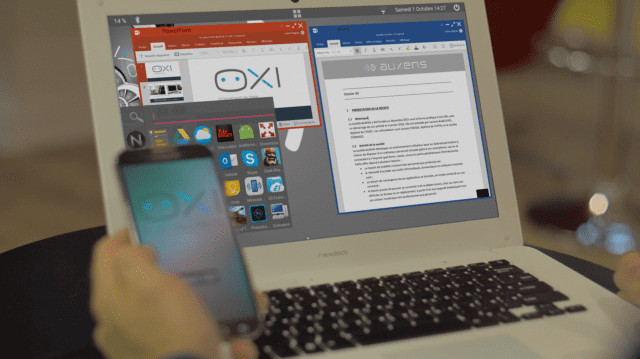 OXI is based on CyanogenMod 13.1, with work being done to switch to LineageOS 14.1, and offers a desktop-like environment for Android with support for multitasking, multi-window support with resizing, notification support, and so on. It works by connecting the smartphone to a secondary screen via MHL, DisplayPort, or Miracast to get a desktop environment, while still being able to use your phone. Apps do not need to be modified to support windowed mode and resizing.
OXI is based on CyanogenMod 13.1, with work being done to switch to LineageOS 14.1, and offers a desktop-like environment for Android with support for multitasking, multi-window support with resizing, notification support, and so on. It works by connecting the smartphone to a secondary screen via MHL, DisplayPort, or Miracast to get a desktop environment, while still being able to use your phone. Apps do not need to be modified to support windowed mode and resizing.
For the best user experience, the company recommends a phone with at least 2 GB RAM, and good performance (40 to 50k Antutu score at least). The more RAM the better, as you can open more apps simultaneously with more memory.
There are four apps to configure and use OXI:
- OXI app – Launch OXI on main display (phone)
- OXI Remote app – Launch OXI on the external display (Miracast, DisplayLink, DisplayPort, MHL, HDMI, Chromecast or other…)
- OXI Control app – A basic tool replacing keyboard and mouse. Two modes, “Keypad” is a simple touchpad/keyboard, moving the mouse from the phone, and the “Pad” mode is a mirrored touchscreen surface.
- OXI Overscan tool – If you are using OXI on some TV you might notice a part of app missing. You can use this tool to adjust the display.
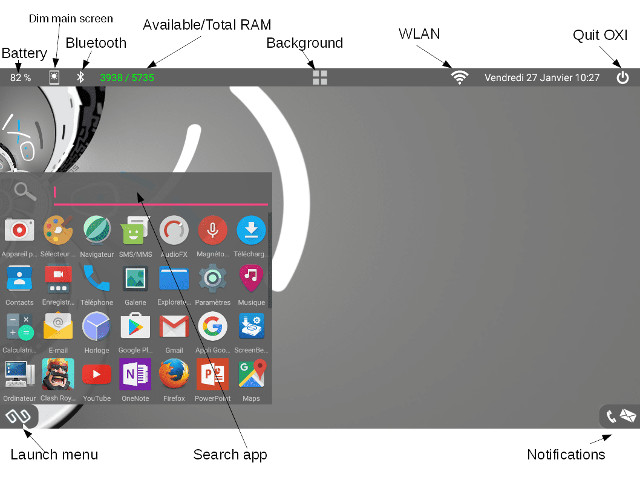
The company has implemented OXI on OnePlus 3, Samsung Galaxy S4 LTE Advance (ks01lte), LG Nexus 5X (bullhead), and Galaxy tab S2 9.7 lte (gts210ltexx), with more models coming in the future, including possibly Vernee Apollo 2 smartphone powered by Mediatek Helio X30 with 6 to 8 GB RAM as demonstrated at Mobile World Congress 2017 with NexDock laptop dock. Charbax manage to interview Vernee and Auxens at the event with the part specific to OXI starting at the 1:50 mark.
More information should be available on Auxens website, as well as getoxi.com where you’ll get more details, and the ability to download beta images if you happen to own one of the supported smartphones.

Jean-Luc started CNX Software in 2010 as a part-time endeavor, before quitting his job as a software engineering manager, and starting to write daily news, and reviews full time later in 2011.
Support CNX Software! Donate via cryptocurrencies, become a Patron on Patreon, or purchase goods on Amazon or Aliexpress


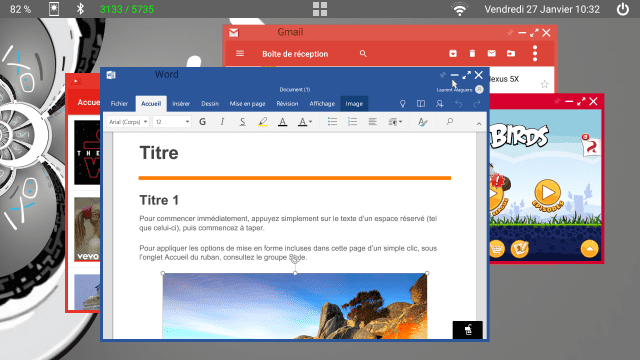




The only real hope for this sort of project is to get picked up by one of the hardware manufacturers. Otherwise, this is a plan without a market.
I nearly backed the Andromium (Sentio) Superbook… http://www.sentio.com/
perhaps I should have done.