FriendlyARM has had a very busy year with their NanoPi boards, and they are completing the year by launching NanoPi A64 development board based on Allwinner A64 quad core Cortex A53 processor with 1GB RAM, Gigabit Ethernet, HDMI, USB ports and more.
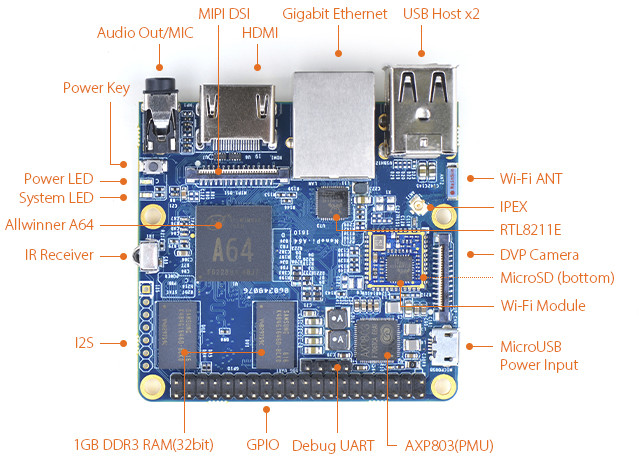 NanoPi A64 board specifications:
NanoPi A64 board specifications:
- SoC – Allwinner A64 quad-core Cortex-A53 @ 648MHz to 1.152GHz with an ARM Mali400 MP2 GPU
- System Memory – 1GB DDR3 RAM
- Storage – 1x micro SD slot
- Video Output / Display IF – HDMI 1.4 port, 30-pin MIPI DSI connector
- Audio – HDMI, 3.5mm audio jack
- Connectivity – 1x Gigabit Ethernet port (RTL8211E), 802.11 b/g/n WiFi
- USB – 2x USB 2.0 ports, 1x micro USB port for power only
- Camera – 24-pin DVP camera interface
- Debugging – 4-pin debug UART header
- Expansion
- 40-pin mostly Raspberry Pi compatible header with UART, SPI, I2C, PWM, GPIOs, etc…
- 7-pin I2S header
- Misc – IR Receiver, 1x power button, power and system LEDs,
- Power – 5V/2A via micro USB port; AXP803 PMIC; supports software power-off
- Dimension: 64 x 60mm (6-layer PCB)
FriendlyARM will provide Ubuntu-core with Qt Embedded and Ubuntu MATE images, but community ports such as ARMbian may be released in the future. You’ll find some documentation in the Wiki (Note: the Chinese version has more info right now).
NanoPi A64 development board is now sold with a micro USB to USB cable for $25 plus shipping on FriendlyARM website
Thanks to Thomas for the tip.

Jean-Luc started CNX Software in 2010 as a part-time endeavor, before quitting his job as a software engineering manager, and starting to write daily news, and reviews full time later in 2011.
Support CNX Software! Donate via cryptocurrencies, become a Patron on Patreon, or purchase goods on Amazon or Aliexpress


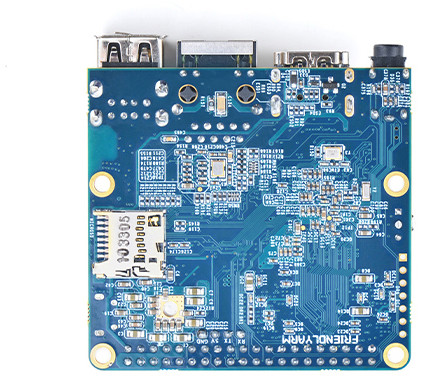



So check me here, it seems that this does not support USB OTG?
@Mike Schinkel
From sunxi wiki, A64 only has 1 USB host and 1 USB OTG. Seeing that NanoPI A64 configured with 2 USB Host, the micro USB used for power only.
Shipping was high last time I looked.
On eBay.co.uk Orange Pi sbc sell cheap and include shipping.
So just checked FriendlyArm site and they add $5.00 for one board, shipped to UK ( their estimate, using china post )
@Mike Schinkel
OTG is exposed as type A receptacle just like on Pine64 (and Micro USB is for powering only but fortunately FA ships with a cable that doesn’t suck and you can always use the 4-pin header to power the board). Some more information: https://forum.armbian.com/index.php/topic/3134-nanopi-a64-board-from-friendlyarm/
@zoobab
Their initial shipping costs for NanoPi M1 were rather high but they corrected it soon. And in case you want to order higher volumes simply write them an email to get a quote. Gets pretty cheap then.
Cool: 64-bit CPU and GigE. I’ll buy one … as soon as there is Ubuntu or Armbian with the mainline 4.9+linux kernel (64-bit) available.
@sander
Armbian nightly build with 4.9 kernel for Pine64+ should work out of the box (no WiFi, no camera, only the real USB host port fully working, cpufreq limited to 816 MHz with this image now). Though too lazy to check schematics to confirm (IMO H5 boards are way more interesting if it’s about the ’64-bit + GbE + some storage’ use case)
The BananaPi M64 board is $46 (2GB vs 1GB), but it has what I need for Android porting work. Full working OTG socket with adb support. Barrel power connectors. Two USB ($0.45 hub chip on board). And Ampak wifi. I was specifically looking for a board with Ampak wifi, 2GB RAM, 8GB eMMC. BPI has posted the real schematic for the board now; you have to do a couple minor touch ups to the Pine64 Device tree to get the M64 working.
@Jon Smirl
Just curious: Did you ever try to use one of these standards violating ‘Type A to type A’ USB cables with Pine64? At least the vast majority of initial A64 upstream support has been done that way (FEL booting Pine64 through the upper USB port (this is OTG).
BTW: The RTL8189ETV WiFi on this board isn’t that bad compared to Ampak (as long as you don’t need BT too).
@tkaiser
Yes, I have those A-A cables. They work with the Remix A64 box but not with the Pine64. The Pine64 has not wired up VBUSID correctly to make the cables work. Pine64 left off a wire that is needed to make them work.
I also tried using sysfs to force the kernel to switch OTG into gadget mode and couldn’t figure out how to make it work. You have to get it into gadget mode and get the Android USB gadget driver loaded.
I want Ampak since the hardware we are designing uses several different Ampak modules to get 5Ghz and 11ac support.
What everyone should be doing is designing their PCB to take both Ampak and the Realtek modules. These module families are designed to allow about a dozen different modules to be populated onto the PCB by changing out a few passives around the chip. Then you can do one assembly run with a $2 2.4Ghz module and the next run with a $7 11ac/BT dual band module. You can get these Ampak modules with things like GPS, NFC, FM radio, etc, all in the same footprint. The modules are easily available in high volume in Shenzhen since they are used in many tablets and phones.
As soon as Ampak has a BT5.0 module ready we will switch onto it.
Friendlyarm through Aliexpress too https://www.aliexpress.com/w/wholesale-friendlyarm.html?spm=2114.01010208.0.0.gchKuT&initiative_id=AS_20161224084100&site=glo&SortType=price_asc&SearchText=friendlyarm&isFreeShip=y&CatId=200214206
@tkaiser
Interesting, thanks for the reply. Any clue where to source USB A-to-A cables that would work with this?
Also, can you speak about “good” USB power cables and “bad” USB power cables? I often source USB cables from Monoprice. Are their’s good?
@Mike Schinkel
The usual sources: Aliexpress, eBay and so on. And don’t trust in brands but specifications. You want USB cables rated 20AWG. If it’s neither written on them nor listed as criteria in an online shop then you get the usual ‘quality’ leading to all sorts of problems (look through Banana Pi, Pine64 or early RPi forums — RPi foundation started with this mess years ago but they now measure voltage drops internally, let the firmware throttle the CPU/GPU then and display undervoltage warnings, instead of exchanging the crappy connector with a sane barrel solution)
@zoobab
A test checkout showed it cost about 8 USD to the US via postal and 13 USD via DHL.
@tkaiser it doesn’t even start up with the Pine version.
I’ve spent over a day on this – There are no third party operating systems for it that I can find – and both versions of Ubuntu are old (15.4) – take ages to update and come up with errors. They need an up to date Debian or Ubuntu
@tkaiser
It doesn’t work.
Probably just worth pointing out that right now, as far as I can tell, there is no support for IO. If someone has GPIO, I2c and other facilities working on this board I would be overjoyed to hear about it – but I cannot find a thing. The board is very fast, with work the Ubuntu (which is hopelessly out of date) can be made to work well – however there is no WiringPi and as far as I can tell nothing else…. which means if you’re planning to control anything – best pick another board for now?
@Peter Scargill
I don’t have the board, but GPIOs should really work out of the box with sysfs, or other tools used on Pine A64.
Check the gpio driver is loaded, and if you still have problems it might be some script.bin file issue.
I do not have one of these but are you saying the WireingNP instructions on wiki.friendly.com are of no help?
NanoPi A64 is now on sale for $19.90 instead of $25