Many products powered by Intel Apollo Lake processors have already been announced, but few are actually shipping, and I have yet to get one here. However, AndroidPC.es got hold of ASRock J4205-ITX and J3455-ITX motherboards powered by respectively a Pentium J4205 quad core processor and a Celeron J3455 quad core processor, run a few benchmarks, and tested videos in Windows 10 on the motherboards with Kodi 17 and MPC-HC.

Let’s have a look at some of the benchmarks to better understand of what we can expect from Apollo Lake desktop processors.
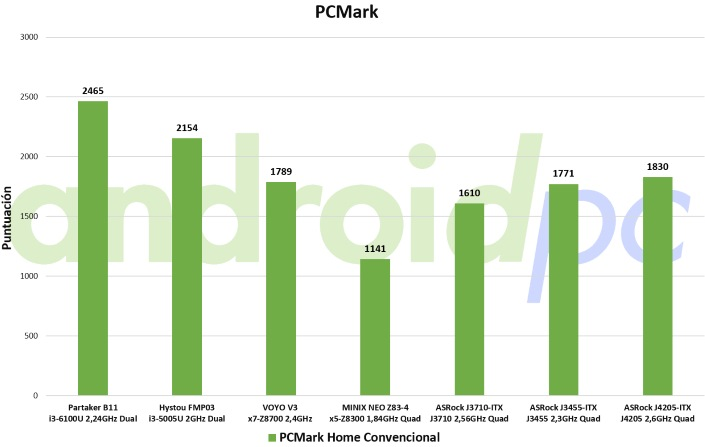 First there’s not that much of a difference between Celeron J3455 (1,771 points) and Pentium 4205 (1,830 points) in PCMark Home Convetional benchmark, however you should clearly feel a boost in performance compared to systems with Intel Cherry Trail x5-Z8300 processor (1,141), and the score is getting fairly close to a mini PC with an Intel Core i3-5005U dual core / four thread processor (15 Watt TDP).
First there’s not that much of a difference between Celeron J3455 (1,771 points) and Pentium 4205 (1,830 points) in PCMark Home Convetional benchmark, however you should clearly feel a boost in performance compared to systems with Intel Cherry Trail x5-Z8300 processor (1,141), and the score is getting fairly close to a mini PC with an Intel Core i3-5005U dual core / four thread processor (15 Watt TDP).
If we look at 3D graphics performance, there are even more contrasts between various machines / processors. There’s a really big leap between MINIX NEO Z83-4 with x5-Z8300 processor and both Apollo Lake motherboards (150 to 165% better 3D performance), but on the other hand there’s a noticeable gap (almost 50%) between Intel HD 5500 graphics found in Core-i3 processors and Intel HD 500/505 graphics used in J3455 and J4205 processors.
AndroidPC guys also ran other benchmarks such as Cinebench, games fps, and so on, and I invite you to read their review (in Spanish) if you want to find out more. However, since there was some confusion about 10-bit HEVC and VP9 support, it’s interesting to also check out the video test results.
| 1080p “standard” |
MPC-HC | KODI 17 |
| MPEG2 / MP2 2.0 – 6.6Mbps | OK | OK |
| MPEG4 / MP3 2.0 – 7.6Mbps | OK | OK |
| H264 / AAC 2.0 – 7.2Mbps | OK | OK |
| VC1 / WMA3 2.0 – 8.6Mbps | OK | OK |
| VP8 / VORBIS 2.0 – 7.8Mbs | OK | OK |
| 1080p – Higher bitrate | ||
| Birds – H264 / No audio – 40Mbps | OK | OK |
| Samsung Oceanic Life – H264 – AC3 2.0 – 40Mbps | OK | OK |
| 4K Videos |
||
| Skyfall – H264 / AAC 2.0 – 10Mbps | OK | OK |
| Timelapse – H264 / AAC 2.0 – 43Mbps | OK | OK |
| – | – | – |
| H.265/VP9 Videos |
||
| Tears of steel – HEVC 8bit / AAC 2.0 – 1080p@24fps – 17Mbps | OK | OK |
| Beauty – H265 – HEVC 8bit / No audio – 4K@30fps (recorded @ 120 fps) – 12Mbps | Skipped frames | OK |
| Samsung UHD Dubai – HEVC 10bit / AAC 2.0 – 4K@24fps – 51Mbps | Skipped frames | OK |
| Google test – VP9 Youtube | OK | OK |
So all videos can play in Kodi 17 even 4K 10-bit H.265 videos and VP9 videos, however MPC-HC appears to have issues with some H.265 videos. Both ASRock motherboards support HDMI 2.0 with up to 4K @ 60 fps, but none of the 4K H.265 videos had a framerate over 30 fps, so this would have to be tested. HDMI audio pass-through was not so great, as it only worked for Dolby Digital 5.1, not but TrueHD or DTS HD, possibly because the boards are equipped with a DisplayPort to HDMI 2.0 converter which could introduce issues.
There are some Linux benchmarks (Phoronix) for ASRock J4205-ITX board, but currently limited to C-Ray.

Jean-Luc started CNX Software in 2010 as a part-time endeavor, before quitting his job as a software engineering manager, and starting to write daily news, and reviews full time later in 2011.
Support CNX Software! Donate via cryptocurrencies, become a Patron on Patreon, or purchase goods on Amazon or Aliexpress


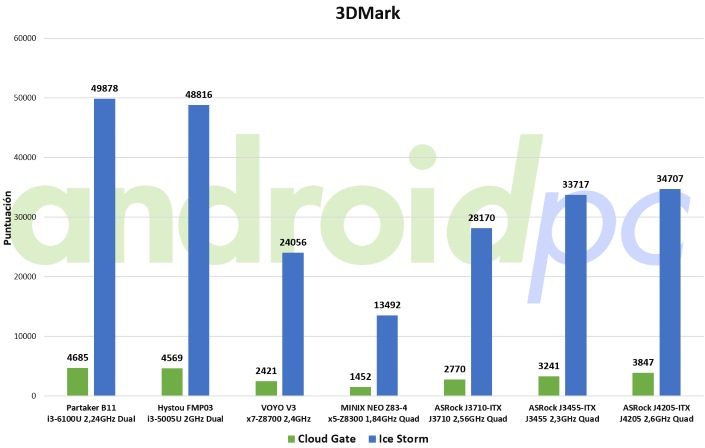



Windows 10 HD Audio bitstreaming support is non-existent in Bay Trail and Cherry Trail drivers too isn’t it?
In Windows you need to losslessly decode to 5.1/7.1 PCM in Kodi for HD Audio to work (but tough luck with Atmos and DTS:x)
@Steve
Yes, I had the same limitation in Bay Trail -> http://www.cnx-software.com/2015/01/31/kodi-14-video-playback-on-intel-atom-z3735f-computers-running-windows-8-1/
@Steve
i think is not true, with N2820 work without issues.
Only ATOM soc have Windows limitation.
Lot of celeron Bay Trail and Cherry Trail have bug into driver never fixed.
I think it is actually the other way round. The N2820 was unusual in having support in Windows, and it is quite limited to a small number of drivers AIUI – though Linux support for HD Audio bitstreaming is good.
AIUI Intel have never publicly had support for HD Audio (possibly due to issues with Protected Audio Path) in Windows on Baytrail and Cherry Trail (even though N2820 Baytrail works). For Linux the Z-series Bay Trail and Cherry Trails have had issues until quite recently – and I think there is no HD Audio support for them in Linux (unlike the 2820)
Be interesting to see if Apollo Lake / Kaby Lake is more like “Core-i” series Celerons or Pentiums (like 2955U/2957U which are great in Linux for HD Audio) or more like “Atom” series Celerons and Pentiums (which are not great)
For a ~100$ price for J3455-ITX and another ~100$ for memory, disk and chassis i find this solution highly attractive. Might not be the smallest form factor but performance and future compatibility is very good.
Anyone know what the kaby lake solutions will costs? Could we get integrated boards for ~200$?
there is a german review:
http://www.technikaffe.de/anleitung-394-asrock_j4205_itx_im_test__apollo_lake_mit_hdmi_2.0_und_hevc_10bit
with a lot of pictures and I think always easy to understand…
And the first notebooks with this Apollo lake processors, when they arrive ?
@Feelgood
It’s trash. Maybe at a 150$ tablet\nettop form it could have at least led losses during the holiday season as ignorant grannies bought them for their disappointed grandchildren… But unless I’m missing something, it’s a bit too late for that.
Practically speaking, what are you getting here? That i3 barely scratches what you want for desktop browsing and these chips do worse. So, what you’re left with is an overpriced mobile chip to run all those wonderful Windows Store apps on…
Honestly, unless you’re a starving student getting these with a free office copy, what could you possibly have to gain from paying the Windows\Intel tax?
In short, rubbish.
I don’t see the gain, z8700 has a TDP of 2w and these are 3-4 times more power hungry, of course they have better performance.
I want an upgrade of z8xxx chips as little as them for 10nm or I will pass and stick with the current ones. If intel only wants to screw something that was working very well for the price because they were not getting enough money then it’s up to them, sadly.
@RK
Well, for HTPC / TV Box solution i find this very attractive. Plays all 4K material and all online streaming, have future compatibility with all OS, includes HDMI-CEC 2.0, performs better than coming RK3399 and is passively cooled. I would rank it higher than Nvidia Shield which is same price …
I’ve tested many android TV boxes just to find them unstable and incompatible with all my needs.
Have just ordered the ASRock J4205-ITX to replace my older Windows HTPC.
@nobitakun
The 2W value is for SDP (Scenario design power), which normally is quite lower than the TDP value. But yeah, x5/x7 Cherry Trail processors consume less than Apollo Lake. Apollo Lake processors are actually better compared to Braswell ones with the same TDP value.
@Steve
Hi,
would pass-through with SPDIF Realtek ALC892 work for all audio?
Connect the HDMI to the TV for 4K video only and the optical to the receiver?
No – SPDIF connections are limited in quality terms. They can’t carry all the formats that HDMI can.
Optical/Coax connections are limited to DVD-quality lossy SPDIF Dolby Digital and DTS 5.1, and PCM 2.0 stereo lossless. That form of connection is 20 years old and very limited in multichannel quality terms. AIUI Apollo Lake (like Bay Trail and Cherry Trail) will support these formats over HDMI anyway…
If you want 5.1/7.1 HD Audio you need to be able to bitstream lossless DTS HD MA and Dolby True HD, or to have 5.1/7.1 PCM (and decode in software on the PC) at up to 192kHz/24 bit. Chances are Apollo Lake will offer 7.1 PCM (Cherry Trail and Bay Trail do in Windows) so this is an option. Neither solution is available over a SPDIF Toslink/Coax connection.
However if you want lossless DTS:x or Dolby Atmos you have to be able to properly bitstream HD Audio over HDMI. These formats can’t currently be open source decoded and carried as PCM over HDMI, nor can they be carried over SPDIF connections.
Thx Steve! Great answer!
I’ll check whatever formats i can play via the optical output during next week. According to this link both DTS-HD & Dolby True HD should work.
https://www.techpowerup.com/forums/threads/unlocked-realtek-hd-audio-drivers-with-dolby-digital-live-and-dts-interactive.193148/
Just read that thread. No mention of DTS HD MA (aka Master Audio) or Dolby True HD being bitstreamed over SPDIF – because it’s not possible. The bitrate for consumer SPDIF is 1.5Mbs, which isn’t high enough for these formats (or for 5.1/7.1 PCM). There ARE higher bitrate SPDIF options – but even if they are implemented, AV amps don’t have the functionality to accept Dolby True HD and DTS HD MA over that kind of connection. It’s HDMI or nothing.
What IS confusing is the PC industry’s use of ‘HD Audio’ – which doesn’t mean HDMI HD Audio… (Instead it is related to the move from ALC ’97 to a new connection standard on motherboards I think – which allowed improved connectivity and analogue 5.1/7.1 output)
In some cases you can output DTS HD MA or Dolby True HD over the 5.1 or 7.1 ANALOGUE outputs of HD Audio devices IF your software has the required software decode functionality (though this can be limited to 48k/16bit in some implementations) and isn’t digital. I think there are a few rare options that will output decoded PCM 5.1 and 7.1 as 3 or 4 Toslink/Coax SPDIF outputs (each carrying a 2.0 pair of channels) – but this is a long way from the mainstream…
true about SPIDF 😉 max is DTS or PCM stereo. What i can add – on Linux over DVI connector working HD audio including Dolby Atmos 😉 over HDMI is bug raported and we waiting for resolve. (im suppose is related with DP->HDMI conversion chip)
@Steve
No is a driver bug !
many time intel on forum have promise to fix HD audio passtrught for celeron Bay Trail and Cherry Trail, but never done!
N2820 was not unusual, also j1800 and j1900 work HD audio passtrught , the big problem are for N3XXX family.
you mean windows or linux ? @Massimo Olivieri
@piotrasd
windows driver
So at the moment you can have HDMI 1.4b equivalent over DVI – so HD Audio bitstreaming, 3D MVC (?) but a max of 3840×2160/30p OR you can have HDMI 2.0(a?/b?) equivalent over HDMI, so 3840×2160/60p but with no HD Audio bitsream? Because the HDMI 2.0 is implemented via a Displayport to HDMI conversion on-board, and there is a bug with the conversion?
Hi, I’ve been trying to make 5.1 work over HDMI in Linux for several days without success (J3455). Tried different versions and desktops of Mint, Ubuntu, Debian… different sources of audio… different pulseaudio configurations… but all I got is PCM 2.0 in my Yamaha RX-v381. What’s the correct way to configure it? I am with Ubuntu Gnome 16.10 installed in the SSD now.
@edmont
Try to use with a recent version of OpenELEC, and the instructions @ http://www.cnx-software.com/2015/02/05/onkyo-tx-nr636-review-pass-through-openelec-kodi/#hdmi-audio-pass-through-in-openelec-kodi
If it does not work maybe some more work is needed before Apollo Lake audio is working properly. Updating the kernel to mainline might help too.
I’ve been playing with the J4205-ITX for some days now and I’m very happy with the Apollo Lake.
Currently using DVI->HDMI for HD audio output to my receiver and HDMI directly connected to the TV for 4K output. My receiver is older with HDMI 1.4 so for me it’s fine using 2 cables for audio and video. There are no sync issues that i could notice. Will need to test more … Total hardware costs is ~300 USD but i find it worth compared to the cheap and crappy Amlogic boxes.
Thank you. If you don’t mind,what does your system comprise of? I’m looking to build a plex/server and I think this may be what I’m looking for. Have a great day.
A customer on Newegg says he fixed the HD audio over HDMI 2.0 by installing this –
https://downloadcenter.intel.com/download/26609/NUCs-HDMI-2-0-Firmware-Update-Tool-for-Intel-NUC-Kit-NUC6CAY-and-NUC7i3BN?product=95069
@Feelgood
hi please can you write me on drackg@gmail.com how exactly you make enabled on ASROCK J3455-ITX HDMI CEC function on ubuntu ? becasue mine ubunutu is 1604 and if i used cec-client -l it gives me “Found devices: NONE”
thank you