I’m now using a $4 soldering iron which works most of the time for what I’m doing, but sometimes it does not seem to heat quite fast enough which may cause problems. I’m not soldering that often, so I did not think about getting a better one, but I’ve just come across an TS100 digital & programmable soldering iron with a OLED display showing the current temperature, and controlled by an STMicro STM32F103T8U6 micro-controller.
The soldering iron also includes an accelerometer which allow the soldering iron to know when you are using it, so the temperature drops if it is inactive for over 5 minutes (sleep mode), and after 10 minutes of inactivity, the soldering iron automatically turns off.
TS100 soldering iron key specifications:
- OLED Display
- USB – 1x micro USB port for configuration
- Temperature Range – 100 to 400 °C; 15 seconds to heat to 300 °C @ 19V; Sleep mode temp: 200 °C (default)
- Power – 65 Watts (max @ 24V); 40W using 19V power supply
- Supported Tips – TS-D24, TS-K, TS-BC2, TS-B2
- Misc – 2x buttons to adjust temperature, calibrate temperature, and enter DFU (firmware update) mode
- Power Supply – 12 to 24 V via DC5525 connector (an old laptop power supply will work provided it has a 5.5/2.5mm jack)
- Dimensions – 96 x 16.5 Φ mm for operating unit, 72+33 mm x 5 mm Φ for heating unit
- Weight – 33 grams
If you connect the TS100 to you computer via its USB port, you’ll be able to change config.txt to adjust default settings like temperature, temperature steps, sleep time, and so on, as well as change the boot logo, and update the firmware.
TS100 is also listed on Tindie where you’ll find a user’s manual, schematics, and source code for your STM32 soldering iron. The manufacturer also has a forum mostly in English, where people exchange ideas, and for example they released a firmware for left handed people.
I discovered the soldering iron thanks to a video by Andreas Spiess comparing irons of different price points: a 30-years old Weller Magnastat, Aoyue 968 A+, two cheaper soldering irons, namely 907 constant temperature soldering iron and Mustool MT223 not-so-adjustable temperature electric soldering iron, and of course TS100.

For each soldering iron, he tested the actual power draw during heating, whether the set temperature (360°C) is the actual temperature, heating speed, heat transfer, and showing special features of each iron. The video is really interesting to watch, but if you don’t have time that’s the summary at the end.
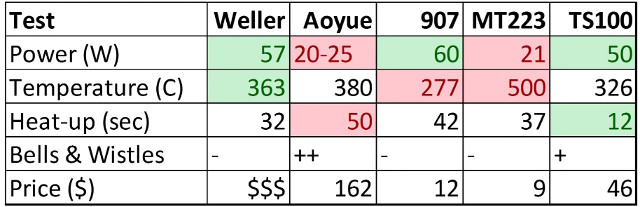 TS100 performed really well for the price, although there’s about a 30 °C delta between the set and real temperature. I really like small form factor, fast heating and automatic power off feature. I’m pretty sure it will solve the issue I had with my $4 iron, so I was convinced an bought TS100 on Banggood for $45.55. I’ll use a laptop power supply to power it up, but if you don’t have a spare one DSY404-19V-2 power supply is recommended, and sells for $22.02 on Banggood.
TS100 performed really well for the price, although there’s about a 30 °C delta between the set and real temperature. I really like small form factor, fast heating and automatic power off feature. I’m pretty sure it will solve the issue I had with my $4 iron, so I was convinced an bought TS100 on Banggood for $45.55. I’ll use a laptop power supply to power it up, but if you don’t have a spare one DSY404-19V-2 power supply is recommended, and sells for $22.02 on Banggood.
Thank you Nanik!

Jean-Luc started CNX Software in 2010 as a part-time endeavor, before quitting his job as a software engineering manager, and starting to write daily news, and reviews full time later in 2011.
Support CNX Software! Donate via cryptocurrencies, become a Patron on Patreon, or purchase goods on Amazon or Aliexpress






I have TS100 for few months and really like it. It’s power depends on voltage of the used power supply. With my 19V HP power brick it’s heat up time is quite short.
So 66$ altogether … Wonder if that could be worth the money for my audiophile father.
@agumonkey
If you have an old laptop power supply, don’t really need to purchase a new PSU.
@cnxsoft
I just meant as a total gift cost. Can’t always assume people have reusable parts around.
I got this one not long ago…i didnt do the usb hack but very good iron so far
https://www.youtube.com/watch?v=gG5RTFYXSLU
it’s a Weller Magnastat – works on the magnetic strength changing over temperature.
a magmastat would measure the temperature under a volcano?
@Paul M
While a Magmastat would have been really cool, I changed it to Magnastat…
@Karl Johnson
I don’t understand the link to the video. It’s another soldering iron.
Can the temp diff be fixed with calibration?
@Uibo
Not sure, I’ve asked in YouTube.
I find it odd that there seems to be no correlation between the power consumption of the soldering irons and the final temperature achieved. The 907, for instance, has the lowest temperature but consumes the most power, while the MT223 is the hottest but consumes the least power (and even has a shorter heating period!). Why is this?
@jimg
Power is measured when the soldering iron is cold, and just turned off. It will drop once the soldering iron reaches the temperature.
MT223 has no temperature control (well it has a dial, but it’s not doing anything), and it does not look to be connected to a temperature sensor. That’s why it can reach up to 500 C.
907 has a fixed temperature, but there may be a sensor to limit the temperature.
Other models control the temperature depending on your setting, so power may start pretty high, but the iron will then self-regulate.
Show your TS100 Soldering Iron on Facebook and @Mini Cen, We’ll select 10 winners and send each lucky fellow free gifts of ONE Logend TS100 Wood Case and ONE T-Stand (white) for TS100 Soldering Iron. Come on! It’s showtime!
https://www.facebook.com/minigenius