Voyo VMac (aka Voyo V1) is the first Apollo Lake mini PC from mainland China manufacturers, and will come with either Celeron N3450 or Pentium N4200 quad core processor combined with 4GB RAM and 32GB eMMC flash, as well as an 128GB SSD.
- SoC
- Celeron N3450 quad core processor @ 1.1 GHz / 2.2 GHz (Burst frequency) and 12 EU Intel HD graphics 500 @ 200 MHz / 700 MHz (Burst freq.); 6W TDP
- Pentium N4200 quad core processor @ 1.1 GHz / 2.5 GHz (Burst frequency) and 18 EU Intel HD graphics 505 @ 200 MHz / 750 MHz (Burst freq.); 6W TDP
- System Memory – 4GB DDR3L (upgradeable to 8GB)
- Storage – 32GB eMMC flash + 128GB M.2 SSD + micro SD slot
- Video Output – Mini HDMI 1.4 port limited to 4K @ 30 Hz
- Audio – HDMI + 3.5mm audio jack
- Connectivity – Gigabit Ethernet, dual band WiFi, and Bluetooth 4.0
- USB – 3x USB 3.0 ports
- Power Supply – TBD
- Dimensions – 12.00 x 12.00 x 2.80 cm
- Weight – 400 grams
The mini PC will run Windows 10.1, and ships with an HDMI Cable, a power adapter, a remote control, and a user’s manual in English. It also includes a fan and heatsink for cooling. The 4GB SO-DIMM RAM can be upgraded to 8GB, the SSD up to 512 GB.
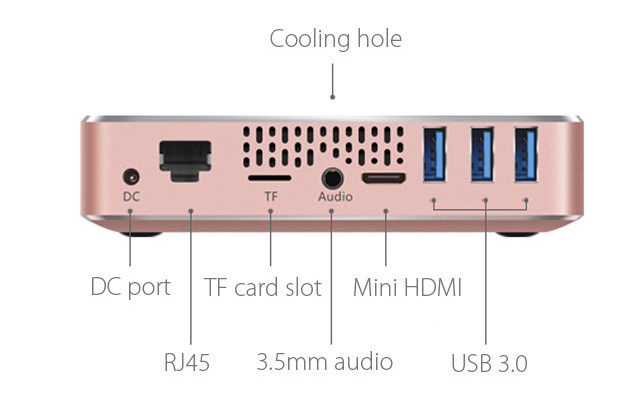 GearBest takes pre-orders for Voyo V1 as low as $194.95 using GBV1N3 coupon for the Celeron N3450 version, and $222.99 using GBV1N4 coupon for the Pentium N4200 version. If pink is not your favorite color, the computer is also available in blue and gold colors.
GearBest takes pre-orders for Voyo V1 as low as $194.95 using GBV1N3 coupon for the Celeron N3450 version, and $222.99 using GBV1N4 coupon for the Pentium N4200 version. If pink is not your favorite color, the computer is also available in blue and gold colors.
Via AndroidPC.es

Jean-Luc started CNX Software in 2010 as a part-time endeavor, before quitting his job as a software engineering manager, and starting to write daily news, and reviews full time later in 2011.
Support CNX Software! Donate via cryptocurrencies, become a Patron on Patreon, or purchase goods on Amazon or Aliexpress






Apollo Lake not have hdmi 2.0 4k output……….
@godmd5
Yes it does.
Was pretty excited before i saw it’s using active cooling. Too bad, if it was passive, i would have actually picked one up.
@godmd5
@Benjamin
The built-in HDMI only support 1.4, but you can get HDMI 2.0 using an eDP to HDMI converter chip, which lacks in this device.
I was hoping for a fanless design, too. 🙁
If done right cooling fan should not be an issue.
If not providing a built-in DP->HDMI 2.0 conversion, they could, at least, expose de DP interface.
Don’t think that would add much to the cost, and wouldn’t cripple the device.
@cnxsoft
SoC itself supports HDMI 2.0, at least according to asrock. So it’s either a misprint or VOYO for some reason deiced to downgrade to 1.4
@Karl Johnson
It’s a noise, no matter how low the rpms are.
@Benjamin
ASRock wrote the SoC supports HDMI 2.0? Are you sure it’s not just about their mini PC’s features?
Everywhere I’ve seen indicates that Apolo Lake supports:
MIDI-DSI 1.1 / DP 1.2 / HDMI 1.4b / eDP 1.3
DP output supports up to 4096 x 2160 at 60 Hz
eDP and HDMI supports up to 3840×2160 at 30 Hz
Of course nothing stops a board producer from incorporating some form of DP->HDMI 2.0 converter in the design.
If you refering to these:
http://www.asrock.com/mb/Intel/J4205-ITX/index.us.asp?cat=Specifications
http://www.asrock.com/mb/Intel/J3455-ITX/index.us.asp?cat=Specifications
I’ve read they include a Mega Chips DisplayPort -> HDMI 2.0 converter.
Their other J3455 board, for example, does not:
http://www.asrock.com/mb/Intel/J3455M/index.us.asp?cat=Specifications
@cnxsoft
The board supports hdmi 2.0. And every other apollo lake device (including intel nuc) support 2.0 as well, so i’m pretty sure the SoC supports 2.0 natively, otherwise only select devices would support it.
@pmos69
Where exactly did you see stating apollo lake supports 1.4 ?
Most datasheets apollo lake datasheets at ark.intel don’t say which version, but you can see it, for example, in the E3900 specs shown by Intel here:
http://www.intel.com/content/dam/www/public/us/en/documents/product-briefs/image-processing-opening-new-possibilities-ip-cameras-brief.pdf
This is suggesting HDMI 1.4b only https://en.wikichip.org/wiki/intel/celeron/n3350 as well as this http://www.cpu-world.com/CPUs/Celeron/Intel-Mobile%20Celeron%20N3350.html and this https://i1.wp.com/benchlife.info/wp-content/uploads/2015/06/apollo-lake.png
Intel’s NUC, Gigabyte’s BRIX and apparently ASRock supports HDMI 2.0 though…
You can see the converter chip used by asrock here:
https://translate.googleusercontent.com/translate_c?depth=1&hl=pt-PT&ie=UTF8&prev=_t&rurl=translate.google.com&sl=auto&tl=en&u=https://www.heise.de/ct/artikel/Intel-Apollo-Lake-Atom-Celeron-schneller-und-mit-4K-60-Hz-3457002.html&usg=ALkJrhisqFG9wGMvgJt7ecZsm-o1rb0z7A
No i have mainboard from Asrock J3455 and there is chip on mainboard wich convert DP to HDMI 2.0
Even if i have connected TV, Projector to HDMI port system show me connected to DP 😉
Looks like they’re actually using converter chips… Thats too bad, i really though intel actually included hdmi 2.0 this time around 🙂
@cnxsoft There is actually some confusion with the name. Remember the original Voyo Mini PC with Atom Z3735F? It seems like they renamed it (Or perhaps it was always this way) to Voyo V1. http://en.myvoyo.com/chanpin/Mini%20PC/322.html
This ”V1” with Apollo Lake, is actually called VMac/Vmac: http://en.myvoyo.com/chanpin/601.shtml
Just to clear up that confusion 🙂
I think the Intel NUCs that have HDMI 2.0 outputs also use converter chips, like the parade PS175.
Don’t know what Gigabyte uses on their Apollo Lake BRIX mini PCs (GB-BPCE-3455 and GB-BPCE-3350), but it should be something along the same lines.
@pmos69
I just asked a sales person on gearbest why the Voyo v1 apolo lake mini pc shows an mini hdmi 1.4 and they confirmed that it is an hdmi 1.4 unit, this is confusing!
Apollo Lake does not support HDMI 2.0 native 😉 this is 100% true. Even some intel NUC has DP chip converter for HDMI 2.0, you can read intel forums,because they had some passthrough audio problem and made firmware update for that chip …
I’ve seen it on sale at Geekbuying as well, it goes for $235 over there.
What screen and keyboard do you use with this machine? Does it compatible with ASUS MB MB169B+ below?
https://www.asus.com/Monitors/MB169BPlus/
Can I install Ubuntu in this machine for dual boots?
@Lau
You could use a HDMI monitor and standard USB or wireless keyboard and mouse.
ASUS MB169B+ is a USB 3.0 monitor, and it could work, but the main thing to check is the power supply of the mini PC. That monitor typically draws 7W, so assumingf the power supply is 24 Watts (e.g. 12V/2A) that would live about 15 watts for system, and 7+ Watts for monitor, it might work. Now if you also want to connect a USB 3.0 hard drive, problems may occur, again depending on the power supply provided with the mini PC, which we don’t have the specs for yet, as well as circuit design.
Thanks for the review !
the *very bad* point to this computer (that it doesn’t allow you to install *anything else than windows*) is apparently due to restrictions imposed by *Microsoft* on the EFI loaded by the constructor
actually it’s impossible to boot from an EFI linux key (the problem is not that *Linux Ubuntu Server* is not running. It is impossible to boot from the GPT EFI USB device)
it’s very very bad to force people using and OS, and to not advertise it in the product description
I’ve waited three weeks to get it and spent a whole day for nothing…
@Lau
Ok so I’ve tested all I could, I can’t install Linux on it, so the computer is useless for me
It is brand new, received two days ago, and I can sell it (shipped from Paris) if someone is interested to use it with Windows
Don’t hesitation to reply to this message to contact me
@Emilien
That’s quite odd that Windows is locked on a Chinese device, especially it’s unclear whether Windows is activated.
GearBest told me they’d send me one for review, but maybe they forgot.
@Emilien
hello emilien , what is your model ? how much do you sell it? ( im in paris ) bertrand
@bertrand
Hello Bertrand !
Je n’avais pas vu ton message
Mon modèle est celui qui est bleu nuit, Pentium N4200, 128GO de SSD
Je suis dispo n’importe quand et je le vends 180€
J’ai vraiment envie qu’il puisse avoir une vraie vie, même si je ne peux pas l’utiliser dans mon cas
A bientôt
@bertrand
Hi ! I hadn’t seen you message. Let’s talk about it on facebook : Emilien Ghomi
Toujours intéressé ?
@Emilien
In case you can’t sell it, you should be able to install Linux on it with some efforts: http://www.cnx-software.com/2017/01/30/how-to-install-libreelec-kodi-linux-on-voyo-v1-vmac-mini-apollo-lake-mini-pc/
@cnxsoft
Thanks for the info ! My friend who wrote you gave me the link. I sent it back to gearbest, and I had to pay for the shipping, but I know that next time with these computers I’ll check how closed they are
I’m working with my friend on a Vorke V1 and it works very well as an Ubuntu server!
@Emilien
Glad you found something that works for you.
Just a quick remark: Voyo Vmac mini is not closed at all. It’s just Apollo Lake processors are new, so Intel had not finish porting all drivers to the platform, and recent Linux distributions with Linux 4.10 should work.
@cnxsoft
Ok thanks for the information !
My situation was that I was not able to boot from a bootable USB key with Ubuntu Server 16.04.1 (UEFI)
And I’ve read somewhere that the BIOS could be closed and forbid booting on something else than Windows
I have installed successfully duo boot ubuntu and w10 after reading these articles
1. https://blog.laurens.xyz/post/Ubuntu-on-Intel-Atom-Device.html
2.
http://linuxiumcomau.blogspot.be/?m=1
The first link lets me known there is another boot version for uefi on atom devices (voyo vmac v1) using the iso ubuntu image converted from linuxiumcomau
The second is iso ubuntu source I downloaded and created a bootable usb using the best tool Rufus.
To boot from usb, plug usb and press F7 during booting, a menu will let you choose to boot from devices/partition.
Hope this will help you out. Good luck.