Sinovoip has gone on the Allwinner A64 and 64-bit ARM bandwagon, announcing a Pine A64+ competitor, with Banana Pi BPI-M64 (or just Banana Pi M64) with 2GB RAM, 8GB eMMC flash, Gigabit Ethernet, and more.
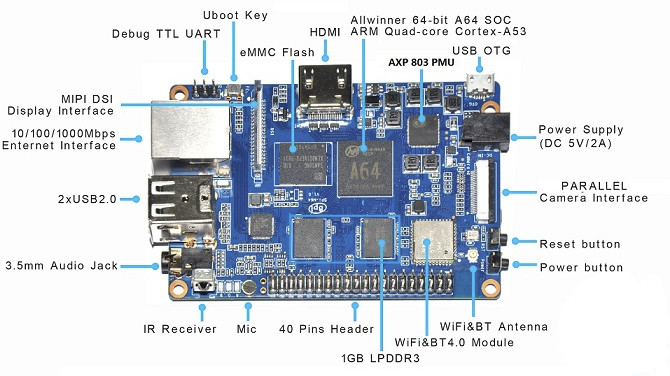 Banana Pi BPI-M64 board specifications:
Banana Pi BPI-M64 board specifications:
- SoC – Allwinner A64 quad core ARM Cortex A53 processor @ 1.2 GHz with Mali-400MP2 GPU
- System Memory – 2GB DDR3
- Storage – 8GB eMMC flash (16, 32 and 64GB options), micro SD slot up to 256 GB
- Video Output / Display interface – HDMI 1.4 up to 4K resolution @ 30 Hz, MIPI DSI interface
- Audio – HDMI, 3.5 mm headphone jack, built-in microphone
- Connectivity – Gigabit Ethernet + 802.11 b/g/n WiFi & Bluetooth 4.0 (AP6212)
- USB – 2x USB 2.0 host ports, 1x micro USB OTG port
- Camera – MIPI CSI interface (which I guess you support parallel cameras via some kind of bridge)
- Security – Hardware security enables ARM TrustZone, Digital Rights Management (DRM), information encryption/decryption, secure boot, secure JTAG and secure efuse
- Expansion – 40-pin Raspberry Pi 2 somewhat-compatible header
- Debugging – 3-pin UART header
- Misc – IR receiver; U-boot, reset and power buttons;
- Power – 5V via power barrel; 3.7V Lithium battery header; AXP803 PMIC
- Dimensions – N/A
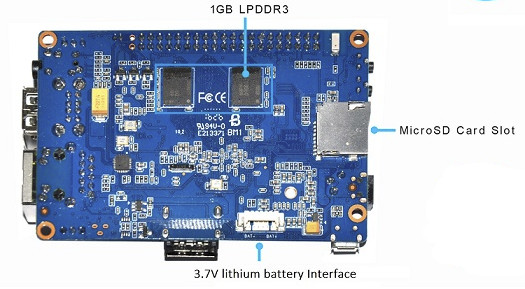 There’s some technical information on the Wiki, but currently limited to hardware (PDF schematics are coming soon), and Linux and Android software documentation links only being placeholders. So far, OS images have not been uploaded to the download page either.
There’s some technical information on the Wiki, but currently limited to hardware (PDF schematics are coming soon), and Linux and Android software documentation links only being placeholders. So far, OS images have not been uploaded to the download page either.
BPI-M64 is still work in progress, and I don’t know when it will be availability, but the company told me it would cost around $35. [Update: The board is now for sale on Aliexpress for about $50 shipped]
Thanks to tkaiser for the tip.

Jean-Luc started CNX Software in 2010 as a part-time endeavor, before quitting his job as a software engineering manager, and starting to write daily news, and reviews full time later in 2011.
Support CNX Software! Donate via cryptocurrencies, become a Patron on Patreon, or purchase goods on Amazon or Aliexpress





meh, another board with 2Gb of RAM, why?
this is the only thing holding me back of buying cheap ARM board to upgrade my home server, it needs more RAM.
@kdayns
A64 can deal with 3GB DDR3/DDR3L max. — so you would need 2 x 12Gb modules.
@cnxsoft
Did they really say they want to sell this board with 2 GB DRAM for $35? If so anyone now knows how horribly overpriced the other Bananas (especially the M3) are. Comparing M3 with M64: A83T has been replaced with A64, the crappy GL830 USB-to-SATA bridge has been saved and everything else is the same (one USB host port of the SoC used with a Terminus USB hub, providing 2 type A receptacles and another USB port on solder holes).
As usual they ‘forgot’ to take care of heat dissipation (A64 needs a huge heatsink to perform at higher clockspeeds under constant load and other vendors use copper layers inside the PCB to spread the heat) and this combined with their software skills (none, they take what they get from Allwinner, fiddle around and never listen to suggestions) now we have the slowest ARMv8 SBC possible 🙂 I would suspect they simply use Allwinner’s crappy THS defaults (killing CPU cores instead of throttling) and add kernel/bootloader for A64 to their smelly Raspbian image (code optimized for ARMv6).
@kdayns
I used to run samba, transmission, nfs, syncthing and a bunch of other stuff WELL under 256mb RAM using debian or ubuntu. When my transmission-daemon queue got around active 20 torrents and some 50 others, I switched to using 512mb.
Then again, as soon as I got my first 2gb board, I switched to NixOS to simplify deployment and maintenance which does take some extra 500mb of RAM to resolve /nix/store when updating…
Still, 2GB RAM is more then enough for home servers.
@kdayns Out of curiosity – what do you need >2GB of RAM for?
@RK Same for me regarding 256MB for quite a long time, then had to upgrade to 512 once spamassassin started hogging all the RAM. Pretty happy with 512 ever since.
@Jan de Boer
More RAM than 2 GB is a requirement for specific types of application (eg. in-memory databases — some filesystems make use of this to keep track of blocks for deduplication, that’s why many people believe one would need huge amounts of RAM for ZFS even if not true), then the more RAM the more kernel or daemons can cache which might speed up some things and everything else is most probably lack of understanding (‘free memory’ vs ‘Unix virtual memory implementation’) and explained here in detail: http://www.linuxatemyram.com
I had a quick look into their latest OS image they advertise as being capable to run on the M64 too. For Linux they do not rely on Allwinner but linux-sunxi community’s work:
The usual ‘port and forget’ style (longsleep’s A64 3.10.x kernel is at 3.10.102 since a few weeks) but not that bad since community fixed already an integer overflow preventing Ethernet working when RAM exceeds 1 GB and Armbian team patched Allwinner’s original 3.10.65 kernel up to 3.10.100. Regarding settings they simply use community settings for Pine64+ so it’s not 1.2 GHz but just 1152 MHz instead (Mali400 clocked with 408 instead of the advertised 500 MHz) and if they failed as with BPi M2+ and M3 the PCB design (lacking copper layers and mounting holes for a HUGE heatsink) will be responsible for way lower CPU clockspeeds under constant load.
Everything as expected.
@Jan de Boer
well, right now after doing 3 > drop_caches on my 1G board
i see free 517M with some torrents seeding in background, samba server and web with torrent interface and some other minor things.
so my processes use ~250M + ~245M vmalloced for dma, seems fine but
when I fire some huge torrents ~10G they can easly eat my 500M memory, i think the download speed is a factor too even without going over 10MBytes/s!
I know rtorrent has memory limit setting, but I wonder what are the implications of lowering it too much…?
also I wanted to run vm to shield some insecure stuff from my system,
but that is not an option, I think even on 2G board, and swap is not an option.
and I can’t run any database which needs lots of ram for some computations on many rows and very frequently which would trash my disks without memory to cache.
I want an upgrade with some space for future, yes for torrents 2G would be fine for now.
Does anyone has a clue which camera module(s) this board supports? On the image above they’re talking about a parallel camera interface, in their gitbook ‘documentation’ they claim the camera interface would be compatible to Banana Pi M2+ (that’s not parallel but MIPI CSI instead) but according to their docs BPi M2+ features a 24-pin FPC connector while the one on BPi M64 is a 40-pin FPC connector.
Parallel? MIPI CSI? 24 pins? 40 pins? Linux drivers available?
@tkaiser
So OPi 2E is way better i guess?
@Fossxplorer
Well, H3 has way more IO bandwidth (3 USB host ports that do not have to share bandwidth vs. 1 host port on BPi M64 behind an internal USB hub), the other features are more or less similar (no idea whether LPDDR3 vs. DDR3L makes a real difference).
But there’s one huge difference: OS images and support. You should keep in mind that for all H3 based boards software/support is already great (even when thinking about mainline kernel). I just test one of the most recent OS images from SinoVoip (Raspbian-Lite) on a Pine64+ since all A64 stuff is 100 percent copy&paste from there. As usual the well known horrible ‘SinoVoip experience’, their OS images really suck, no kernel update is possible, tools are missing and performance sucks too.
Did a ‘sysbench –test=cpu –cpu-max-prime=20000 run –num-threads=4’ with Armbian on OPi+ 2E (105 seconds) and with their Raspbian-Lite on Pine64+ (118 seconds) so you see what you get when using an ARMv6 userland on a Cortex-A53 (with normal OS images that do not suck this sysbench call takes 4.x seconds on Pine64+). Using such an OS image with a 64-bit SoC is the best way to destroy performance.
Documentation / support is horrible or even non-existing. Just take a look at their forums to get the idea what to expect, eg. this information to desolder components on the PCB to get working Wi-Fi on another of their boards (maybe the same with BPi M64): http://forum.banana-pi.org/t/how-to-use-bpi-m3-wifi-extebd-antenna-slot/1283
@tkaiser
Reading they just reuse pine64 kernel… OMG… you are good at bucking the real from the crappy.
@fossxplorer
I haven’t used much OPi 2E but thinking of proper Opi2E design, I would bet yes
Man, I keep waiting for one of these boards to come out with real SATA or USB 3.0, so that I can attach mass storage and access it at a reasonable speed. Why is it so rare?
@mikecu
Because most SoCs are for TV boxes or tablets, and most don’t include SATA, few include USB 3.0. The ones that do will normally be more expensive such as Realtek RTD1295 or Hisilicon Hi3798C V200, but it’s unclear whether we’ll get a board. Orange Pi may be working on it.
If USB 3.0 only is OK, then have a look at ODROID-XU4.
@wildcat_paris
IMO it’s great that ‘Team BPi’ does not rely on Allwinner’s BSP but learned a little bit and relies on longsleep’s improved community kernel for A64 (please keep also in mind that Zador took the time to patch Allwinner’s 3.10.65 kernel up to the latest LTS version a few weeks ago). It’s somewhat sad that they use this kernel in an incompatible way (longsleep’s kernel upgrade script will fail but he might fix that for them) and of course they need to adjust device tree stuff for their own hardware (not done now so with these settings no eMMC will work, no leds, maybe not even board initialisation since BPi folks use LPDDR3 according to their own information while DRAM on Pine64+ is only cheap DDR3 instead and that’s also what is configured in .dts)
Regarding camera modules on H3 devices (Xunlong, FriendlyARM) and BPi M2+ or M64 two of our Armbian users did some investigation and shed some light: http://forum.armbian.com/index.php/topic/1213-ov5640-camera-with-orange-pi/?p=12511
@tkaiser
OMG, i was literally LMAO reading the first couple of replies on that thread.
“What is this joke ? There is no Rs components like yours on my board M3… Did you invent someting new to explain the wifi is not working after 3 meters ?”
“Are you kidding me? You sold me a SBC with on board wi-fi that doesn’t work.”
“I already have a hammer in my hand to remove this R! But I can’t find it!! Please help me find the bastard to get WiFi working”
@mikecu
You know about A20 with SATA and gbit NIC right?
@Fossxplorer
Regarding Wi-Fi and M3 it’s funny when dealing with this non-sense while not being personally affected. But please try to imagine that you bought a board that is advertised as Wi-Fi/BT capable just to realize that Wi-Fi only works when you get as close as possible to the AP. Then you spot the connector for an external antenna, buy such a thing, attach it… and nothing changes. Since you would have to desolder components first to make use of an external antenna and this joke is not mentioned in a quick start guide but hidden in a random forum post.
Their forums are full of complaints about non-working Wi-Fi but they simply ignore reality and their users. They do not even get the idea that their whole ‘documentation’ approach horribly sucks (posting non-working instructions and relevant information in a forum from time to time instead of providing real user documentation people can trust in).
Unless BPi M64 is available and has been tested by independent reviewers I would believe it’s the same as with M3 since the M64 board looks like it’s based mostly on the M3 design.
BTW: In the meantime they show their weird (unbelievable ultra slow) Raspbian image running on a Pine64+ (or they have it running on an M64 prototype with DDR3 instead of LPDDR3 memory): http://forum.banana-pi.org/t/bpi-m64-new-image-raspbian-lite-preview-bpi-m64-img-2016-07-12/2007
Banana Pi M64 does not have LPDDR3 RAM (still shown wrong on their hardware page and wrong clockspeed of 733 MHz mentioned there — ‘copy&paste gone wrong’ from BPi M3) but simple DDR3 instead: http://linux-sunxi.org/Sinovoip_Banana_Pi_M64
Which is great news since only minor modifications in device tree stuff are necessary to get hardware fully supported (eMMC, leds), Pine64 OS images can be used and there’s absolutely no need to rely on software provided by SinoVoip 🙂
And the next A64 SBC appeared: http://wiki.friendlyarm.com/wiki/index.php/NanoPi_A64/zh
Seems like a cheap variant (no eMMC) and it seems also that FriendlyARM re-uses the 24 pin camera connector from Nano Pi M1 and AIR and let their new 5MP camera module be supported by all three boards. I hope they’re smart and design this new board in a compatible way to NanoPi M3 so that the huge heatsink fits there too.
You could try suggesting it to them ☺sales@friendlyarm.com
In the past I have spoke to them several times.
And even an A64 SoM is on its way: https://www.theobroma-systems.com/a64-uq7/tech-specs
@tkaiser
More than one actually. Another company is working on one. I can’t say which one.
@cnxsoft
Well, Olimex is starting production soon (or did already start): https://olimex.wordpress.com/2016/09/19/final-updates-on-a64-olinuxino-gmac-and-emmc-we-are-ready-to-launch-production/
Good to know that there’s another company. I would assume it will be like with H3 now and several dev boards will be available soon. But to be honest: lack of IO is something that annoys me a bit with A64. H5 (same Cortex-A53 cores as A64 but 4 USB ports instead of 2) seems to be more interesting here but lacks PMIC support so no battery support out of the box.
IMO the most interesting Allwinner SoC is R40 now given that devices available with this chip will be as cheap as H3 competitors are now: http://forum.armbian.com/index.php/topic/2169-allwinner-r40-some-already-available-information/
@cnxsoft
Remember? “The company told me it would cost around $35.” Just $11 off: https://www.aliexpress.com/store/product/64-bit-Quad-core-mini-single-board-computer-BPI-M64-Banana-Pi-Board/302756_32766257704.html
And they still provide ‘Raspbian’ for this ARMv8 board with a userland ‘optimized’ for ARMv6 to ensure that their clueless customers really get the slowest 64-bit board around. 🙁
Of course u-boot and kernel oudated (eg. no Dirty COW fix). They rely on longsleep’s BSP kernel for Pine64 but did the filesystem layout so braindead that now the kernel can’t be updated easily any more. On the bright side: at least everything as expected.
Close to unbelievable: While trying to help a BPi M64 user to get WiFi working we discovered that all their Linux OS images use wrong settings: they simply took everything from Pine64 and ship with an unaltered pine64-plus.dtb. WiFi can’t work without correct DT settings and I fear that applies to other stuff as well.
Everything as expected: An absolutely careless vendor providing wrong information and broken OS images. And still no schematic released. As lousy as ever.
BTW: By visiting their forum to search whether WiFi is mentioned anywhere regarding M64 (it is not) I’ve also seen that Xunlong seems to prepare another A64 board. According to their Github repo it looks like OPi 3 is based on A64 now and not H5 any more 🙁
@tkaiser
In AW reference wifi power is on DLDO4, for M64 they moved it to DLDO2. GPIOs are in the same place.
They have changed VBUS too, I haven’t taken the time yet to figure out what they did to it. Of course with schematics I could just look and see.
VBUS is wired completely wrong on the Pine64 to the point that adb can’t be used over USB. At least USB adb works on M64.
Only reason I am bothering with this board is because I needed an A64 board with Broadcom wifi on it.
@Jon Smirl
I’ve seen you asked for schematics multiple times in their forum. Did they ever react?
They speak about ‘open source hardware’ all the time and do not even manage to release schematic. Lousy and stupid since what do they achieve with this? They hinder you in porting Android to their device. Great move.
Maybe they don’t have schematic yet since they’re just manufacturer? In the past Xunlong did the ODM work for Foxconn, no idea who’s doing the design now. But obviously it’s not SinoVoip since they’ve always no clue how their ‘own’ hardware works when they start selling it.
SinoVoiP has made a new BPI-M64 board replacing Allwinner A64 by Allwinner R18 @ http://forum.banana-pi.org/t/banana-pi-bpi-m64-quad-core-64-bit-sbc-with-allwinner-r18-chip-design/3263?u=sinovoip
Not sure what the difference is between the two processors. R18 is not even listed on Allwinner website.
@cnxsoft
R18 is the same SoC as A64 featuring only a different chipid assigned to a different business unit. When Pine Inc started 1.5 years ago they used also R18 (Allwinner BU5, seems to not exist any more now) http://www.cnx-software.com/2015/12/05/15-pine64-64-bit-arm-single-board-computer-is-powered-by-allwinner-r18-processor-crowdfunding/ but switched soon to A64 (BU2) which required zero changes since same SoC anyway.
BTW: You find similar weird SinoVoip announcements for A83T/H8/R58 (all 3 being the same SoC) too: https://www.youtube.com/watch?v=XEZqG5yqCcY — it’s just a try to get some media coverage.