Star Cloud PCG02U is the first Ubuntu product from MeLE. After taking a few pictures of the TV stick and the board, I’ve tested the performance and functionality of the device.
First Boot and Setup
You can either connected the stick directly into an HDMI port, or using the provided female to female adapter via an HDMI cable. I’ve opted to insert the device directly into the AUX port of my Onkyo A/V receiver itself connected to my TV. Since there’s only one USB host port, USB keyboard and mouse are not convenient since it would add a USB hub, so I went with Logitech MK270r wireless mouse & keyboard combo instead. You can either used Ethernet or WiFi for Internet connectivity, and I opted for the latter for most of the review, but WiFi is also working fine.
 The final step is to connect the power supply into the micro USB port, and boot the device which takes around 20 seconds. Power consumption is a low 3.4 watts in idle mode, and 0.4 watts while powered off. The system automatically login to Unity desktop shell with user “pp” without password. But if you do need to perform some administrative tasks as root, pp password is 123456.
The final step is to connect the power supply into the micro USB port, and boot the device which takes around 20 seconds. Power consumption is a low 3.4 watts in idle mode, and 0.4 watts while powered off. The system automatically login to Unity desktop shell with user “pp” without password. But if you do need to perform some administrative tasks as root, pp password is 123456.
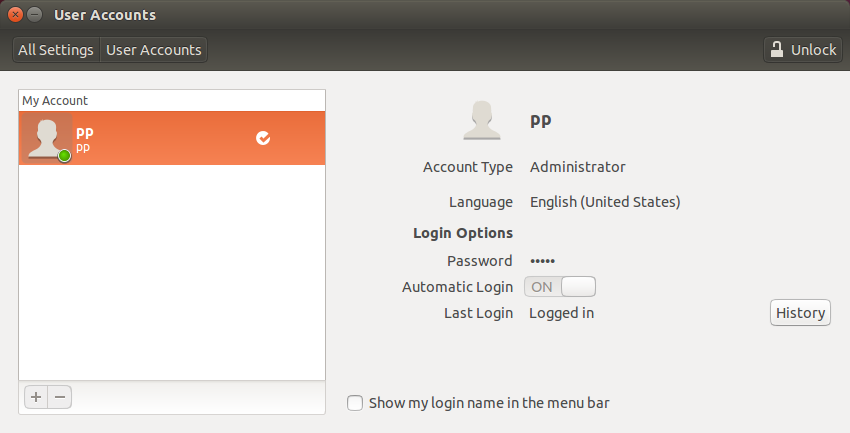 So you’ll probably want to go to “User Accounts” to Unlock the settings, and either add a password to pp, or create a new user.
So you’ll probably want to go to “User Accounts” to Unlock the settings, and either add a password to pp, or create a new user.
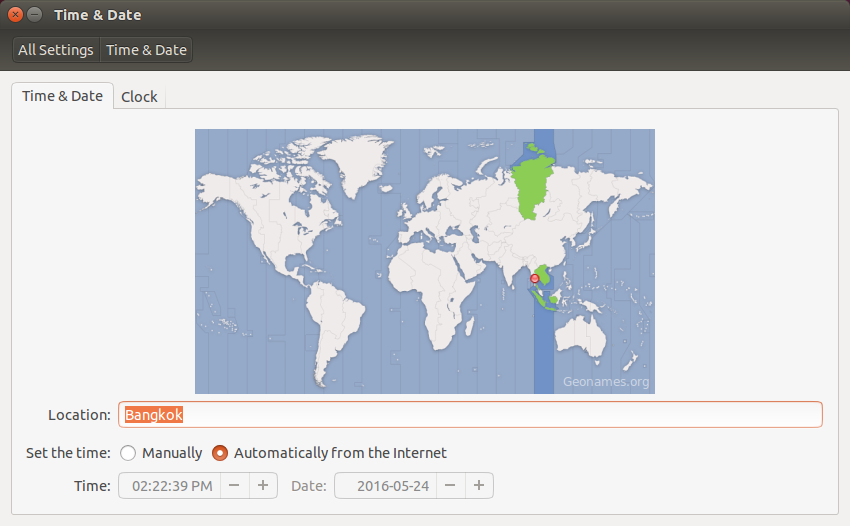 Time is set to New Year by default, so I changed that to match my local, as well as the Clock setting to display the time using a 24-hour clock, instead of the default 12-hour clock.
Time is set to New Year by default, so I changed that to match my local, as well as the Clock setting to display the time using a 24-hour clock, instead of the default 12-hour clock.
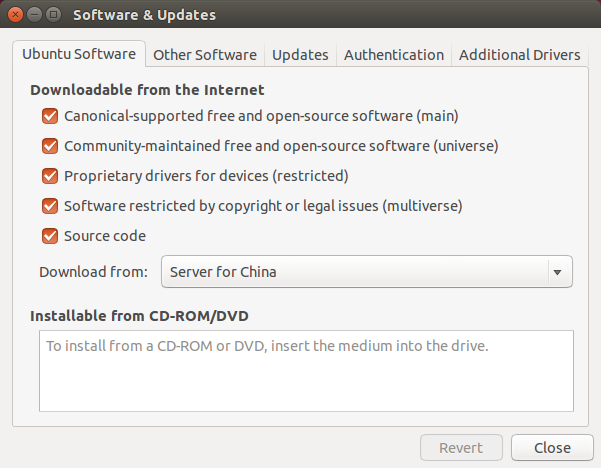 The download server for updates is configured to use servers in China by default. This will likely be slow in most countries, so you’ll want to select a server for your country, or simply use the “Select Best Server” feature.
The download server for updates is configured to use servers in China by default. This will likely be slow in most countries, so you’ll want to select a server for your country, or simply use the “Select Best Server” feature.
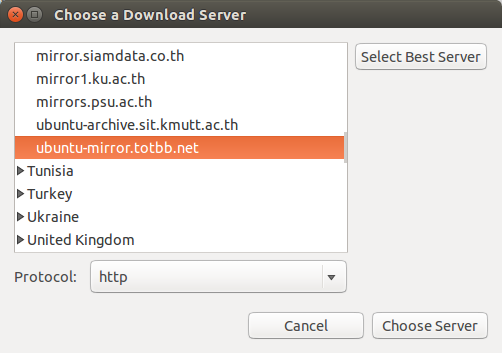 I also disabled “Online search” and removed “Amazon” icon from the dashboard.
I also disabled “Online search” and removed “Amazon” icon from the dashboard.
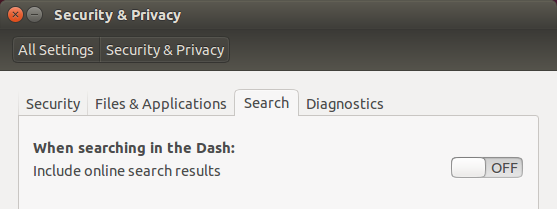 I completed the initial setup by installing the latest updates as well as OpenSSH server:
I completed the initial setup by installing the latest updates as well as OpenSSH server:
|
1 2 3 |
sudo apt update sudo apt dist-upgrade sudo apt install openssh-server |
PCG02U System Information
Now that I have a system configured to my taste, let’s check some of the system information from the terminal start with Ubuntu and Linux kernel versions:
|
1 2 |
cat /etc/issue Ubuntu 14.04.3 LTS \n \l |
|
1 2 |
uname -a Linux pp-Mini-PC 3.16.0-59-generic #79~14.04.1-Ubuntu SMP Mon Jan 18 15:41:27 UTC 2016 x86_64 x86_64 x86_64 GNU/Linux |
It’s not surprising that they went with Linux 3.16 since it was the only option to get HDMI audio until recently. MeLE did use Linuxium image possibly with some modifications.
|
1 2 |
CD::41d45c7ed34d3ac0c366c9f44fe8f0f9-2 "Ubuntu 14.04.3 LTS _Trusty Tahr_ Linuxium - Beta Intel Z3735F (20150811)"; CD::41d45c7ed34d3ac0c366c9f44fe8f0f9-2::Label "Ubuntu 14.04.3 LTS _Trusty Tahr_ Linuxium - Beta Intel Z3735F (20150811)"; |
MeLE also created pp user, but I’m not sure they did other improvements.
I still had 20GB free storage after installing the latest upgrade, with LibreOffice and Firefox pre-installed.
|
1 2 3 4 5 6 7 8 9 10 |
df -h Filesystem Size Used Avail Use% Mounted on udev 946M 4.0K 946M 1% /dev tmpfs 192M 1.3M 190M 1% /run /dev/mmcblk0p2 26G 4.8G 20G 20% / none 4.0K 0 4.0K 0% /sys/fs/cgroup none 5.0M 0 5.0M 0% /run/lock none 956M 232K 956M 1% /run/shm none 100M 92K 100M 1% /run/user /dev/mmcblk0p1 511M 3.4M 508M 1% /boot/efi |
The system reports 1.9GB memory and a 1.9GB swap partition that’s barely used.
|
1 2 3 4 5 |
free -h total used free shared buffers cached Mem: 1.9G 1.7G 159M 298M 61M 937M -/+ buffers/cache: 753M 1.1G Swap: 1.9G 10M 1.9G |
You can only see 159 MB free memory, simply because of lot of it is used as buffer/cache, not because Ubuntu is about to run out of memory.
cpuinfo show four cores, but I’m only showing one below.
|
1 2 3 4 5 6 7 8 9 10 11 12 13 14 15 16 17 18 19 20 21 22 23 24 25 26 |
cat /proc/cpuinfo processor : 0 vendor_id : GenuineIntel cpu family : 6 model : 55 model name : Intel(R) Atom(TM) CPU Z3735F @ 1.33GHz stepping : 8 microcode : 0x82f cpu MHz : 499.800 cache size : 1024 KB physical id : 0 siblings : 4 core id : 0 cpu cores : 4 apicid : 0 initial apicid : 0 fpu : yes fpu_exception : yes cpuid level : 11 wp : yes flags : fpu vme de pse tsc msr pae mce cx8 apic sep mtrr pge mca cmov pat pse36 clflush dts acpi mmx fxsr sse sse2 ss ht tm pbe syscall nx rdtscp lm constant_tsc arch_perfmon pebs bts rep_good nopl xtopology nonstop_tsc aperfmperf pni pclmulqdq dtes64 monitor ds_cpl vmx est tm2 ssse3 cx16 xtpr pdcm sse4_1 sse4_2 movbe popcnt tsc_deadline_timer aes rdrand lahf_lm 3dnowprefetch ida arat epb dtherm tpr_shadow vnmi flexpriority ept vpid tsc_adjust smep erms bogomips : 2662.40 clflush size : 64 cache_alignment : 64 address sizes : 36 bits physical, 48 bits virtual power management: |
Finally, I’ve installed hardinfo mostly to confirm the previous findings.
Star Cloud PCG02U Benchmarks
Phoronix Benchmark
I’ll first use Phoronix to benchmark the TV stick.
|
1 2 3 |
sudo apt-get install php5-cli php5-gd wget http://phoronix-test-suite.com/releases/repo/pts.debian/files/phoronix-test-suite_6.2.1_all.deb sudo dpkg -i phoronix-test-suite_6.2.1_all.deb |
I also installed psensor to monitor the CPU tempetature.
|
1 |
sudo apt install lm-sensors psensor |
Before running the same benchmarks that was run on several ARM Linux development boards.
|
1 |
phoronix-test-suite benchmark 1605068-GA-1604204GA12 |
You can find the results on openbenchmarking.org, but as the tests were underway, the temperature seemed under control never going above 79 C, and I soon realized that the governor was setup to “Powersave”, so I changed that to “Performance”, and ran the tests again.
|
1 |
phoronix-test-suite benchmark 1605224-GA-1605068GA81 |
So finally we have the results for both lowpower and performance governors, and the results are not that much different. Let’s see some of the results compared to ARM boards. Please note that “MeUbuntu 14.04.3” is actually the test for PCG02U in powersave mode.
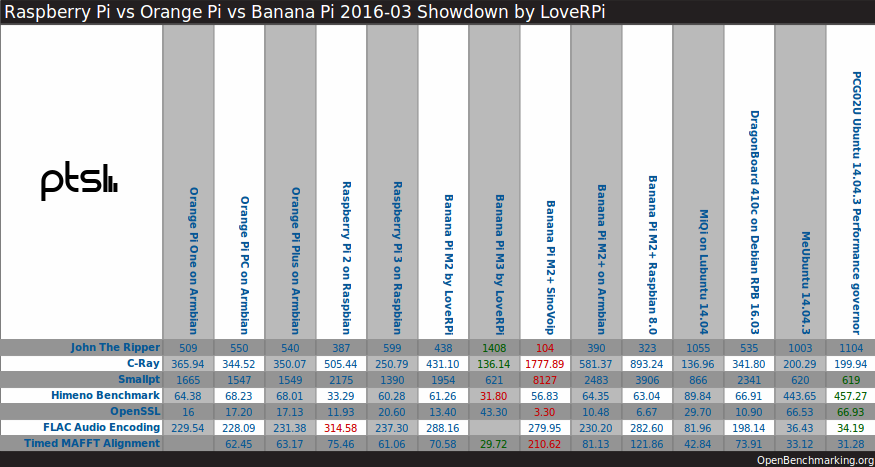
First Star Cloud PCG02 is faster than ARM boards in some, but not all of the tests.
John the ripper multi-threaded password cracker still works best on Banana Pi M3 octa-core ARM Cortex A7 board.
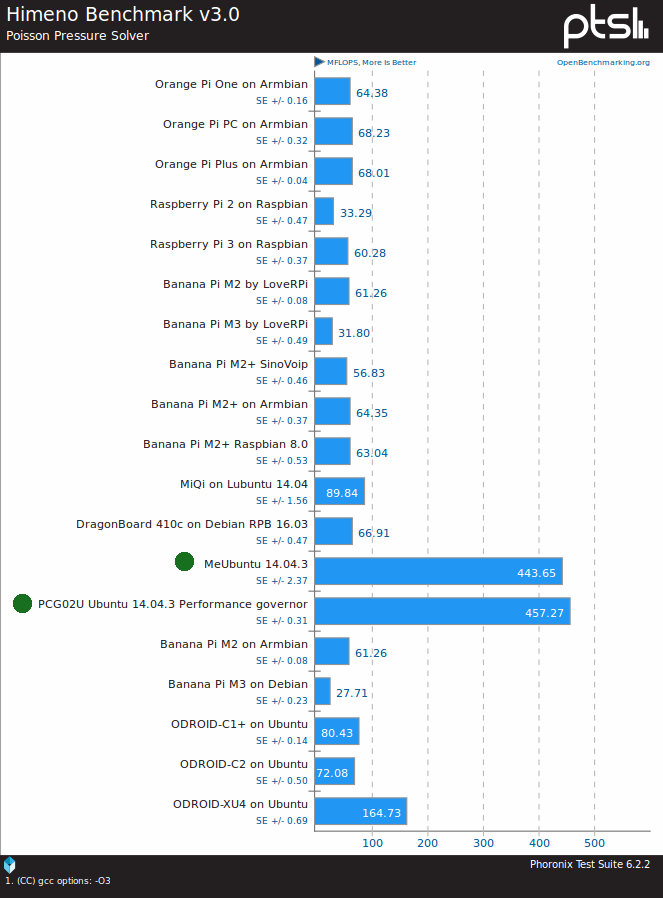 But Himeno benchmark is way much faster on Intel than ARM. Himeno page mentions that version 1.2.0 “use AVX2 by default if available”, so while the test still used version 1.10, and I did not find x86 optimization in the source code, it’s quite possible the compiler makes use a SIMD instruction on Intel, but not on ARM, or that ARM NEON is not quite as good as SSE2, AVX… instructions on Intel processors.
But Himeno benchmark is way much faster on Intel than ARM. Himeno page mentions that version 1.2.0 “use AVX2 by default if available”, so while the test still used version 1.10, and I did not find x86 optimization in the source code, it’s quite possible the compiler makes use a SIMD instruction on Intel, but not on ARM, or that ARM NEON is not quite as good as SSE2, AVX… instructions on Intel processors.
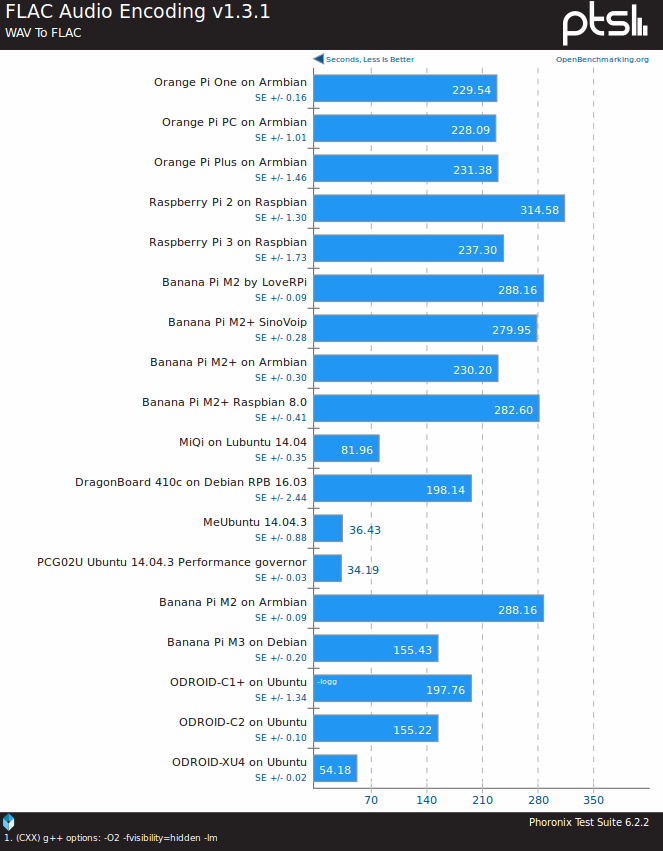 FLAC audio encoding is also confirming the better performance of the Intel platform here, although the gap to ODROID-XU4 is not as wide as for Himeno benchmark. Audio encoding would also benefit from SIMD instructions so that may explain it.
FLAC audio encoding is also confirming the better performance of the Intel platform here, although the gap to ODROID-XU4 is not as wide as for Himeno benchmark. Audio encoding would also benefit from SIMD instructions so that may explain it.
Network Performance
I tested both Ethernet and WiFi with iperf.
Full duplex transfer with Fast Ethernet shows very good performance:
|
1 2 3 4 5 6 7 8 9 10 11 12 |
iperf -c 192.168.0.104 -t 60 ... Client connecting to 192.168.0.104, TCP port 5001 TCP window size: 136 KByte (default) ------------------------------------------------------------ [ 5] local 192.168.0.111 port 43691 connected with 192.168.0.104 port 5001 [ 4] local 192.168.0.111 port 5001 connected with 192.168.0.104 port 43242 [ ID] Interval Transfer Bandwidth [ 5] 0.0-60.0 sec 653 MBytes 91.3 Mbits/sec [ 4] 0.0-60.1 sec 654 MBytes 91.3 Mbits/sec |
I repeated the test with WiFi in one direction only, and the connection seems pretty good too:
|
1 2 3 4 5 6 7 8 |
iperf -t 60 -c 192.168.0.104 ------------------------------------------------------------ Client connecting to 192.168.0.104, TCP port 5001 TCP window size: 85.0 KByte (default) ------------------------------------------------------------ [ 3] local 192.168.0.105 port 32988 connected with 192.168.0.104 port 5001 [ ID] Interval Transfer Bandwidth [ 3] 0.0-60.0 sec 430 MBytes 60.0 Mbits/sec |
Storage performance
I install IOZone to benchmark the internal flash.
|
1 |
apt install iozone3 |
I used the command line armbian community uses to test random read and write speed initially:
|
1 2 3 4 5 6 7 8 9 10 11 12 13 14 15 16 17 18 19 20 21 22 23 24 |
iozone -e -I -a -s 100M -r 4k -r 16k -r 512k -r 1024k -r 16384k -i 0 -i 1 -i 2 Iozone: Performance Test of File I/O Version $Revision: 3.420 $ Compiled for 64 bit mode. Build: linux-AMD64 Include fsync in write timing O_DIRECT feature enabled Auto Mode File size set to 102400 KB Output is in Kbytes/sec Time Resolution = 0.000001 seconds. Processor cache size set to 1024 Kbytes. Processor cache line size set to 32 bytes. File stride size set to 17 * record size. random random bkwd record stride KB reclen write rewrite read reread read write read rewrite read fwrite frewrite fread freread 102400 4 2879 3145 13407 13167 8453 2602 102400 16 11503 13134 18383 41351 29017 11769 102400 512 66089 72122 116427 116669 101340 64064 102400 1024 68326 71689 117228 118649 115203 70378 102400 16384 50610 66636 120212 124515 121230 70520 iozone test complete. |
Random read @ 121 MB/s and write at 70MB/s is not too bad, but I can’t explain why they are random I/O are faster than sequential ones, so I repeated the test again with basically the same results.
|
1 2 3 4 5 6 7 8 9 10 |
iozone -e -I -a -s 100M -r 4k -r 16k -r 512k -r 1024k -r 16384k -i 0 -i 1 -i 2 random random bkwd record stride KB reclen write rewrite read reread read write read rewrite read fwrite frewrite fread freread 102400 4 2917 3096 13247 13289 8210 2597 102400 16 11298 12051 18641 40928 29855 11369 102400 512 67220 67727 109572 108676 108747 61855 102400 1024 67490 71318 111433 116536 122069 68543 102400 16384 69866 72483 119096 124575 124781 71520 iozone test complete. |
I did two more runs with a larger file to test sequential read and write speed more accurately.
|
1 2 3 4 5 6 7 8 |
iozone -e -I -a -s 4G -r 16384k -i 0 -i 1 random random bkwd record stride KB reclen write rewrite read reread read write read rewrite read fwrite frewrite fread freread 4194304 16384 74092 36180 123571 129286 andom random bkwd record stride KB reclen write rewrite read reread read write read rewrite read fwrite frewrite fread freread 4194304 16384 75714 27207 126592 124453 |
75MB/s sequential write speed and 125 MB/s sequential read speed are rather typical values for low cost Intel platforms.
Star Cloud PCG02U Usability Testing
In the final part of the review, I’ve test some common apps including:
- Chrome web browser
- Multitab browser
- Adobe flash with Candy Crush Saga game
- YouTube playing at 1080p
- Libreoffice with text files, spreadsheet and presentations
- Kodi 16.1 playing 1080p60 H.264 and 1080p24 H.265 videos
- SuperTuxKart 3D games
You can watch the user’s experience in the video below.
Basically, I’m very happy with the performance of the device for desktop tasks, as everything worked smoothly. Video playback in YouTube and Kodi 16.1 ws not 100% perfect though, but still watchable, and finally SuperTuxKart ran pretty well at around 25 fps.
Overall, I’ve very satisfied with MeLE PCG02U TV stick, especially considering the $70 price tag, and you’ve got a fully working Ubuntu device suitable for desktop tasks, although multi-tasking should probably be limited due to the 2GB RAM. I’d like to thank MeLE for providing the sample, but we should also thank Linuxium for his work on the Ubuntu for Intel Atom Z3735F devices. You can currently purchase Star Cloud PCG02U for $69.76 including shipping, except for resident of the United Stated, Canada and Mexico, because MeLE has an agreement with another reseller targeting business consumers.

Jean-Luc started CNX Software in 2010 as a part-time endeavor, before quitting his job as a software engineering manager, and starting to write daily news, and reviews full time later in 2011.
Support CNX Software! Donate via cryptocurrencies, become a Patron on Patreon, or purchase goods on Amazon or Aliexpress


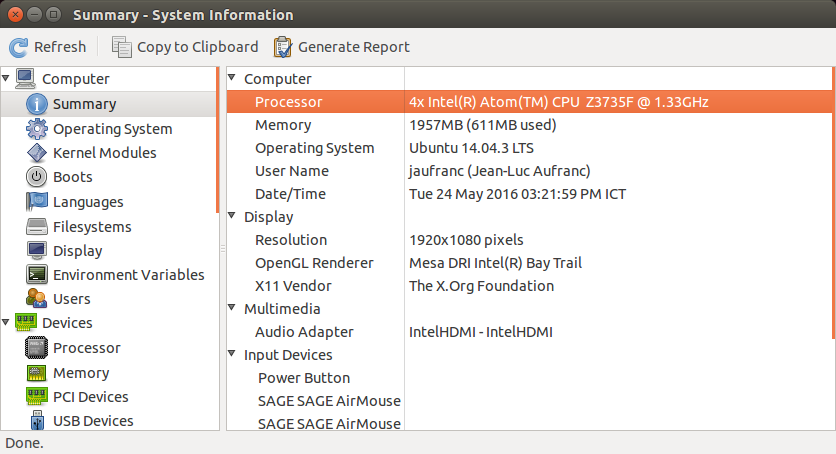
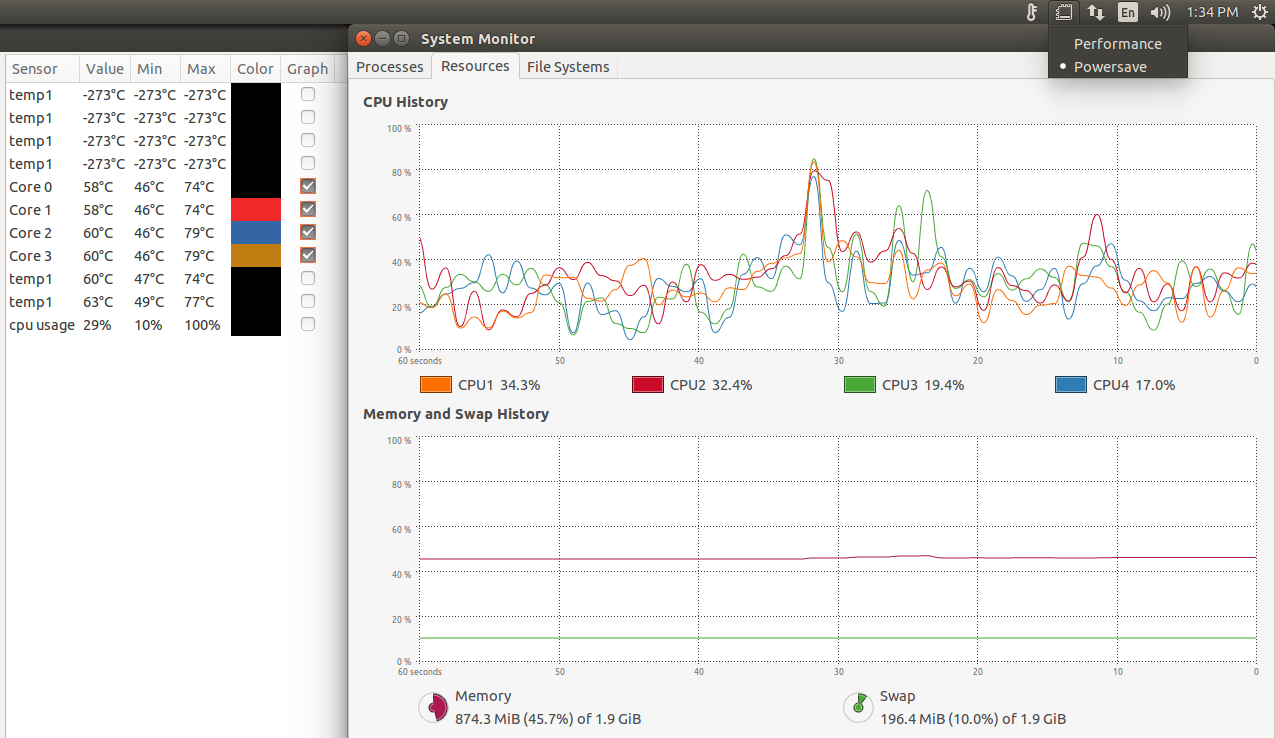
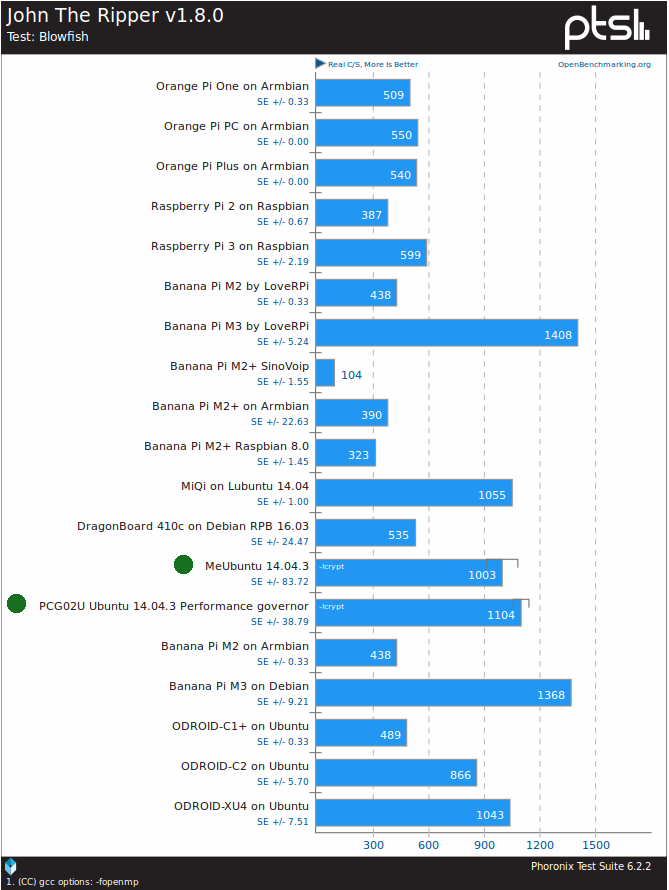




Finally sounds like a really decent usable device. But how long before “Bay Trail” processors run out?
Small note on the storage bench (thx for using iozone). When I tested a bunch of SD cards a few weeks ago I made the experience that Samsung cards (be it EVO, EVO+ or Pro) were always pretty slow if they weren’t in use for some time and got faster the 3rd or 4th benchmark run (maybe the card’s controller is doing some calibration?). Maybe you experienced the same and therefore random I/O seemed to be faster in the beginning since calibation or whatever is responsible for that already happened when testing sequential transfer speeds?
BTW: Monitoring Atom boards using RPi-Monitor is straight forward even without any adjustments since
/sys/devices/system/cpu/cpu0/cpufreq/cpuinfo_cur_freq
still shows throttling behaviour (which might help explaining somebenchmark results and makes CPU utilisation graphs as shown by Ubuntu’s System Monitor less moronic) and thermal readouts can be found below
/sys/devices/platform/coretemp.0/hwmon/
/sys/devices/virtual/thermal/
I bought one and just received it today. I still have to try it, I’m glad it is a positive review. Hopefully the kernel patch for the hdmi sound will reach mainline kernel.
Off topic: does somebody know where to buy such a sata enclosure with integrated usb-hub: http://orico.cc/goods.php?id=6286
doens’t seem to find a online resseler except amazone (=expensive shipping to belgium)
Just to add that I wasn’t aware of the use of my ISO nor am I involved with this device/product/company.
Is there a similar device with 1gbit NIC? I’m getting 200/200Mbit optical line at home soon.
@fossxplorer
They have a Braswell version coming up @ http://www.cnx-software.com/2016/04/12/mele-starcloud-pcg61u-ubuntu-mini-pc-is-powered-by-intel-braswell-celeron-processor/
But if you’re asking about a TV stick with Gigabit Ethernet, then I can’t think of any. You’d need a stick with USB 3.0, coupled with a USB 3.0 Ethernet dongle.
@Roel
I can’t find the exact model but Orico has Ebay and Aliexpress shops. Maybe ask them when they’ll start selling they HDD + USB hub enclosure.
Got one of these today, could have done with reading this article earlier as it took a few guesses before I worked out the password. Overall I really like it, I’m a fan of the design and the packaging was professional. Price is good. Perf wise ok for the most part (it runs screencloud fine) but the only thing missing is when I installed chrome and went to chrome://gpu I noticed its not doing hardware video decoding. I tried a bit of googling and a few things but so far haven’t been able to resolve. Has anyone been able to fix?
@cnxsoft
Thx. That looks good, don’t need TV stick 🙂