TVheadend is a streaming server and recorder for Linux, FreeBSD and Android supporting DVB-S, DVB-S2, DVB-C, DVB-T, ATSC, ISDB-T, IPTV, SAT>IP and HDHomeRun as input sources, and while in theory it should be possible to configure any recent Android TV set-top box with digital TV tuners, configuration is complex, and there’s no guarantee the tuner will be recognized. However, the manufacturer of U4 Quad Hybrid has already configured their box to support HTSP clients, so I’ve installed the latest firmware, and given it a try with my Android smartphone running Kodi 15.2 with TVheadend HTSP client, and I could successfully stream live TV (DVB-T2 free-to-air channels) to my smartphone.
Once you’ve scanned the channels using DVB-T2 and/or DVB-S2, there’s no other configuration in U4 Quad Hybrid TV box, but you’ll still need to find out your IP address by going to Setup->Network, and WiFi, Ethernet or 3G depending on your chosen Internet connectivity option. My device is connected to Ethernet, and my IP is 192.168.0.108.
I’m using a smartphone, but you could as well go with any device or computer that support Kodi. Currently the firmware in U4 Quad Hybrid is not compatible with Kodi 16.0, so you’ll need an earlier version, and I installed Kodi 15.2 on my phone. You can download Kodi 15.2 for Windows or Android here.
Once Kodi is installed, you can start it, and go to Settings->Add-ons->My add-ons->PVR clients, and scroll down to select TVheadend HTSP client.

Click on Configure to enter U4 Quad Hybrid IP address in “Tvheadend hostname or IP address” field, and click OK.
 By default,the add-on is disabled, so you make sure you select “Enable” too. Now go back, and enter Settings->TV to tick Enabled.
By default,the add-on is disabled, so you make sure you select “Enable” too. Now go back, and enter Settings->TV to tick Enabled.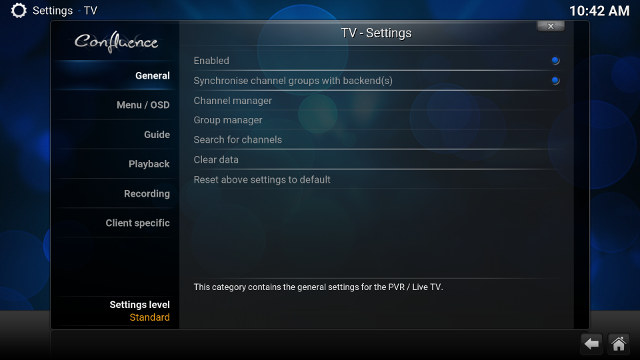 Configuration is now complete, and when you go back to Kodi home screen, you could see a new TV menu with five sub-section: Channels, Guide, Recordings, Timer, and Search.
Configuration is now complete, and when you go back to Kodi home screen, you could see a new TV menu with five sub-section: Channels, Guide, Recordings, Timer, and Search.
I’ve just tapped on TV, and got the list of apps from U4 Quad Hybrid set-top box on my smartphone. The channel information (in Thai language) was not displayed properly for some reasons.
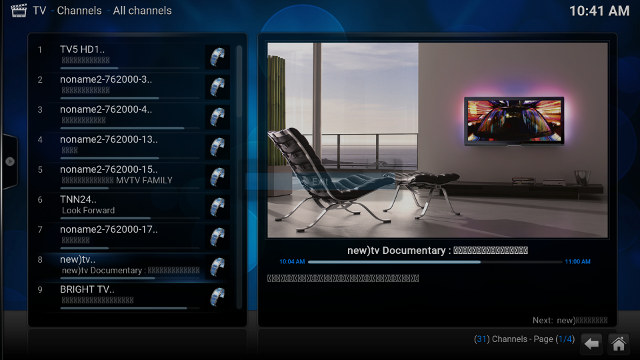 Now select any channels from the left, and will it start playing in the preview windows, and tap the preview and it will switch to full screen.
Now select any channels from the left, and will it start playing in the preview windows, and tap the preview and it will switch to full screen.
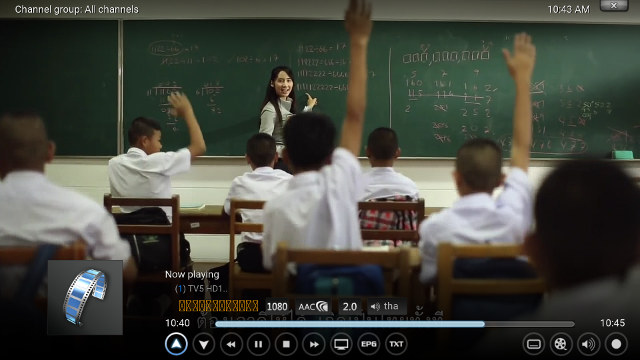
Once the video is playing you can also tap the screen to have access to options, change channels, change audio tracks and so on.
You can watch the video below to see all configuration steps, and a demo starting at 3:15.
If you are interested in U4 Quad Hybrid you can purchased it on Aliexpress for $119.99 (DHL) or $106.69 (China Post). I intend to post a complete review next week.

Jean-Luc started CNX Software in 2010 as a part-time endeavor, before quitting his job as a software engineering manager, and starting to write daily news, and reviews full time later in 2011.
Support CNX Software! Donate via cryptocurrencies, become a Patron on Patreon, or purchase goods on Amazon or Aliexpress







I’ve bought a $20 USB DVB-C stick that I plan to connect to a $35 Raspberry Pi and get some TV streaming for a much lower price than this.
Hummmm what is new here? This we could do since wetek play android tv build with tvheadend and Kodi 14.2 Helix build and still working
http://www.wetekforums.com/v/index.php?p=/discussion/242/experimental-cyanogenmod-for-wetek-play-with-kodi-live-tv
Openelec box cost 69 eur and can be installed android on t, Android 5.1 from above link and is twin tuner woth dvbapi compatible support for cams
@Giorgio
I remember I tried it in WeTek Play a long while ago, and I never manged to configure Tvheadend on the device. Even in your link, it’s not pre-configured, and you have to go through the complete TVheadend config.
CNX same you need to do with this box in order to scan channels and it is done over web interface and of course to enable htsp client
TV Headend takes a little bit of getting used to – but its worth getting your head around. A lot of countries now have predefined mux lists for specific regions and/or transmitters to make things simple, but I know the 8 frequencies used in London in the UK and just add them manually. You can usually leave the more complex settings (Constellation, FEC, Guard Interval etc.) on AUTO – but that information is usually available too if you look. (Though I suspect for smaller countries where DVB-T/T2 is less widespread or newer this information may be trickier to find)
how is that so, what’s preventing kodi 16 compatibility on that u4 android ?
I’ve been playing with android (4.4.2) on my beelink x2 (allwinner h3 soc), first i was quite surprised to see that the online update is active on that box (the last update is from late january).
Then installed kodi 16 from the playstore, the firmware had a preinstalled kodi 14 which seems to work fine (not tested 4k / h265 though).
Anyways i installed kodi’s tvheadend htsp client to stream videos from my s805 openelec dvb setup with tvheadend.
It works as advertised. I still need to find a way to get kodi to read dvb subtitles i don’t know if it was ever implemented. Can kodi play dvd subtitles ? (should be the same format in my dvb streams).
In case you’re new to tvheadend, it’s good to know that it’s not only a dvb tuner/manager but can also fetch “online” streams, in my case i’ve configured it to get tv streams from my isp dsl box (through upnp or m3u playlist) and it works fine.
The clients then get various lists of channels or a global list with everything.
On those dvb TV boxes it would also be quite necessary to test the state of deinterlacing in the provided kodi.
Believe it or not here we still have SD mpeg2 interlaced and 1440×1080 interlaced h264 streams..
@Marius Cirsta
rpi 2 (or 3) + dvb stick + openelec is definitely an excellent choice, but if you need h265 or 4k video out you need to find a better hardware and that’s when things get complicated, although arm boxes especially cheap ones can get very competitive.
@mdel
Maybe I should have been more clear. The version of Tvheadend inside Kodi 16 is not compatible with the HTSP implementation inside U4 Quad Hybrid. So if I run Kodi 16.0 in my phone, and try to use Tvheadend it will complain about version mismatch. See on their forum: http://smartstb.net/viewtopic.php?f=61&t=8226&sid=7be91d1f60de8fb002968522d8987d1f
@Marius Cirsta
I guess a complete setup with RPi2/3 would probably cost around $80, and you’d likely have to spend a few hours to configure everything. It just work out of the box on U4 Quad Hybrid after 5 minutes config on the client side. It took me a little longer, as I started with Kodi 16…
@cnxsoft
but the U4 is S/T2, and he wants C, or not?
@TC
I think U4 Quad Hybrid also supports DVB-C (DVB-T2/T/C tuner), but it’s not something I can try here.
@cnxsoft
nice 🙂
did it work on K1 PLUS DVB S2 T2???
@natsu
I’ve not tried it yet since I’m not sure it was enabled. I wanted to try on a platform with a reasonable chance of success first.
@Giorgio
I did not have to go through TVheadend web interface at all on U4 Quad Hybrid. I did not do anything except scanning the channels, and checking the IP address.
I remember having spent 3 to 4 hours on WeTek Play without success at the time. But I think now it’s much easier, and WeTek also released tutorial videos, so it’s quite possible it’s now just as easy on WeTel Play.
@cnxsoft
When you review this U4 and other future boxes that take TV-Tuner modules, even if unable to test TV-Tuner modules for countries other than your own, can you show details of the TV-Tuner interface, and if proprietary or conforming to a standard, i.e will it also work in a Wetek or other TV boxes that you review ?
Also, important to know the overall energy consumption, to see if energy saved compared to a cheap TV stick plugged into a laptop.
Re. the non-Functioning TBS-5520 dual-standard ISDB-T DVB-T2 Tuner you tried to review last year under Linux, have you had any success with it since, or tried the Windows software version ? I got the ISDB-T mode working under the supplied Windows software last year, but no live sound, yet sound available when later playing back recorded TV under VLC. I had no equipment to measure tuner signal input sensitivity (dB) but found it a bit low compared to typical TV sets.
@paul
If you mean the physical interface, then you can check the unboxing post @ http://www.cnx-software.com/2016/01/22/u4-quad-hybrid-android-tv-box-unboxing-and-teardown-with-dvb-t2-dvb-s2-and-atsc-tuners/
I don’t think the connector follows a specific standard, they just make the board to plug the module from the manufacturer.
FYI. The box consumers 11Watts while watching live TV and an hard drive is connected.
I have not tried TBS-5520 any further.
It’s a long time coming, but streaming video across a network ( from a dvb/atsc tuner source, or from an hdmi input) seems to finally be getting traction on Android! A worthy competitor to slingbox / TiVo Roamio may be around the corner!
danman.eu’s blog has lots of good posts, but I’m still holding out for an integrated kodi/tvheadend solution on ugoos UT3+
Its supports transcoding? Im interested to stream to my phone via Internet 🙂
Off topic: Im looking for like this device but with 4 dvbs2 tuners, do you know any?
cnxsoft,
How is the integrated kodi handling the dvb video stream? Does it have support for hardware decoding?
As the hardware support at least h265, h264, mpeg2.
Thanks
@Seal
I don’t think it does transcoding.
Streamer with 4x RF inputs for DVB-S2: http://www.cnx-software.com/2016/02/03/eyetv-netstream-streams-free-to-air-digital-tv-to-any-devices-at-home/
@catalinii
DVB is implemented in a separate app, and the SoC is capable of handling H.265, H.264, MPEG2 codec.
That device is not suitable for 4K DVB-S2 since I understand the stream are distributed at 60 fps (TBC), and the device only supports 4K @ 30 fps.
@Giorgio
U4PVR(U4 Quad Hybrid STB) do not need scan channels from web interface.
Basically E-ON system (Android settop setup UI of U4 Quad Hybrid STB) will need 1time scan channels.
Whatever, ATSC, DVB-T2, C2, S2, IPTV. that is clear.
After you enjoy watch Channel form E-ON System or Kodi for U4 Quad Hybrid STB in home.
or watch your channel on smartphone from outside.
I think that general user can use the PVR system, without knowledge TVHeadend.
like used DVR system.
=================
We tried test of beta U4 PVR settop of 100 users in korea.
(ATSC & DVB-S2 Tuner Type)
http://muritzy.tistory.com/1070
It is nice & easy control UI for remote-con and include in TVHeadend.
It has nick name that is Grandparents settop. ^^
We tried test of Korea Terrestrial UHD Broadcasting experiments – SBS
Format : (4K@60fps HEVC@60fps 10bit 4:2:0 BT720)
Based on a DVB-T2, I was able to watch TV for a while (10sec ?)for U4PVR.
http://muritzy.tistory.com/1070
Because, Hi3796M does not decode 10bit HEVC. Chipset can decode up to HEVC 4K@30.
HiSilicon next generation AP Hi3798CV200 will be clear of 4K broadcasting format.
Himedia Q10Pro unpacking 2 (4K@60fps HEVC@10bit Settop)
http://muritzy.tistory.com/1144
@mdel
I have struggled with installing TV headend onto a WetekPlay for many months. None of the tutrials seem to apply to the build/screen I see.
I’d happily pay for help that results in mine becoming usable?