With Raspberry Pi Zero, Next Thing C.H.I.P, and Orange Pi One, we now have have three ARM Linux development boards selling (now or soon) for less than $10 excluding shipping and taxes. So I’d think it would be interesting to compare the features of the boards, and prices for different use cases.
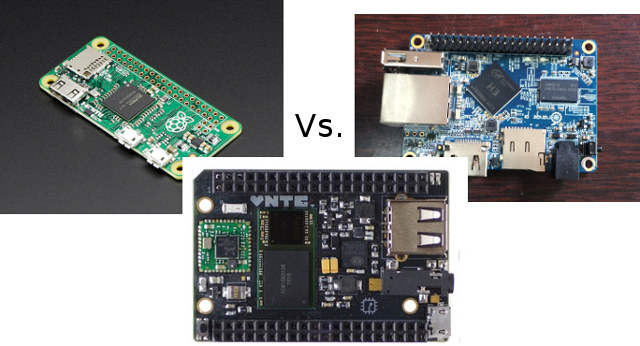 The comparison table below shows the three boards features side-by-side with items highlighted in green for the best or extra features, and in red for the weakest. Some cells will have to be filled later as data is currently not available (marked TBD).
The comparison table below shows the three boards features side-by-side with items highlighted in green for the best or extra features, and in red for the weakest. Some cells will have to be filled later as data is currently not available (marked TBD).
| Raspberry Pi Zero | C.H.I.P | Orange Pi One | |
|---|---|---|---|
| Processor | Broadcom BCM2835 single core ARM11 processor @ 1GHz
(~1250 DMIPS) |
Allwinner R8 Cortex A8 processor @ 1 GHz
(2000 DMIPS) |
Allwinner H3 quad core Cortex A7 processor @ 1.2 GHz (4x 2280 DMIPS) |
| GPU | VideoCore IV | ARM Mali-400 | ARM Mali-400MP2 |
| Video Decoding | 1080p30 for H.264, MPEG2* and VC1* 1080p video encoding (H.264)* Extra licenses required |
H.264, H.263, VC1, Mpeg1/2/4, VP6/8, up to 1080p60 |
H.265/HEVC 4K@30fps video decoding. 1080p@60fps video decoding for H.264 BP/MP/HP, VP8, MPEGl/2, MPEG4 SP/ASP GMC, H.263, Sorenson Spark, WMV9/VC- l, JPEG/MJPEG, etc |
| Video Encoding | “Full HD H.264 video encoding” |
H.264 1280×720@30fps video encoding |
H.264 1080p@30fps video encoding |
| RAM | 512MB | 512 MB | 512 MB |
| Storage | micro SD card slot | 4GB NAND flash | micro SD card slot |
| Ethernet |
No except via external USB to Ethernet adapter |
No
except via external USB to Ethernet adapter |
10/100M Ethernet |
| Wireless Connectivity |
No. Except via external USB / SPI / UART Wifi and/or Bluetooth module |
WiFi 802.11 b/g/n and Bluetooth 4.0 |
No.
Except via external USB / SPI / UART Wifi and/or Bluetooth module, or Orange Pi Lite board upgrade |
| USB | 2x micro USB 2.0 ports (including one OTG). One port needed for power | 1x USB 2.0 host port, 1x micro USB OTG port. One port needed for power | 1x USB 2.0 host port, 1x micro USB OTG port. Power via power barrel. |
| Video | mini HDMI with CEC, and unpopulated 2-pin header for composite |
3.5mm jack for composite video HDMI and VGA only available via add-on board |
Full size HDMI |
| Audio | Via mini HDMI | Via 3.5mm jack | Via HDMI |
| I/Os and other peripherals | Unpopulated 40-pin header with 26 GPIOs, 1x UART (debugging), 1x SPI, 1x I2C, PCM/I2S
New Model (May 2016) adds: 1x CSI camera connector |
Two 40-pin expansion headers with GPIOs, 2x I2C, 1x UART, 1x SPI, LCD signals, CSI signals, PWM, etc… | 40-pin header mostly compatible with RPI with GPIOs, 2x I2C, 3x UART, 1x SPI
1x CSI camera connector |
| Power | 5V via micro USB Typical power consumption: 0.1A to 0.14 @ 5V |
5V via micro USB or LiPo battery Typical power consumption: TBD |
5V via power barrel Typical power consumption: TBD |
| Dimensions | 65 x 30mm | 60 x 40 mm | 70 x 50 mm (Estimated TBC) |
| Linux Support |
Official: Raspbian, OpenELEC, OSMC. Many other community supported distros. |
Custom Linux distribution (No firmware download link yet) | Lubuntu, Raspbian, Debian with XFCE, Fedora 22, Arch Linux ARM, etc… |
| Android Support |
No |
No | Android 4.4 |
| Community | Largest community so far for a development board. Mostly on Raspberry Pi Forums. | Relatively active forums on Next Things website thanks to ~40,000 Kickstarter backers, and other people who pre-ordered since then. | Active (but at times slow) forums for Orange Pi boards. |
| Documentation, source code and hardware files. | Documentation is available via eLinux RPI Wiki, but there does not seem to be much specific info for Raspberry Pi Zero, so you’d need to use mix info from RPi2 and RPi Model B.
Linux mainline work in progress (See Wiki on github) Schematics are not available, even in PDF format, and the board hardware is closed source. Broadcom BCM2835 datasheet is however available. |
Somewhat incomplete and outdated documentation can be found on the docs page on Next Things website.
U-boot, buildroot, and Linux source code, as well as hardware design files can be found on github. CHIP is open source hardware. Linux mainline work in also progress (See free-electrons) |
Documentation can be found on Orange Pi Wiki, but details are sometimes lacking, or information is wrong.
I had a pretty smooth experience with Orange Pi 2 mini board, but some others had more issues, so I’d expect more of the same with Orange Pi One. The company usually releases the schematics of their boards in PDF format, but the board is not open source hardware per se. Linux mainline work in progress (See sunxi-linux) |
| Listed Price | $5 | $9 | $9.99 |
| Shipping (to my location) | $12.55 (via Adafruit)
At the time of launch, but cheaper options should be available later… |
$6.22 | $3.43 (Estimated, based on Orange Pi PC shipping) |
| Distribution network and Availability | Wide sales network, with most online retailers and some brick and mortar shops selling Raspberry Pi boards.
But Raspberry Pi Zero is now unavailable due to the high demand. |
Only available via getchip.com for now.
Current pre-orders are expected to ship in June 2016. |
Likely only available on Aliexpress once it is launched.
Availability date TBD. |
First, let’s go through the main bad news for all three boards: you can’t buy any of them right now, at least at the stated price (As of early Janaury 2016). Raspberry Pi Zero is out of stock, and eBay or relatively expensive kits are the only options, while C.H.I.P is slowly being sent to Kickstarter backers, and beside the price we don’t know exactly when the boards will start to ship.
The comparison makes Orange Pi One stands out in terms of performance thanks to a quad core processor, and 4K video support. It’s also the only platform that supports both HDMI video output and network connectivity out of the box, and if you need Android, it’s the only game in town for less than $10. The main advantages of the Raspberry Pi Zero are mainly its smaller size and community support, while C.H.I.P is the only one with built-in WiFi and Bluetooth, and on-board storage. It’s also the only platform of the three that is open source hardware. In terms of support, Raspberry Pi Zero should be the easiest to use, followed by C.H.I.P, and Orange Pi One, with the latter having a longer learning curve, but this will of course depend on your skills, and target applications.
I’m obviously open to suggestions and corrections for this table.
Price Comparison
I’ll have to make some assumptions to estimate the cost of ownership for the three boards. Since they are mainly country specific, I’ll consider shipping charges and charge are the same for all boards, and will not include them in the calculation. I’ll also assume a 5V power adapter with a micro USB connector is a spare part, so the price is considered to be free.
Offline computer system
In this use case we just need to connect a USB keyboard and mouse, and a display via HDMI. I’ve only included the extra accessories required in the table below.
| Raspberry Pi Zero | C.H.I.P Board | Orange Pi One | |
| Board | $5 | $9 | $9.99 |
| Power Supply | $0 | $0 | $1.09 (USB to 4mm jack) |
| USB OTG Adapter | $0.75 | $0.75 | $0.75 |
| USB Hub | $1 | $0 | $0 |
| HDMI Adapter | $0.75 | $15 (HDMI add-on board) | $0 |
| Micro SD card (4GB) | $3 | $0 | $3 |
| Total | $10.5 | $24.75 | $14.83 |
In this configuration the Raspberry Pi is clearly less expensive than it’s counterpart. There are variation of this configuration that would bring the cost down for the two other boards, such as composite output with C.H.I.P, or you already have a 4mm jack power adapter for Orange Pi One. Using wireless keyboard and mouse would also remove the need for the OTG adapter for the two Allwinner boards.
Networked computer system
Basically, the same configuration as above but with the need for connectivity either via Ethernet or WiFi.
| Raspberry Pi Zero | C.H.I.P Board | Orange Pi One | |
| Board | $5 | $9 | $9.99 |
| Power Supply | $0 | $0 | $1.09 |
| USB OTG Adapter | $0.75 | $0.75 | $0.75 |
| HDMI Adapter | $0.75 | $15 | $0 |
| USB Hub + Ethernet | $5.5 | $0 | $0 |
| Micro SD card (4GB) | $3 | $0 | $3 |
| Total | $15 | $24.75 | $14.83 |
Both C.H.I.P and Orange Pi One have the exact same configuration as above, because the former has WiFi, and the latter Ethernet. For Raspberry Pi Zero I had to replace the USB Hub with a USB hub with Ethernet instead, bringing the price higher, and here the total price is slightly in favor of Orange Pi One over Raspberry Pi Zero.
Bluetooth LE IoT gateway
Now let’s say you need to have a Bluetooth to IP (Ethernet or WiFi) gateway, and once it is setup you don’t need any keyboard or mouse, nor video output.
| Raspberry Pi Zero | C.H.I.P Board | Orange Pi One | |
| Board | $5 | $9 | $9.99 |
| Power Supply | $0 | $0 | $1.09 |
| USB OTG Adapter | $0.75 | $0 | $0 |
| USB WiFi dongle | $2.29 | $0 | $0 |
| USB Bluetooth 4.0 dongle | $3 | $0 | $3 |
| USB Hub | $1 | $0 | $0 |
| Micro SD Card (4GB) | $3 | $0 | $3 |
| Total | $15.04 | $9 | $17.08 |
This use case is very much favorable to the C.H.I.P “computer” since everything is already on-board including wireless connectivity and storage.
All three boards seems to have their place in the market place. If you want something easier to get started with, or the smallest ARM Linux board you can find, the Raspberry Pi Zero should be a better choice, but if you want a lot of processing power, nothing can beat Orange Pi One’s Allwinner H3 quad core processor for the price, while people mostly looking for Bluetooth and WiFi connectivity, and/or looking for an open hardware platform, should probably go with C.H.I.P instead.

Jean-Luc started CNX Software in 2010 as a part-time endeavor, before quitting his job as a software engineering manager, and starting to write daily news, and reviews full time later in 2011.
Support CNX Software! Donate via cryptocurrencies, become a Patron on Patreon, or purchase goods on Amazon or Aliexpress




Thanks for the article. I don’t think it is fair to be comparing the prices of the boards and leave the Pi Zero and C.H.I.P with zeroes in power supplies. Yes, the USB power supplies are laying around and you can possibly power the two with just the USB port, but those power supplies cost something too. You can buy a USB to 4.0×1.7 DC jack for around a dollar on ebay because it uses the same size as Sony PSP and it can be used for the OPi with the spares you consider to have in the case of Zero and C.H.I.P.
@Jakub Šimo
I looked for those adapters, but the cheapest I could only find was: http://www.ebay.com/itm/DC-4mm-Power-Jack-Plug-Male-to-Micro-Female-USB-Charger-Cable-Convertor-Adapter-/400784085354 for about $4.4 shipped, so I just used the price for the full power adapter instead.
Do you have a link for cheaper adapters?
Based on the size of the 40 pin GPIO connector the OPi One’s dimensions will be close to 70x50mm. And it should be emphasized that the C.H.I.P. relying on the AXP209 PMU is the best mobile device since battery support/charging is already implemented.
RPi/OPi can be powered through passive PoE (utilising the two unused cable pairs of Fast Ethernet) and also through GPIO pins 2/4/6 (assuming Xunlong doesn’t change the power scheme between OPi PC and One). On the RPi you get less protection when powering through the GPIO pins instead of micro USB, on the OPis it doesn’t matter, therefore you can use any spare 5V PSU also.
When Xunlong reuses the SY8106A voltage regulator http://linux-sunxi.org/SY8106A on the OPi One, then in headless mode it can be fed with 4.5-5.5V. A single regulated 6V PSU might be enough to feed a bunch of Orange Pi One through passive PoE. And in this mode you might want to load the rootfs through NFS so you’re able to use old/small spare SD cards just for the bootloader. Regarding ‘wired IoT’: when done right the costs of a single working OPi One unit might be significantly lower than expected (no PSU, spare SD cards)
There is a mistake in Ethernet section for RPI Zero – it should be the same as C.H.I.P.
@cnxsoft
http://www.ebay.com/itm/USB-A-Male-to-4-0x1-7mm-DC-Power-Adapter-Cable-Charger-Supply-5v-For-Sony-PSP-/391213497404?_trksid=p2141725.m3641.l6368
It has free shipping to my country (Slovakia, Central Europe)
@proggerbg
You’re right. I thought they would still use the LAN9512 from the 1st RPis. But then the USB section should also be corrected since one micro USB port is for charging only and the other is the only available USB (host?) port.
Hmm… And the question remains whether Xunlong used the micro USB connector for OTG (pretty useless without NAND on the board) or to route the 2nd/3rd USB host port to the outside?
@cnxsoft
Sorry, but do you have a link where I can get RPi 0 for 5 USD?
@proggerbg
Oops big mistake,. That’s what happens when you copy/paste text, and modify it…
@Jakub Šimo
Great! I’ve update the price tables. This is fairer, and now Orange Pi One is the cheapest “connected PC”.
@slackstick
Adafruit has it listed for $5, but out of stock. As mentioned in the comparison, the day of the release I would have had to add over $12 for shipping, and all three boards are currently unavailable. If I remember correctly one person in Australia managed to buy Raspberry Pi Zero for $5 plus $6 shipping via The Pi Hut.
@tkaiser
I did mention “One port needed for power” in the USB section for RPI0 and CHIP. Or does the micro USB port on CHIP supports Y cables for power AND data?
@cnxsoft
The R8 used on the C.H.I.P. is accompanied by the AXP209 power management unit (PMU). AXP209 can be fed through DC-IN, USB OTG or battery. They chose USB OTG for a simple reason: You can power the board using any 5V PSU with micro USB connector and you can also bring the R8 into FEL mode, connect it to the USB port of any PC and flash the onboard NAND while being powered through the same micro USB connector by the PC (500mA are enough in this mode). Therefore C.H.I.P. features 1 1/2 USB ports (Allwinner’s OTG port is not a true host port but can be configured to be used as host port with a few drawbacks)
Orange Pi One/Lite differ since the H3 comes with no PMU therefore you can not use micro USB to power the board but must use the barrel plug or GPIO pins (2/4 are connected to the DC-IN test point and pin 6 to GND — at least on the OPi PC). I still wonder whether micro USB on One/Lite is a host or OTG port (the latter a bit useless on a board without NAND)
The RPi Zero uses a micro USB jack for DC-IN but features just one single micro USB host (not OTG!) port since the BCM2835 still features just a single USB 2.0 host port. Therefore count of USB ports: 1
@tkaiser
The port on the RPi Zero is definitely OTG, I have one right here accessing the Internet over a single USB cable (also used for power) connected to my Windows laptop sharing a WiFi connection. Also see https://learn.adafruit.com/turning-your-raspberry-pi-zero-into-a-usb-gadget/ .
@tkaiser
The RPi Zero (BCM2835) has one single USB OTG! port (with hardware host/gadget select USB_OTGID pin connected).
for linux support see (discussion on github):
https://github.com/raspberrypi/linux/issues/1212
tutorial:
https://learn.adafruit.com/turning-your-raspberry-pi-zero-into-a-usb-gadget
So as a host it has a USB OTG host port (dwc2 driver) therefore: USB ports 1/2 ?
https://www.raspberrypi.org/documentation/hardware/raspberrypi/usb/README.md
It is also possible to connect the RPi Zero to a USB Host port and use it diskless (USB gadget device
eg. ethernet, serial over USB):
usbboot with a linux kernel and ramdisk build with buildroot (patch for buildroot need some modification, fatimage must be smaller than 8Mbyte):
https://github.com/raspberrypi/tools/tree/master/usbboot
Orange Pi PC (H3) supports HDMI CEC,
so i think Orange Pi One should also…
@TC
Featurewise all H3 devices perform identical. What makes a difference is the availability of specific ports, eg. S/PDIF. In case you want a complete solution you could also go with any compatible HTPC box like http://linux-sunxi.org/HYH-TBH3#Also_known_as or http://linux-sunxi.org/Beelink_X2#See_also (you get them for $40 including shipping and Linux runs on all of them. You just need to adjust script.bin or .dts with mainline kernel later)
found them for 0,50 shipped but dont bookmarked it (no history)
EU 5V 1A – $0.50 shipped. Totally sure these won’t be UL/CE approved.
http://www.aliexpress.com/item/Red-color-Universal-EU-5V-1A-Mobile-Phone-USB-Charger-Fast-Charge-Adapter-Wall-Charger-For/32355559826.html
US 5V 1A – $0.88 shipped.
http://www.aliexpress.com/item/5V-1A-US-Home-Travel-Adapter-Wall-Charger-for-iPhone-4-4S-4G-5-5C-5S/32229763857.html
EU 5V 2A – $0.77 shipped
http://www.aliexpress.com/item/Hot-5V-2A-Travel-Convenient-EU-Plug-Wall-USB-Charger-Adapter-For-Samsung-galaxy-S5-S4/32575871018.html
US 5V 2A – $0.87 shipped, says EU but the photo and long description both say USA
http://www.aliexpress.com/item/2A-EU-Plug-Wall-Charger-Adapter-for-Iphone-5-6-6s-Home-Travel-Convenient-Phone-Charger/32573155588.html
The question is which one will have high availability and reliability. Something you can order 100 of and have no hardware failures. Probably rp0.
@tkaiser wrote:
> Orange Pi One/Lite differ since the H3 comes with no PMU therefore you can not use micro USB to power the board
Try to turn off 4mm barrel plug while testing RAM with ssvb’s lima-memtester in FEL mode. At least Orange PI PC continue run test, powered via micro-USB.
But I don’t know is it possible to turn on the board from deep sleep mode.
@Jon Smirl:
Dirt-cheap power adapters from Ali usualy supply only ~0.5A.
So Allwinner H3 doesn’t have CedarX?
Hi, does anyone know if any of these boards feature GPS ?
Happy new years anyways 🙂
@Tony
No GPS on-board, you’d need to connect some extra GPS hardware.
One relatively small board with GPS, WiFI, Bluetooth, GPRS… is MediaTek LinkIt One.
But it costs $59 – http://www.seeedstudio.com/depot/LinkIt-ONE-p-2017.html
Another option could be NavSpark with GPS only that sold for $15 via a crowdfunding campaign at the end of 2013.
http://www.cnx-software.com/2013/12/21/15-and-up-navspark-is-a-tiny-gps-gnss-arduino-software-compatible-board-crowdfunding/
Not sure about the status now.
@cnxsoft
Hmmm.. NavSpark mini is free + shipping? -> http://navspark.mybigcommerce.com/navspark-mini-uart-to-usb-adapter/
Just ordered one for $10 shipping without tracking.
@rweissg
Thx for clarifying the status of BCM2835’s USB OTG port.
@dvl36
Interesting. Then the published schematics for OPi PC must be wrong (as already suspected, seems to be partially copy&paste from the Orange Pi Plus) and it’s also not possible to boot with power supplied only to the micro USB port (tested with 2 OPi PC)
In other words: RPi Zero has 1/2 USB port, the C.H.I.P. 1 1/2 USB ports (the OTG port might be used as host port when powered through battery) and it’s still unclear regarding Orange Pi One/Lite (depends on the micro USB port being used for the H3’s OTG port or the 2nd/3rd host port).
LinkIt One is a very interesting board. Hope RasberryPi foundation picks up on something like this for IoT and M2M revolution!! Both needs 3G/4G Mobile data connectivity to really shine!
@Tony
You can buy 3G USB modems for $12. I added a $2/mth minimum Prepaid SIM. Linux supports the common version of these modems in most distributions. Be sure and check the bands – US is 850/1900.
In the US I would not spend anything on 2G GSM hardware. 2G in the US is scheduled to be gone two years from now and it is already shut down in some areas. The 2G frequencies are being turned into LTE.
LTE 4G modems are still too expensive $60+.
@Jon Smirl,
Thanks for the tip, my problem is with the GPS addon for the rasberry pi, just too expensive https://www.adafruit.com/products/2324
@cnxsoft
Thanks for the tips, really interesting summary basis to compare.
I am planing to buy a board “now” so Chip, Pine64… are not real options.
I want this board to add multimedia options to my TV and also to create a small linux server. I need wifi.
Any recommendation around 50€? I bought an orane pi Plus some weeks ago… but it doesn’t work.
Hello
At the risk of getting flamed I cannot help wonder what would happen if the Android TV box/STB makers just started adding a GPIO standard to their boards or if Google issued a GPIO standard for Android.
There appears to be a 1 million maybe market if you add up the various device sales, would issuing a open standard GPIO give Android a edge though , in education, home builders, hobbieists and prototyping?.
@cnxsoft
NavSpark-mini doesn’t include GPS receiver (SIGE 4150L)
Wrong total for Orange Pi One under “Bluetooth LE IoT gateway”. It hasn’t got onboard Wifi, so it needs a USB WiFi dongle and an OTG adapter.
@Pete
Orange Pi One board has Ethernet for Internet connectivity so it does not need a WiFi dongle
Updated table with CSI connector for Raspberry Pi Zero since the models had this.
@cnxsoft
Well, the camera connector on RPi zero is smaller so they charge for the necessary adapter cable the same price as for RPi zero itself.
It is also a liar company which keep delaying months after promised time to deliver. Customer service, technical support, drawings, designs also very bad. These guys are just non professional but bunch of people just lie their ways out. Emails reply will be 3 days to weeks or never reply. Dave never care at all and just pocket millions of $. If you buy the hard to get Pi zero, its had been 20 times faster! I ordered my CHIP in November and no news yet but I ordered my Pi Zero in June, and I got it now. Pi Zero only made me wait for stock for 1-2 months but CHIP forever no news since November!
@Jakub Šimo
Thanks, this is a great find. I only now realized I could use old PSP accessories with Orange boards. Now that the Orange Pi One is out and kernel 4.8 supports it quite nicely (ethernet support probably coming in 4.9 or very soon), it’s a really capable system. The CPU power is much better than that of Pi Zero’s. And the price.. OPi One and DC cable, ~13 euros. Can’t really complain.