I’m not a Netflix user myself, but I know many of my readers are, and a frequent complain was the inability to play Full HD or 4K content, except on specific devices such as WeTek Core or Nvidia Shield Android TV. Until now, I thought most TV box manufacturers did not get DRM and Netflix support to reduce costs, but after reading one article about this very subject on AndroidPCReview, I realized it was more complicated than that.
 Beside the obvious hardware requirements that you need a Full HD or 4K capable player and television, the device needs to be certified by Google, and Widevine Level 1 DRM is required to stream anything above SD resolution from premium apps such as HBO Go or Netflix.
Beside the obvious hardware requirements that you need a Full HD or 4K capable player and television, the device needs to be certified by Google, and Widevine Level 1 DRM is required to stream anything above SD resolution from premium apps such as HBO Go or Netflix.
However while many devices are certified by Google, only a few are officially supported by Netflix. The company also ranks device by categories such as Smart TVs, Smartphones & tablets, and within the “streaming media players” category only Apple TV, Google Chromecast, Roku, Amazon Fire TV (2015), British Telecom BT DTRT-4000, TiVo Bolt, Google Nexus Player and NVIDIA Shield are said to be supported.
If you run Android on a media player, it will likely be considered as a tablet, and you allegedly need to run Android TV on your media player for it to considered for certification. But since WeTek Core is simply running Android 5.1, and supports Netflix Full HD video playback (but maybe not 4K), there may be exceptions to this rule…
So the biggest problem with Full HD or/and 4K support in Netflix is the need for Netflix certification. One relatively well-known Android TV box manufacturer has been trying for 2 to 3 years, and unfortunately Netflix simply does not want to work with them.
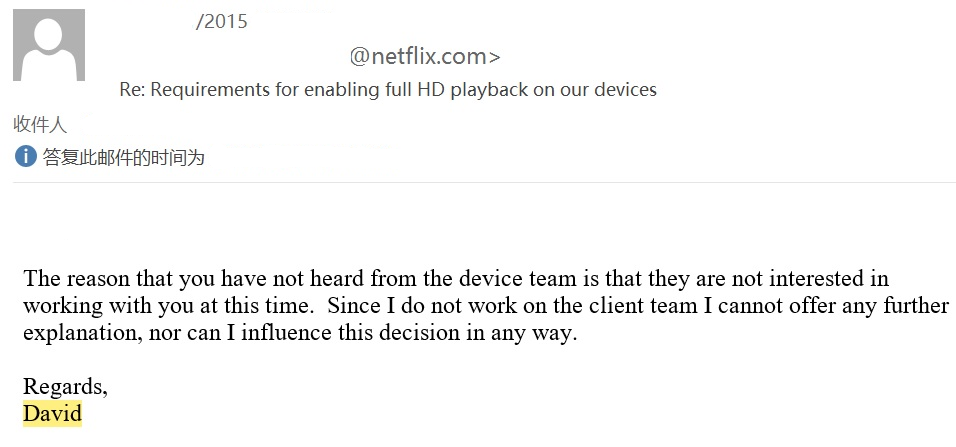 One of the reason might be because it’s a small company not selling million of units in the US per year. It’s very common that companies don’t want to sell, work or even talk to you if you don’t have a significant volume projections, but if you do they’ll even invite you for lunch or dinner regularly… This is because every company has to manage their resources carefully, but we don’t exactly what the workload on Netflix is to certify one device. The company in question is probably roughly the same size as WeTek, so it might depend on your business relationship too, not only volume or company size… Another reason could be that the company in question in based on Asia, albeit in a “country” with a decent IP protection record, and Netflix might be wary to give their secret DRM sauce to regions of the world it might not trust.
One of the reason might be because it’s a small company not selling million of units in the US per year. It’s very common that companies don’t want to sell, work or even talk to you if you don’t have a significant volume projections, but if you do they’ll even invite you for lunch or dinner regularly… This is because every company has to manage their resources carefully, but we don’t exactly what the workload on Netflix is to certify one device. The company in question is probably roughly the same size as WeTek, so it might depend on your business relationship too, not only volume or company size… Another reason could be that the company in question in based on Asia, albeit in a “country” with a decent IP protection record, and Netflix might be wary to give their secret DRM sauce to regions of the world it might not trust.
So the takeaway here is that if you want to have Netflix Full HD or 4K in your Android device, you’ll have to buy a certified device, and Neflix won’t be found on low cost Android TV boxes, not because the manufacturers want to cut costs and/or don’t go through the certification process, but simply because Netflix won’t let them in in their “closed system”.

Jean-Luc started CNX Software in 2010 as a part-time endeavor, before quitting his job as a software engineering manager, and starting to write daily news, and reviews full time later in 2011.
Support CNX Software! Donate via cryptocurrencies, become a Patron on Patreon, or purchase goods on Amazon or Aliexpress





you can compile android with TV profile, so you can run Android TV. you can change the id of the device to match one of the certified devices, if the vendor supports widevine then i can’t see why you won’t be able to run 4k/hd netflix.
shame for minix to be selling overpriced devices without drm and nothing inside but even i think this screenshot they are showing to people is fake
@memeka
It’s not that simple… google DRM, Trustzone, SecureOS…
Definitely not that simple anymore.
Its all locked down tighter than a Swiss bank vault these days with DRM and HDCP Keys and Trusted handshaking.
It seems Netflix is pretty particular whom they choose to certify these days.
Small scale Asian manufacturers don’t seem to get a look in.
Its probably all to do with Piracy and these manufacturers pumping out Android devices like there is no tomorrow, so there is little quality control.
Hollywood would have a very big say in Netflix approval as well, anyone that does not seem legit or associates themselves with DRM removal software or non compliant business practices would be dumped without any explanations.
From the outside I see MINIX in bed with VidOn who are part of the DVDFab company. Hollywood hates DVDFab and have gone after them with a vengeance. I’ve even read somewhere DVDFab has to relocate their servers to China to continue operations.
I strongly suspect this would be the real reason MINIX will never get a toe hold in the door with Netflix.
This would then appear to be a very bad business decision.
Meanwhile I see some guy has massaged an Android TV OS version of Netflix to now work on the Full HD Netflix Certified WeTek Core. Users of that Android device will be happy.
http://wetekforums.com/vb5/forum/wetek-core/android-aa/24802-netflix-android-tv
Also don’t forget that even though some devices might get HD Video, they still don’t get 5.1 audio. The Netflix situation is crazy.
@Stane1983
Widevine and SecureOS are a must for L1 widevine and without it you will be resulted to L3 for sure under Google’s DRM. I am unsure of the necessity of Trustzone as a prerequisite for L1 and without it you can forget it with Netflix. L1 is NOT needed for outside of Netflix (HD+4K specifically) i.e. HBO GO, Google Play Movies, Xfinity, etc…as all work fine on Widevine even without SecureOS (L1).
This is VERY upsetting news. I just purchased the Beelink M18 for my next streaming device and the most important app is Netflix. On my 55″ TV 480p Netflix looks like total crap. GearBest is not open until maybe Monday so I guess I might be able to cancel the order but not sure on that one.
Chinese Android boxes do not get Netflix DRM.
Official AndroidTV boxes from Google do like the Nvidia Shield or Sony/Philips AndroidTV televisions.
All they (Chinese vendors) have to do is stop churning out boxes using tablet Android and use the proper OS but they seem deeply reluctant to do so simply because it costs more money.
@Cdan – its more of an compatibility when it comes to “tablet” versions of the OS being used, its all to mask application restrictions from the playstore so your not stuck with just the “TV” apps only etc…
Please look into the Nvidia Shield my friend, specifically permissions + framework…..they also use tablet core as a disguise for compatibility so this is not the issue. The issue is simple….most China markets are not that familiar with widevine to implement legitimately nor correctly as they rely on manufacturer pushes that may have the same issue with the non-education behind it. Post like this will inform many and push them to make these features possible and hopefully encourages them.
To confirm also, Trustzone is NOT required but a way to handle a secureOS and normal OS simultaneously so I guess we can mark that as optional for prerequisite of Netflix….(4K only???). Its a little more of an handshake for netflix but Widevine L1 is a need, and its not obtainable unless going SecureoS or as Shane mentioned….Trustzone.
Netflix is strict, and no China manufacturer that is pushing rooted devices will ever be accepted by the company legitimately. They have major issues with everyone concerning contractual obligations which makes this almost impossible with today’s manufacturers and methods.
Netflix:
Android vs. Studio Requirements
• Most Android platforms have been “rooted”
– yields full control of system
– history suggests this problem will not go away
• Once rooting occurs, Linux security model is insufficient to
protect content-related assets
• Without modification, these platforms do not allow Netflix to
meet contractual obligations to studios
• We are aggressively working with partners to address this
vulnerability
Old but still applies = https://wikileaks.org/sony/docs/05/docs/Google/Netflix%20Platform%20Security%20Requirements%20for%20Android%20v1_0.txt
If you pay them enough money under the table, I’m sure devices will start getting Netflix HD. There’s a reason why Wetek got it. They know how to deal with these people. You’re naive if you think this doesn’t happen. That e-mail asking for requirements means nothing, e-mails are public record mediums. Ask for a meeting behind closed doors and you’ll start seeing a lot more Android boxes with Netflix in HD.
I just bought a Sunvell T95 S905 box and was highly disappointed with the fact that Netflix came pre-installed but that I wasn’t able to even play non-HD content. It would just sit at the loading screen all the time when you select an episode.
Then all of a sudden it started playing videos once… Shut off the box overnight. This morning, same story … just loading.
Can anyone give me some hints? According to that checking app there is no DRM on this box…
@Eben
Finally, I think the lack of DRM might not be an issue for SD content. I tested Netflix on Ugoos UT4 (no DRM either), and it could play Netflix at SD resolution.
I’m not sure what your problem may since it seems to work sometimes. Maybe some networking issue?
@cnxsoft
I pulled a logcat last night and it gave me this while stuck at loading:
Codec reported err 0x80001001, actionCode 0, while in state 6
@Eben
I’m not sure what causes that issue.
A Google search for “Codec reported err 0x80001001” netflix, shows you are not alone with this problem, but I could not find a solution. Maybe try to ask on one of the forums to find if somebody has finally found a solution.
@Eben
With a firmware update SD Netflix will be able to work.
Unfortunately you bought a tv box from a company that doesn’t care about firmware updates and only do ‘pack & ship’ with no after sales support. It’s always best to spend a little more, do some research and buy a tv box from a company that cares about their buyers.
I fixed it with xposed framework in the end. I can now watch Netflix without issue.
I am having the same Netflix issues as you did. What is involved in this exposed framework fix you used.
I may sound so newbie, but I think an easy solution would be using a Windows TV Box, like Voyo 3 or so. Since IExplorer or Opera allow FHD at Youtube and Netflix, why not? .. If I am wrong, please, not in the face….
@Luis
Not in the face, but you are wrong, lol.
1. No one wants to use IE any more (or its so rare I don’t know anyone who does), it is a big security risk these days, and you have to purposefully use the Windows Store just to install it, yet something else few are using. I use the Store, but most everyone I know hates it with a passion and refuse to touch it.
1a. Microsoft Edge will work at FHD, but only with 2 channel stereo. And its already installed.
2. Chrome, Opera, Firefox all only get 720p max. https://help.netflix.com/en/node/23742 (Read under the word “Resolution”)
3. Most want 5.1 audio and the browsers do not provide that, only 2 channel stereo. So trying to talk people with thousands invested in surround speakers connected to their PC’s to stick with 2.0 sound is going to be a tuff tuff sell.
4. The only real option on Windows 10 devices such as the Voyo 3 would be the Netflix app. For a full featured 1080p experience anyway. And you have to have a Microsoft account and willing to use their Windows Store in order to install it. Many are not, for what ever reason.
If you want a TV box, for actual TV use, its best to get a certified device, such as the Nexus Player, SHIELD TV, Roku 3, or even the Wetek Core (if it works, as I have yet see one work. If you want to roll the dice and lose, like I did). There are many TV boxes that get FHD Netflix, but you should stick to the official list from Netlix. http://www.ghacks.net/2016/01/12/want-1080p-playback-on-netflix-dont-use-firefox-or-chrome/
@rgray318 Thanks for your kind response.
Despite the disadvantages of Edge (I mentioned IE instead of Edge, my bad), I understand the Windows apps like Youtube or Netflix can give me something better than an Android SO. Then, if I choose a Voyo 3 or similars, I still thinking I am in the right way, since I have no problem at all using a MS account and its store (Android and PlayStore forces us to use Gmail). Shield is expensive just for streaming, specially because I won’t play in a TV Box. Roku is disappointing, certified or not, its apps provide a horrible quality. Wetek remains as a mystery. Nexus has poor hardware and an expensive price for its specs, not to mention this box acts like an Apple device, so closed.
I’ve tried with my laptop and everything runs fine, that’s why I think it has to be the same with a Windows TV Box.
I know am keeping a simplistic approach of this matter, but I don’t really understand (or I can’t get it) why people just don’t migrate to Windows in order to solve this.
——————–Just saying——————————————
* I have a Sharp 60″ FHD 120Hz. I have a Minix Neo X8-H Amlogic working very bad because it drops to black screen ramdonly, specially when it plays video. I’ve tried everything with this box and now I feel so tired, I won’t buy a Minix again and can’t recommend it.
Yes, in that case i’d say the Voyo 3, or what ever its called would be great for you. There are even cheaper Windows 10 boxs (one cost the same as the Core), but the Voyo has a better SoC, at the expense of not so great build quality. I wouldn’t mind one just to have a really small Linux box myself, but not for Windows.
The reason people don’t migrate to Windows for TV, is because that is NOT a good TV media setup. People want a beautiful 10 foot designed user interface meant for couch sitting, such as what you see on a Wetek Core or Roku or Apple TV, etc. Windows is a PC design meant for email, browser use, and office work, lol. Design a full screen TV app that launches on Windows at bootup that can fire up Netflix, Kodi and other apps such as Hulu+ and you might see it “slowly” start happening, but right now Windows media apps suck royally hard core. My Nexus Player is one of the best devices I have used to date and our 3 Roku 3’s are fantastic. The apps are great and I have seen no issues. My parents would hang me if I tried to even remove one of their Roku’s. And the Wetek box, well its a really nice looking box, lol. Just wish it worked. I have a incredible 6-core HTPC build just 3 feet from the 60″ 120HZ TV, and I don’t even connect it to the TV any more. The media boxes are a night and day difference with media consumption enjoyment, but the HTPC was only great at keeping my room warm in the winter. When I get Pascal or Vega I might change my mind though.
All I want for a media device is a small cool running low-power unit with a fantastic UI, such as the Wetek Core, with the ability to boot Ubuntu MATE on the side, and extra USB ports. My Nexus Player running MM has a custom UI and the best picture quality I have seen yet. Even my expensive Bluray player has a hard time competing with it since its UI sucks, and the NP was only $25 brand new at Target.
I feel the same way about Wetek as you do about MINIX. I don’t even want the Core any more thanks to having such an awful experience with micro stutter. Now I just want the SHIELD TV and a custom ROM so I can setup the perfect media player for myself. After 5 purchased Android TV devices (and only one working as expected) I could have purchased a SHIELD already. I’m really bummed about that. Anyway to each his own. Using a browser for Netflix SUCKS, and using the Windows apps suck even more. The ONLY decent Netflix app I have seen yet is the Android TV version. Everything else so far has been a real disappointment for me, especially the Windows app version.
@rgray318
🙂 Rgray you made me laugh… well thanks mate for so detailed and funny answer, glad to read you.
It’s true, most of people prefer trivial stuff over the substantial point, in my case the point is a good quality image with smooth reproduction, everything else is secondary to me (to me). However, the mouth bad taste that Minix left me, is vanishing, since now I know what was the cause of my issues (hard to fix, it’s a matter of HDMI driver :/). Obviously, I will never buy Minix again.
Despite my search of a better image quaity, I am considering the Ugoos UT4, yeah a “not so substantial” device uh? hahaha..
To all user of Netflix, Hulu, Youtube and so on, not only WeTek core also the cheaper Rippl-TV V2 has Widevine Level 1 certification, with this you can see all APPs in HD (1080p)
@rgray318
Commenting to myself. I managed to get my Wetek Core replaced and the second one works fantastic. MUCH better than a Windows 10 device, or my HTPC, or even a PS4 or XBox Console. The ONLY thing I think that could be possibly better than this would of course be a SHIELD TV, in the Android world anyway. For now…
Does anyone have first hand knowledge on how to modify the Netflix ATV app to work on non ATV devices such as the Wetek Core, or SHIELD TV with a full Android ROM etc? I would like to learn how to mod the Netflix ATV app to work on non ATV please. Thank you for any help.
Odd really, I presently have 2 months Netflix 2 Screens + HD , I went into Netflix settings and set HD ( I have slow asdl so have to buffer ) and my M8 Android 4.4 OTT TV box says DRM on box and Netflix. Well I am watching HD Netflix , Marco Polo, via hdmi. I have no sound bar to connect to my box optical port.
Some of my modded apk to works in all android device L1 (certified box) & L3 (chinese box)
http://199.175.53.21/netflixlatest.hdonly.apk (Force Enable HD only)
http://199.175.53.21/netflixlatest.ultrahd.apk (Force Enable UltraHD only)
http://199.175.53.21/netflixlatest.ultrahdwithdolby5.1.apk (Force Enable UltraHD with Dolby 5.1)
Notes:*** Some of my friend said that the UltraHD with Dolby is loading slow or unable to play, but 1 of my friend that have Soundbar with 5.1 said it’s fine and works for him. If u got error 0013 to fix 0013, you need to rename sytem/vendor/lib/ “libdrmdecrypt.so” to “libdrmdecrypt.soX”.. also you could change build prop “service.bootvideo=1” value to “0”. Reboot the device after make any change. Thanks to @netmine for help.
Sorry but these last two post all not correct at ALL. I can smell the crap from here.
Did you guys even bother reading the CNX Article ?
There is no hope whatsoever that generic Android Platforms – even with Widevine Level 1 (which I seriously doubt anyway) will get anything better than 480p Netflix.
The Ripple-TV chinese whispers rubbish has been going on for so long that its just parroted Marketing BS plain and simple. They have no hope of HD Netflix either.
YOU NEED Netflix Approval for your hardware device period. No App Hacks, no tricks, no amount of Internet gossip is going to make HD or 4K Netflix work without Approval of your Android media player.
Chatter on xda too
https://forum.xda-developers.com/android/apps-games/netflix-hd-ultrahd-ultrahd-dolby-5-1-l1-t3535349
Thank you for the detailed explanation! Do you have any update on this issue?