Beside Tronsmart Vega S95 Telos, I’ve received another Amlogic S905 device with MXQ G9C, which was the first Amlogic S905 TV box to have surfaces in the news back in June, and a sample has been sent to me by Shenzhen Tomato. Since the company provides ODM/OEM services instead of catering to end users, the specs are flexible, but the device I received is with the default configuration namely 1GB RAM and 8GB flash, and with similar specs to Beelink MINI MX or KI Plus for example. Today, I’ll start by checking out the hardware, before reviewing the full package a little later.
MXQ S905 / G9C TV Box Unboxing
I received the parcel via DHL, with the device in a retail white brand package reading “MXQ”, “S905”, and “IPTV box”, with some features on the back such as Airplay, DLNA, Miracast, or Widewine, Playready, and Verimatrix. But I’m pretty sure the three DRM solutions have not been implemented in the box I’ve received…
 The device comes with an HDMI cable, an infrared remote control, a 5V/2A power supply, and a user’s manual in English.
The device comes with an HDMI cable, an infrared remote control, a 5V/2A power supply, and a user’s manual in English.

The top of the case is quite reflective as you can see from the pictures…

On the front we’ve got two LEDs and a small window for th IR receiver, while one side features two USB 2.0 host ports, and a micro SD slot. HDMI 2.0 and AV video output, optical S/PDIF, Gigabit Ethernet, and the power jack are all found in the rear panel.
G9C Android TV Box Teardown
Most devices come with a 2 parts shell fastened with screws, which are sometimes found under rubber pads.
 So I removed all four pads, and there was nothing, so you can leave them alone, if ever you need to open the device… So instead I stuck a sharp plastic under the top cover, and found out it was was glued to the rest of the case, not unlike Voyo V2 mini PC, but with a stronger cover, and much weaker glue, so I did not have to break anything… 🙂
So I removed all four pads, and there was nothing, so you can leave them alone, if ever you need to open the device… So instead I stuck a sharp plastic under the top cover, and found out it was was glued to the rest of the case, not unlike Voyo V2 mini PC, but with a stronger cover, and much weaker glue, so I did not have to break anything… 🙂

The white rectangle is an LED that will lit the MXQ sign on top of the device once it is turned on. To further open the device, I had to loosen four screws, and again use the little green tool above to pop-up the internal cover.
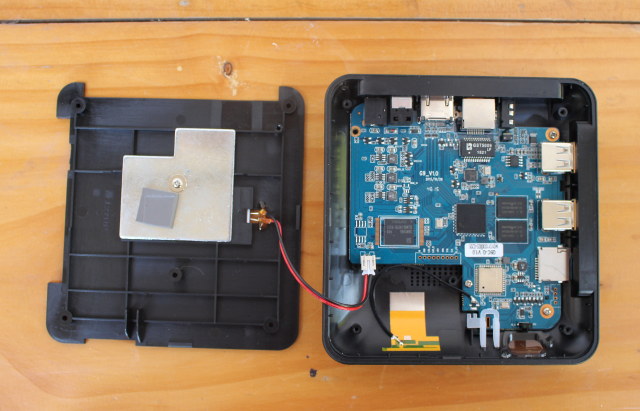 We are slowly getting there. Amlogic S905 is cooled via a thermal pad attached to a thick metal plate. Let’s take out three more screw to complete take out the board, and have a closer look.
We are slowly getting there. Amlogic S905 is cooled via a thermal pad attached to a thick metal plate. Let’s take out three more screw to complete take out the board, and have a closer look.

So Amlogic S905 processor is coupled with two NANYA NT5CB256M16DB-EK DDR3 chips (512MB + 512 MB), and a Samsung KLM8G1WEPD-B031 8GB eMMC 5.0 flash. The wireless module is Ampak AP6212 supporting 802.11 b/g/n (2.4GHz) and Bluetooth 4.0, and Gigabit Ethernet is implemented with Realtek RTL8211F transceiver and GST5009 magnetics module. The board silkscreen reads G9_V1.0, but a sticker described the board as being G9C-G V1.0 instead. The 4-pin header on the bottom right under the micro SD slot are for the serial console, and there’s a separate 9-pin headers for some separate functions. The firmware recovery button is located right being the AV port.
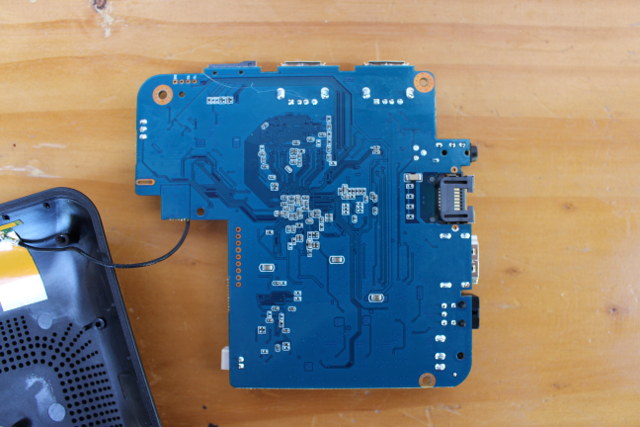
There’s not much to see on the bottom of the board, except the GND, Tx and Rx markings for the serial console.
Shenzhen Tomato kindly provided the sample for review, and if you are a distributor, or have a specific project that could make use of this hardware, you could contact the company via their G9C product page. I could not find G9C for sale on e-retailers, but one shop on DHGate offers a similar M95 box for $69.00 including shipping (but you have to purchase 10 or more).

Jean-Luc started CNX Software in 2010 as a part-time endeavor, before quitting his job as a software engineering manager, and starting to write daily news, and reviews full time later in 2011.
Support CNX Software! Donate via cryptocurrencies, become a Patron on Patreon, or purchase goods on Amazon or Aliexpress





“Thinner than thinner” (is this correct?) is on cardboard box, but I don’t think it is that thin.
@Gabe
It’s not that thin… a little taller than MINI MX.
Another problematic device. Google Play is not working well… Postponing the review, and waiting for new firmware.
Widewine DRM is still missing in that one. (Firmware dated Dec 2, 2015)
Interestingly, there are not using Amlogic update&backup program, but instead OTA Updater open source app @ https://www.otaupdatecenter.pro/
New firmware for p200 platform (2016-01-12)
https://mega.nz/#!FtZnFJrJ!WtQuxw8xOaAhKG04BaNW-oscEjgHkOmctkrRHl551cE
Link is dead, please provide new link.
I’ve updated the comment above with a working link to MEGA.