FriendlyARM released NanoPi board this summer, a small and inexpensive development board based on Samsung S3C2451 ARM9 processor with both WiFi and Bluetooth connectivity. The company has now unveils a more powerful, and slightly wider, version with NanoPi2 featuring Samsung S5P4418 quad core Cortex A9 processor with 1GB RAM, AP6212 wireless module, a new HDMI output, and the same connectors for I/Os and LCD displays.
- SoC – Samsung S5P4418 quad core Cortex A9 processor @ up to 1.4GHz
- System Memory – 1GB 32bit DDR3
- Storage – 2 x Micro SD Slot
- Connectivity – 802.11 b/g/n WiFi and Bluetooth LE 4.0 via AP6212 module
- Video Output / Display I/F- 1x HDMI 1.4a, 0.5 mm pitch SMT FPC seat for type-A full-color LCD (RGB: 8-8-8)
- Camera – 24-pin DVP interface
- USB – 1x USB Host port; 1x micro USB 2.0 OTG port for power and data
- Expansions Headers – 40-pin Raspberry Pi compatible header with UART, I2C, SPI, GPIOs…
- Debugging – 4-pin header for serial console
- Misc – User and reset buttons, power and user LEDs, RTC battery header
- Power Supply – 5V/2A via micro USB port
- Dimension: 75 x 40 mm (6-layer PCB)
- Weight – 22 g
The board boots from a micro SD card (on the right below) with either Android 4.4.2 or Debian.
NanoPi2 Wiki describes the board, shows how to install the images, build U-boot, Linux 3.4.x and Android, and provides links to the schematics and mechanical files (PDF). The Debian Image Build System (DIBS) and other tools can also be found on ARMWorks github account.
Unfortunately, I could not find the datasheet for S5P4418 processor [Update: here’s S5P4418 user’s manual], but one Chinese company mentions it’s an upgraded version of Exynos 4412, and I’ve passed their comparison table through Google Translate.
| Function |
Exynos 4412 |
S5P4418 |
Advantage |
| I/O Voltage Levels |
1.8V |
3.3V |
No level conversion needed |
| UART |
4 |
6 |
Meets more requirements |
| MEMORY |
4x dual channel DDR3 |
2-channel DDR3 |
Easier wiring and impedance control |
| USB HOST |
Needs an external PHY |
USB2.0 HOST |
Eliminate the need for external chip |
| Display |
RGB/MIPI |
RGB/MIPI/LVDS |
Supports LVDS directly without an external chip |
| I/O functions |
Some I/Os support interrupts |
All I/Os support interrutps |
|
| Networking |
Requires DM9000, which costs more (12RMB ~ $1.9) |
Built-in Gigabit Ethernet, and you can use a 3RMB (~50 cents) chip to support 10/100/1000M Ethernet |
Lower cost |
NanoPi2 board sells for $32, and you can also purchase a kit with a 7″ resistive LCD for $65. Alternatively, 4.3″ and 7″ can be purchased separately for $25 and $35. Sadly shipping is monstrous, as I was asked for respectively $32 and $65 extra for shipping and handling for the board only and 7″ LCD kit with NanoPi2 board. Both match exactly the costs of the board and kit, so hopefully it’s a temporary mistake.
You can find more details and/or buy the board on NanoPi2 product page, as well as on Andahammer, where people from North America should be able to buy with lower shipping fees.

Jean-Luc started CNX Software in 2010 as a part-time endeavor, before quitting his job as a software engineering manager, and starting to write daily news, and reviews full time later in 2011.
Support CNX Software! Donate via cryptocurrencies, become a Patron on Patreon, or purchase goods on Amazon or Aliexpress


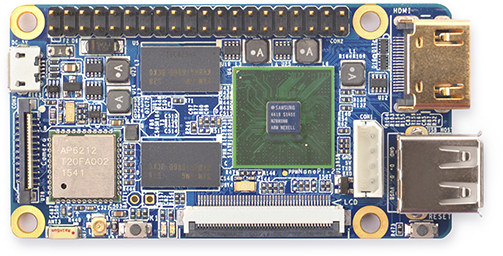
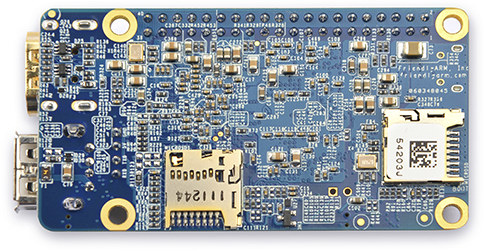



I am having difficulty seeing where on their website that you can actually order these boards. You found prices somewhere.
davef
@davef
The last two links have “add to cart” icons. You need to scroll down a bit on nanopi.io, but on andahammer it’s right at the top.
Don’t understand why they didn’t add a giga-ether port. I can pay that extra 50 cents.
Intereting, but shipping of $65 is a show stopper for sure! I tried to place an order and actually got $65 for shipping &handling. Ridiculous.
@Fossxplorer
I saw the same problem with big shipping price – use the second link friendly shipping price.
The format is interesting.
A newbie question, what is the GPU used? Will you make a review (with camera)?
there is the wiki page with a lot of information
http://wiki.friendlyarm.com/wiki/index.php/NanoPi_2
i tested a cart with Andahammer it’s give cheap shipping fee $6.80 for USPS: First Class International to France
In the Wiki does not say anything about GPU, the datasheet says there is a 3D GPU controller, can i assume it is the GPU and it is SAMSUNG made?
I’m not sure: Some products on aliexpress.com says: S5P4418 with GPU Mali-400 MP
according to this pages http://eagle-touch.com/Samsung-S5P4418-ARM-Development%20Board/
it seems a Mali-400MP
probably the same as the 4412 a Mali-400MP4
@Anis
Now we’re talking. Exquis.
but it didn’t include Gigabit Ethernet. what a pity
@Fan
@Alex
For S5P4418 board with Gigabit Ethernet, there are other options, likely more expensive:
ARMBest SBC-x4418 (with CORE4418 module) @ http://www.armbest.com/CORE4418_Feature.html#order
Graperain G4418 @ http://www.graperain.com/product.asp?id=31
We can use CHINA POST to send out one board which is only about USD 7 but takes about two weeks to one month
If you want to place an order please email at sales@friendlyarm.com
@Anis
Just read the S5P4418 user manual.
It’s MALI400MP2.
No, it just imply it is MALI GPU, unless you are reading another user manual (not the one on the wiki).
MALI_AxPROT
But, yes most likely a MALI400MP2.
Just tested, for me S&H for the board was $ 7.00
Interestingly they also added $ 0.32 sales tax. (I don’t live in the US)
For the set with LCD the S&H is $ 15
@FransM
Hi, the sales tax is automatically added by the site and not by us. Our online shopping is still under construction. If you need to place an order you can email us at sales@friendlyarm.com and we will not add this tax to your total amount.
@Anis
S5P4418 User’s Manual, page 1453:
The GPU consist of: Two Pixel Processors(PPs), A Geometry Processor.
Unix Benchmarks on NanoPi2 -> https://gist.github.com/markusf/a5dc12265fc0f19a5d81
I have it but CPU is too hot 70-80 C and I must add a heat sink. Software Android 5.1.1 lacks Google Play services. Too bad
You can install Google Play Services on most any Android. It is not CPU specific. They just haven’t gone through the certification process to allow them to pre-install it.
Random instructions:
http://www.element14.com/community/community/designcenter/single-board-computers/riotboard/blog/2014/05/14/installing-google-play-services-and-google-play-store-on-riotboard
@hoangdinh86
@Jon Smirl
And to follow up on that, they are actually not supposed to install the Play Store without Google permissions/certifications, but many do, except companies that follow the software agreement like Hardkernel or Wandboard.
@Jon Smirl
Thank. I tried many times but not success (root and install GAPPS 5.1.1)
@hoangdinh86
It has to match your Android version. You can find Gapps for various version of Android @ https://wiki.cyanogenmod.org/w/Google_Apps
UT4418 is cheap and there are many peripherals in there.
@Fan
nanopi fire
Some more details and a comparison table with Raspberry Pi 2, BeagleBone Black and Nanopi2 @ http://www.friendlyarm.net/products/nanopi2
NanoPi 2 Fire replaces Wifi module with 1 Gigabit Lan. More detail http://wiki.friendlyarm.com/wiki/index.php/NanoPi_2_Fire
Is I2S exposed on either of the NanoPi2 boards? I looked at the schematics and it doesn’t look like it, but they are not crystal clear.
Hi,
is it possible to let windows 10 IoT run under this board?
Thanks,
Martin
@Martin
Sorry, it’s not possible.