Many ARM based “insert-fruit-name-here” Pi boards are available on the market, and they all look like the Raspberry Pi board to some extends, but thanks Emutex we’ll soon get the “UP board” powered by Intel Atom x5-Z8300 and in Raspberry Pi form factor including the ubiquitous 40-pin Raspberry Pi headers, DSI and CSI connectors, and mostly the same port placements, with some extra goodies like a USB 3.0 port and Gigabit Ethernet.
- SoC – Intel Atom x5-Z8300 “Cherry Trail” quad core processor @ 1.44 GHz (Burst frequency: 1.84 GHz) with Intel Gen8 HD graphics @ 500 MHz
- System Memory – 1 GB DDR3L-1600
- Storage – 16 or 32 GB eMMC
- Video Output / Display – HDMI, DSI connector
- Audio I/O – HDMI
- Connectivity – Gigabit Ethernet
- USB – 4x USB 2.0 host ports, 1x USB 2.0 pin header, 1x micro USB 3.0 port (under the board)
- Camera – CSI connector for 4MP camera
- Expansion – 40-pin Raspberry Pi compatible header with GPIOs, I2C, SPI, UART. etc…
- Misc – Power button, RTC
- Power Supply – 5V via power barrel
- Dimensions – 85.60 x 56.50 mm
- Temperature Range – Operating: 0 to 60 C
- Certifications – FCC, CE, RoHS
The board will be compatible with Microsoft Windows 10, Linux distributions including Ubilinux, and Android.
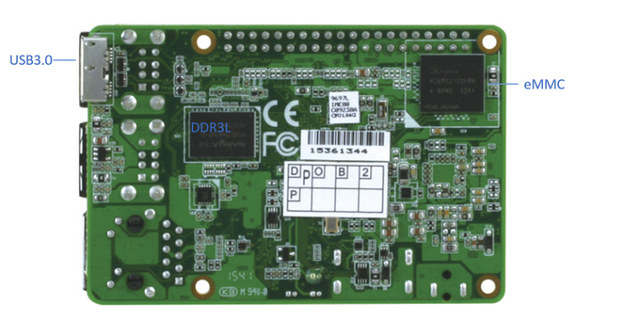 Up board is now on Kickstarter, where you can pledge 89 Euros including VAT to hopefully get it shipped in February 2016. Shipping is not included and ranges between 15 to 50 Euros, and only a few countries are eligible. Further details may also be found on up-board.org.
Up board is now on Kickstarter, where you can pledge 89 Euros including VAT to hopefully get it shipped in February 2016. Shipping is not included and ranges between 15 to 50 Euros, and only a few countries are eligible. Further details may also be found on up-board.org.

Jean-Luc started CNX Software in 2010 as a part-time endeavor, before quitting his job as a software engineering manager, and starting to write daily news, and reviews full time later in 2011.
Support CNX Software! Donate via cryptocurrencies, become a Patron on Patreon, or purchase goods on Amazon or Aliexpress


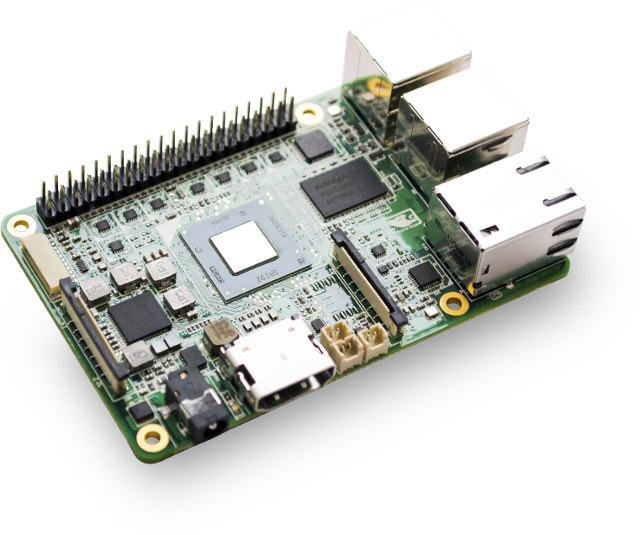



Not really that bad but I can get a TV box powered by the same SOC for a bit less money I think. So unless you really need those pins and stuff it’s probably not worth it.
The whole point of the RPi was that it’s cheap and this really isn’t.
@Marius Cirsta
Yep… & Y U just has 1GB RAM Up Board?
@Marius Cirsta
Not everyone uses the Pi as a TV box. That wasn’t their purpose. They’re for learning electronics and programming, and producing custom products.
This board blows the B+ completely out of the water. The Pi’s RAM is essentially DDR, while this has DDR3. This has nearly twice the clock, 64 bit instructions, does 4K video, has native gigiabit ethernet, USB3, and a built in RTC. Most important, is that Intel open sources their GPU drivers. The BCM2835’s GPU is still mostly closed.
Price matters when you’re buying toys, but when doing actual work with embedded systems, paying a little more to get what you need is worth any extra expense.
This thing to sell needs some major corrections at that price:
1. 2Gb Ram Minimum
2. 64Gb EMMC
At current specs although good have a major price fail.
What about hardware decoding support for mplayer and al? I bet the software support might be better then the Rpi2.
@cnxsoft
The UP Board has no micro SD slot only 16 or 32 GB eMMC Storage.
UP Team has add some FAQs Question:
The UP Board has full speed Gigabit Ethernet. This is the problem by most single board computers with arm.
@Björn
Thanks for the correction. For some reason (unstable Internet), I had to rush yesterday, and I saw something that looked like a micro SD slot on the 3D rendering video, but it was the USB 3.0 OTG port…
@Marius Cirsta
If you could find me one with gygabit ethernet, usb3, and an official linux support 😉
A new competitor to my project. With a real linux support it could be verry good alternative to 100$ arm board.
You guys think this board is a better choice over the odroid xu 4 as a multipurpose low consumption linux server?
what does “official linux support” means? 🙂
Needs 2 GB RAM and 4 SATA to be a really nice NAS board…
Intel had a problem with USB 3.0 and their NUCs (https://www-ssl.intel.com/content/dam/www/public/us/en/documents/white-papers/usb3-frequency-interference-paper.pdf, https://communities.intel.com/message/239271), making it impossible to use a wireless mouse/keyboard combination.
Was that problem solved or will this be another problem only recognized after selling millions of units?
How could I have missed that news!
Isn’t that one the first Intel dev board to appear since the new Z37xx and X3/5 cpus?
This kind of board is the only reason I’m interested in these cpus.
Linux on ARM still lacks support in some specific areas so an x86 board in that form factor without the software hassle is awesome!
Too bad they aren’t mentioning anything about the open sourcing of their product, either software or hardware.
And they’ve reached their goal (€56,196 pledged of €50,000 goal), so it will happen.
@FergusL
No other Atom Z37xx nor x3/x5/x7 (easily procurable) development boards that I know of, but the other one would be MinnowBoard MAX with Intel Atom E3815 / E3825 “Bay Trail” processor @ http://www.cnx-software.com/2014/04/01/minnowboard-max-intel-bay-trail-i-soc/ or even the recently announced Minnowboard Turbot SBC
New “Stretch Goal €100,000: 2GB RAM + 32GB eMMC” on Kickstarter for the UP Board.
I think the latest announcements warrant an update. ALL boards will have the Z8350, not the Z8300 Atom. And the stretch goal is close (less than $20,000 away), so a 2 GB + 32 GB eMMC is likely to happen.
Is there anything better in terms of price / size / performance? I seriously doubt it.
@Erik
Burst frequency will be higher, and some graphics bugs are fixed -> http://www.cnx-software.com/2015/11/05/intel-introduces-3-new-atom-x5-and-x7-processors-a-gpu-naming-scheme/
While minimal there should be some improvements. The bad news is that Z8350 will only be available in Feb 2016, so that probably means delays for Up Board, at least one month.
Does anybody know about BIOS or other low level drivers related issues, would this need to be licensed if one wanted to make a custom Atom board?
Another SBC with an Intel chip is the latte panda with 4 gb ram 64 gb flash onboard with wireless and Windows 10 pre installed ~$129 tho
Thanks. I’ve featured it @ http://www.cnx-software.com/2015/12/02/lattepanda-is-a-79-arduino-compatible-intel-atom-x5-board-running-windows-10-crowdfunding/
I’m very very happy for the channel. Please sir, help me about my solar powered high altitude FPV drone. In Raspberry-pi, I can use 4G internet system to control my drone. But I’ve no any idea about LattePanda 3/4 G FPV connection settings. I wanna use LattePanda for my project as it is mush better than any other microcontroller. Please guide me how to do it easily and precisely……..
Result should be shown