Merrii unveiled H7 Hummingbird board based on Allwinner H8 octa core Cortex A7 processor a few days ago, but it turns out they’ve not been the only ones working on a board with that processor, as Cubietech also showcased prototypes of Cubieboard 5, which they also call CubieTruck Plus, around mid July.
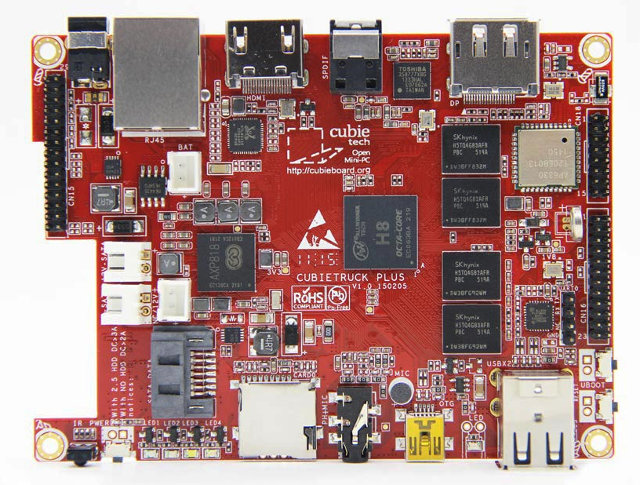
They’ve only shown pictures of the board, without much more information, but we can derive most specifications from the pictures:
- SoC – AllWinner H8 octa-core ARM Cortex-A7 processor @ up to 2.0GHz with PowerVR SGX544 GPU @ up to 700MHz
- System Memory – 2GB RAM (4x H5TQ4G63AFR-PCB DDR3 chips)
- Storage – FORESEE eMMC or NAND flash + micro SD card slot + SATA port (via GL830 USB 2.0 to SATA bridge)
- Video Output – HDMI and DisplayPort
- Audio – HDMI, optical S/PDIF, 3.5mm headphone jack, built-in microphone
- Connectivity – Gigabit Ethernet (RTL8211E), dual band WiFi 802.11 b/g/n and Bluetooth 4.0 (AP6330 module)
- USB – 1x USB 2.0 host port, 1x micro USB OTG port
- Expansion – 30-pin, 24-pin and 16-pin expansion headers
- Debugging – 4-pin header for serial console
- Misc – IR receiver, 4x LED, power/reset/u-boot button
- Power Supply
- 5V (2A without HDD, 3A with 2.5″ HDD).
- External battery support
- AXP818 PMIC
- Dimensions – Probably 11 x 8 x 1.4 cm
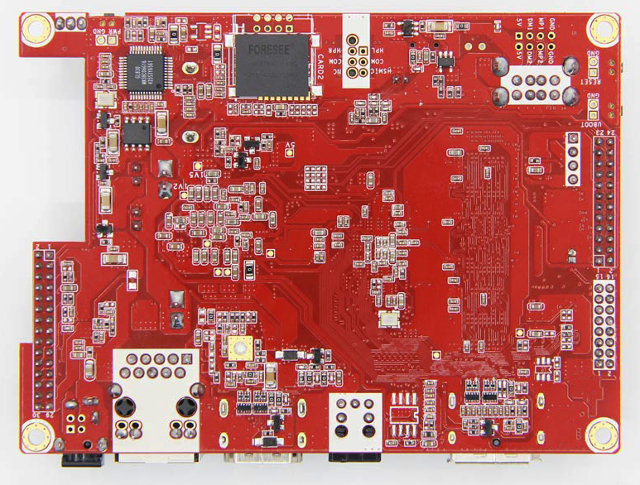
The board appears to have the same form factor as the original CubieTruck, and beside the new processor (Allwinner A20 dual core vs Allwinner H8 octa core), they’ve also replaced the VGA port by a DisplayPort connector. This also means most accessories such as CubieTruck Metal Case will also be compatible.
There no official information about the supported operating systems, but again it’s very likely that the ones provided for CubieTruck (Cubieboard3) will be updated to the new board, i.e. Android, CubieEZ, Ubuntu Linaro server, and Debian server.
Pricing and availability information have not been announced yet.
Via miniNodes.

Jean-Luc started CNX Software in 2010 as a part-time endeavor, before quitting his job as a software engineering manager, and starting to write daily news, and reviews full time later in 2011.
Support CNX Software! Donate via cryptocurrencies, become a Patron on Patreon, or purchase goods on Amazon or Aliexpress





very interested … for retro compatibility with accessories.
Unhappy for these missing: 4 GB Ram, holes for a heatsink and a PWM fan (IMHO)
I, for sure, will never buy or recommend anyone buying anything from Cubietech, as I had explained in previous comments.
Powerful hardware but no software support 🙁
@JotaMG
Me too. I had a very bad experience with Cubietech. Sent broken board back for replacement. No refund, confusing emails, eventually I gave up.
Displayport: nice!
USB2.0 to SATA bridge, really? Not even USB 3.0, not to mention PCIe?
@mongrol
Exactly the same that has happened to me!!
Sad…
@anlumo
The H8 doesn’t have USB 3.0 hosts or PCIe. You don’t put something on the board if the SoC doesn’t support it.
@mongrol “interesting” they’re one of the most active SBC (at least judging by the boards version number)… I’d expect better customer experience than that. sad.
CubieTruck launched for $99 http://www.eleduino.com/Cubieboard-5-CubieTruck-plus-Devboard-p10560.html
Interestingly they also decided to provide a RAID board for that USB to SATA connection -> http://www.cubietech.com/product-detail/hdd-raid/
I could not find the price.
@cnxsoft
That RAID card is selling for $56 on Amazon. It is a bit of a disappointment. It has a chip that can drive dual SATA3 drives, but the link between the CubieBoard3 and the chip is only SATA2 so you’ll never go faster than SATA2. My main objection is it sits right on top of the CB3, and I mean literally right on top. I believe the spacer is only .375″. That leaves little room for airflow around the SOC, and makes it impossible to use a cooling fan for the CPU. The best you could do is mount a fan on the side, but the spacing between boards would restrict air flow. I looked into moving the RAID card below, but it connects to the GPIO connector on top of the CB3. You would need to fabricate a ribbon cable that is male on the CB3 end and female on the RAID card end. I probably won’t use my RAID card, at least not for the intended use case which was to demonstrate a cluster running Cassandra database and Hadoop.
@Phil Harbison
The speed was always going to be limited by the USB 2.0 interface (480 Mbps) anyway.
But if you ever decided to go ahead with your cluster demo, feel free to share your results here.
@Phil Harbison
I was under the impression the CB3 did not use the USB-SATA bridge. The RAID card has a USB 3 port, so it appears the board can also operate as a USB3-SATA bridge. That would make sense if the CB3 or CB5 had USB 3, but the cable they include is a USB2 to USB3 cable. You can read more about the card and see what I mean about low clearance here.
http://www.cubietech.com/product-detail/hdd-raid/
The chip they’re using on the RAID card is the JMicron JMS562. It bridges either superspeed USB3 or eSATA3 to a pair of SATA3 drives. Here is the board schematics.
http://dl.cubieboard.org/addon/HDD-RAID/Hardware/HDD_RAID_V1.1_Sch.pdf
Here is info on the chip.
http://www.jmicron.com/product0201.html
http://www.jmicron.com/PDF/brief/jms562.pdf
@cnxsoft
I have concluded that none of the SBCs currently on the market are suitable for my cluster use case except possibly just as a proof of concept. I have yet to see an SBC that has more than 2GB RAM. Most don’t have SATA and if they do it’s just one port or it is poorly implemented (CB4 & CB5). I am considering designing a board based on the Freescale T4240. It has 12 64-bit PowerPC cores, 3 DDR3 memory controllers, and lots of ports including 1Gb and 10Gb Ethernet, RapidIO, PCIe, and SATA. If the SATA is not adequate I can just include a PCIe-SATA/SAS controller. I believe each memory controller can drive 4 DIMMs. This won’t be a cheap board, especially if you load it up with DIMMs. The CPU alone is north of $200. But it would kick @$$ as a cluster node for Cassandra, Hadoop, Akka, etc. I probably need to organize a KickStarter campaign.
@Phil Harbison
The HDD RAID board may have a SATA 2.0 to USB 3.0 bridge, but Cubieboard 5 SATA interfaces is achieved via a USB 2.0 to SATA bridge.
Since you plan to run a server, LeMaker Cello could be suitable -> http://www.cnx-software.com/2016/03/07/lemaker-cello-96boards-ee-board-powered-by-amd-opteron-a1120-processor-targets-server-applications/
It will ship in Q2.
@Phil Harbison
Forget about the CB5 combined with any SATA disk since they use the slowest USB-to-SATA bridge in the world (GL830). LeMaker’s Cello is a joke since they use a SoC that’s capable of 2 x 10GbE and 14 x SATA and expose only GbE and 2 x SATA. And if you think about clustering (Hadoop) ECC RAM is mandatory and then it gets interesting (I would have a look at Marvell Armada for this purpose)
@tkaiser
Do you have confirmation that Cello does not support ECC RAM? I thought it was still a question mark when it was announced, despite the processor itself supporting it.
He could also get AMD Opteron A1100 board with better specs and the same processor, but I don’t know the availability status, and latest price (it used to be $3,000). I could also see Jon Master holding an ARM server rack at Linaro Connect BKK, so there are more complete solutions, but I’m not sure if this what Phil requires.
@cnxsoft
No idea whether this ‘Cello’ supports ECC or not. It’s useless to ask LeMaker since they never provided specs but only copy&paste weirdness done by marketing guys or their webmaster, new example: http://forum.lemaker.org/forum.php?mod=redirect&goto=findpost&ptid=23189&pid=92437&fromuid=33332
If I understood Phil correctly he wants to set up some sort of a cluster. Cluster means many nodes, running Hadoop requires ECC RAM. So the price per node matters and also network/storage throughout (especially random I/O). Therefore I thought about something like Solid-Run’s Armada SOMs: https://www.solid-run.com/marvell-armada-family/armada-som-system-on-module/armada-som-specifications/
A few of these SOMs on a baseboard equipped with a good switch IC providing one/two 10GbE uplinks and you’re done. If it’s just about a PoC and data integrity doesn’t matter I would choose the cheapest A20 board with GbE available and use these (yes, A20’s SATA sequential write performance sucks but here it’s about random I/O and there A20’s SATA implementation can still shine when combined with SSDs)
OMG, I just had a look into Cubietruck Plus’ throttling settings (sys_config.bin):
So they start already killing CPU cores while keeping clockspeeds at 1200 MHz and start to throttle at 50°C. H8/A83T are known to need both heatsink and fan to operate at higher speeds and when used with neither/nor, no airflow possible and these thermal settings you rather quickly end up with with a quad-core system since cpu4-cpu7 are already killed): http://openbenchmarking.org/result/1603096-GA-1603090GA04
Since the GL830 USB-to-SATA bridge is slow as hell using this RAID card is the best way to get a really slow ‘server’ (and BTW: RAID in these scenarios is always crap if it’s not RAID-0 — which makes no sense since performance is impossible with the USB-to-SATA bridge — since the redundant RAID modes are about availability and that’s not possible introducing just another single point of failure like this RAID card does)
I will check out these other boards, but I’ve been itching to do my own board based on the Freescale T4240. The T4240 does support ECC. It can support up to 4 10GbE an 16 1GbE ports, but not all at the same time. It has 16 SerDes lanes. A 10GbE uses 4 lanes while 1GbE uses one lane, so you have to choose how to use them. For example, 2 10GbE and 8 1GbE. It has another group of 16 SerDes lanes that can be used for a combination of up to 4 PCIe, 2 RapidIO2, and 2 SATA2. Since it is only SATA2, I probably would not waste any lanes on SATA and just use the lanes for PCIe and RapidIO with an external PCIe-SATA3 controller. There are a bunch of other ports that don’t use any of the 32 SerDes lanes, including 2x USB2, SD/MMC, eSPI, 4x UART, 4x I²C, and some GPIO. Of all these, the most interesting to me is the RapidIO. It is somewhat like InfiniBand. Same speed but more optimized for message passing, and it’s on chip! I’ve never seen Infiniband on chip. I would need to build an additional RapidIO switch (fabric) card to use these.
I don’t think the CubieBoard3 uses the GL830 since it uses the A20 which has SATA, but only one SATA2 port. If I buy more CB3, it will only be to construct a demo/POC to help us secure funding to build our own board and do it right.
Forgot to mention in the previous comment that the T4240 has 3 DDR3 channels that are 64 bit + ECC. It can support up to 4 DIMMs per channel depending on the type of DIMM. That’s a lot of memory!
@Phil Harbison
No one wrote that Cubieboard 3 uses GL830. And nearly everthing regarding A20 (network/storage) can be found in the linux-sunxi wiki. As a starting point: http://linux-sunxi.org/Sunxi_devices_as_NAS
@tkaiser
I never claimed anyone else said that. I reverted to the CB3 after realizing the flaws in the CB4. The CB4 is boxed up and ready to return. The CB3 is barely adequate for a POC of a cheap cluster. It’s still slow, has only 2GB of RAM, only one SATA2 port. I’m still inclined to build my own SBC based on the Freescale T4240. It’s a beast. It only has a pair of SATA2 ports on chip, but it has PCIe on-chip and I can use that to connect to as many SATA3 or SAS ports as needed. Marvell makes some good chips for that purpose. The T4240 can drive up to 12 DDR3 DIMMs for a total of 192GB. It has 12 e6500 cores which are 64-bit PowerPC architecture with hyperthreading (24 virtual cores), dual double-precision floating point units, and the same 128-bit vector unit as previous generations of PowerPC. I think it’s perfect for a cluster node. The only down side is the price which is north of $200, but you get what you pay for. TANSTAAFL! 😉