Tizen may not be overly used in devices, but there has been ports of the operating system on various ARM platform, mostly development boards, powered by Allwinner, Rockchip, Freescale SoCs, and more… Seeing the popularity of Raspberry Pi 2 Model B, Samsung Open Source Group decided to port Tizen to the latest version of the hobbyist board.
The full instructions are rather long, and provided in the link above, but the main steps – using a Linux based computer – can be summarized as follows:
- Create a local copy of tizen-distro
- Add Raspberry Pi 2 BSP Meta repository
- Initialize the environment and modify some config files
- Start the build with Yocto: bitbake rpi-hwup-image. This should make a minimal headless? image
- Create an SD card image with tmp-glibc/deploy/images/raspberrypi2/rpi-hwup-image-raspberrypi2.rpi-sdimg using dd, an optional resize the parition with gparted or fdisk/resize2fs.
- Insert the SD card in to your Raspberry Pi 2, and have fun
Don’t try to build the image on the Raspberry Pi 2 itself, as it may take a long time, even possibly over a day, if it can build at all.
Via TizenExperts

Jean-Luc started CNX Software in 2010 as a part-time endeavor, before quitting his job as a software engineering manager, and starting to write daily news, and reviews full time later in 2011.
Support CNX Software! Donate via cryptocurrencies, become a Patron on Patreon, or purchase goods on Amazon or Aliexpress


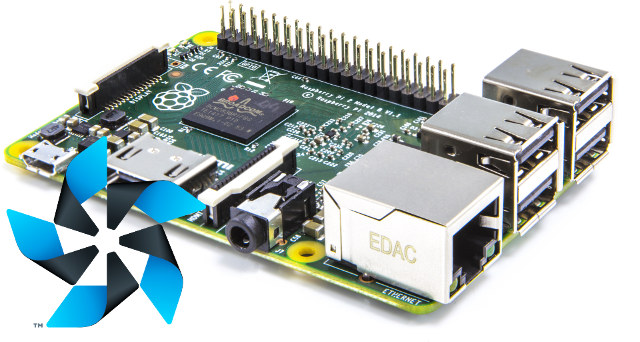



oooh… Need to check Samsung’s BSP repo.
Let’s hope this means that we finally get a official Kodi/XBMC port to Tizen OS soon!
Wondering if hardware acceleration video decoding is now working on Tizen OS?
http://www.cnx-software.com/2014/08/17/xbmc-kodi-14-ported-to-tizen-3-0/
I think that one of the reason why it’s not merged upstream is that Tizen OS was not running on a popular enough platform so that the Team Kodi developers do not have access to the hardware and thus have no interest in porting Kodi to it themselves.
@Harley
base on
http://git.s-osg.org/meta-raspberrypi.git/log/
they have EGL/OpenGL and omxplayer packages
And as far as I know kodi use omxplayer for video playback
Any can explain to me whey tizen use Yocto BSP for build process ?
I hope they use OBS
https://wiki.tizen.org/wiki/Build_Tizen_in_a_private_OBS
Anybody can explain why they use Yocto BSP ?
@m][sko
They explain the choice of Yocto over GBS, because GBS would be slower:
OBS looks new..
@cnxsoft
I recall they were using OBS.
Yocto in no way is fast to build, maybe OBS is too slow then.
They’ve also release the image @ http://files.s-osg.org/tizen-on-rpi2/
So it’s easier to try now… Just dd it to a micro SD card