I’ve read many people praise Logitech K400 Bluetooth keyboard for use with Android mini PCs, as it’s functional and costs just $25 on Amazon. I’ve just come across another similar keyboard with iPazzPort KP-810-35BTT that adds backlit keys and the touchpad zone can be switched to numpad by the touch of a button.
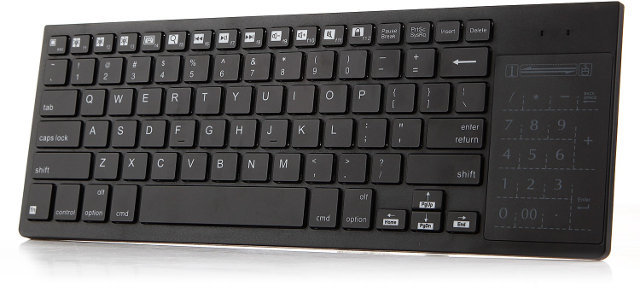
Key features listed for the keyboard:
- Backlit QWERTY keyboard with touchpad supporting multi-touch and scrolling bar.
- Connectivity – Bluetooth 3.0; max distance: 10m
- Power Supply – 3x AAA Batteries
- Dimensions – 314 x 112.5 x 17mm
- Weight – 218g
- Material – ABS
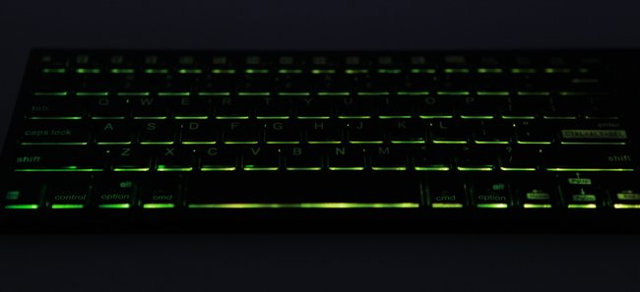 It’s a standard Bluetooh HID keyboard so it should work with any OS including Windows, Linux, Android, Mac OS, iOS… One possible downside is the lack of left / right mouse buttons. I have such touchpad without separate physical mouse buttons on Acer Aspire E5 laptop, and while a left click is easy to do, a right click might be more complicated, and click and slide – for example to move a window – is a real challenge. The specs mentions multi-touch support, but I’m not sure that mean gesture like pinch and zoom are supported in Android.
It’s a standard Bluetooh HID keyboard so it should work with any OS including Windows, Linux, Android, Mac OS, iOS… One possible downside is the lack of left / right mouse buttons. I have such touchpad without separate physical mouse buttons on Acer Aspire E5 laptop, and while a left click is easy to do, a right click might be more complicated, and click and slide – for example to move a window – is a real challenge. The specs mentions multi-touch support, but I’m not sure that mean gesture like pinch and zoom are supported in Android.
iPazzPort KP-810-35BTT can be purchased for $33.99 on Pandawill, and a few dollars more on sites like DealExtreme or Geekbuying. There’s also a 2.4RF version of the keyboard called iPazzPort KP-810-35 that sells for $26.99. A few more details can be found on the manufacturer page.

Jean-Luc started CNX Software in 2010 as a part-time endeavor, before quitting his job as a software engineering manager, and starting to write daily news, and reviews full time later in 2011.
Support CNX Software! Donate via cryptocurrencies, become a Patron on Patreon, or purchase goods on Amazon or Aliexpress




Thank you. I read somewhere that you can use two fingers to right click. Can you confirm?
@Dudeness
I e-mailed them about this. It’s actually 3 fingers.
It’s actually 3 taps of 3 fingers on the touchpad to right-click. I’ve just learned this after about half an hour of swearing at it.
@Sam
Thank you! This was very helpful!