- Download the firmware, the file should be update.zip. For BFS 4KH, I could get it @ http://pan.baidu.com/s/1kTrCcMr (password: xpef). It includes YouTube and Google Play, but not the Rainbow launcher, nor XBMC, but these can be side-loaded.
- Now copy update.zip on the root of a USB flash drive formatted with FAT32, and at least 1GB free storage.
- Connect the USB flash to the USB 2.0 port of the device, as the USB 3.0 port can’t be used for firmware upgrade.
- In the current firmware, go to Settings->System->Local Update, and select the drive letter for the USB drive (e.g. D), and you should be prompted with a window asking you want to go ahead with the upgrade.
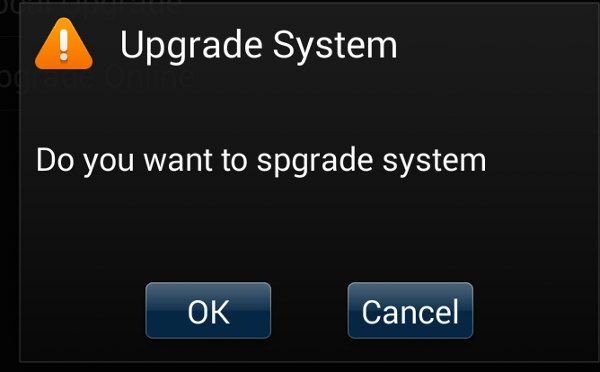
- The box will then reboot, show the usual Android upgrade animation, and reboot automatically in the new firmware.
- Done
Overall the procedure is very similar what is done on Amlogic devices.
Now the test firmware I received did not include XBMC, nor the necessary codec. So I installed XBMC for HiSilicon (password: amaw) and MXPlayerCodec (works with BFS 4KH only), and I could run XBMC, and downmixed audio worked with AC3, and some other Dolby and DTS codec.

Jean-Luc started CNX Software in 2010 as a part-time endeavor, before quitting his job as a software engineering manager, and starting to write daily news, and reviews full time later in 2011.
Support CNX Software! Donate via cryptocurrencies, become a Patron on Patreon, or purchase goods on Amazon or Aliexpress





Thanks.
Reuploaded to mega:
Update(please test archive before updating firmware):
http://goo.gl/o8vuwb
xbmc13.1_hisilicon.apk:
http://goo.gl/jCCRXL
xbmc13.1_seahisilicon.apk
http://goo.gl/wdDQgS
How do you sideload the launcher? Is there an apk out there somewhere?
@Tired_
I’ve just noticed I only shared it on YouTube after somebody asked.
That’s the one: https://dl.dropboxusercontent.com/u/45842273/Launcher_Rainbow_0711.apk
@Gabe
MD5 for firmware: f93aca460d1d40dd6c5da3781a43f916
@Gabe
Many thx for alternative links, baidu is very slow. Which xbmc is more stable any suggestions?
Hi, can you please share the address where you have contacted the manufacturer?
I have a bfs 4km, but I am not able to upgrade it with it’s fw update.
Thank you.
@Zirowe
Try to contact smart-tvbox ~at~ qq.com
Hi. Which version of android for this firmware?