I recently watched a video showing AllWinner R&D, and I noticed although most (all?) software engineer run Ubuntu in the PC, the hardware engineers all relied on Windows based EDA tools for schematics capture and PCB Layout. There are already Linux-based tools such as Kicad, which appears to be good for new projects, but importing existing projects can be an issue. An alternative to operating system dependent EDA software suites are web-based tools. I’ve already tried Fritzing which allows to draw circuits on breadboard, convert these to schematics and PCB layouts, and order the PCBs. It looks pretty good for its purpose, but it’s limited to mostly simple designs, and AFAIK can’t be used to replace an EDA suite. That’s where EasyEDA comes into play. It’s a web-based tool where you can draw schematics, perform simulation, and create PCB layouts for your project, either keeping them private, or sharing them with the community.
I’ve given it a quick try in Ubuntu 14.04 with Firefox 28, by drawing a schematic with an LED and a resistor, and it feels very much like using a desktop-based schematics capture program with libraries, you select and place components with the mouse, create nets, and so on.
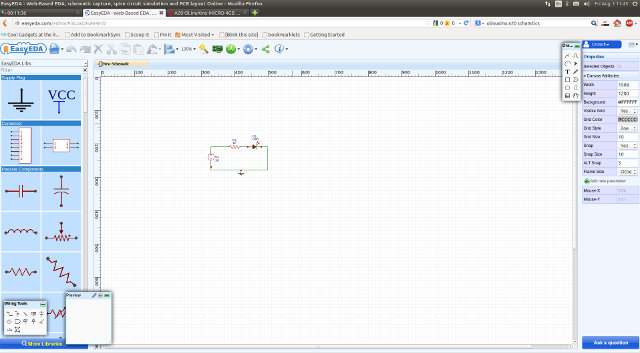
Once you are done with the schematics, you can click on the PCB icon “Convert Project to PCB”, and arrange the component as needed. Once you are done, you can generate and export the Gerber files and BoM, save or export your project (EasyEDA, PDF, svg, or image only). There’s also an option to order the PCB via EasyEDA, and this appears to be the only way they monetize the system, as everything else seems to be free of charge.
I also wanted to import a project, as at the time I tried, it was one of the weakness of Kicad, as although there’s an import function in Kicad, but it did not work very well for me. EasyEDA can import schematics, PCB layout or libraries in Altium/Proxel DXP ASCII format, and Eagle format, and it can also handle LTspice schematics and symbol, as well as Kicad libs and modules.
So I wanted to try a schematics from an open source hardware projects. The three that comes to me when “Open Source Hardware” works pop up are BeagleBone, Olimex, and Arduino. BeagleBone is released in Orcad format, which is not supported by EasyEDA, so I tried this with Olimex OLinuXino-A10-LIME hardware schematics and PCB layout (Rev C.).
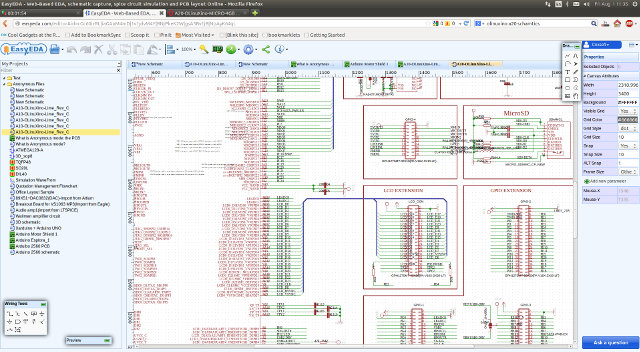
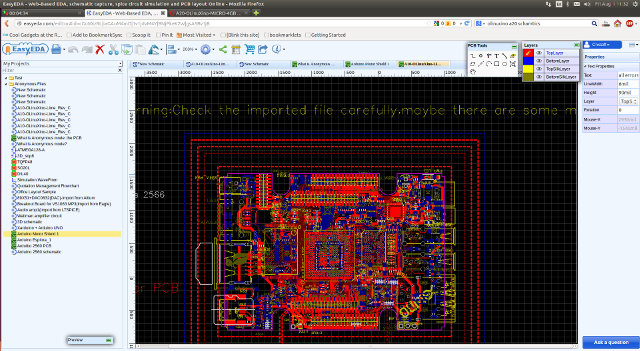
At first glance, the results appear to be quite decent, as both schematics and PCB layout imports did not generate a massive mess. However, EasyEDA recommends to check for errors for imported files. As a quick test, I clicked on “Convert Project to PCB” for the imported schematics, the system reported over 300 errors, with specifying the type of error, but it looks like it could not regonize some packages, so maybe I’d also have to import some others libs. In case of the imported PCB layout, I can read “Errors 2566”, which does not feel reassuring… So the import function works, but it’s not all magic, and still requires some work from the engineer.

Jean-Luc started CNX Software in 2010 as a part-time endeavor, before quitting his job as a software engineering manager, and starting to write daily news, and reviews full time later in 2011.
Support CNX Software! Donate via cryptocurrencies, become a Patron on Patreon, or purchase goods on Amazon or Aliexpress





It is awesome, I can draw a schematic very quickly. Like it very much.
will try to layout a PCB soon.
Thanks
Thanks for your sharing, it’s easy to drive.
It has some pretty impressive import (and export) options, also has good simulation support using ngspice. I’ve found the ability to share projects privately or publically a useful feature for collaboration.
I think easyeda.com is the just software which I try to find. 😉