You can plenty of electrical appliances controlled with their own infrared remote control around your house or/and office, and wish you could just control then with one and only remote. There are already universal remote controls for sale, and they may be great for devices in the same room, but not so convenient to control device in multiple rooms. The good news is that you can now transform you phone into a universal infrared remote control thanks to ZaZaRemote app available for Android or iOS, even if your phone does not come with a built-in IR transmitter.

There are three accessories available to add IR functionality to your smartphone:
- An IR transmitter than you can connected into the 3.5m,m audio jack of your smartphone.
- A USB OTG dongle that’s both an IR transmitter and receiver used to learn the remote control. (40 mm long)
- An IR transmitter and receiver dongles that connects to the 3.5mm audio jack of your smartphone
The audio jack IR transmitter sells for just $1.09 on tinydeal, and since it cannot learn the IR code of your remote control, you have to relies on the remote control database in ZaZaRemote app that contains between 58,000 to 160,000 remotes depending where you read. The database is user generated, so it evolves everyday.
If you want to play it safe, and make sure it will support your remote, you’ll need to USB OTG or audio jack dongle with IR Learning function, the former is sold for $10 on Aliexpress + 2 or 3 dollars for shipping. I could not find the audio jack dongle on Chinese e-retailers site in English, but it’s available on Taobao for 68 RMB (~$11). Bear in mind that you can to make sure your phone supports USB OTG for the OTG dongle to work. The company also posted a disclaimer saying the audio jack may not work on all smartphones.
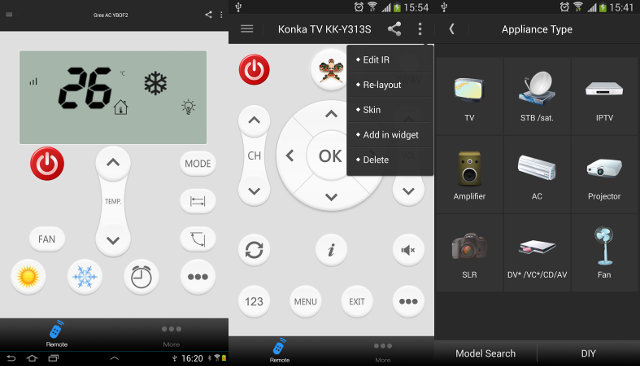
The application allows to control all sort of devices including TVs, set-top boxes, media players, amplifiers, air conditioners, cameras and more… You can also re-arrange the remote button on the screen as your please. If you have one of the dongle with IR learning functionality, you can also submit your device’s remote control to the service using the “Synchronise Configuration” menu of the app.
ZazaRemote is designed and manufactured by a company called Tiqiaa (Shanghai) Information Technology.
Thanks to Onebir for the tip.

Jean-Luc started CNX Software in 2010 as a part-time endeavor, before quitting his job as a software engineering manager, and starting to write daily news, and reviews full time later in 2011.
Support CNX Software! Donate via cryptocurrencies, become a Patron on Patreon, or purchase goods on Amazon or Aliexpress





Do all 3 solutions shown above use the ZaZaRemote app software?
As an english alternative to buying the 3.5mm ZaZaRemote from Taobao, seems like you can get it on ebay, although it’s $26.
I wonder if it’s possible to transmit IR signals on the ZaZaRemote hardware, but without the use of their software/database.
For example, can I use open source software (OpenRemote/IRule/IrScrutinizer/IrMaster/AnalysIR/Audacity/etc) to generate the exact pattern and carrier frequency (38khz, 56khz, 60khz, 455khz) I want to transmit?
Although for the higher frequencies, I doubt the audio jack (3-30khz?) will work, and instead will need an ir specific solution (globalcache etc)
@ben
Yes, all three solutions works with ZaZaRemote.
I don’t know if you can use another app with it.
Hi i have the ir headphone jack and a samsung 6edge plus and i cant get my phone to recognize thay it is connected.. help!
The IR learning is available ex on http://www.aliexpress.com/item/Universal-Andriod-mobile-phone-remote-control-3-5mm-audio-output-for-all-infrared-equipments-TV-air/1564415672.html
How phone recognizes IR transmitter connected to headphone input? If as non-existing headphones then it’s useless as you cant use your phone and ir remote functionality at the same time.
@Stane1983
It should work just like Pressy (http://www.cnx-software.com/2013/08/30/pressy-adds-a-physical-button-via-your-phones-headphone-jack/), or this NXP development kit (http://www.cnx-software.com/2014/05/29/nxp-smartphone-quick-jack-solution-connects-to-your-smartphone-audio-jack-and-interfaaces-with-sensors-hmi-devices/)
The NXP kit says:
“Transmission uses the familiar Manchester Coding format to ensure convenient, reliable operation. The microcontroller automatically identifies microphone (MIC) and ground (GND), for quick and easy operation. The energy-harvesting block uses the right channel of the audio jack to output a 21.3 kHz sine waveform. The block rectifies the signal and generates a DC output.”
I’ve been looking for exactly this kind of device (HTC One envy, I think). Thanks for the post!
@cnxsoft
I’m trying to think of, aside from a cool factor, when you would need to use your phone for a spi/i2c/gpio interface?
For quick debugging maybe, but how much harder would it be to whip out a laptop with a bus pirate or similar to do any serious debugging..
As for a general interface solution, I imagine most sensor devices will be accessible via bluetooth le, nfc, or wifi..
What would be some good uses for the NXP 3.5mm jack platform?
@ru4mj12
By using the audio jack, you can make products that are much cheaper than any Bluetooth, NFC or Wi-Fi equivalent… e.g. $1 button, $1 IR transmitter…
The NXP devkit can be used to experiment and develop such products.
Can anyone advise how to set the zazaremote app to English?? Mine is in Chinese and I have no idea how to change it.
Many thanks.
@TonyC
The app is in English in my phone (Android 4.2.1), so I guess it should just automatically detect the locale set in your phone. If you default language is not English, it could be possible it defaults to Chinese.
Thanks for the reply. I have installed the app on the iphone (downloaded from the Apple app store) and it has defaulted to Chinese. Because I can’t read it, I cannot find any button or menu to change it. Any help would be very much appreciated. Thank you.
Zaza remote in English how to.
To get this app to work in English on iPhone, all you have to to is go to settings, general, language & Regions then select English (not English UK). Now your zaza remote will now be in English. Hope the info helps it took me ages to find this out.
anyone knows if zazaremote works with Motorola Moto G?
It works with moto g xt1033 running cm12.1 but, you should not push ir dongle to audio jack untill click, just insert the device, run the app, point ir dongle to another smartphone camera, and hit any button in app, if you do correctly, you should see blink light come out from ir led. And now I can control my benq projector. Sorry for my bad english.
Do you have and SDK , or is there way to re-program my remote
@ud
I don’t think there’s an SDK. If your remote is not part of the list, you’d need the dongle with IR learning function, and the app will be able to learn your remote IR codes.
Hi it supports my phone ? :
oneplus one : https://oneplus.net/
I made my own IR dongle and it’s not working with Zaza remote app.What I have to do to get IR dongle working with Zaza remote app????
@Pavle: I made my IR dongle too, with two LEDs.
I add to select as device setting: Smart-ZaZa
And in Advanced settings: Audio Reversal to Right, and max volume to 100%.
And then it worked.
@tof
I tested Zaza remote app on LG L9 and it’s working, but it is not working on Huawei y530???WHY???
@tof
I set Smart-Zaza and 100% and Audio Reversal to Right
Zaza remote app on LG L9 and it’s working, but it is not working on Huawei y530???WHY???
What is difference between USB OTG Zaza remote and 3.5mm audio jack Zaza remote????
What is better????
@Pavle
I assume the functionality is the same between the 3.5mm audio and and USB OTG versions, it just depends which port people would rather use.
@Pavle
I set Smart-Zaza and 100% and Audio Reversal to Right
Zaza remote app on LG L9 and it’s working, but it is not working on Huawei y530???WHY???
@cnxsoft
What Zaza remote do you recommend me: 3.5mm audio or USB OTG?????
@Pavle
I have never tried Zaza remote, so I don’t feel I can give a recommendation to one or the other.
I am trying to buy 3.5mm audio Zaza remote but I cannot find it on amazon and ebay.
I found this: http://bbs.tiqiaa.com/data/attachment/forum/201504/17/002523iu8mzmsjiyj8syiy.jpg
How can I make it?????
@Pavle
It’s on ebay -> http://www.ebay.com/itm/Zaza-3-5mm-Smartphone-Infrared-Remote-Control-for-TV-IPTV-AC-Projector-Fan-/251907735229?pt=LH_DefaultDomain_0&hash=item3aa6defebd
Or try to buy on Chinese websites.
@cnxsoft
I don’t want that I want this: 3.5mm IR learning dongle (Bottom right) on the picture above
@cnxsoft
Do you know where I can find this : 3.5mm IR learning dongle (Bottom right) on the picture above
@Pavle
Do you know how can I make my own made IR dongle to work on Huawei y530???
What is difference between: http://www.ebay.com/itm/IR-Appliances-Wireless-Remote-Control-for-OTG-Android-Cellphone-Accessory-/331557930068?pt=LH_DefaultDomain_0&hash=item4d32648454 and
http://www.ebay.com/itm/OTG-Micro-USB-Universal-IR-Learning-Remote-Control-Receiver-for-TV-STB-DVD-/251937870738?pt=LH_DefaultDomain_0&hash=item3aa8aad392
Not support Moto G
@Pavle
besides the price, no difference.
Is S3 Neo I9301I supported by Zaza remote app??
@Pavle
Yes. I have excatly same phone and is working fine.
I tried to put put zaza otg but android just says usb connector connected and zaza doesnt detect it.How to fix this???
Are you using zaza otg???
How to use Zaza OTG on S3 Neo I9301I ????
Please am using lg d500 but the zaza remote can not function on it please I need help
Someone needs to make another app that functions with the usb otg and 3.5mm headphone version because zazaremote is all kinds of sketchy it’s permissions are ridiculous, so basically I’ve bought an adapter I can’t even use with my phone due to security issues would easily pay 3.99-4.99 for an alternative app that didn’t require so many permissions, I mean why does it need to use your camera or record audio or read your contacts or be able to turn on your Hotspot I really don’t even want it to connect to the internet.
@Franek
i have same device how can i record diy
when i click on diy it says connect device with usb cable to pc nut it doesnt have any other port than audio jack
my app recognize it as smart-zaza is it correct or i should change
thanks in advance
A number of phones already have IR (Samsung S4/5/6), and Zaza seems to work alright. I found Peel to be a better app for IR codesets and language. Though, I don’t think it has a learning feature
HEllo guys can anybody tell me how to add codes to the ZAZA remote app. I dont have the learnng device is it possible to manually edit and add codes to the ZAZA remote app ?
can u tell me about zazaremote app .i cannot find this app soo please tell me where this app .plzz i m use htc desire 620 g soo can i use zazaremote app for my device.
hi guys, is it possible to learn codes through the zazaremote, then export and use with other devices? like redmi note 2 that does have an IR transmitter, but not a receiver.
does they work with zazaremote app only or can they be used with anymote as well?
You can make IR remote for android with 2 IR Leds and stereo audio jack: http://www.instructables.com/id/DIY-Infrared-transmitter-for-iPhone-iPod/
And you must set volume to the max on android and inside Zaza remote app: uncheck auto recognoze device,select SMART ZAZA and in advanced settings set Zaza max volume to 100%
Hi all, I’ve tried on my Nexus 5 MarshMallow unrooted the 3.5 Audio jack IR Remote and it works ok using Zazaremote app. Later I got the USB OTG universal IR Remote. zazaremote app. recognized the device but not functional. It works only recording (DIY) from other remote.
Please help if anyone have tried this device on Nexus 5 successfully.
Thanks.
Hi i have made ir infrared dongle with audio jack 3.5 and using zazaremote app for samsung note 2 but not working. Anyone can help me?
@Rhendy
Hi Rhendy, go to advanced settings, set ZaZa max valume to 100% and Audio Reversal On (slide to the right).
Hope it will work for you.
Good Luck!
I have bought a 3.5 audio jack from, eBay. I am trying to use it with zazaremote but it does not respond. My mobile device is iPhone 6. Any advice?
boa noite
zazaremote funciona com zenfone 5?
obgd
Less fragile, less likely to break phone’s jack socket?:
http://www.banggood.com/Portable-Infrared-Remote-Control-Dustproof-Plug-For-iPhone-6S-Plus-6S-Samsung-Smartphone-p-1004923.html
je me demmande si ca fonction sur galaxy s3
You can use viper4android to turn on gain and get voltage for audio jack.
Yes, I came here looking for an alternative. I will never install a remote-app with those permission that zaza requests; mic-permission for a remote app? etc. no way.
tanks for posting this. i was gone to buy a LG 4. for only the IR remote. U are my saver. for this day. tanks so much.
Simple audio plug type transmitter remote works but only from 5 inches on redme2 hence it may need android with amplified head phone socket.
USB type ir remote works for transmit as regular remote and also learns new commands but both are recognised by only Zaza remote app only (may be due to proprietary hardware or driver or locked in driver).But they are not at all recognised by zaza in BlackBerry Passport.
Is this IR blaster compatible with all android phones?
@Akshat
Yes it is and if you don’t have enough voltage for IR LEDS , you can use viper4android to amplify signal.
Is this 3.5 mm transmitter working eith earler Samsung S6?
@cnxsoft
USB OTG has receiver also, where as the other one don’t have a receiver.
can i controll my rc helicopter with zaza remote can any one tell please
@shivam patel
RC toys normally don’t use IR, so Zaza remote will not work.
@LUCKRA PHP
S6 has built in IR LED you don’t need 3.5mm transmitter!!!
Hi guys! THANK YOU THANK YOU THANK YOU FOR ALL YOUR ANSWERS!!!
How do you get past the initial information screens. I just installed the app on my iPhone 6 but can’t get past the “choose a cool life” screen..
did anyone got it working on the Nexus 6P??? mine doesnt give any sign of life…
It’s not working on Huawei P7. Two LEDs between R & L channels emitting no IR signal (tested on IR camera).
It’s not working on Huawei Ascend P7. Two LEDs between R & L channel wires emits no IR signal (tested on IR camera). Volume level is not high enough. Only after amplifying (volume on max) on my Mini HiFi, 2 LEDs in the headphone output works well.
Hi there.
I have a otg blaster and s7edge.
I need to know where could i manage custom code like 000000000 in zaza??
For enter in ez-adjust menu of my lg led tv?
hi i already order at lazada is it compatable for my smartphone ASUS ZENFONE GO 5.5?
I used 3.5mm ir in htc 626g+..but it didn’t work..help me..still app saying that not found ir..
When you connect IR led to audio port make sure you set in Advanced Settings/ZaZa max volume to 100% and in IR driver setting/Device setting:Smart-ZaZa and on my device Auto-recognize device is checked also !
When you connect IR led to audio port make sure you set in Advanced Settings/ZaZa max volume to 100% and in IR driver setting/Device setting:Smart-ZaZa and on my device Auto-recognize device is checked also !
The IR Function is not working with a 3.5mm audio jack.
Any information on the range of the zaza IR remotes (either the jack or the USB version)?
I made an IR remote with two IR leds connected to a 3.5mm jack, turned zaza max volume to 100% and sensitivity to highest, but it works only from 40cm the device to be controlled.
Does it depend on phone maker?
Is there any way/app to increase the output power of the audio jack?
is there an API allowing us to use the IR transmitter in our apps?
You can try to increase it with viper4android but your phone must be rooted!
Really wish there was a USB Type C variant of this accessory. I have the MicroUSB OTG dongle and was using it every now and then with my OnePlus One. Now I’ve upgraded to a Galaxy Note 8 but the MicroUSB to USB C adapter that comes in the box only allows for charging it seems, doesn’t work for OTG accessories.
Any suggestions for a USB Type C variant that works with ZaZaRemote or similar would be very appreciated.
@MrElectrifyer
I’ve just found an USB type C variant: https://www.cnx-software.com/2017/10/27/use-your-smartphone-as-an-ir-remote-control-with-rock-usb-type-c-ir-remote-control-transmitter/
It’s not available on many shops yet. I only found it on FastTech.