Mele X1000 is a Android Blu-Ray Navigation media player powered by Telechips TCC8935 dual cortex Cortex A9 SoC. I’ve already reviewed the device, and I had received an updated firmware a short while, after my review. I won’t do a full test again, but I’ll just document how to perform a firmware update on Mele X1000, and the method should be similar with other Telechips TCC893x devices.
This method requires a computer running Windows 2000, XP, Vista or 7. I’m not sure if it supports Windows 8.x. I’ve tried the method in VirtualBox running Windows 7 guest OS, and a netbook running Windows XP. In theory, it should also work in VirtualBox, but my computer running Ubuntu 14.04 failed to recognize the required USB connection.
Let’s start by downloading MeLE_X1000_V4_00.20140305.19.zip, the latest firmware for Mele X1000 with the following Changelog:
- Solved bug: X1000 crashes when loading Hebrew subtitle for the movie.
- Add OTA feature on V4_00.20140305.19
- Other optimizations for the stability.
The OTA features mean you’ll never need use this method thanks to online firmware updates, unless you get some serious issues with the firmware, and you’ll need a fresh installation.
The zip files contains four directories:
- FWDN-V7 v2.30 – Firmware update tool for Windows
- MeLE_X1000_V4_00.20140305.19 – Firmware files
- Pre-installed Apk – APKs for Netflix, XBMC 12.2 Frodo, and XBMC plugin.
- vtcdriver-v5.0.0.7 – USB drivers for Windows
Here are the steps to follow to complete the update:
- Install “vtcdriver-v5.0.0.7” on your PC
- Start FWDN_V7_v2.30.exe, click on “…” button on the top right corner, select “ lk.rom” and “SD Data.fai” in MeLE_X1000_V4_00.20140305.19 directory, click Open, and in the main window, select Add File.
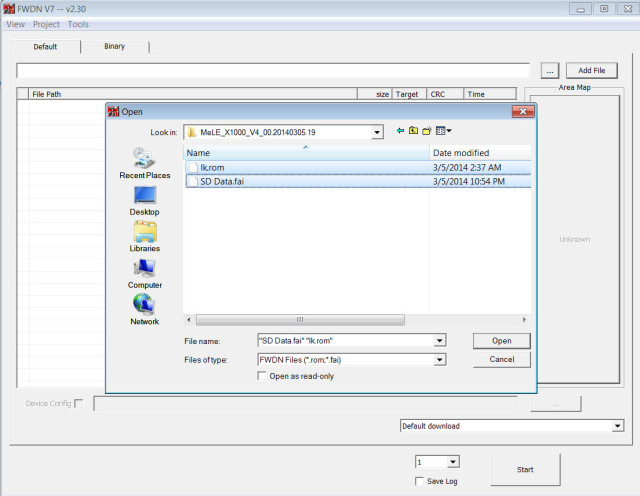
- Connect Mele X1000 with your PC via the micro USB OTG port of the device. Connect the power supply, but do not start the device.
- Keep pressing the “Home” button on the remote control (located right under the power button), and after a while you should see the blue LED on the front panel blink, as well as some activity in your Windows PC to add a new hardware, and then perform some tasks in FWDN v7.
- You can now press the Start button in FWDN v7, and wait a few minutes to select to firmware update complete.
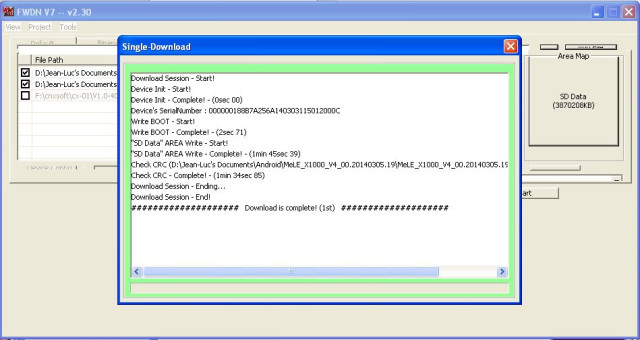
- You can now power off X1000, and restart it to complete the initialization.
Some more useful comments.
- The firmware update does not affect your settings, and keeps the apps you may have installed.
- If you want to use XBMC and/or Netflix, you should copy and install the apk found in “Pre-installed Apk” folder using some apps such as ES File Explorer or Root Explorer, or other file transfer method of your preference.
- FWDN v7 window is non-resizable, so if you use a low end device such as a netbook with a low resolution (1024×600) it won’t be usable. This is very poor software design, and people who came up with this should be ashamed. Luckily there’s a workaround with EnableResize which will let you adjust the size of most windows.
Don’t try composite output in Mele X1000 just for fun, you may not be able to switch back to HDMI.[Update: After an OTA firmware update, I’m now able to switch back to HDMI]

Jean-Luc started CNX Software in 2010 as a part-time endeavor, before quitting his job as a software engineering manager, and starting to write daily news, and reviews full time later in 2011.
Support CNX Software! Donate via cryptocurrencies, become a Patron on Patreon, or purchase goods on Amazon or Aliexpress


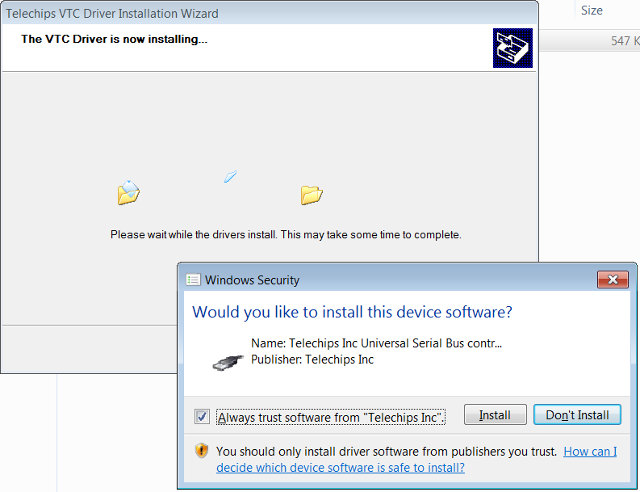



Mele x1000 have the android 4.2.2 but I need update to android 4.3 or up. How can get the android update file?
Mele x1000 have the android 4.2.2 but I need update to android 4.3 or up. How can get the android update file? Help please!
Hi Jean-Luc-
Is there any chance you still have a copy of the Mele X1000 zip archive you could upload somewhere?
Sadly, the hard drive with that data dies a few years ago, and I don’t have a backup.