At the beginning of the year, PicUntu had been released for Rk3066 HDMI TV sticks, but as quad core devices based on RK3188 became popular, work started as soon as the source code was available, and a preliminary version of Linux ran on some RK3188 devices in June. After 4 more months of development an installer for PicUntu 4.5 has been released to allow users to run a customized version of Ubuntu 13.04 on RK3188 HDMI TV sticks or set-top boxes such as T428 or Rikomagic MK802 IV.
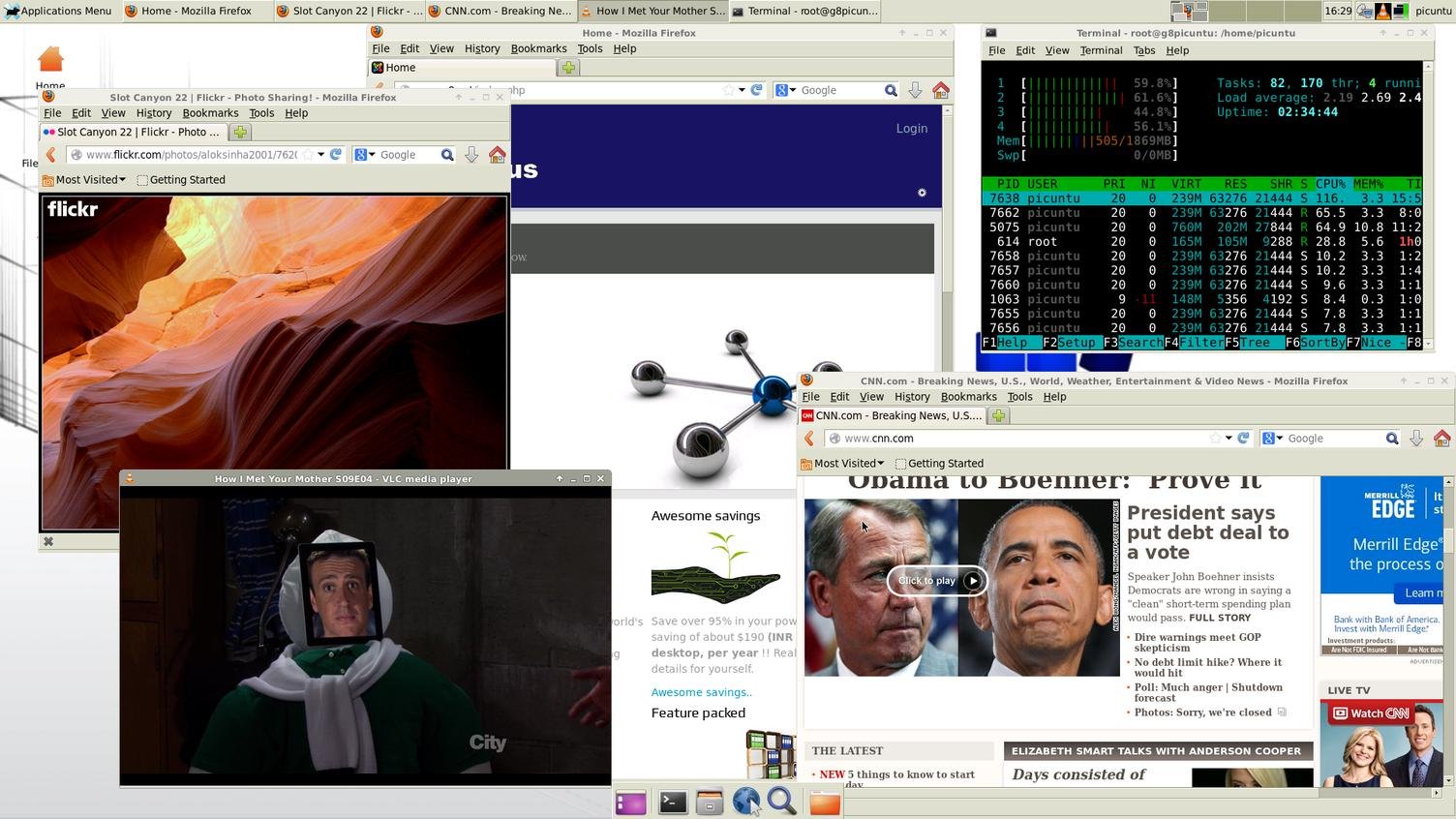
The installation procedure appears to be easier than earlier version, as there’s only one installer file (247 MB), and you can complete the installation to the NAND flash of your device with just 4 clicks.
PicUnutu runs xfce4 desktop environment, supports more than 200 drivers, multiple file systems (nfs, ntfs, cramfs, cifsutils, smb…), lots of different USB devices, serial devices, GPS devices, touchscreen. etc… WiFi is also supposed to work, but maybe for not all devices, unless you use a supported external USB dongle. However, hardware video acceleration, Bluetooth and some touchscreens do not work. However it’s still possible to play 720p videos smoothly using software video decoding.
Some important things to bear in mind is that this installation will completely wipe out your Android OS and existing files, you may void your warranty, and you may potentially brick your device, although the developers have yet to see it occur.
Brad Linder (Liliputing) has tried it on T518 mini PC, and found it to be as responsive as Ubuntu on Intel and AMD machines. Ditching Unity and replacing it by XFCE certainly helped here. He could not get WiFi to work, so testing was limited without Internet connection.

Jean-Luc started CNX Software in 2010 as a part-time endeavor, before quitting his job as a software engineering manager, and starting to write daily news, and reviews full time later in 2011.
Support CNX Software! Donate via cryptocurrencies, become a Patron on Patreon, or purchase goods on Amazon or Aliexpress





Finally some news worth an article from holiday :p
Has anyone seen a device compatibility list like this:
http://dl.miniand.com/tecknight/RK3066Devices.html
for the RK3188 version?
Or is it safe to get a stick with RTL8188eus/BC4329 & assume wifi will work on it? Or are there other possible driver issues?
*Like the MK809 III, if post 57 here is correct:
http://www.freaktab.com/showthread.php?3844&p=62785
This seems to be cheapest; eg down to $56 here:
http://www.aliexpress.com/item//1114651967.html
Is there gpu driver in this distro? Lima perhaps?
@Murat
No, but it says it copes with 720p without one…
Apart from Lima – which may be stalled? – there’s hope for GPU etc drivers in Linux on ARM devices with existing Android drivers from libhybris:
http://www.cnx-software.com/2013/04/08/libhybris-let-you-use-android-drivers-hw-libraries-in-linux/
(Must read again myself to figure out what libhybris does! :p )
Progress reported from Nepal with RTL8188 wifi chipset:
http://www.freaktab.com/showthread.php?7414-PicUntu-4-5-nand-BasicGUI-installer-One-file-few-click-install/page4
(post 66)
🙂
@onebir : Lima is not stalled, but the guy doesn’t have time to update the site, yeah ;-(. Here’s one recent updated in blog: http://libv.livejournal.com/24870.html
@Paul
Fingers crossed then 🙂
Looks like decent ‘box-style’ RK3188 devices just got cheaper ($69):
http://dx.com/p/253604
Would love to see Picuntu on one of those!
Thanks so much…
I’m Running Xubuntu on T428 (RK3188) Mini-PC stick.. Runs nice w/ updates (Except lack of BT and GPU support)
Now, how do I do a full backup incase I break my linux ? I have done this many times and don’t wan’t to start from scratch again everytime I screw up my FLASHED linux. Does this make sense?
Isn’t there a simple way to just do the reverse as the above instructions to do a backup ?
Thanks…
@onebir
I personally have configured two machines now based on the RK3188 chip. This is the mini-PC stick T518. Since it was not so straightforeward to get in to flashmodus and get the correct bootloader and drivers. The results of my tinkering around you can find at: http://www.wili.nl/T518/Installation_T518_with_ubuntu.htm
Hope this will help others to try this fascinating path. Good luck.
@paperclip Thanks – I’ll have a look 🙂
@WilsonB Agreed that makes 2 of us that now are looking to backup our linux picuntu 4.5 installations so that we can recover after the installation is damaged and cannot boot again.My box i used is a K-R42 don’t know the motherboard model it’s just blue in color.
Any way i got ubuntu 13.10 on it by upgrading in a specific way only the way i state seems to work,look on freaktab my username used here PHYSC for details on that installalation procedure step by step guide.
The install has to be used in conjunction with picuntu 4.5 to get it up to 13.10 saucy salamander,so i’d like to thank you for making picuntu guys well done.
Surely you can reverse engineer the tool to backup the system or just give a few laymans terms hints to how we can accomplish a dump of segmented files for an android k-r42 or similar devices,or guidance in laymans terms on backing up a partition that could be made to force boot if necisary?
This would take a huge weight off mine and others shoulders and we will be eternaly greatfull for that as we already are for picuntu.
Thanks in advance PHYSC
@PHYSC
You can use RkFlashKit in Linux or, maybe RkAndroidTool in Windows, to backup the rootfs partition.