Yesterday was a big day for Google with several important announcements, including the Chromecast HDMI TV dongle, an updated version of Nexus 7 tablet, and the release of Android 4.3, still codenamed Jelly Bean. In this post, I’ll start with the hardware, and move to explain what’s new with Android 4.3, and where you can download source and images for your device.
New Nexus 7
The new Nexus 7 tablet will run Android 4.3 on the following hardware:
- SoC – Qualcomm Snapdragon S4 quad-core processor @ 1.5GHz with Adreno 320 GPU @ 400MHz
- System Memory – 2GB RAM
- Storage – 16GB to 32GB of storage
- Display – 7″ IPS display (1920 x 1200)
- Connectivity – Dual band 802.11a/b/g/n WiFi (2.4G/5G), Bluetooth 4.0, and NFC
- Camera – 5MP rear camera and 1.2MP front camera
- Video Output – HDMI output (via SlimPort)
- Audio – Stereo speakers, 3.5mm headphone jack, microphone
- USB – micro USB
- Sensors – GPS, Gyroscope, Accelerometer, Compass and Ambient Light
- Battery – 3950mAh battery (up to 9 hours of HD video playback, 10 up to hours of web browsing). Supports wireless charging
- Dimensions – 114 x 200 x 8.65 mm
- Weight – 290g (Wi-Fi), 299g (LTE)
Compared the original Nexus 7, it’s thinner and lighter, with a higher screen resolution (1920×1200 vs 1280×800), it features stereo speakers, an extra rear camera, more memory (2GB vs 1GB), and CPU performance is 1.8 times greater, and GPU 4 times greater. 4G LTE will be available in future versions.
The 16GB version (Wi-Fi) version will sell for $229, the 32GB for $269, and the 32GB + 4G LTE version will go for $349. If you don’t live in the US, you’ll need to find an HTTPS web proxy with an IP based in the US to access those pages (which seriously annoys me).
What’s New in Android 4.3
First, if you’ve got a Nexus 4 or Galaxy Nexus smartphone, and/or Nexus 7 or Nexus 10 tablet, you can either wait for the OTA update, or download the binaries if you can’t wait. The source code has already been released (branch android-4.3_r2.1), so you can build custom ROMs if you want to.
Android 4.3 brings several performance optimizations and new features:
- Graphics Performance:
- Drawing commands streaming optimization for HW 2D renderer
- Multiple CPU cores rendering
- Shapes and text rendering improvement
- Improved window buffer allocation
- OpenGL ES 3.0 access via both framework and native APIs. The 2D rendering engine can also take advantage of OpenGL ES 3.0 to optimize texture management and increase gradient rendering fidelity.
- Bluetooth improvements:
- Support for Smart devices and sensors (Bluetooth Low Energy) – This will be great for the numerous IoT hardware platforms based on BLE such as TI SensorTag. TI has already provided preliminary Android 4.3 instructions for their kit.
- Support for Bluetooth AVRCP 1.3 – AVRCP stands for Audio/Video Remote Control Profile, and can be used by to provide richer experiences with remote media streaming devices.
 Support for restricted profiles – Android 4.3 extends the multiuser feature for tablets with restricted profiles, so that tablet owners can set up separate environments and permissions for each user. Use cases include friends and family, guest users, kiosks, point-of-sale devices, and more.
Support for restricted profiles – Android 4.3 extends the multiuser feature for tablets with restricted profiles, so that tablet owners can set up separate environments and permissions for each user. Use cases include friends and family, guest users, kiosks, point-of-sale devices, and more.- Optimized Location and Sensor Capabilities:
- Hardware geofencing optimizes for power efficiency by performing location computation in the device hardware, rather than in software.
- Wi-Fi scan-only mode is a new platform optimization that lets users keep Wi-Fi scan on without connecting to a Wi-Fi network, to improve location accuracy while conserving battery. Hardware independent feature.
- New sensor types allow apps to better manage sensor readings:
- Game rotation vector lets game developers sense the device’s rotation without having to worry about magnetic interference.
- Uncalibrated gyroscope and uncalibrated magnetometer sensors report raw measurements as well as estimated biases to apps.
- New Media Capabilities:
- Modular DRM framework
- VP8 encoder – VP8 encoding is now accessible from framework and native APIs (OpenMAX 1.1.2 extension headers). Encoding is supported in software, as well as hardware on capable devices.
- Video encoding from a surface
- Media muxer – The media muxer APIs can be used to combine elementary audio and video streams into a single output file. Currently, apps can multiplex MPEG-4 audio and video streams into a single MPEG-4 output file.
- Playback progress and scrubbing in remote control clients
- Various updated ways to build UI (overlays, update notifications, rotation, etc…)
- Improved international users support:
- RTL improvements – Hebrew, Arabic, and other RTL (right-to-left) now supported in the home screen, settings, and Phone, People, and Keep apps.
- Utilities for localization
- A new BidiFormatter provides a set of simple APIs for wrapping Unicode strings so that you can fine-tune your text rendering in RTL scripts.
- A new getBestDateTimePattern() method automatically generates the best possible localized form of a Unicode UTS date for a locale that you specify.
- Pseudo-locales simulate the language, script, and display characteristics associated with a locale or language group.
- More supported languages – Africaans, Amharic (), Hindi (), Swahili (Kiswahili), and Zulu (IsiZulu).

- Enterprise and Security:
- Wi-Fi configuration for WPA2-Enterprise networks
- Android sandbox reinforced with SELinux
- KeyChain enhancements – The KeyChain API now provides a method that allows applications to confirm that system-wide keys are bound to a hardware root of trust for the device. This provides a place to create or store private keys that cannot be exported off the device, even in the event of a root or kernel compromise.
- Android Keystore Provider – Allows applications to create exclusive-use keys that cannot be seen or used by other apps.
- Restrict Setuid from Android Apps – The
/systempartition is now mountednosuidfor zygote-spawned processes, preventing Android applications from executingsetuidprograms.
- Debugging / Performance Analysis:
- Enhanced Systrace logging – You can now collect trace data from hardware modules, kernel functions, Dalvik VM including garbage collection, resources loading, and more.
- On-screen GPU profiling – In the Profile GPU rendering option you can now visualize your app’s effective framerate on-screen in real-time.
You can find the full details on Android 4.3 Jelly Bean Developer’s page.

Jean-Luc started CNX Software in 2010 as a part-time endeavor, before quitting his job as a software engineering manager, and starting to write daily news, and reviews full time later in 2011.
Support CNX Software! Donate via cryptocurrencies, become a Patron on Patreon, or purchase goods on Amazon or Aliexpress


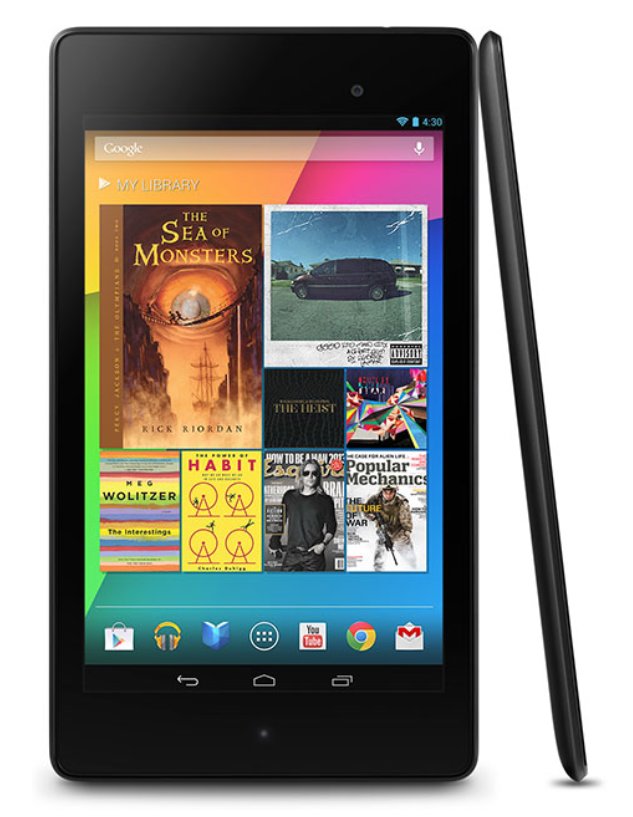



“New sensor types allow apps to better manage sensor readings:
Game rotation vector lets game developers sense the device’s rotation without having to worry about magnetic interference.”
what is this “new” sensor type? Did they invent something different than what was already present in old Nexus 7? (accelerometer, gyroscope, magnetometer)
@renw0rp
I guess it has nothing to do with hardware, and these are just a new sensor types in their API:
“New sensor types
The new TYPE_GAME_ROTATION_VECTOR sensor allows you to detect the device’s rotations without worrying about magnetic interferences. Unlike the TYPE_ROTATION_VECTOR sensor, the TYPE_GAME_ROTATION_VECTOR is not based on magnetic north.
The new TYPE_GYROSCOPE_UNCALIBRATED and TYPE_MAGNETIC_FIELD_UNCALIBRATED sensors provide raw sensor data without consideration for bias estimations. That is, the existing TYPE_GYROSCOPE and TYPE_MAGNETIC_FIELD sensors provide sensor data that takes into account estimated bias from gyro-drift and hard iron in the device, respectively. Whereas the new “uncalibrated” versions of these sensors instead provide the raw sensor data and offer the estimated bias values separately. These sensors allow you to provide your own custom calibration for the sensor data by enhancing the estimated bias with external data.”
Source: http://developer.android.com/about/versions/android-4.3.html
thanks CNX, got it. When I was skimming through article I didn’t notice they are not Nexus7 specific, but Android 4.3 specific. Cheers