If you’re ready to tinker it’s possible to run Linux in one of the low cost ARM based set-top boxes or mini PCs currently available, although if you need Linux with 3D acceleration and video playback, your only realistic option is to go with solutions based on Freescale i.MX6. Compulab has been developing a mini desktop computer based on Freescale i.MX6 Solo, Dual or Quad that will run either Ubuntu or Android, so you don’t need to mess around to run Ubuntu on cheap ARM hardware. The device is expected to sell for $99 and up starting in August according to Fanlesstech.
Compulab Utilite will have the following specifications:
- SoC – Freescale i.MX6 single / dual / quad core Cortex-A9 up to 1.2GHz, with Vivante GPU, and Video Processing Unit supporting multi-stream 1080p H.264, VC1, RV10, DivX HW decoding
- System Memory – Up to 4GB DDR3-1066
- Storage – 1MB SPI flash, mSATA SSD (up to 512GB) + micro-SD SDXC slot (up to 128GB)
- Video Output:
- Primary Display – HDMI 1.4 up to 1920 x 1200 @ 60Hz
- Secondary Display DVI-D up to 1920 x 1200 @ 60Hz
- Audio I/O – Audio S/PDIF 5.1 (electrical through 3.5mm jack), Stereo line-out, Stereo line-in
- Connectivity:
- 2x 1000 BaseT Ethernet ports
- WiFi 802.11b/g/n Wi-Fi, single antenna
- Bluetooth Bluetooth 3.0 (88MW8787)
- USB – 4x USB 2.0 host ports, 1x micro USB OTG
- Serial – Two RS232 serial ports, ultra mini serial connector
- Dimensions – 135mm x 100mm x 21mm
- Power Supply – Unregulated 10 to 16 volt input
- Power 3W – 8W (depending on system configuration and load)
- Operating Temperature – 0C – 45C
We’ve got dual Gigabit Ethernet, dual (independent?) displays, SATA support, up to 4GB memory… That looks like a very interesting product. Apart from 1MB internal flash, there’s no other storage with the device, so I assume it may be sold with an internal SSD or microSD card pre-loaded with Android or Ubuntu.
You can get an overview of the internals, including the name of some of the chips used, in the block diagram below. On a side note, the company also provides CM-FX6 computer-on-modules based on i.MX6 Solo/Dual/Quad, so they may or may not have used it inside the Utilite (TBC).
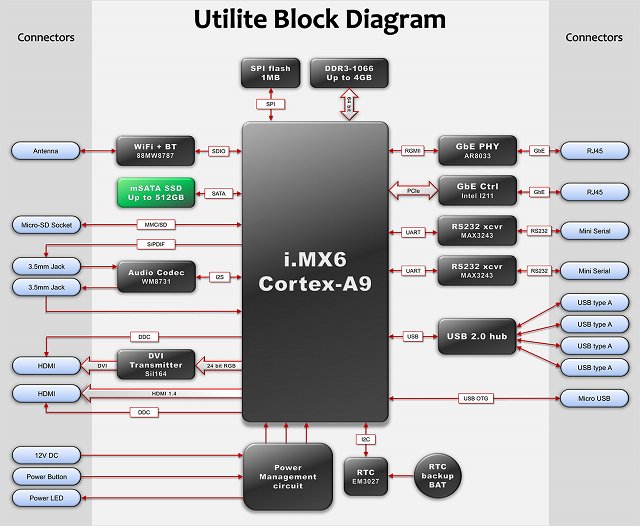
Compulab is known for its Trim-slice (Tegra 2) and FitPC (x86) fanless Linux computers, and has provided hardware and software resources for both devices. For example, for the Trimslice, you can download the user and reference manuals, mechanical and board drawing, as well as access OS binary images, and source code for the bootloader and the Linux kernel. So I’d expect them to do the same for Utilite via utilite-computer.com.
Provided it does feature all connectivity and video capabilities listed in the specs above, the $99 base version will truly be a unique product in the market. However, higher end versions (quad core, more memory) may be sold at a price that competes directly with x86 based solutions, and low power consumption will be the main advantage.
Via Liliputing

Jean-Luc started CNX Software in 2010 as a part-time endeavor, before quitting his job as a software engineering manager, and starting to write daily news, and reviews full time later in 2011.
Support CNX Software! Donate via cryptocurrencies, become a Patron on Patreon, or purchase goods on Amazon or Aliexpress







Hi CNX!
If this device will have h/w acceleration, means that i will be able to run XBMC with h/w decode in Ubuntu? Or is there any other ARM device on the market that can use hw decode in XBMC for linux?
@Smokee
I can’t find a reference of XBMC working in i.MX6 devices, and although it’s possible, so there may be some work because the framework used by Freescale (gstreamer) is not fully supported by XBMC (AFAIK).
For XBMC in Linux, I’d still go with AMLogic. “The Little Black Box” is the only device I can think of.
The Raspberry Pi is another option for XBMC, but several people (including myself) noticed the UI is a little sluggish at times.
@cnxsoft
XBMC is indeed running with hardware acceleration. Take a look at this thread http://forum.xbmc.org/showthread.php?tid=161793&page=16. Haven’t tested this build myself (yet)
This looks a little better than the Wandboard, and cheaper too! Interesting that they added a second GigE interface using the PCIe bus. And I wonder why they went with mSATA for connecting an SSD. Size restrictions?
@Ian Tester
It’s probably not cheaper than the Wandboard. The $99 price tag is for i.MX6 Solo, and probably 512MB or 1GB RAM. Yet if all the features shown in the specs are present in the Solo version this still looks like a very good deal.
Yeah, I only realised that after I wrote that comment. Single-core for $99 is not so great after all 🙁
At least they’re not using the SoloLite and DualLite parts for the single and dual-core models like Wandboard, so they all have SATA and the more powerful GPU/VPU.
@Ian Tester
Solo and DualLite have the same graphics capabilities, as do Dual and Quad (high-end). Solo and DualLite do not have SATA, only Dual and Quad.
SoloLite is kind of a special case… not related to DualLite
I like the platform as a whole and it does seem to have an impressive spec beyond the base model. The ability to run dual heads and an in and out ethernet have me excited for implementation in a PBX platform. I’ve been looking for something to use as a gateway with 2600hz.com in a SOHO embedded application. Dual core would be perfect solution provided the audio processor is up to par.
That said, I’m a bit skeptical Compulab. Trimslice had a lot of promise but priced itself out of competition. Their target seems to be industrial computing but their designs have a stronger consumer appeal.
@Ian Tester
You’re probably better one going with one of these.
http://www.aliexpress.com/store/product/mini-pc-fanless-barebone-with-2-COM-port-black-color-CPU-Intel-Atom-N270-1-6Ghz/800900_1075015350.html
I’ve seen this in their G+ account:
CompuLab is looking to establish an open-source developers community around Utilite.
Developers-community members have the following benefits:
1. Early access to Utilite and special developer’s kit.
2. Technical support from CompuLab’s hardware and software engineers.
3. CompuLab helps drawing public attention to the community projects.
To apply to the Utilite developers community please email dev@utilite-computer.com
Tell us a little about what you developed before and what you would like to develop for Utilite.
Thanks,
CompuLab Utilite team
Maybe I missed it but surprised that it was not published here, read it on liliputing.
http://cubieboard.org/2013/06/22/the-2nd-pcb-model-cubietruck-discussion/
Looks like a thing that would at least suit my needs as a supernoob : Ubuntu and Android preinstalled, wow.
@pingpong
Yes, you missed it 🙂
http://www.cnx-software.com/2013/06/25/cubietruck-development-board-features-allwinner-a20-soc-2gb-ram-and-gb-ethernet/
I use the Raspberry Pi for XBMC. It is true that the UI is a bit slow, but for a $35 computer it’s not that bad, if you have patience. @cnxsoft
Utilite will be offered in these configurations:
Utilite Value is good as a low-cost thin-client, for automation and other light applications. It has a single-core 1 GHz Freescale i.MX6, 512 MB RAM, 4 GB microSD, HDMI, Gigabit Ethernet, analog and digital audio, five USB ports and two RS232 serial ports for $99.
Utilite Standard is a versatile system suitable for multimedia applications, light desktop replacement and as a networking device. It has all the features of Utilite Value with the CPU upgraded to a dual-core 1 GHz Freescale i.MX6, amount of RAM increased to 2 GB, microSD capacity of 8 GB, a second high-def DVI display, a second Gigabit Ethernet port, WiFi and bluetooth for $159.
Utilite Pro is designed to unleash the full power of i.MX6. It has all the features of Utilite Standard, but with a quad-core 1.2 GHz Freescale i.MX6 and instead of a microSD, Utilite Pro has an internal 32 GB mSATA SSD. Utilite Pro price is $219.
Source: https://plus.google.com/113210185268665255819/posts/j6Kq5Y4Ljmd
Details specifications and price mentioned above has been confirmed: http://utilite-computer.com/web/utilite-models
Pre-order in UK is already possilble and you can win one Utilite:
http://bitkistl.blogspot.co.at/2013/07/the-utilite-computer.html