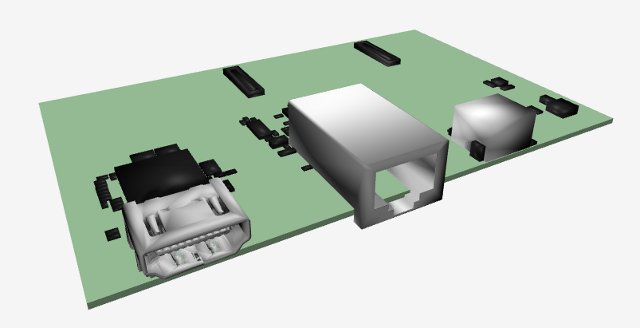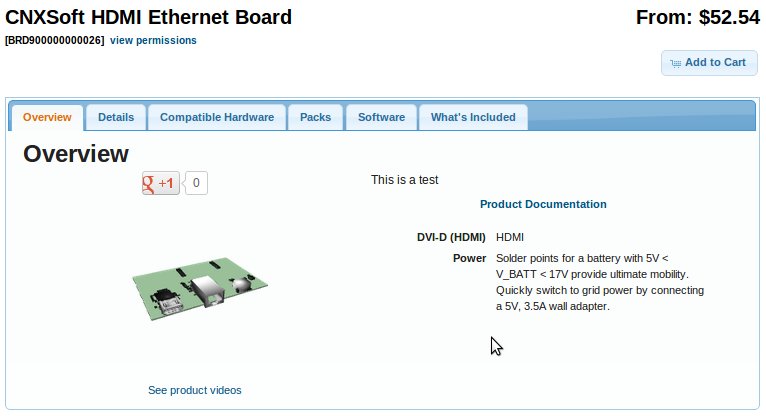Gumstix, the company behind the Overo computers-on-module (COMs), has recently announced an online platform called Geppetto that allows anybody with a proper web browser (e.g. Chrome or Firefox) to design and order a complete baseboard for the Overo COMs. You don’t need to know anything about schematics, PCB layout, or other lecrtical engineering knowledges. The program lets you set the board size, add modules (e.g. USB, HDMI, Ethernet…) as you wish, tells you which connections are required, and once the board is done, you can see your 3D rendered board. You can then save it to the cloud with an option to share it with the community, and you can just order it. The learning curve is very short, and once you know how to use it, it probably takes around 10 minutes to design a complete board.
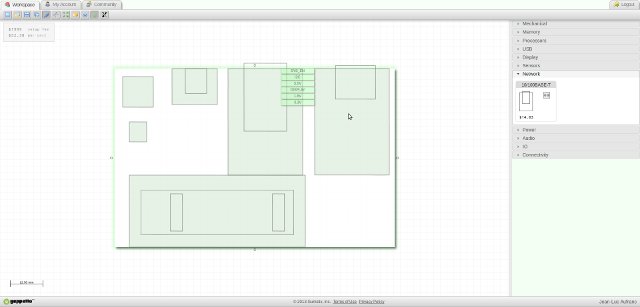
Your fearless CNXSoft had to give it a try… First, point your browser to https://geppetto.gumstix.com/, preferably in Chrome (or so they say), but I did it in Firefox, and It worked just fine until I tried to save… So, yeah, do it in Chrome… You should then see the user interface as shown below with the green modules in the middle, and an easy to follow 10-step tutorial should show up.
On the left side you can select diverse modules. Let’s start with the “Processors” selection where you can select Overo COMs connectors (and nothing else). Drag and drop that into your board, and adjust the size of the board as you see fit. At the top left of the screen, you’ll find several buttons to load and save designs, set the connections, draw the dimensions, view your design in 3D, display the total price, and more…
You can click on the processor module to see the required connection (3.3V), you click on 3.3V and it will show the list of compatible part on the left menu. Pick one up, add it to the board, and click on 3.3V on both the Overo COM connectors and the 3.3V switch. I carried on a added HDMI and Ethernet modules, the software told me to add 1.8V LDO and 5V (connector), so I just did this, checked the connections for all modules to have all components set to green color (which means connections are OK), and I clicked on 3D view icon to see my piece of art. You may also find a few more designs (5 for now) in the Community tab.
After logging to the system with my OpenID, I could save it. Clicking on the $ icon showed it would cost $1999 setup fee, and $52.38 per unit (for 1 to 59 units order) to get my custom board. If you are ready to process click on the Gumstix icon (Product Page), you’ll be asked to provide your gumstix.com email address (you’ll need to register with your email if you haven’t done so previously), and in theory, it will generate a product page so that you can order the board. In practice, this last step did not work for me, even in Chrome, and it just looped asking for my email, and asking to wait, asking for email, etc… Oups… I had a typo in my email address… Gumstix fixed it for me, so I could generate my product page, and it looks awesome.
It’s really very easy to use, and once you are use to the software, you can go from design to ordering within 10 minutes. Michael Questo, Embedded Processing Field Applications at Texas Instruments Incorporated, summarizes the process very well: “The platform makes PCB design as easy as playing Sim City.”

Jean-Luc started CNX Software in 2010 as a part-time endeavor, before quitting his job as a software engineering manager, and starting to write daily news, and reviews full time later in 2011.
Support CNX Software! Donate via cryptocurrencies, become a Patron on Patreon, or purchase goods on Amazon or Aliexpress