Ubuntu 12.04 – codenamed Precise Pangolin – will be officially released later today, you may even already run the latest Ubuntu 12.04 beta 2. One day before the official Ubuntu 12.04 release, Ubuntu Tweak 0.7.0 (aka Precise Tweak) has been made available for those that want to customize and customize their system with options not available by defaults. This tool can also be used with older versions as well, but it has some Ubuntu 12.04 specific settings, e.g. turn HUD on/off, tweak login settings for Ubuntu 12.04 and more.
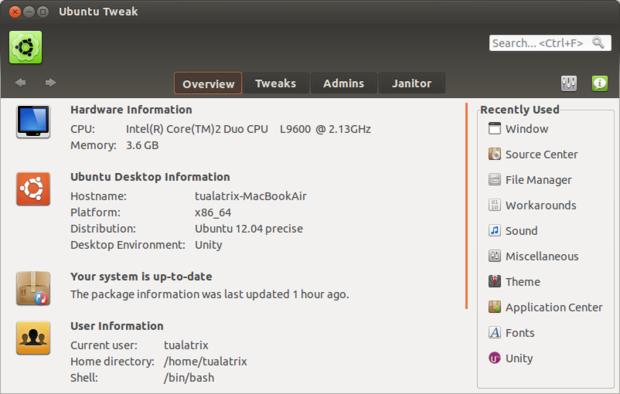
This new version of Ubuntu Tweak can change parameters specific to Ubuntu 12.04. For example, you can disable HUD (Head-Up Display) interface or turn on/off shortcuts hits overlay. You can also customize the launcher.
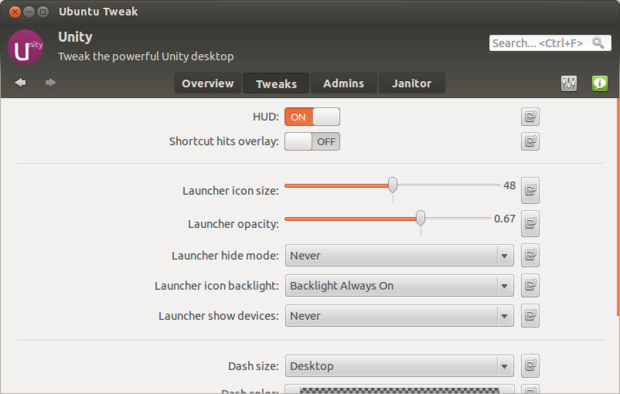
You can also change login settings and personalize LightDM.
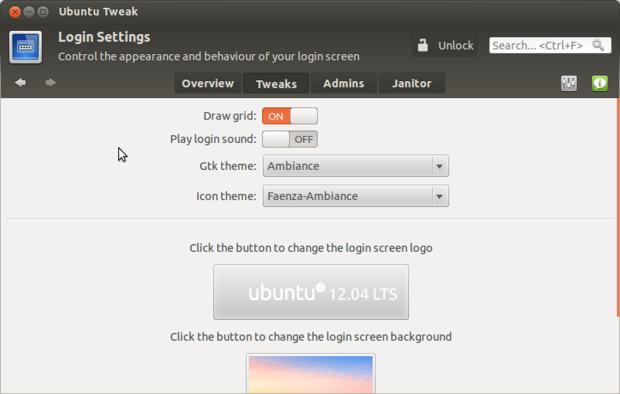
There is also a QuickLists Editor.
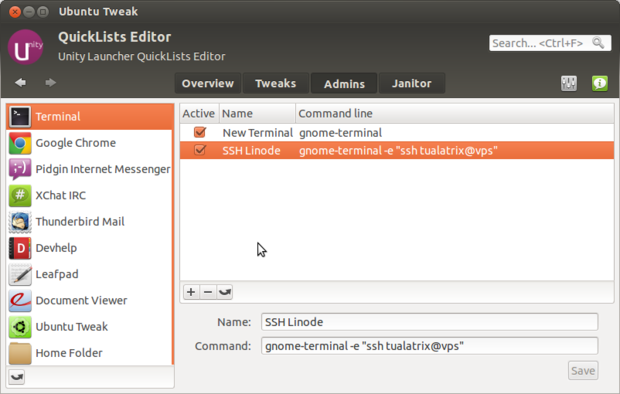
Additionally, Ubuntu Tweak features an Application Center to find and install popular applications, a Source Center to make sure your apps are up-to date, and Template and Scripts sections to further customize your system.
To install the latest version of Ubuntu Tweak, run the following commands in a terminal window:
sudo add-apt-repository ppa:tualatrix/ppa
sudo apt-get update && sudo apt-get install ubuntu-tweak
You can then start Ubuntu Tweak by typing ubuntu-tweak
Sources: Tuxplanet (in French) and Ubuntu-tweak.com.

Jean-Luc started CNX Software in 2010 as a part-time endeavor, before quitting his job as a software engineering manager, and starting to write daily news, and reviews full time later in 2011.
Support CNX Software! Donate via cryptocurrencies, become a Patron on Patreon, or purchase goods on Amazon or Aliexpress




