BTRFS (B-tree file system) is a GPL copy-on-write file system for Linux developed by Oracle and is expected to replace ext4 as the default file system in future Linux distributions.
Here are the main features of BRTFS (pronounced like Better FS):
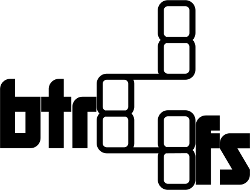 Extend file system (264 max file size: 16 Exabytes)
Extend file system (264 max file size: 16 Exabytes)- Copy on write (COW) data and meta-data
- Space efficient packaging of small file
- Optional transparency compression (zlib/LZO)
- Integrity checksumming (CRC-32C) for data and meta-data
- Writable snapshots
- Subvolumes
- Online resize, defragmentation, device management
- Multiple device support (pool of storage)
- Offline conversion from ext3 and ext4
- Specialized log for fast sync and O_SYNC writes
BTRFS is included in the Linux kernel (since Linux 2.6.29) and can be enabled during installation of several distributions such as Fedora 15 and Ubuntu 10.10, but is not officially the default file system just yet.
To learn more about the internal of BTRFS you can watch the 30 minutes BTRFS training by Oracle / The Linux Foundation. You can also visit the official BTRFS page on Oracle OSS website.
At the administration level, AFAIK there are 2 commands to be used:
- mkfs.btrfs – To format a drive to BTRFS or create a BTRFS image. (equivalent to mkfs.ext4)
- btrfs – Utility to control BTRFS volumes and perform operations such as disk checking, getting volume information, resizing the volume, creating snapshots and more. You can read BTRFS manpage for details.
There are plenty of BTRFS command line examples at http://www.funtoo.org/wiki/BTRFS_Fun and Roy Keen’s Wiki provides an interesting comparison of ZFS, BTRFS and EXT-4 file systems.

Jean-Luc started CNX Software in 2010 as a part-time endeavor, before quitting his job as a software engineering manager, and starting to write daily news, and reviews full time later in 2011.
Support CNX Software! Donate via cryptocurrencies, become a Patron on Patreon, or purchase goods on Amazon or Aliexpress




