I’ve already implemented several steps to improve this blog performance:
- Install W3 Total Cache plugin.
- Register to CloudFlare CDN to reduce the load on the server.
Those two work pretty well, but there was still a problem with the Time to First Byte according to http://www.webpagetest.org.
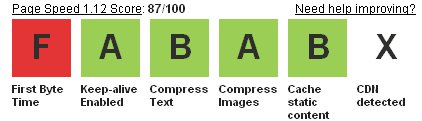 It got an F mark for First Byte Time. Sometimes I would get TTFB (Time To First Byte) of 20 seconds and more. TTFB is synonym of slow back-end processing either because of poorly optimized software or insufficient hardware specs or both. Part of the problem is probably due to my hosting provider (I use a shared hosting) and I sometimes get very high server load in CPanel (e.g. 50 (4 cpus)) whether my blog is running or not.
It got an F mark for First Byte Time. Sometimes I would get TTFB (Time To First Byte) of 20 seconds and more. TTFB is synonym of slow back-end processing either because of poorly optimized software or insufficient hardware specs or both. Part of the problem is probably due to my hosting provider (I use a shared hosting) and I sometimes get very high server load in CPanel (e.g. 50 (4 cpus)) whether my blog is running or not.
But I found a blog post explaining how to try to reduce the TTFB for WordPress blog by installing Better Delete Revision plugin in order to reduce the size of the WordPress database. So I’ve decided to give it a try.
Here’s what my database looked like before:
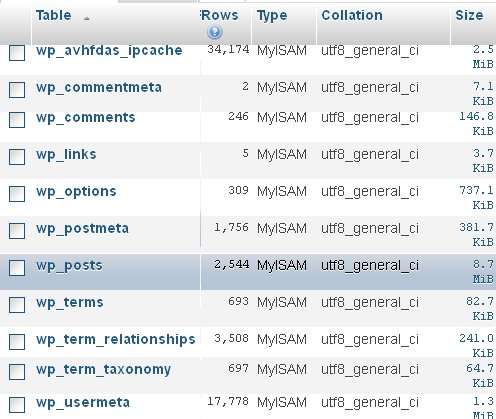 The large table was wp_posts with 8.7MB and 2544 rows.
The large table was wp_posts with 8.7MB and 2544 rows.
So I backup the WordPress database first and went to the Dashboard in Settings->Better Delete Revision and clicked on Check Revision Posts. It showed me 1842 redundant posts (old revision of my current blog posts). It clicked on Yes, I would like to Delete them! and run a database optimization.
Here’s what my WordPress database looked like after that:
 wp_posts is now 1.6 MB (vs 8.6MB) and has 702 rows.
wp_posts is now 1.6 MB (vs 8.6MB) and has 702 rows.
Then I went back to http://www.webpagetest.org to test again. I still get the F mark, but the results still seems somewhat better. It’s quite difficult to judge since I’m on a shared host, there are too many variables I can not control and the results provided by WebPageTest are not consistant since it depends on the server load.
Nevertheless, I don’t think deleting old revisions can be a bad thing, especially if you have been running your blog for a long time and post regularly.

Jean-Luc started CNX Software in 2010 as a part-time endeavor, before quitting his job as a software engineering manager, and starting to write daily news, and reviews full time later in 2011.
Support CNX Software! Donate via cryptocurrencies, become a Patron on Patreon, or purchase goods on Amazon or Aliexpress





I would also like to mention this plugin can help you to optimize database as revision as well so according to me it’s better : https://wordpress.org/plugins/wp-optimize/
@Group Of Oceninfo
Thanks for the tip. That’s actually the plugin I’m using now to optimize tables and delete old revisions.