Rockchip RK3288 may have launched over two years ago, but the quad core 32-bit processor is still much more powerful than many 64-bit platforms on the market, and ASUS selected the processor for their upcoming – and not officially launched – Tinker Board. The processor was found in several Android TV boxes, but people also installed Linux on the devices, and ported Kodi 14.2 Linux to RK3288 with hardware video decoding back in 2015. The news here is that Omegamoon has recently started working on LibreELEC 8.0 port for RK3288 with a Linux 4.4 kernel, and tested it on Ugoos UT3+ TV box.
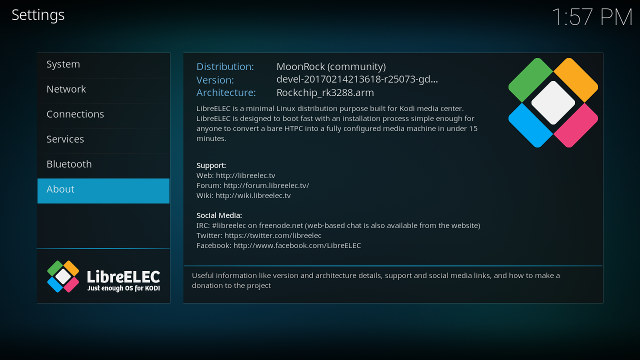
Full HD movie playback is said to be smooth, Ethernet, and sound work, but WiFi still needs to be worked on.
Omegamoon has released an update.img firmware which can be flashed with upgrade_tool in Linux, or AndroidTool in Windows, replaces whatever operating system you have on the eMMC flash, and works only on Ugoos UT3+ at this time. If you own another Rockchip RK3288 device, it’s a bit more complicated. First, you need a computer running Linux, make sure you get a working kernel with the right device tree file, and download this tarball with system and kernel images, and somehow manage to boot it up on your device as explained here.
If you want to contribute to the development of LibreELEC on Rockchip RK3288 processor, you can retrieve the code from github, and run the script build_rk3288_ugoos-ut3s.sh to build LibreELEC from source, and generate a flashable firmware image. If you happen to own PopMetal development board, build_rk3288_popmetal.sh script might work, but has not been tested.
Separately, Marc Rissewijck, who worked on the initial Kodi port for RK3288, has also published a Kodi debian package (kodi_v0.2.deb) very recently, so if you have a RK3288 hardware platforms running running Ubuntu or Debian, this might be worth a try. I could find a reference in #linux-rockchip IRC logo, explaining the changes:
<mac-l1> hi guys. just made a first kodi .deb package for vpu/mpp including zerocopy/eglimage to test. can somebody check if it works?<mac-l1> just download http://www.mac-l1.com/kodi/kodi_v0.2.deb and dpkg -i the deb package and then apt-get install -f
If you are like me, and have no clue about MPP, it stands for Media Process Platform, and appears to be a new method to handle video decoding on Rockchip SoCs.

Jean-Luc started CNX Software in 2010 as a part-time endeavor, before quitting his job as a software engineering manager, and starting to write daily news, and reviews full time later in 2011.
Support CNX Software! Donate via cryptocurrencies, become a Patron on Patreon, or purchase goods on Amazon or Aliexpress





+1 for mentioning Asus Tinker Board which looks very interesting.
@Shimon
MiQi Board is also interesting:
http://www.cnx-software.com/2016/04/18/miqi-rockchip-rk3288-development-board-using-raspberry-pi-form-factor-to-sell-for-35-and-up/
http://www.cnx-software.com/2016/04/20/android-and-linux-benchmarks-on-miqi-development-board/
It was released last year, and very similar as the Tinker Board, but MQMaker is not quite as famous as Asus, so it never really take off. I’m not sure how easy it is to buy now.
@cnxsoft
MiQi board is like Tinker Board minus Wi-Fi/BT repeating the biggest design mistake of MiQi: Micro-USB for DC-IN (maybe they copied also the other design flaw to leave one of RK3288’s 2 USB host ports unexposed and use only the other one to connect to the internal USB hub providing the 4 USB receptacles).
MiQi ist still avalaible through MQMaker shop or SmartFly (taobao for China, Amazon for US, aliexpress for rest of the world). But I doubt it can compete against Tinker Board (available soon at pollin.de for just 60€ VAT/customs included).
Is HDMI-IN supported under libre-elec?
I assume it should run on a Chiptrip Q8 out of the box as well?
Hi! Ive got a MK902ii and it looks pretty the same as the ugoos. Diy you think this firm would work on it? There is around a linux firmware for the MK902ii so it must have a working kernel for it. Any suggestions how I would start with? Thanks a lot.