We previously knew ODROID-C2 was in development thanks to a document and source code from Amlogic themselves. We did not have the full details at the time, and Amlogic’s document even got the RAM capacity wrong. Hardkernel has finally announced ODROID-C2 development board based on Amlogic S905 will be selling on March 2016 for $40, and released specifications and some photos.
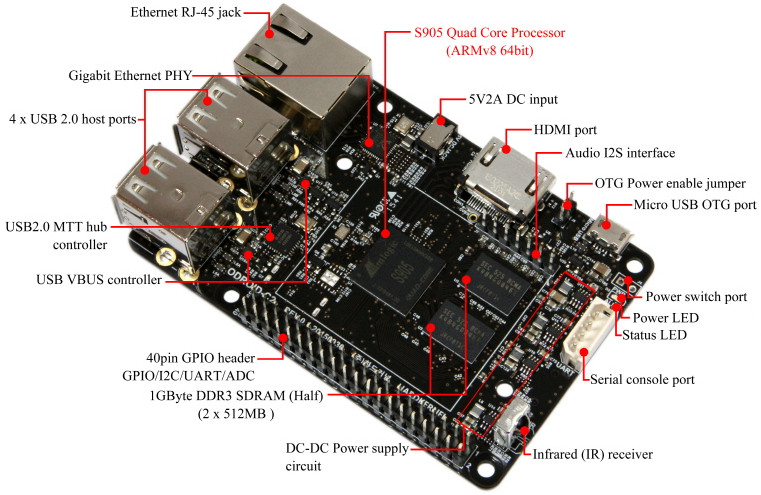
ODROID-C2 specifications:
- SoC – Amlogic S905 quad core cortex-A53 processor with 3+2 cores Mali-450 GPU
- System Memory – 2GB DDR3 SDRAM
- Storage – eMMC module socket with 8, 16, 32, or 64GB module by Toshiba or Sandisk + micro SD slot supporting UHS-1 SD cards.
- Video Output – HDMI 2.0
- Connectivity – Gigabit Ethernet (Realtek RTL8211F)
- USB – 4x USB 2.0 host ports + micro USB OTG port
- Expansion Header
- 40-pin header with GPIO, I2C, UART, and ADC ; All I/Os are 3.3V, except ADC that is limited to 1.8V.
- I2S interface
- Debugging – Serial console port (3.3V)
- Misc – Status & power LEDs, IR receiver, boot selector, power jumper
- Power Supply – 5V/2A DC input via 0.8mm/2.5mm power barrel, or micro USB port (selectable via jumper)
- Power Consumption – Less than 500mA in most cases, and up to 2A with USB peripherals
- Dimensions – 85 x 56mm (Same as ODROID-C1+)
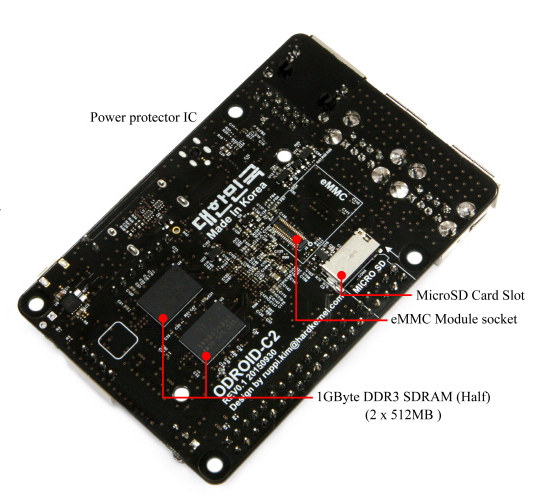 The board will ship with a heatsink covering most of the board, and the company will provide Ubuntu 16.04 and Android 5.1 Lollipop images and source code based on Linux kernel 3.14 LTS. Beside having the same dimensions as ODROID-C1+, the board layout look identical to me so any enclosure and accessories for the 32-bit board should probably be mechanically and electrically compatible with ODROID-C2, except if you need an SPI interface or the internal RTC both of which are lacking on Amlogic S905.
The board will ship with a heatsink covering most of the board, and the company will provide Ubuntu 16.04 and Android 5.1 Lollipop images and source code based on Linux kernel 3.14 LTS. Beside having the same dimensions as ODROID-C1+, the board layout look identical to me so any enclosure and accessories for the 32-bit board should probably be mechanically and electrically compatible with ODROID-C2, except if you need an SPI interface or the internal RTC both of which are lacking on Amlogic S905.
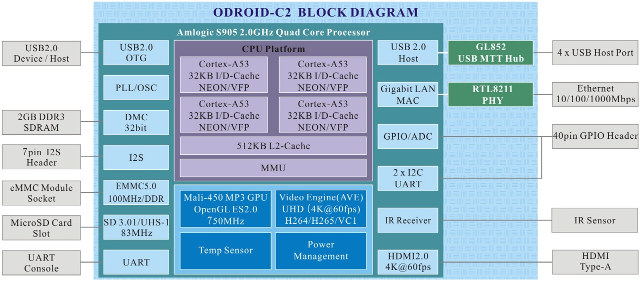
You can already find some hardware and software documentation on ODROID-C2 wiki, as well as the Android 5.1.1 firmware image.
ODROID-C2 board production will start on February 15, 2016, you’ll be able to purchase the board on March 2, 2016 for US$40 + shipping fees, and actual shipping is scheduled for March 4, 2016.

Jean-Luc started CNX Software in 2010 as a part-time endeavor, before quitting his job as a software engineering manager, and starting to write daily news, and reviews full time later in 2011.
Support CNX Software! Donate via cryptocurrencies, become a Patron on Patreon, or purchase goods on Amazon or Aliexpress





I hope they will backport new kernel,android for old ODROID-C1 board
Do you know if it based on the new S905M (S908) or the first-generation S905?
Anyway, also wonder if someone will ever release a Amlogic S912 based board?
* Will ODROID-C2 be based on S905X had working names S905M & S908)?
http://www.cnx-software.com/2016/01/12/amlogic-s905x-processor-specifications/
The difference is HEVC MP-10 & VP9-10 Profile-2 (VP9 & H.265 10-bit support), HDR10 processing, plus built-in HDMI 2.0a transmitter. Which can make a huge difference in specifcation when seeing it as potential 10-bit color depth capable video player.
@Harley
They’ll go with Amlogic S905, at least first, since that new processor is not available.
For a development board S905 might be better anyway, since S905X processor will be clocked at a lower frequency.
Why is there no wifi or bluetooth :(.. isnt that like a 2-3 chip dollar/cost increment?
@Tony
You could always use a tiny USB WiFi dongle.
odroidc2 has s905c revision and ts interface?
@Tony
I would rather choose my favourite chipset than dealing with crappy drivers. 🙂
it’s 1 or 2 GB of RAM ??
It’s 2GB. 1GB on a side, 1GB on the other side.
I was in the market for buying a new SBC for media player purposes (linux+kodi+youtube), and now this great news. I was going to buy C1+, but now, i’ll wait for C2. Or should i go for XU4? Is XU4 more powerfull in real life (for what i need) than C2?
@Cnx: Thanks for the news!
@cnxsoft yes of course but that would add 15+ dollars to cost instead of 2-3, it remains an external component where compatibility/drivers need to be considered. it just seems more natural to me to have wifi onboard over something like the IR sensor
@vickycq which usb wifi/chipset you reckon comes with good drivers?
Will it have working cec (preferably with libcec) support?
they realy messed that up with the C1
@Tony
most RTL chipsets are good, mediatek ones are more troublesome with android
@Tony If WiFi and Bluetooth would add !5+ dollars you gotta wonder how FriendlyArm can sell the NanoPi for $16US.
@davef
yeah for that $16 you get 400mhz (not ghz) processor, 64m ddr2 memory (mb not gb and ddr2 not ddr3), usb 1.1 (not usb 2.0 or 3.x) and is of course designed to be a router…. and not a development board but that is why they can. I too on the other-hand would love to see wifi included but with 4 usb port plus a micro usb have no problem using a usb dongle.
I think davef’s point is that the nanopi includes an ampak ap6210 module, not a direct comparison of the boards.
FYI the nanopi is not a router, the soc doesn’t have any embedded ethernet phy/hw crypto/nat,etc like you’d find on a mediatek/qc router soc.
If they’d included a 2.4ghz ampak module, most people would complain about it.
If they’d put something like an ap6354 on it, it would push the price up and people would complain.
No wifi on a dev board does seem the appropriate choice.
Also good news, <1 week ago Amlogic pushed marshmallow for the s905 onto their git server 😉
@Whiterat
So how do you get access to their git server? I refuse to use any SOC where my only access to source code is random tar files uploaded to Baidu. Why can’t these companies just put up public, read-only git servers?
This will be very good product, I am already thinking to buy one when become available. Ideal for small multimedia server and NAS.
@Whiterat
I bought the nanopi2. The built-in ampak WiFi was horrible. It worked sometimes but didn’t work most of the time. The board also kept rebooting. Horrible experience. I will not be buying it again.
I very much prefer the Dragonboard 410c. Sure twice as expensive but worth it. and works well right out of the box.
This ODroid-C2 looks very promising.
@werewolfc
http://files.linuxgizmos.com/hardkernel_odroidc2_benchmarks.jpg
Hardkernel released some benchmarks…….. the XU4 is still clearly stronger than the C2.
@Tony
I can find WiFi dongles for $2.5 shipped on Aliexpress. Inlcude that one: http://www.aliexpress.com/item/Mini-PC-wifi-adapter-150M-USB-WiFi-antenna-Wireless-Computer-Network-Card-802-11n-g/32435687070.html that looks exactly like the one I received with my ODROID-X board a few years ago. I’m not sure it’s using the same chipset however.
@Jon Smirl
You need to sign an SLA to get the credentials to access their git server.
@Masterman
They’ve listed a long list of benchmarks on the announcement on their forum. It’s not surprise XU4 is faster, but they mentioned C2 has probably a better performance/price ratio.
“the company will provide Ubuntu 16.04 and Android 5.1 Lollipop images”
Ubuntu 16.04 is not scheduled to be released until April 21st, did you mean to say Ubuntu 15.04?
@Stephen
It’s what they said in their forums, so I guess they’ll use the alpha and beta versions at first. We’ll see, as they said the Ubuntu image will be released next week for the beta testers.
you can get 16.04 right now on ubuntu daily. after beta gets released, i think there will be mostly just package updates to the final version.
@Tony
Are you planning to use it under Linux? In my experience avoid Realtek and *new* MediaTek ones, AR9271 and RT5370 are pretty useable.
I could access their Kernel tree without any problem.
https://github.com/hardkernel/linux/tree/odroidc2-3.14.y-android
@Armer
I think he was referring to the amlogic sources
@Stephen
alpha version is available already
still no SATA? why
@nofun I don’t think there is any SATA support because the S905 (like the S805) doesn’t include SATA connectivity on the SoC? (And I don’t think it includes a high speed bus – like a PCI-e – that would allow a high performance SATA interface to be added?)
Any SATA connectivity would be via a USB 2.0->SATA bridge, so there is little benefit to that over using an external USB hard drive. You won’t see a performance benefit by putting the USB2.0 to SATA bridge on the board, but you will needlessly increase the cost and board size (also itself increasing cost) to include a bridge chip for those who don’t want a SATA connector.
If the SoC supports SATA it makes sense to include it (if you aren’t aiming for a very small board), but if you can only implement it with a USB->SATA bridge, then I don’t see the point personally.
@vickycq Android actually, dont even know how to start with installing wifi drivers on android ! uhh!
If you did not start testing Ubuntu 16.04 on your devices its time to start:
Ubuntu Mate is perfect for devices with less resources like the Odroid SBC computers:
https://ubuntu-mate.community/
http://cdimage.ubuntu.com/ubuntu-mate/daily-live/current/
http://cdimage.ubuntu.com/ubuntu-core/daily/current/
interested in some examples of actual power consumption measurements with linux OS in idle etc… if some bother taking time to
And the first beta will be released on February 25th. I did not think that Hard Kernel would use customers as beta testers.
This one will not have upstream support. Pine64 looks better here, slightly cheaper and upstream support. Patches for initial support is already on mailing-list.
@Steve
Nice explanation Steve. After all, Odroid-C2 is designed to provide optimal price/performance at a low price point. For those who really need more I/O performance than this and are prepared to pay a little more, perhaps Odroid-XU4 should be considered. Odroid-XU4 also has no SATA but has a pair of USB 3.0 ports that offer comparable performance, more flexibility and greater market acceptance than SATA.
@davidlt
I’ve seen some code about ODROID boards in mainline Linux a while ago. I don’t know the exact status however, and I see very few commits for Amlogic processors.
@davidlt
upsteam for allwinner? 🙂 this is funny… maybe you missed all the discussions about alwinner copyright infringement …
The Pine64 certainly won’t get any love from the Kodi devs… Alliwinner’s GPL support is very dodgy (as are their video acceleration drivers).
@Steve
How about with http://linux-sunxi.org/Cedrus
@cnxsoft
apparently XU4 can boot mainline w/o modifications, you get hdmi console, mfc works… HMP support is not there, mali of course not, and dunno about the GPIOs…
here is the pine64 changes from linux-arm-kernel: http://lists.infradead.org/pipermail/linux-arm-kernel/2016-February/403866.html
I prefer a board with upstream workable kernel, that will not be the case with ODROID boards.
Ubuntu 16.04 image now released @ http://odroid.com/dokuwiki/doku.php?id=en:c2_release_linux_ubuntu
@cnxsoft
I think (didn’t spend too much trying to verify), Amlogic S905 support is not available in upstream. Without that there will be no official Fedora build for it. I don’t like custom builds done by someone, which has unknown time of lifetime and support.
Nice they keep th same board lay out as the C1+.
@davidlt
ok, i also prefer a soc/board with mainline kernel, but please anyone correct if im wrong, any allwinner soc a10, a20, h3, a31, h64 in any board can boot from mainline kernel.
Just thinking:
1 gpu (Mali) are blob w/wraper open source, it cant go to mainline, but framebuffer is ok to boot (for server is enough).
2 vpu cedarx is worst blob, it’ve no open friendly api and because that kodi hate that, its not need feature for all use case, but its a sign of very bad behavior.
3 i/o hi-speed: usb/hdmi/camera, i dont known.
4 i/o low-speed: gpio, spi, uart, i2s, i hope work because i dont belive that they want protect any here.
so Odroid have also MALI, then in 1 are equal, in 2 odroid is better because kodi support, 3 and 4 guess its same also.
i belive amlogic better open source friendly than allwinner(and rockchip, hisilicon, mediatek,spredtrum…).
amlogic tie with exynos and broadcom, but the best are imx6, tegra and mainly Snapdragon.
so your better option for mainline (i belive) are dragonboard 410 or raspberry pi
@Klein
Amlogic support is slowly getting to mainline kernel… http://www.linux-meson.com/doku.php
Mali kernel side drivers are open source but patched by Amlogic. These drivers can be found on Amlogic’s GPL site releases. Closed source are Mali userspace libraries but they are also available in aml Linux SDK (buildroot based) for both fb and x11.
@Klein
i agree, this is what i’m thinking as well.
almost all boards make it into mainline, meaning they can boot. see my comments about xu3/4, i think c1 is also in mainline, and soon enough probably c2 will also be in mainline. but this means only booting, uart, maybe framebuffer, possibly gpio. gpu won’t go into mainline – except for rpi when it will be ready.
for all intents and purposes all the boards are equal in terms of mainline support. so you might as well get one with better performance/watt, better performance/$, more GPIOs or better support proprietary blobs – depending on your application needs.
@Klein
You can choose SoC by your application.
In my story I can’t wait Odroid-C2 so I bought a S905 TV Box act as a dev board last month.
I focused on the VPU, so no expansion header is ok to me. I choose S905 because it has much powerful VPU than Raspberry Pi2. Amlogic is the only vendor with working VPU user library in linux between Allwinner/Rockchip/Amlogic.
After a month of research and coding, The VPU part is working as I expected. It has easy API and more format supported than Raspberry Pi. Then I discovered to meet my purpose(a hardware-assisted remote desktop client), the hardware cursor must be implemented and it depends on GE2D. None of GE2D’s documentation or fbturbo implement are published. It is very difficult to implement without documentation. So I give up and use it as a headless server now.
In the end, I learned It’s not enough although Amlogic has best linux support between Allwinner/Rockchip/Amlogic.
In my opinion, If you just want to do headless server(Without GPU and VPU), you can use any SoC. Every SoC has working CPU/Memory/Storage/Wired Ethernet. For your convenient, use dev board to start. I bought this TV Box only in 299 RMB or 45 dollars(including shopping). It has 8G eMMC and 1G DDR3-1866 Memory plus a nice case. It has better performance/$ than dev board.
If you need to connect sensor use expansion header(IoT things), I prefer to use allwinner or Raspberry pi. Because they has large community and most of data sheet published. Actually, you can use any SoC too. At least, expansion header related data sheet is public released.
If you need to use GPU/VPU, your are better stay with Raspberry Pi. It has the complete software stack.
This is a nice idea, but aarch64 is not supported by **a lot** of stuff, still. And software support will make or break this boards. At some point, aarch64 will be common or popular enough that support will appear and become uniform, but it will take years. Ubuntu on ARM only *kind of* works now.
Does anyone have comparative test 3 Raspberry Pi 3 and Odroid-C2?
@AlecSPB
Phoronix has a run several benchmarks. see http://www.cnx-software.com/2016/03/01/raspberry-pi-3-odroid-c2-and-pine-a64-development-boards-comparison/#comment-523383, and you may have want to read the comments below in that link as Phoronix used the default settings for both board, with 64-bit OS + performance governor for ODROID-C2, and 32-bit OS (only one available now) + on-demand governor for RPi3, which means there should be some extra performance gains to have in Raspberry Pi 3 with better software.
@AlecSPB
Forget about that Phoronix stuff, it’s useless. The different tests are run sometimes without any optimisations (that might make huge differences and that are something you always turn on when you want performant software), sometimes test something totally irrelevant (the SD card in question for example — the so called ‘SQLite bench’) and Phoronix totally ignores throttling (you can get an idea when you look at the result variation indicator, eg. for the JTR test ‘SE +/- 83.1’ — such a result shouldn’t be used but instead the user warned that heavy throttling occured and simply putting a heatsink on the SoC would greatly improve benchmark scores).
Using this ‘fire and forget’ benchmarking with ARMv8 is especially braindead since compiler settings for Aarch64 and 32-bit code are different and not using -O3 might produce code that runs horribly slow on ARMv8.
@tkaiser
you constantly are emphasizing on the throttling as a sign of benchmarks irrelevance. Why? Throttling occurs because CPU cannot work at those speeds anymore and deliberately drops parameters down. This is objective characteristics of this particular CPU nature – it can be working at some x.y GHz but not more than some time and then gets throttled. It can’t give claimed frequence all tha way. Why to blame benchmarks for this? This is in no way makes the taken benchmark irrelevant. Also, -O3 is not a panacea anyway, you definitely exaggerate here, and if it would, then again this fact (of the performance’s heavy dependence on some particular compiler flags) is part of objective picture of the reality for this processor not benchmark. It may be said that for this particular arch there is considerable variations in performance depending on far not direct factors. This is not the fault of benchmarks again, they still are mirroring the real state of the cpu’s perforamnce, and do this properly as it is, not as it thought to be evaluating by brochure claimings. this is the property of cpu/arch and banchmarks still are very informative, useful and interesting. Your view to those look too biased.
@cortex-a72
I tried to point out that when benchmarks are used correctly you get an idea what/how to optimise. On Phoronix it is done the other way around. Michael takes new hardware, takes an unpolished OS image for it, runs a set of tests on it, doesn’t look what happened and then publishes this as ‘raw performance’.
Currently he tests Pine64+ and uses longsleep’s OS image from last week containing outdated throttling strategies and especially leading to CPU cores getting killed under certain conditions. You can use the PTS to identify this and to start looking into it how to improve the situation (that’s what the community is currently doing). Or you can do it the Phoronix way and simply use these preliminary benchmark results from now on to show how slow Pine64+ is (just as he did with Orange Pi PC/Plus where the very same happened to him: CPU cores got killed, the benchmark scores for both boards decreased drastically, all this stuff has been fixed in the meantime when using a good OS image but in every comparision he publishes he still lists his irrelevant results from back then).
This is benchmarking the wrong way. When you do active benchmarking you use the results to either throw it away (due to irrelevance, that happens all the time when you do proper benchmarking) or to improve settings, be it thermal stuff (thermal trip points and behaviour –> better throttle earlier instead of killing CPU cores for example) or helper services to bring back killed CPU cores for example. And also active benchmarking can be used to get an idea how to improve the thermal design of enclosures. I actually did just this: use the PTS to show the influence of a bad designed enclosure: http://www.phoronix.com/forums/forum/phoronix/latest-phoronix-articles/856985-here-is-a-5-fix-to-cool-your-raspberry-pi-3?p=857269#post857269