MINIX NEO U1 is a great device, but if you have some apps that require root access, the firmware is not rooted by default. AndroidPC.es just posted instructions to root the device in Windows, and I’ve also adapted Daemonium’s batch script for Windows as a shell script in order root the device from Linux. Please note that this will break OTA firmware update, so you’ll have to upgrade firmware manually after rooting.
The most steps are common between Linux and Windows
- Enable Developer options, by going to Settings->Advanced Settings->About Mediabox, and click 6 or 7 times in the Build number section, until the new menu is enabled.
- Go back once, and access Developer options to make sure USB debugging is enabled
- Now go to Settings->Network to check and note your IP address (WiFi or Ethernet)
- Download and extract AndroidPC.es_MINIX_NEO_U1_root_v01_Daemonium.zip
They also asked to install WiFi adb in your system, but I did not need to do so with the Linux procedure, and it’s likely not needed on Windows either.
Windows remaining instructions:
- Run root_u1.bat script with NEO U1’s IP address as argument (e.g. 192.168.1.99)
- Press Enter when asking to continue, and the system will install the necessary files located in root directory
- The system will then automatically reboot and MINIX NEO U1 should be rooted
Linux remaining instructions:
- Download root_s905.sh shell script and copy it into the same directory as root_u1.bat
- Run the script as follows with your device’s IP address as argument:
12chmod +x root_s905.sh./root_s905.sh IP_address - Press Enter when asked if root access via adb is successful, and the script will copy the files on your system, and reboot it automatically
- MINIX NEO U1 should now be rooted.
Both Windows and Linux scripts might also work with other devices, but they required adb root to provide a shell script with root access, which won’t be the case for all firmware.

Jean-Luc started CNX Software in 2010 as a part-time endeavor, before quitting his job as a software engineering manager, and starting to write daily news, and reviews full time later in 2011.
Support CNX Software! Donate via cryptocurrencies, become a Patron on Patreon, or purchase goods on Amazon or Aliexpress


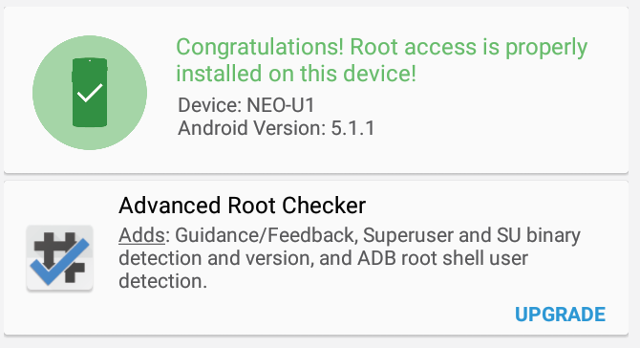



This isn’t working on my end. I’m getting a lot of errors.
http://pastebin.com/hDq4AXhG
@Konnerbllb
It’s not finding adb.exe: “The process “adb.exe” not found.”
adb.exe is part of the compressed file on Mega tough.
Maybe you have to open a command prompt, and run the script from there. I have not tried in Windows.
@Konnerbllb
And also the script can’t find the “root” directory which should show in your windows machine. So either there’s a path issue, or you have not extracted all files from the zip file.
@cnxsoft
That was fast. It’s able to connect and reboot my U1 at the end so adb should be working?
The folder doesn’t appear out of the ordinary and everything appears to all be there in the folders. I’ll try opening the script through a command prompt.
http://i.imgur.com/tOcOtxg.png
Running it through an elevated command prompt sort of worked. There has been progress at least. I’m not getting a SU write error at the end. I’m not sure if I should reboot at this point? I don’t know at what point I might brick it.
http://pastebin.com/Yp9iphGW
@Konnerbllb
This worked actually it gave two errors at the end but I guess it doesn’t matter. Thanks for your help. 🙂
@cnxsoft
The root_s905.sh link leads to a 404 page.
would this also work for s905 xiaomi box
@Adem
You need to check whether adb root is working. If so then it’s worth a try.
@Andreas
Sorry, I’ve updated the link. It should work now.
Works on Vega S95 Telos too.
Works also on K1 Plus.
What about the new Beelink M18 Amlogic S905 Box? Will this more than likely work with it as well?
Works on Mini MX but I had to copy it to a folder in C:\ and run with elevated privileges
Works perfectly on (Sumvision Cyclone X4+ Android-based Network Media Player) Using Windows 10.
Not working on S905 Mi box unfortunately. adb root not working: ‘adbd cannot run as root in production builds’
I can confirm that this works perfectly as described, for rooting a VicTsing S905 Smart TV Box.
you rock man! I can confirm it seems to have worked on Transpeed S905 also !
Is there a way to UN-root with this method? thanks
Does it also work for Android 6.0.1?
hi dear
did you maby know how i can root my s8M mini 2 (s905x) .
i will be happy if you have eany solution for me^^
have good day
Confirmed Worked on Leelbox Mxq Pro TV, S905. Thanks!
Hello,
I tried to root my MXQPRO S905 with this (from Linux), but couldn’t have it work … All script steps execute without any error though.
Strangely, Root Checker will tell me that “su” and “supersu” are quite fine and ok for root, but in the end still “Root access error”.
Now I see that adb connects as root by default, “su – root” runs ok as expected.
What could I check to find the problem ? I don’t think I’m that far from success but …
Thanks
Hey, I’m getting the error “adbd cannot run as root in production builds” from the adb root command. Any idea on how to solve that?
I got the same thing on my Minix U1. Was there any resolution?
Same here, I’ve been stuck in the same error.
Have also gone to other sites to find the solution or find an alternate way. The 2nd way was to reflash the box to which I don’t agree. If the rooting method posted in this thread doesn’t work then it’s pointless to name it “How to Root Amlogic S905 based *MINIX NEO U1 Box*”
This works on the beelink Mini Mxiii which has the s905. I extracted the file to a folder on C:/ and ran it from there. It said adb was not detected at first, but it worked after a minute.