Buyforsure (BFS) 4KH is a low cost Android TV box powered by HiSilicon Hi3978M quad core Cortex A7 processor supporting 4K video output and decoding, HEVC/H.265 video decoding, and featuring a USB 3.0 port. I’ve already taken a few pictures of the device and board, so today I’ll reports about my findings after testing features and performance of this media player.
First Boot, Settings and First Impressions
The remote control included in the package does the job as long as you use the box user interface and play videos with the included player or XBMC, but I also switched to Mele F10 Deluxe air mouse when I need a pointer or to input text. I’ve connected an Ethernet cable, an HDMI cable, a USB 3.0 hard drive to the USB 3.0 port, and a USB hub to the USB 2.0 port including a USB webcam, two RF dongles for the air mouse and wireless gamepad, and a USB flash drive. There’s no power button on the unit, and the box starts automatically as you connect the power adapter. The boot time is very fast (25 seconds) if you boot by plugging the power adapter, but somehow boot time increases to 55 seconds, when you use the remote control button to power it back on.

The user interface is much different from the other boxes. The Home Screen display the date and time, network connection, and features 7 menus: Live Television, VOD, Favorite, Media Center (media Player with supports for storage and network shares), App Store (Shafa app store), Applications, and System Settings. The first two link to a Chinese app (VST) allowing you to watch Chinese live TV and Chinese and foreign movies. The resolution was correctly automatically detected and set to 1080p, and the user interface resolution is 1920×1080.
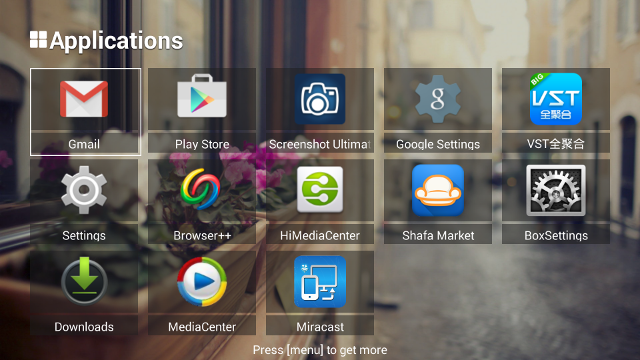
There are just a few applications pre-installed as shown above (Excluding Screenshot Ultimate), and with the stock firmware, a custom version of XBMC 13.1, but as I entered recovery mode, a factory reset was automatically performed, and the XBMC app was gone. So I asked BFS to send the app again. You can download it on baidu (password: amaw). There are two files: xbmc13.1_hisilicon.apk and xbmc13.1_seahisilicon.apk, with one for YunOS, one for Android. Not sure which one I had to use, but I installed xbmc13.1_seahisilicon.apk, and it worked OK.
The system settings remind me a little of OpenHour Chameleon EasySetup app with six sections:
- Network Set – For Wi-Fi and Ethernet (Automatically select Ethernet if the cable is inserted)
- Display – Scale and Move for overscan adjustment, and Video output selection between: 2160p 24Hz/30Hz, 1080p 60Hz/50Hz, 1080i 60Hz/50Hz, 1080i 60Hz/50Hz, 720p 60Hz/50Hz, PAL or NTSC
- Security – Allows/disallows unknown sources for apps.
- Normal
- Input Method – Remote control or VirtualIME
- Language- English or Chinese
- Samba service – On or Off
- Device name – For UPnP / DLNA
- Factory reset
- Super set – Redirects to standard Android settings
- Play Set – Audio and video settings
- HDMI Output – Auto / LPCM / RAW / Close
- SPDIF Output – LPCM / RAW / Close
- HBR Output – Auto / 5.1 / 7.1
- Video aspect ratio – Auto / 4:3 / 16:9
- Maintain aspect ratio – Add black side / Extrude
- System – Local Upgrade or Upgrade Online
In case you set one of the video output by mistake (e.g. 2160p on a 1080p TV), you can use the “TV” button on the remote control to cycle between video output options.
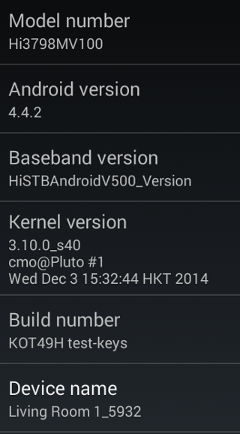 The 8GB eMMC flash has two partitions: a 0.97GB partition, and a 4.67 GB partition. This partitioning means you can’t install too many apps until filling the 0.97GB partition, and even in the review, I had to delete some apps, or click on Move to SD to save some space. The Android settings also have some interesting options that cannot be found in the Setting app such as: adding a password for SAMBA, and setting the UI to 720p or 1080p, which can be convenient while playing games. The “Device Info” reports the model number as “Hi3798MV100” running Android 4.4.2 on top of Linux 3.10.0_s40. The UPnP device name is also listed. The firmware is not rooted, and I could not find a way to root the device since it’s a production build.
The 8GB eMMC flash has two partitions: a 0.97GB partition, and a 4.67 GB partition. This partitioning means you can’t install too many apps until filling the 0.97GB partition, and even in the review, I had to delete some apps, or click on Move to SD to save some space. The Android settings also have some interesting options that cannot be found in the Setting app such as: adding a password for SAMBA, and setting the UI to 720p or 1080p, which can be convenient while playing games. The “Device Info” reports the model number as “Hi3798MV100” running Android 4.4.2 on top of Linux 3.10.0_s40. The UPnP device name is also listed. The firmware is not rooted, and I could not find a way to root the device since it’s a production build.
Google Play Store is also installed, and although I could install most app, many were also listed as incompatible including: Antutu Video tester, iperf, Antutu, Chrome browser, Facebook, messaging apps (Facebook, WeChat, LINE,Facebook Messenger), vidonn smart band, Vine, CNBC, and so on. So it’s not ideal, and I had to side-load some to complete the review. I’ve also installed Riptide GP2 via Amazon AppStore.
BFS 4K does not support standby, it’s only power on or power off, and you can do both from the comfort of your couch using the power button of the remote control. After Antutu 5.5 benchmark, the max. temperatures measured with an IR thermometer were 50°C and 52°C respectively on the top and bottom of the case, and 56°C and 57°C after playing Riptide GP2 for 15 to 20 minutes.
I show the user interface including the Live TV and VOD app, and all settings in the walk-through video below.
BFS 4KH is rather stable, as the system become unresponsive only once at the end of Vellamo browser test (not reproducible), and perform smoothly most of the time, but with some slowdowns from time to time. The main issue I found was poor Google Play Store support that may require side-loading some apps, instead of using the Play Store. The lack of rooting method may also be an issue for some people.
Video Playback
XBMC 13.1 (built in July 2014) is pre-installed in the box, and since it’s supports H.265 and 4K videos, it’s certainly a close source custom version (XBMC Hisilicon download link (password: amaw). All videos were played in XBMC from a SAMBA shares in Ubuntu 14.04, except otherwise noted.
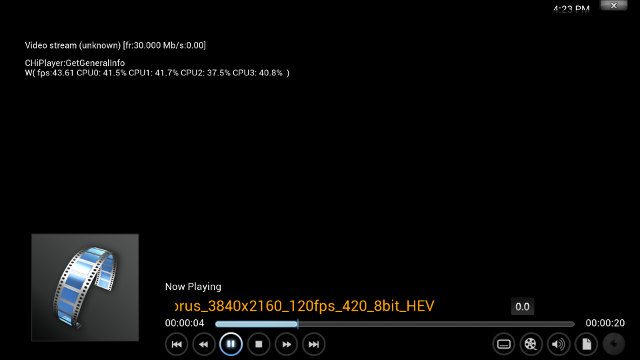
I’ve included the screenshot above because it reveals two things:
- Custom version of XBMC based on the unusual overlaid debug info with much less info, and a reference to CHiPlayer. The fps info also seem unrelated to the actual video, but to the video output instead.
- The video playback is not shown in the screenshot. This is actually a good thing, as that means a different layer is used for video, so even though the UI is limited to 1080p, it may still display 2160p video at the correct resolution. But it’s something I can’t test, as I don’t have a 4K TV just yet.
[Update: Going into factory reset will delete a few apps including XBMC, and remove Dolby/DTS support. I’ve now received a new firmware, and re-tested the videos with audio output issues]
Let’s start by reporting results from videos Big Buck Bunny samples from samplemedia.linaro.org and Elecard (H.265), and a low resolution VP9 video:
- H.264 codec / MP4 container, 480p/720p/1080p – OK
- MPEG2 codec / MPG container, 480p/720p/1080p – OK
- MPEG4 codec, AVI container 480p/720p/1080p – OK
- VC1 codec (WMV), 480p/720p/1080p – OK
- Real Media (RMVB), 720p / 5Mbps – RV8, RV9, and RV10 – OK
- WebM / VP8 480p/720p/1080p – OK
- H.265 codec / MPEG TS container (360p/720p/1080p) – OK
- WebM / VP9 (no audio in video) – Does not play at all (Stays in XBMC UI).
So it’s started pretty well. let’s move to some higher bitrate videos:
- ED_HD.avi – Slow motion.
- big_buck_bunny_1080p_surround.avi (1080p H.264 – 12 Mbps) – OK.
- h264_1080p_hp_4.1_40mbps_birds.mkv (40 Mbps) – OK
- hddvd_demo_17.5Mbps_1080p_VC1.mkv (17.5Mbps) – OK, and very smooth contrary to most other Android media players,
but no audio. - Jellyfish-120-Mbps.mkv (120 Mbps video without audio) – OK (using USB drive)
That lack of audio on some videos with AC3 audio is worrying, and high definition audio codec testing confirms something is very wrong:
| Video | PCM Output XBMC |
PCM Output “MediaCenter” |
HDMI Pass-through XBMC |
SPDIF Pass-through XBMC |
| AC3 / Dolby Digital 5.1 | OK, but Video 1:1 Aspect ratio | OK | Not tested, since I don’t own an AV Receiver. |
|
| E-AC-3 / Dolby Digital+ 5.1 | OK | OK | ||
| Dolby Digital+ 7.1 | OK | OK | ||
| TrueHD 5.1 | OK | OK | ||
| TrueHD 7.1 | OK | OK | ||
| DTS HD Master | OK | OK | ||
| DTS HD High Resolution | OK | OK | ||
That’s very odd to ship a device that can’t support AC3 at all, and I double checked the HDMI audio setting to make sure there were on LPCM. I’m not sure what’s wrong here.
I tested Blu-ray ISO with Sintel-Bluray.iso, and it works OK. 1080i MPEG2 videos (GridHD.mpg & Pastel1080i25HD.mpg) could play fine too.
4K videos playback is working quite well in XBMC, even H.265/HEVC, except for very new formats that are not even supported in my PC yet:
- HD.Club-4K-Chimei-inn-60mbps.mp4 – OK
- sintel-2010-4k.mkv – OK,
but no audio (AC3) - Beauty_3840x2160_120fps_420_8bit_HEVC_MP4.mp4 (H.265) – OK
- Bosphorus_3840x2160_120fps_420_8bit_HEVC_MP4.mp4 (H.265) – OK
- Jockey_3840x2160_120fps_420_8bit_HEVC_TS.ts (H.265) – OK
- MHD_2013_2160p_ShowReel_R_9000f_24fps_RMN_QP23_10b.mkv (10-bit HEVC) – Massive artifacts, the effect is quite artistic though…
- phfx_4KHD_VP9TestFootage.webm (VP9) – Does not even start (stays in XBMC UI)
- BT.2020.20140602.ts (Rec.2020 compliant video) – Playing with large blu-ish bands, and lots of artifacts, an the audio is bad
The results in MX Player and “MediaCenter” apps are the same.
1080p 3D videos can be played, but not 2160p videos:
- bbb_sunflower_1080p_60fps_stereo_abl.mp4 (1080p Over/Under) – OK
- bbb_sunflower_2160p_60fps_stereo_abl.mp4 (2160p Over/Under) – Audio only
- Turbo_Film-DreamWorks_trailer_VO_3D.mp4 (1080p SBS) – OK
Please note that my Panasonic TV is not a 3D TV according to the specs, so I can only check if video decoding is working.
Most AVI, MKV, FLV, VOB, and MP4 videos could play without A/V sync issues, or noticeable frame dropped. Unfortunately, many video are with AC3 codec so I got no audio. AAC codec is OK. IFO can’t be played, but clicking on the VOB file instead works OK.
The full 1080p movie (1h50 / MKV / 3GB) test passed, and with audio.
Links to various video samples used in this review and be found in “Where to get video, audio and images samples” post and comments.
I side-loaded Antutu Video Tester, and it could play all files, and gave 704 points, the highest score in the app comparison table, share with Himedia Q5 (also based on Hisilicon processor). The strange thing is that it reported DTS, and AC3 decoding a success, so I may have a problem with my settings, but I could not find out what.
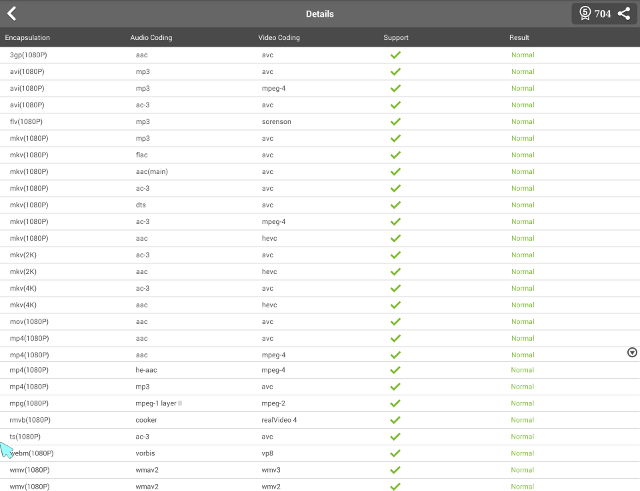
Network Performance (Wi-Fi and Ethernet)
In order to evaluate transfer speed, I copy a 278 MB file between a SAMBA share (Ubuntu 14.04) and the internal flash using ES File Explorer, and vice-versa, repeating the test three times. BFS 4KH averages an excellent 3.70 MB/s placing it in the top performers, and even outperforming one device with 802.11ac Wi-Fi.
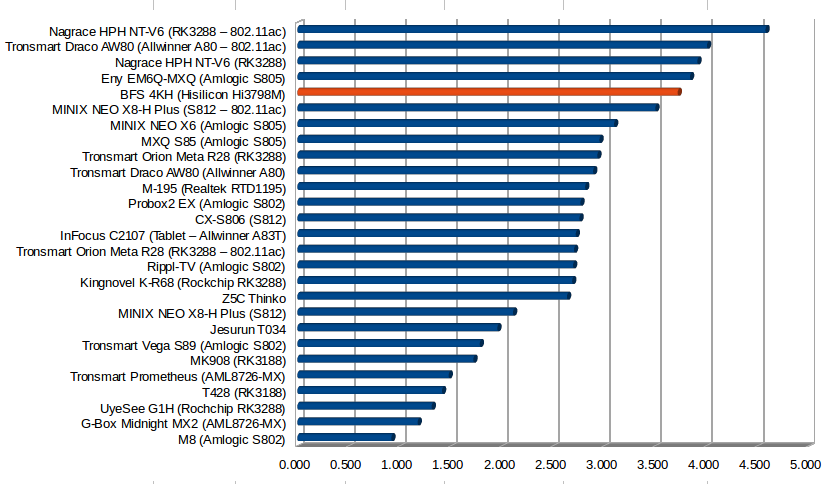
Despite having a USB 3.0 port, the device only comes with 10/100M Ethernet, and using ES File Explorer the performance is also very good, among the best devices without Gigabit Ethernet.
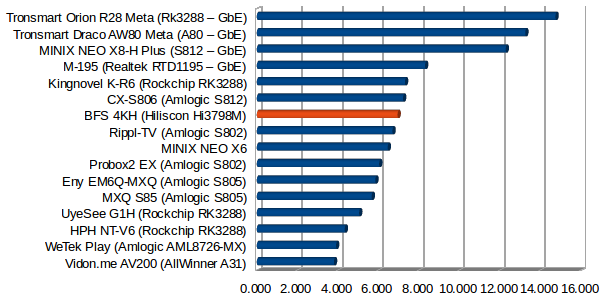
The raw Ethernet performance test with iPerf app using “iperf -t 60 -c 192.168.0.104 -d” command line shows very good performance in one direction, and a little weakness in the other:
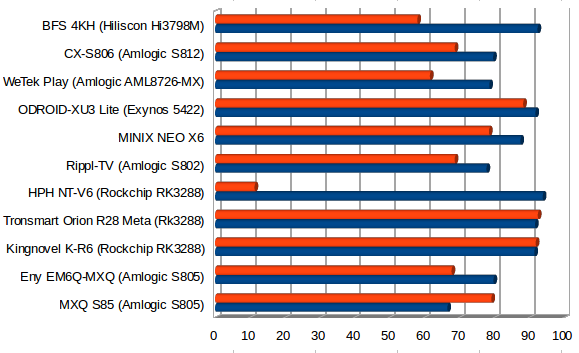
iperf output:
|
1 2 3 4 5 6 7 |
Client connecting to 192.168.0.108, TCP port 5001 TCP window size: 136 KByte (default) ------------------------------------------------------------ [ 6] local 192.168.0.104 port 59950 connected with 192.168.0.108 port 5001 [ ID] Interval Transfer Bandwidth [ 4] 0.0-60.0 sec 660 MBytes 92.3 Mbits/sec [ 6] 0.0-60.0 sec 414 MBytes 57.9 Mbits/sec |
Miscellaneous Tests
Bluetooth
Bluetooth is an option in the system, but won’t turn on because Bluetooth is not built-in. So I tried two USB Bluetooth dongles, but without success.
Storage
There’s no SD slot in this device. A USB flash drive formatted with FAT32 could be mounted by the system. NTFS, EXT-4, and FAT32 partitions on my USB 3.0 hard drive could be mounted and accessed, only the BTRFS partition could not be mounted.
| File System | Read | Write |
| NTFS | OK | OK |
| EXT-4 | OK | OK |
| FAT32 | OK | OK |
| BTRFS | Not mounted | Not mounted |
The hard drive is located in /mnt/sda, with sda1, sda2, and sda3 the respective partitions. So I run A1 SD Bench to benchmarks both the NTFS and EXT-4 over USB 3.0, and the results were amazingly, as this little $50 device delivers PC like performance with read and write speed respectively 100,77 MB/s and 95.39 MB/s for NTFS, and 92.45 MB/s and 90.94 MB/s for EXT-4.
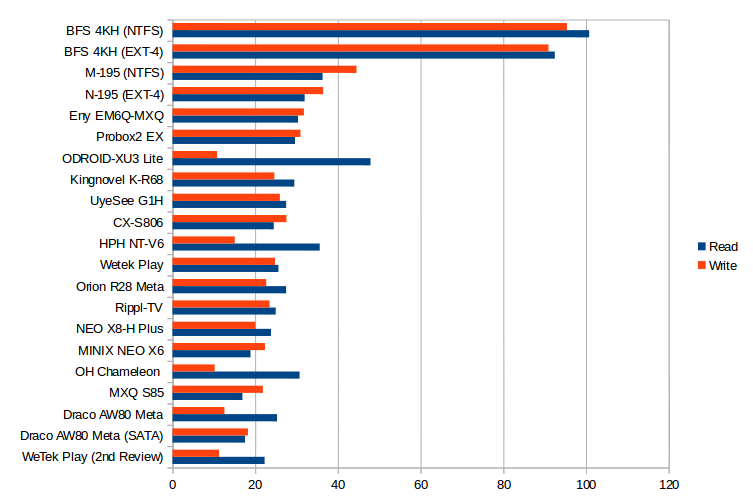
The 8GB FORESEE eMMC flash in the device reads at 16.43 MB/s and writes at 15.35 MB/s, so that’s not really great, but acceptable, and probably expected for a low cost device. Having said that M-195 has the same eMMC, but A1 SD Bench reported a much higher read speed (25.61 MB/s).
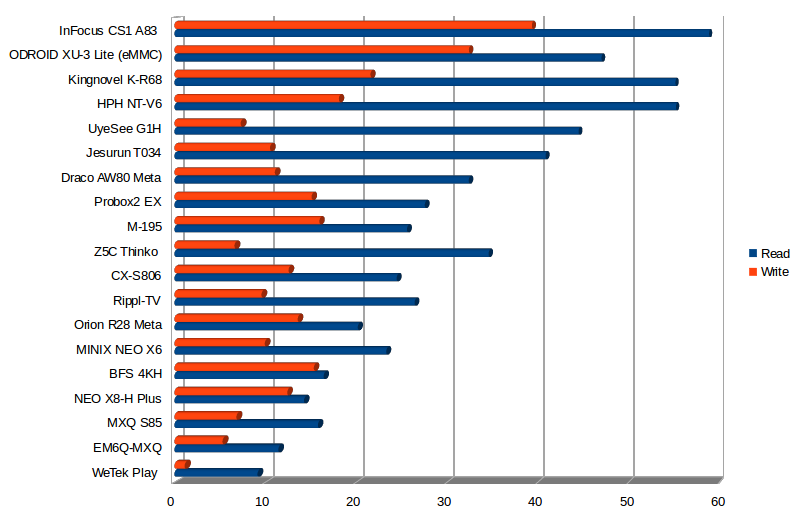
USB Webcam
Skype was pre-installed, and I installed Google Hangouts from the play store. Both app worked pretty well, the Echo service audio was rather clear, video worked, and I could even send a video message, something that often makes other boxes crash. Hangouts worked well too.
Gaming
I played three games (Candy Crush Saga, Beach Buggy Racing, and Riptide GP2) with the device. I played Candy Crush Sage with MeLe F10 air mouse, no problem here. Tronsmart Mars G01 wireless gamepad was automatically by the system, and I could control the user interface and launch and play both Beach Buggy Racing and Riptide GP2. I played with 1080p user interface, and with default settings the user experience is OK, but setting the graphics settings to highest framerate improve things a bit. I have not try setting the UI to 720p while playing games, but this should help too. I played 5 races in Riptide GP2 for 15 to 20 minutes, and it worked just fine.
BFS 4KH (HiSilicon Hi3798M) Benchmarks
HiSilicon Hi3798M is a completely new SoC (to me), so I started with CPU-Z.
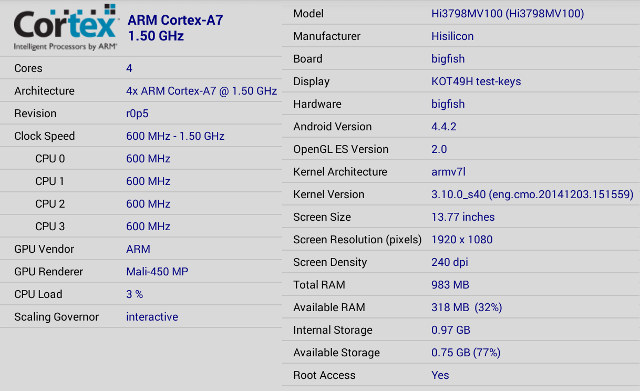
A quad cortex A7 processor @ 1.5Ghz with a Mali-450MP GPU is correctly detected. The model is Hi3798MV100, and even though Kaiboer is most probably the manufacturer, the name makes me think it’s just an HiSilicon reference design. The board name is bigfish. The resolution 1920×1080 (240dpi) and the system has 983 MB RAM available, with 0.97 GB reported internal storage, since only the first partition is usually detected by CPU-Z. I don’t know why but CPU-Z usually gets Root Access wrong. (The firmware is not rooted).
The Antutu 5.5 score is only points, which is equivalent to the score I got with WeTek Play box (1280×720 resolution) with Amlogic AML8726-MX (Cortex A9) processor. I was expecting a little more, even though the framebuffer resolution is different. The explanation is that at equal frequency Cortex A7 is weaker than Cortex A9, so a dual core processor may still outperform a quad core processor in Antutu.
Vellamo 3.1 scores for Metal is similar to Amlogic AML8726-MX, the Browser score is weaker (894 vs 1197), but using Browser++ instead of Android browser, and the Multicore benchmark is better (1147 vs 723).
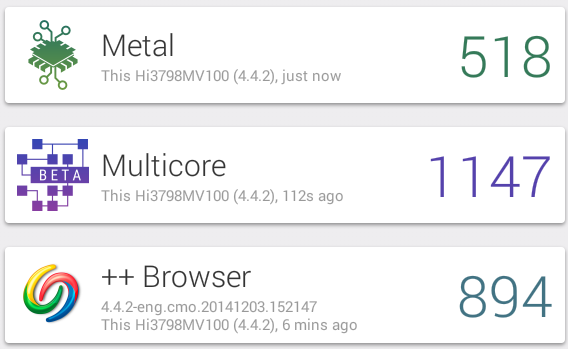 I also ran 3D Marks Ice Storm Extreme in case the Mali-450MP GPU can lift the somewhat weak CPU, but the score (1,840) is really on the low end.
I also ran 3D Marks Ice Storm Extreme in case the Mali-450MP GPU can lift the somewhat weak CPU, but the score (1,840) is really on the low end.
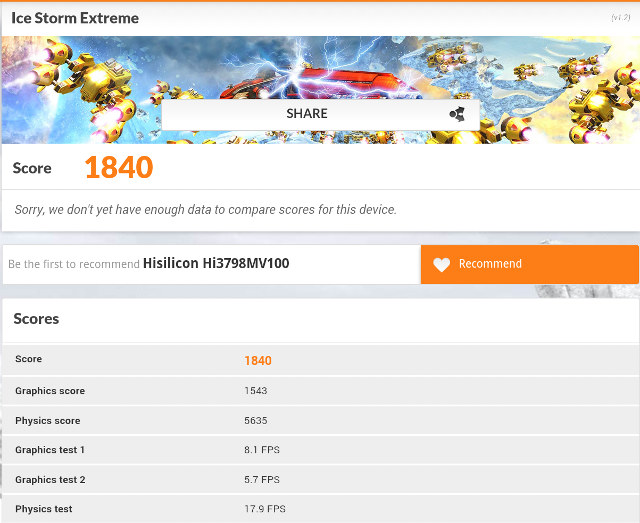
Conclusion
BFS 4KH user interface is quite different from other Android devices I’ve seen, and includes a Live TV and VOD app, but only in Chinese with some foreign movies too (illegal of course). The firmware is rather stable, and although slowdowns do occur, most of the time the user experience is nice and smooth. USB 3.0 storage performance blew my mind, as it’s almost as fast as on my computer. Wi-Fi and Ethernet are all good, but it’s too bad Gigabit Ethernet is not supported by HiSilicon processor, because it just wastes the amazing USB 3.0 performance. XBMC 13.1 plays most files, and it would be a very good device, if only it could support Dolby and DTS audio codec, as I got no audio even for AC3, a very common audio codec. (This is just a factory reset issue)
PRO:
- Firmware is stable most of the time
- PC class USB 3.0 storage performance (~100 MB/s) with FAT32, EXT-4, and NTFS file system support
- Excellent Wi-Fi and Fast Ethernet performance.
- 4K up to 30Hz video output.
- Good video playback in XBMC, including H.265 / HEVC 4K video playback
- High Antutu Video Tester score (704).
- Built-in SAMBA server support meaning you can easily access the USB hard drive connected to BFS 4KH from your computer(s).
- Proper power handling with remote control.
- Relatively Fast boot time – 25 to 50 seconds
- Google Hangouts appears to work OK.
- Price / performance ratio
CONS:
Some common audio codecs are not supported by any players: Dolby Digital 5.1 (AC3), TrueHD, DTS MA/HD all fail even with HDMI set to LPCM. [Update: The factory reset I did before the review had deleted several apps and Dolby/DTS codec support, and I’ve re-tested it successfully with another firmware]- Many apps are reported as “incompatible with your device” in Google Play
- Bluetooth not supported even with external dongle.
- Skype could not detect my camera
- This quad core processor performance looks equivalent to Amlogic AML8726-MX dual core processor
- Firmware not rooted, and I could not find a method to root the firmware. The company also replied there’s not rooted firmware.
- Factory rest with delete a few apps including XBMC, and remove support for Dolby/DTS audio codecs.
If you live in China, the Live TV and VOD app might be quite nice, but outside of China it’s probably useless as the download speed may be too slow, at least it’s what happened on my side, but YMMV. Overall this box could be very good for the price, if only they could fix this audio codec issue. Thix box is very good value for money with good XBMC support including 4K and H.265 codec.
BFS 4KH is currently selling for $52.99 on Aliexpress including shipping, as well as Ebay for $61.99 from the same seller.

Jean-Luc started CNX Software in 2010 as a part-time endeavor, before quitting his job as a software engineering manager, and starting to write daily news, and reviews full time later in 2011.
Support CNX Software! Donate via cryptocurrencies, become a Patron on Patreon, or purchase goods on Amazon or Aliexpress


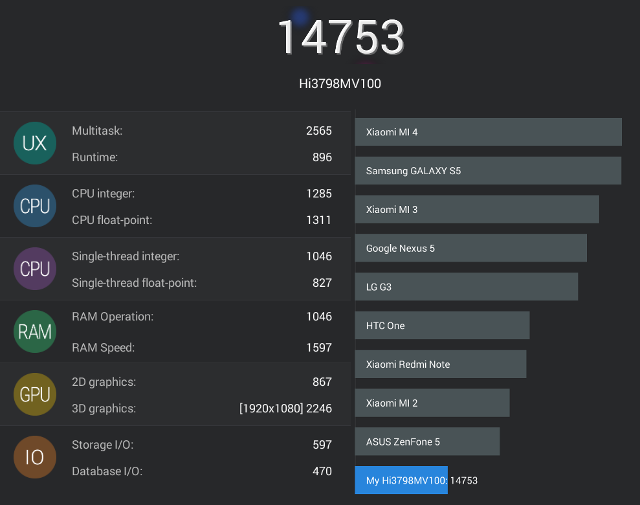



That UI resembles the Tizen TV interface, maybe they really want to start selling those for TV bundles with cheaper TVs, as competition to more extensive TVs with integrated Tizen OS?
Great review jl, thanks for concentrating on audio more in this review.
@anon
It is really funny how everybody copy webos TV ui interface, first tizen and now Huawei(HiSilicon)
@m][sko
Yeah, my telly is an LG WebOS thingie. 🙂
Maybe next they all “invent” to do dual parallel apps run simultaneously (a’la Android). 😛
Too bad there has not been too much action on hacking full blown Linux of some of those TVs, the hardware should be pretty similar to generic ARM sticks, an “all-in-one” of gigantic size, like those 65″ tablets mentioned on earlier CNX article.
@anon
I guess the lack of TV hacking is mostly a cost issue. Bricking a $50 device is disappointing, bricking a $1,000 is another story… Processors in TV are also different, so I guess it’s even more difficult to find documentation.
Why do some of these boxes build Android on top of Linux?? Why wouldn’t they just leave Linux pure? Is it for access to the Play Store??
@NIPSZX
Android is based on the Linux kernel. So technically Android is also a Linux distribution, but with a modified kernel, and completely different root file system.
@cnxsoft
Hmm, there is an large scale electronics recycling center nearby, need to wonder there and ask could I inspect some of those TVs that have non-computer related damage, like broken screens, to see just how easy it would to reprogram them.
As far as for some Samsung TVs go they have bog-standard Exynos chipsets, with external USB-controlled DVB tuners, only special bit being an HDMI switch that selects the source to output to screen, when storing video, the USB tuners is just like any other external USB DVB sticks.
I think you should test exFAT compatibility, as it’s actually the most cross-compatible file system with support of >4GB files.
@Someone
Probably a good idea. I think I’d ditch the FAT32 on my USB harddrive, and replace it by exFAT, since I already test FAT32 with the SD card and/or USB flash drive.
About AC3, the company provides me with MXPlayerCodec_r2.apk that should add extra codec support, and I’ve alredy tried, but it does not seem to work yet. This app was actually there before factory reset… I guess something else is still missing.
I’ve been told the apk only works in BFS 4KH TV box. Download link: https://dl.dropboxusercontent.com/u/45842273/MXPlayerCodec_r2.apk
Finally AC3 is working after a firmware update. http://www.cnx-software.com/2015/01/13/how-to-upgrade-firmware-in-hisilicon-hi3798m-tv-boxes/
I’ll update the review tomorrow.
@cnxsoft
While updating, can you check exFAT compatibility? I’m planning to purchase this device and it’s really important to me.
@Someone
exFAT works. Read and Write. I have not run A1SD Bench, but files copy from NTFS partition to exFAT partition of the same disk went at 15MB/s, which would already easily saturate 100M Ethernet.
@cnxsoft
Thank you very much, you’re the best! This device is really interesting.
I’ve also asked for the GPL code to BFS, but it won’t be possible:
“we can not offer you our source code. you may ask hisilicon for hi3798m sdk source code”
HiSilicon is also part of Linaro, but I think they work on other SoCs over there, not Hi3798M.
New firmware that should fix the 4K video quality I reported @ http://www.cnx-software.com/2015/01/26/4k-output-and-video-playback-capability-tested-on-6-arm-based-mini-pcs-and-boards/
http://pan.baidu.com/s/1FBRfo share key: nhit
No tested it yet, but I’ll do it soon / soonish, and update the aforelinked post.
@cnxsoft
Do you have a link other then baidu? Mega.co.nz for example.
Here you go, mega.co.nz links:
http://ow.ly/JxblO
http://ow.ly/JxbxA
MD5:
5abf4961610e20844d7bc46d321f3924 *update.zip
Guys please be kind to upload the latest firmware again from megaupload to another hosting site.
I can not download the file properly i have downloaded at least 12 times and always the file is corrupted
@John
Mega upload worked fine for me but here is another link.
http://www.mediafire.com/download/xgwce0ti1edx4l8/BFS4KH.zip
Guys thanks for the new link everything is working now.
Do you know if dts-hd and dolby hd is supported (bitstreamed to receiver)
In which player you can playback a 3d bd iso?
Guys thanks for the new link everything is working now.
Do you know if dts-hd and dolby hd is supported (bitstreamed to receiver)?
In which player you can playback a 3d bd iso?
Guys be AWARE for the seller Jimmy chen from alliexpres (in the review link), because it is a cheater.
I order this product and he give me a FAKE tracking number that is UNTRACEABLE for 21 days already.
He try scam with all new customers of alliexpress. The Help Support of Alliexpress analyzed my order, and tell me that the seller might be a BAD SELLER.
Please Be aware, buy the product from other sellers.
we know this customer. he in romania request us using swiss or sweden post. we have not use this post but he force request us to use swiss post.the tracking information will cost a long time after the package reach swiss. we have explain this and promise him if 35 days not tracking and 45-60 days not receive will full refund. but he insist refund him right now.
we give him the shipping agent record but he insist refund now. his package have gave to shipping agent in 3-20 . we insist do this dispute under aliexpress rule to deal with it.
—-Buyforsure Jimmychen
Steven’s order dispute under aliexpress arbitration right now. we will accept aliexpress arbitration.
Jimmy Chen is a good seller. I bought from him & I received my package.
Sweden Post or Swiss Post shipping can take a month or more(now it was Easter holiday), because they ship to their own country first(Sweden or Switzerland) & then it gets shipped to the destination country.
Also shipping information is only available from the time when it arrives in Sweden or Switzerland until it leaves. When it enters Romania, you can check with Posta Romana:
http://www.posta-romana.ro/posta-romana/servicii-online/track-trace.html
So Steven you should wait.
thank u Gabe!
we also promised here: we will full refund if any customer not receive the package during aliexpress rule time.
Dont try to trick anyone Jimmychen.
You have been advised from the Aliexpress Center already.
If there is some buyers that received one product from you, doesnt exchange nothing if you trying scamming one buyer.
Until now you selling LIES, tell everybody how did you “send the package” and use a FAKE tracking number UNTRACEABLE from 22 days?
Thats the fact, it is poof there is NO TRACKING NUMBER AVAILABLE 22 days from the data you trying the scam with the buyer.
I talking about facts, not lies.
Aliexpress platform already identify you as a ex-seller with big problems on Aliexpress, now trying with a different name to make 10 real delivery and 1-2 scam.
So, jimmychen, how many lies, did you expect to see on what are you trying this scam?
Who forced you to agree to send the product by swiss or sweden post?there is someone behind you and torture you?
You wanna put here all the lies you wrote me all these 22 days?All are written on my account!
First, i ASK you IF you CAN send the product by Nl Post and you tell no (something wierd from the begining already) and YOU OFFERED me the solution with Swiss or Sweden post (NEVER propose you one of these!). I accepted and LET YOU CHOOSE one of 2 postal office.
“jimmy chen
08:59 Mar 20,2015
we can use Sweden post or Swiss post”
Second I ASKED YOU:
“2015-03-24 11:12:14
. In how many days i will be able to tracking the package?”
and you response:
“jimmy chen
2015-03-24 16:12:04
normally 3-5 days when we marked.”
DID YOU RECOGNIZE the words? Also this time someone “forced you” to tell this lie?
Third. You trying to trick me again giveing me an example like this:
“jimmy chen
2015-03-27 06:34:58
this is the last package we use sweden post to u country. we delivery in 2014-12-01. but tracking information upgrade in 2014-12-08”
So you saying that other delivery using sweden post last 7 days for tracking the number and know when you have 22 days of a FAKE TRACKING NUMBER, should be ok?
Lies, Lies, SCAM
@Gabe
i see the buyer steven said that he dont have any information about tracking number for 22 days or something. Doesn’t matter if the seller say he use US postal or Bissaw postal, it is too long time to be able to track a number. this is something strange, and i agree with the buyer, this seller it is trying a scam. good luck Steven and feature buyers open eyes before order something from so called seller like jimmyHO.
P.S. Steven, you should see from the begining, the seller have only 100 orders, and 98% of his orders have feedback just from Russia, something it is unusual
This this the tracking number of Steven:RU463936709CH
if the tracking status not update in 35 days or not received in 45 days. we will full refund him. we have extend his receive time to 38 days now.
Russian is our main customers because we do promotions with some Forums
i can not paste the shipping agent record photo here.
i have sent to Steven. we know he have no patient.
if we do not send the item, aliexpress will not give the money to us. why we have do this stupid thing?
BZW: if Steven received the item later. i hope Steven need say sorry to us.
@Orlando if we keep our words. i hope u can delete u message here.
Aliexpress platform already identify you as a ex-seller with big problems on Aliexpress, now trying with a different name to make 10 real delivery and 1-2 scam.
—————-we only have two aliexpress seller accounts. i do not know why Steven say such rumor.
@jimmychen
Jimmy boy, what are you talking about updating tracking status?
you want to fool us all?
the man says the tracking number you gave doesn’t exist in any postal website 21 days. I verified myself this number, doesn’t exist. it is a fake number. Who do you think we are? we are nt born yesterday!!
I have many product ordered online, but I don’t have it any situation of untrace the number more than 10 days. It is clear that you’re trying to scam the buyer. I read about fake tracking numbers before, you’re not the first trying a scam.
@jimmychen
That tracking number ends with CH, so it’s the tracking between Switzerland and the destination country. Weird that the shipping company did not provide one from China to Romania.
But that seems to confirm what Gabe said.
@cnxsoft @torres
1.all orders money keep in aliexpress. i can not get the money if the customer not confirm receive. that the aliexpress rule. so the @Steven money is safe.
2.why i have to do this stupid thing if i can not get the money and cost the delivery fee? i have sent the shipping agent fee paid list to u @cnsoft.
3. i have promise to @Steven will full refund if not tracking not update in 35 days or 45 days not receive.
@jimmychen
OK. I have seen the document and picture and they are convincing.
I just meant to comment on the tracking number, as he probably has to wait until the package gets in Switzerland better it can be tracked.
@jimmy, i have seen bad sellers like you in aliexpress.
You’re not the first which trying a scam.
I have check in 5 tracking websites, the number posted here IT IS A FAKE!!!
I mentioned already, that there is no online order send from Botswana with Waikiki postal, not be able to track after 24 days.
There is no place on Earth that a real tracking number doesn’t appear anywhere after almost a month.
You are trying to scam the buyer. It is very clear, now. I contact it the buyer and show me the so called shipment document you presented. There is no mentioned of his name, or product ordered in that piece of paper, could be anything.
I will follow with interest this scam, and BeSure I will present this scam to a few persons i know in aliexpress staff staff im working with.
@jimmychen
Words don’t take place of facts.
1. The buyer already pay, have money blocked, and you deliver lies.
2. He received from you a FAKE NUMBER, prove are public, untraceable after 24 days.
The part of what shipping agent do or not do IT IS YOU’RE OBLIGATION, if the order haven’t send it by shipping agent or lost it, IT IS YOU’RE FAULT, all of this it is YOURE OBLIGATION PART-TO DELIVER a TRACKING NUMBER AVAILABLE AND A PRODUCT. Buyer OBLIGATION was to PAY the MONEY (in advance) and he PAY IT. If the bank not send it the money, etc, etc, all of this was part of BUYER OBLIGATION, but since HE ALREADY PAY
and his part WAS DONE IT! He Already trusted you when he pay the money in advance. Let’s be FAIR, his money are in aliexpress platform FOR YOU!
3. In exchange receiving from you a FAKE TRACKING NUMBER and fake excuses like “my shipping agent fault”
The buyer DOESN’T RECEIVE ANYTHING FROM YOU after 24 days, not even a TRACKING NUMBER!
@jimmychen
I bet you didn’t expected so many reaction, from buyers, forums readers, Aliexpress Center.
You trying a scam with new buyers convinced this will be unnoticed.
I followed the case and here is the reality
1. you give it a fake tracking number to the buyer convinced that he will not see what’s coming.
2. Fortunately he met some great people on Aliexpress communities and blog owners who are making already few stories about scamming sellers like you.
3. you tried some fake excuses like “Swiss postal is slow” and present some paper of shipping agent payment of no named products or people .
4. after buyer open dispute you tried to offence the buyer in his statement (it is all written and will be published)
5. seller extend without buyer agreement 2 TIMES (20 days) period of delivery!!!
5. buyer obtained OFFICIAL opinion registered conversation of Aliexpress Help Support, that is written very clear-“open the dispute because it is a trick of the bad sellers to give fake numbers untraceable so many days. The seller it is already marked as an untrusted seller.”
6. after this wave of fake promises, Seller propose 35 days of getting traceable the tracking number (could you believe this???) hoping that the buyer will fall in the trap again.
7. In fact the seller trick twice the buyer: Give it a FAKE number, extend 20 days period of delivering.
8. Now the seller have ONE option to change the image of A BAD SELLER. He extended the delivery time trying to sent REAL PACKAGE to buyer. But the date of sending, date of entering in the postal office circuit will be marked on package and the buyer have agreed to published ALL THE SCAMMING PROCESS try it by this seller jimmychen.
I will follow closely this process
@Torres Thank u for u follow this process.
1. I have promised that i will full refund if the tracking status not upgrade after the 35 days delivery. and all buyer money keep in aliexpress now, so the money is safe to buyer.
2. please read the aliexpress rule carefully. if the buyer dispute the order, aliexpress will arbition the order carefully.
3. i am a honest seller, this order details will keep update here.
4. we will only use China post/ Hongkong Post / Singapore post for freeshipping orders from now.
to Russian or Belarus will keep Posti Finland which aliexpress recommend
@jimmychen
Are you sure about this? why you continue to lie??
I told you all this case is going to be published and I will watched very closely:
1. Because the Aliexpress team prove it that you gave the buyer an INVALID NUMBER!
2. Aliexpress team for Dispute did requested you to provide an VALID TRACKING NUMBER. Did you provided? NO.
I told you I will post here all the details of the Aliexpress team and buyer OFFICIAL events. After the 35 days ends this we are going to be story on several news papers and blogs, with you’re SCAM described.
Why you keep lie? IT’s been already 29 days, how can you try to fool us all that in 6 days the product will be delivered?
Don’t even have a VALID TRACKING NUMBER! You make Aliexpress Team liars?
“Details
Status of case: Complaint Pending
What the buyer/seller needs to do now
We have traced the tracking number and found it is invalid, so we will ask seller to provide the shipping document with valid tracking number within 7 calendar days”
Did you or not read this request of Aliexpress Team that investigate the Dispute?
@torres i know u are the Steven.
1. u order and u money under aliexpress control. not me. u will get u money full refund when time reach 35 days.
2. do not act two accounts here. do not Curses. u juest need to ready the aliexpress rule carefully.
@jimmychen
Jimmy, pay attention.
First, you trying to make confusion intentionally. Mr. Torres, Mr. Orlando are legitime gentlems involved in mass-media, who are in investigative journalism and like others are interested about Scammers to published and prevent other buyers from seller’s like you. I just put in posesion all OFFICIALS answers of Aliexpress team in the arbitration case.
You better concentrare to justify continues lie about “so called” delivery to me, and you have to answer OFFICIAL to Aliexpress Team that arbitrate Dispute case. Till now you didn’t posted one prove of requested by Aliexpress Team:
-you read that they’re statement: tracking number you delivered is INVALID (short-FAKE!!)
-they requested you to provide in 7 days a VALID tracking number-You didn’t!
-they requested you to make contact to me and try to reach an agreement. You didn’t!
Stop write lies here. It’s been already 31 days from you’re fake delivery.
So, dont think i have time to play here. I let those ofer to help me to publishe all details of you SCAM.
On other part, i already prepared documents (bank account, official position of Alliexpress write it, etc) to a lawsuit to you. the company of you and Aliexpress part, if the Dispute case doesn’t have a corect solve.
In any case, I will publish all SCAM that you tried to me and i will sue you and youre comany anyway, to not fall into this trap someone else!
@Steven
it will reach 35 days since we delivery. we will refund u as our promise before the beijing time 2015-4-24 9:00am. if not tracking number. we will full refund u. and we hope u can delivery the package back if u receive it.
@Steven and we are sorry about the bad shipping agent. we will never use this agent after this things.
@jimmychen
Don’t be sorry, You will respond to all of this SCAM in justice. I promise you, this will not get unnoticed.
You sell nothing from the beginning. Most untrusted thing it is you still not recognized the SCAM even now when everything prove you’re responsible.
Alliexpress has 2 things to do: full refund and closing you’re account to prevent someone get SCAM from you.
we have refund u as our promise.we are sorry about the bad shipping agent.
we will only use china post / singapore post / hongkong post which we can control not the shipping agent.
wow… Here is a fight . Why not buy from us ? the real manufacturer of this device 🙂
http://www.uyesee.com
gents
i need recovery files BFS 4KH 3798 v100 , after the firmware upgrade failed , nothing work now
@Roger lococo
Try that one: http://www.cnx-software.com/2015/01/13/how-to-upgrade-firmware-in-hisilicon-hi3798m-tv-boxes/
Recovery is described here(in russian):
http://4pda.ru/forum/index.php?showtopic=640064