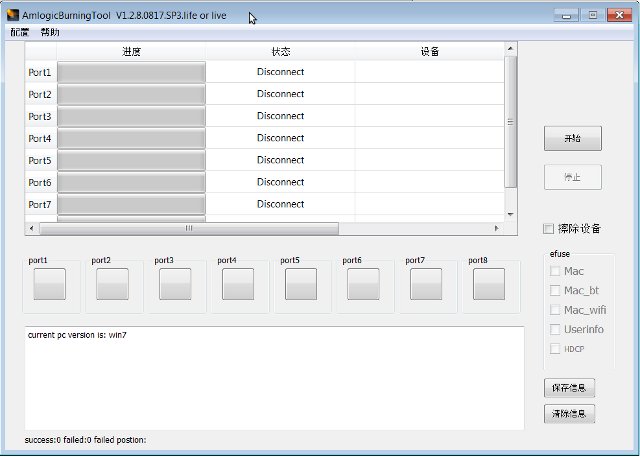Developer “croniccorey” has recently announced the release of MX Linux v1.00 RC1, an XBMC Linux image for media players based on AMLogic AML8726-MX, on XDA Developers’ Forums. This release supports G18REF and MX2REF devices (See build.prop in Android) such as Matricom G-Box Midnight MX2, and a test image has also been released for g02refDongle devices such as Droid Stick A2. Checking the MTD layout Before starting the installation, you may want to check your flash partitions in order to avoid bricking your device: Install and run Terminal Emulator Run the command below to make sure your partition table is compatible with the image:
|
1 2 3 4 5 6 7 8 9 10 11 |
[root@amlogic /]# cat /proc/mtd dev: size erasesize name mtd0: 00400000 00200000 "ubootenv" or "bootloader" mtd1: 00800000 00200000 "logo" mtd2: 00800000 00200000 "aml_logo" mtd3: 00800000 00200000 "recovery" mtd4: 00800000 00200000 "boot" mtd5: 40400000 00200000 "system" mtd6: 20000000 00200000 "cache" mtd7: 10000000 00200000 "backup" mtd8: 18c800000 00200000 "userdata" |
If your partition table is different, do not install the default image for MX2REF / G18REF. However, If you’ve got Matricom Android firmware version 1.1.6 or greater or WJB’s Linux builds from November 21 2013 onwards, the MTD layout will be different, and you’ll need to […]