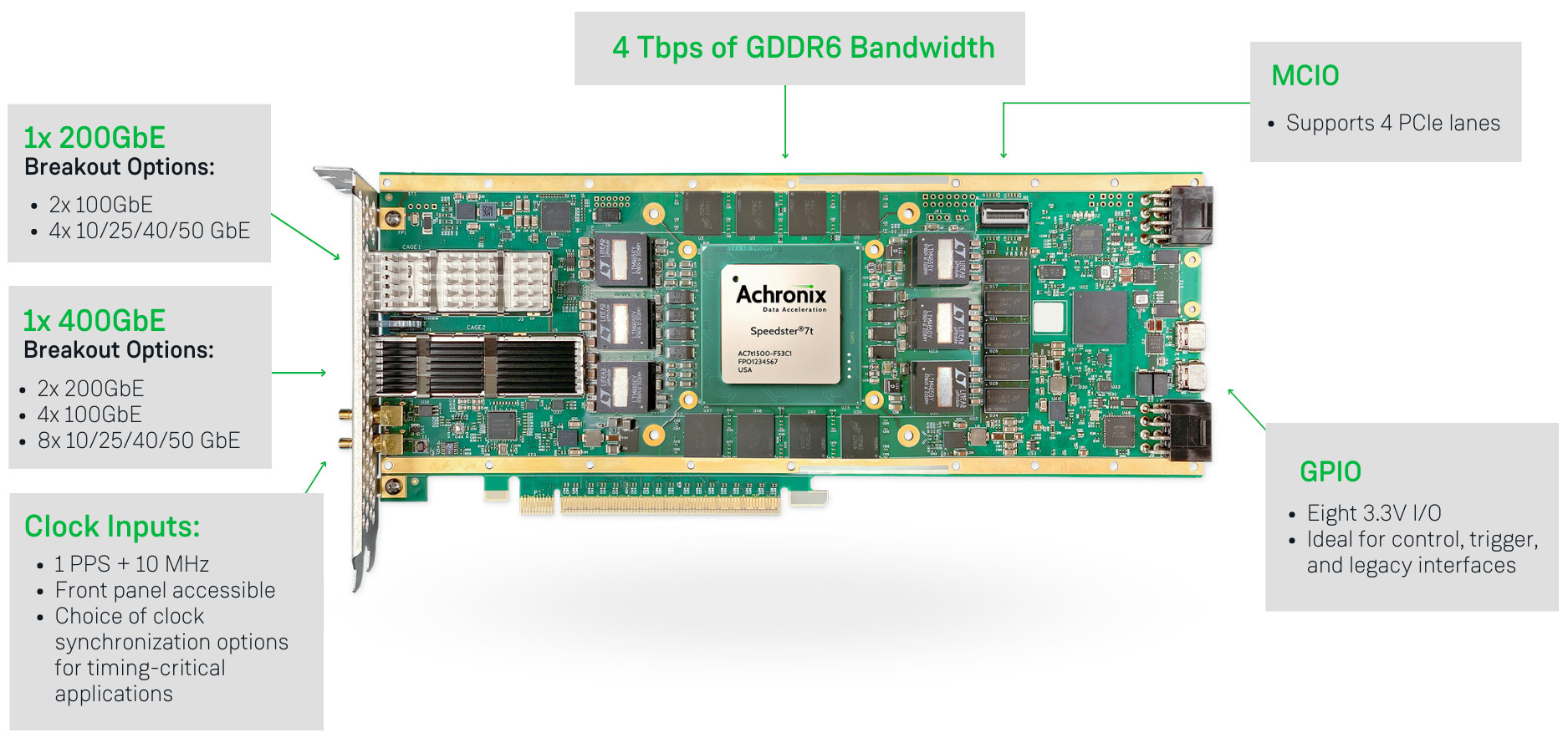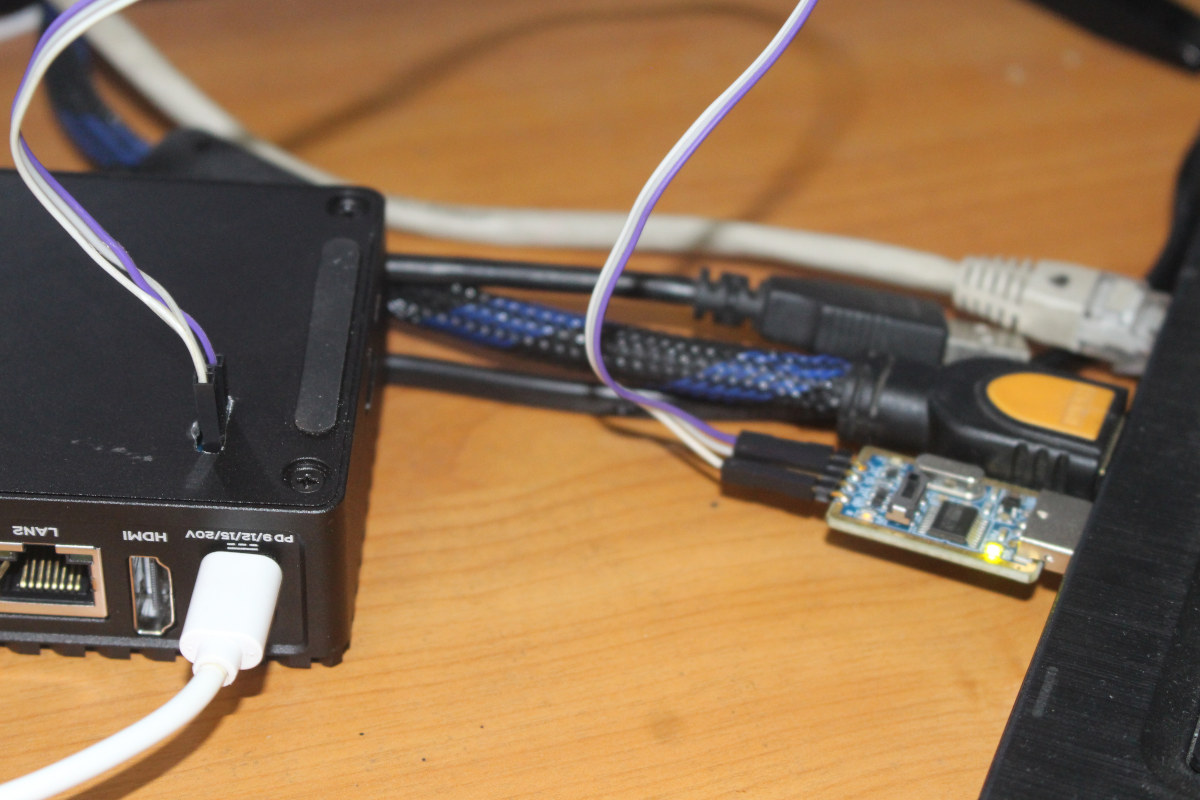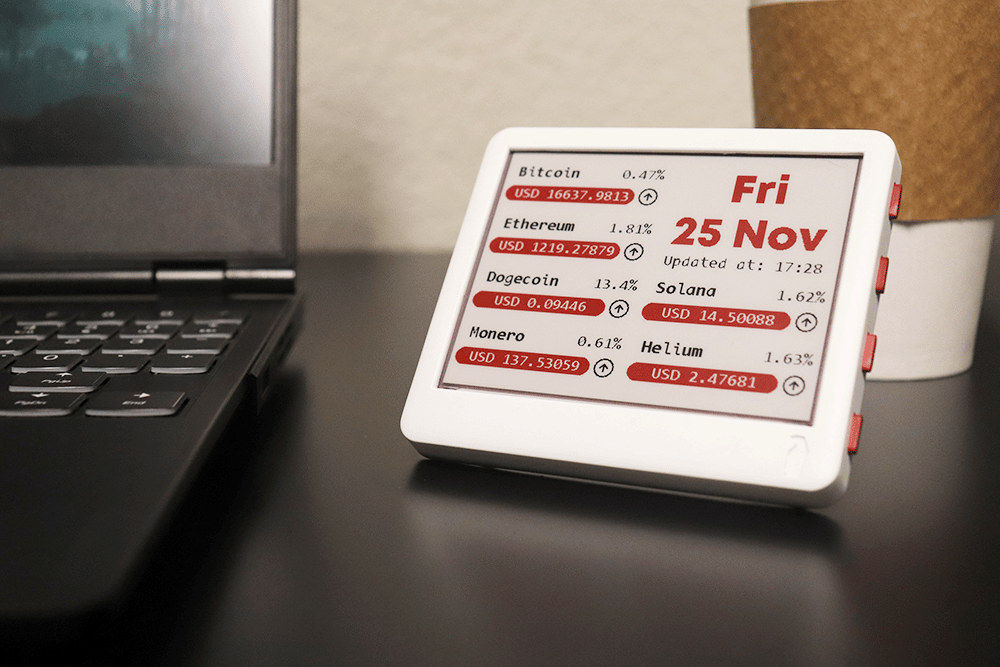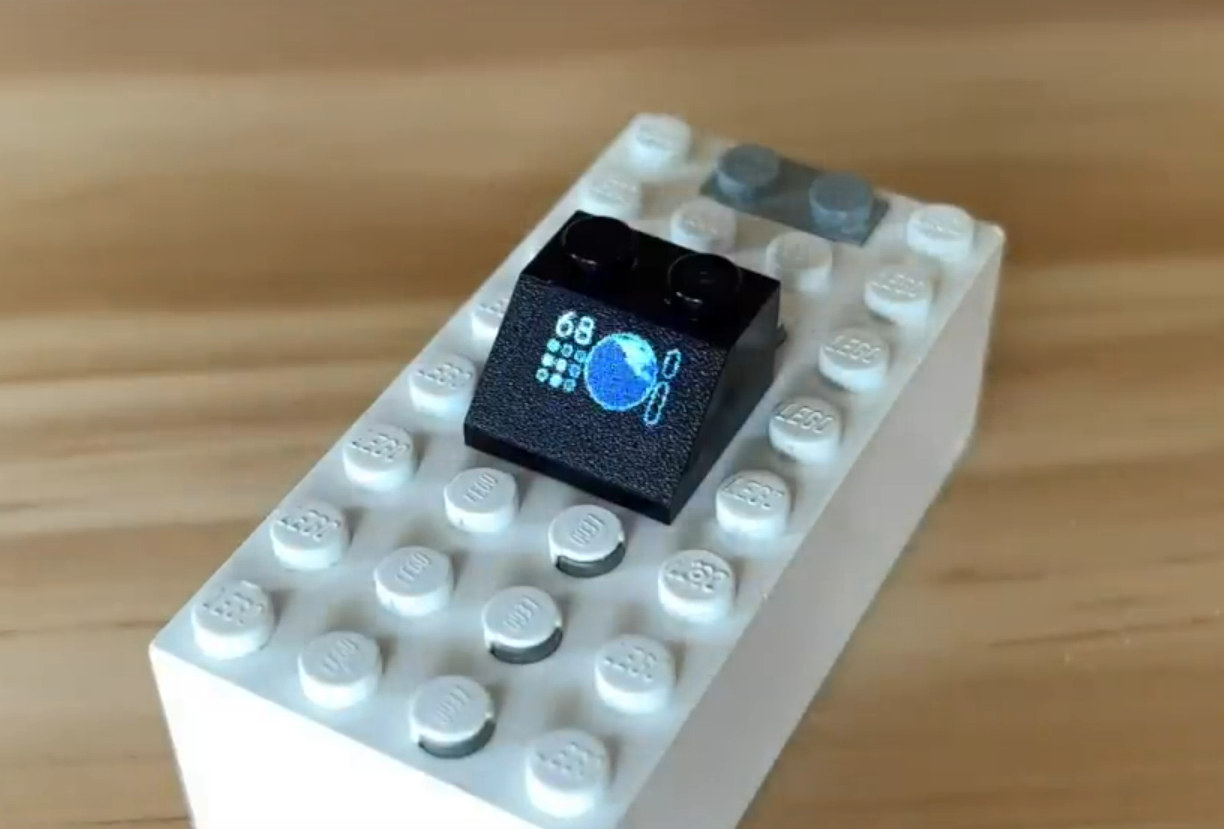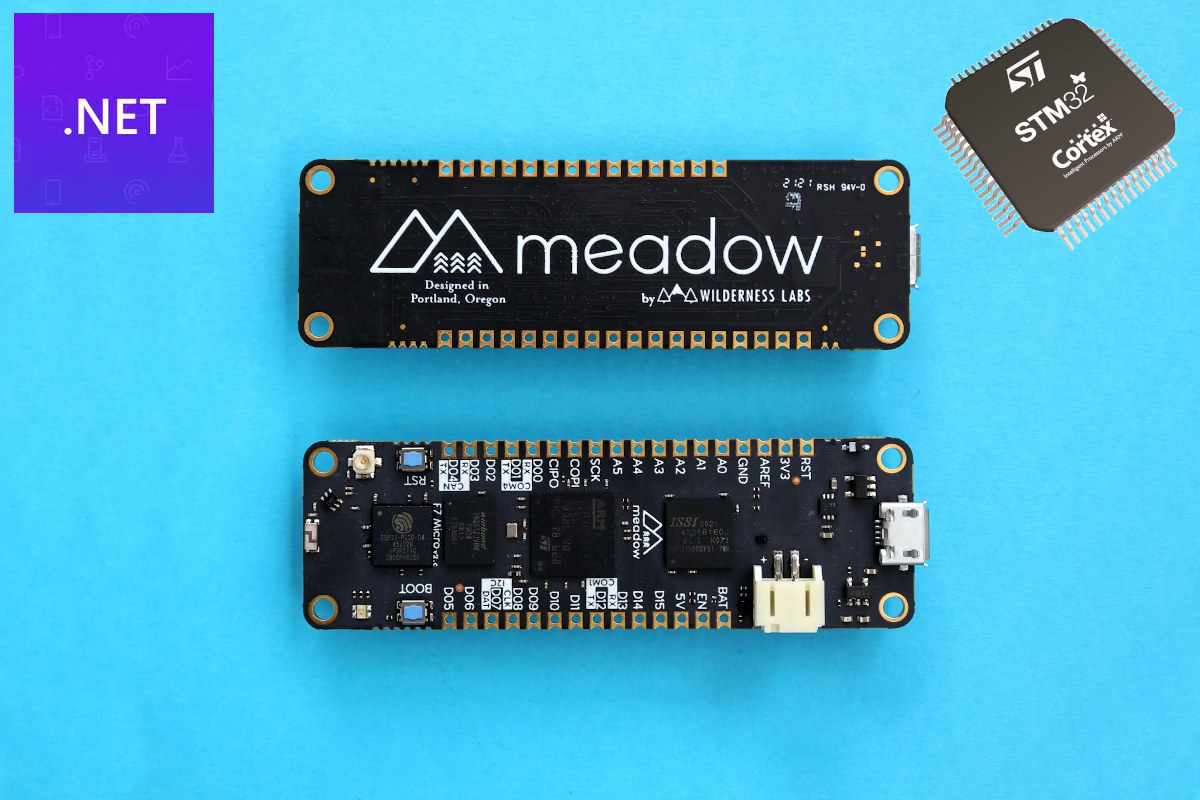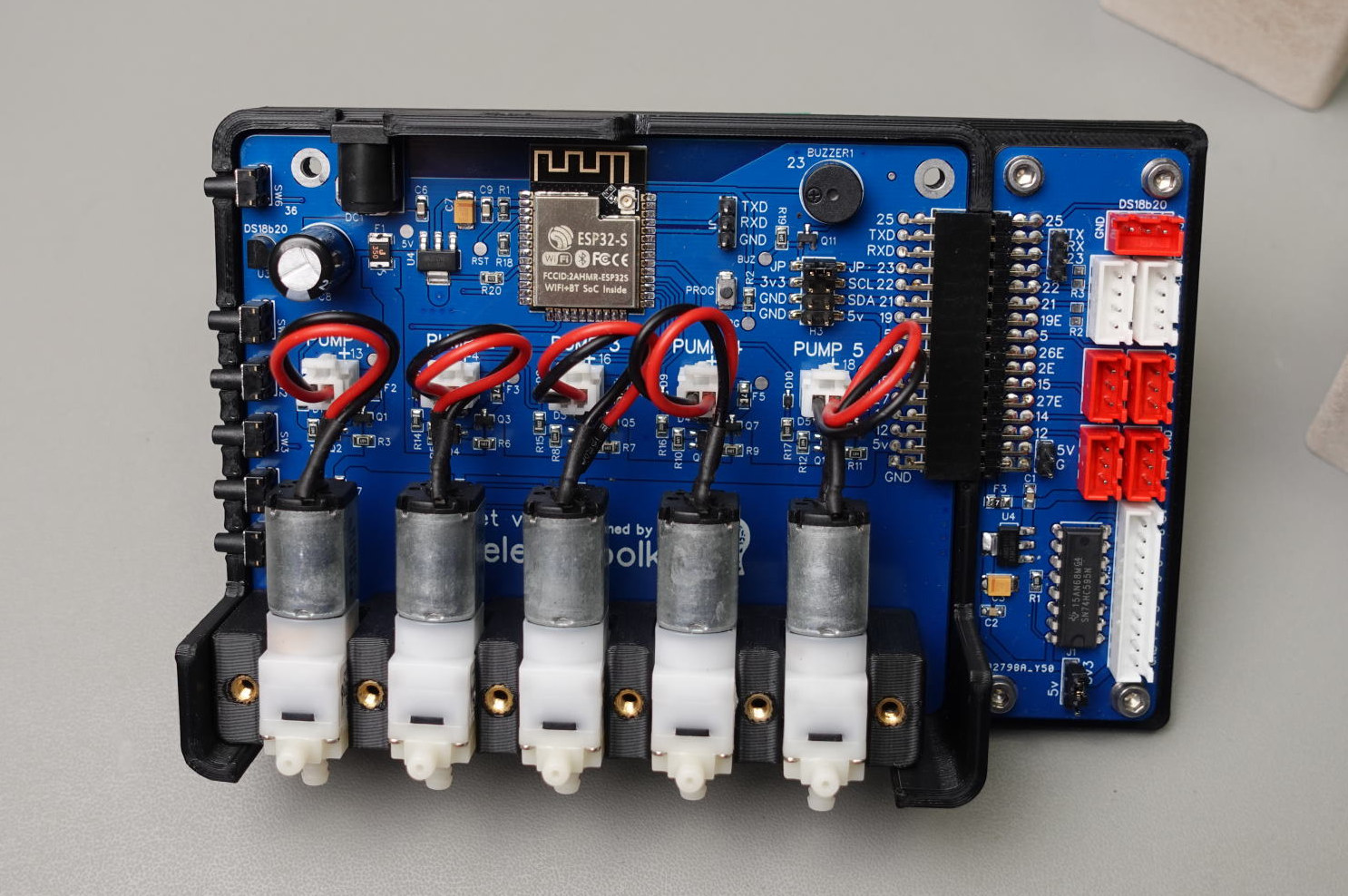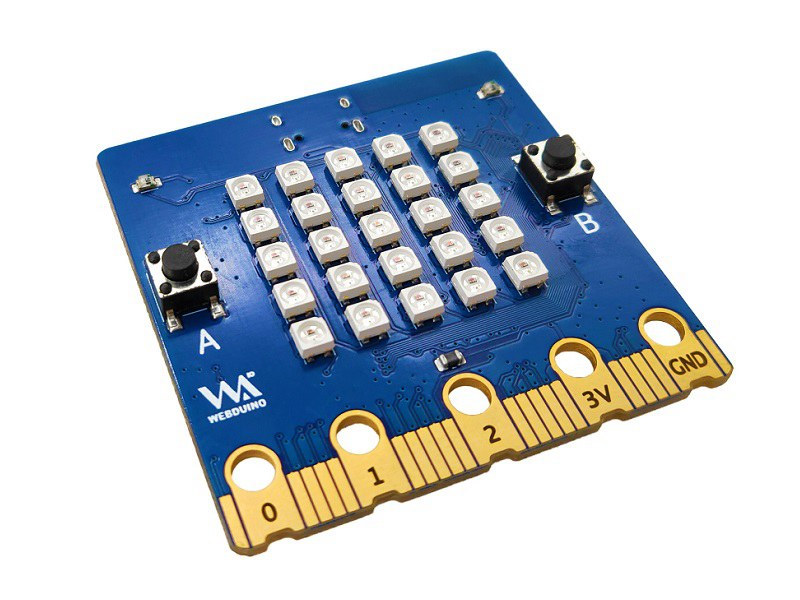Achronix Semiconductor has recently announced the general availability of the Speedster7t AC7t1500 FPGA designed for networking, storage, and compute (AI/ML) acceleration applications. The 7nm Speedster7t FPGA family offers PCIe Gen5 ports and GDRR6 and DDR5/DDR4 memory interfaces, delivers up to 400 Gbps on the Ethernet ports, and includes a 2D network on chip (2D NoC) that can handle 20 Tbps of total bandwidth. Achronix Speedster7t highlights: Two-dimensional network on chip (2D NoC) enabling high bandwidth data flow throughout and between the FPGA fabric and hard I/O and memory controllers and interfaces MLP (Machine Learning Processors) blocks with arrays of multipliers, adder trees, accumulators, and support for both fixed and floating-point operations, including direct support for Tensorflow’s bfloat16 format and block floating-point (BFP) format. Multiple PCIe Gen5 ports High-speed SerDes transceivers, supporting 112 Gbps PAM4 and 56 Gbps PAM4/NRZ modulation, as well as lower data rates Hard Ethernet MACs that support […]
M5Stack T-Lite Wi-Fi thermal camera integrates 1.14-inch color display
M5Stack T-Lite is a Wi-Fi thermal imager with the same MLX90640 IR array thermal camera found in the M5Stack Thermal Camera 2 Unit plus a 1.14-inch color display to visualize the results on the device itself. Based on the ESP32-PICO-D4 system-in-package with WiFi and Bluetooth, the solution allows the user to access the 32×24 pixels thermal image either on the built-in display, or streamed to the local network or the cloud. M5Stack T-Lite specifications: SiP – ESP32-PICO-D4 system-in-package with ESP32 dual-core Tensilica LX6 microcontroller with 448 KB ROM and 520 KB SRAM, 2.4 GHz WiFi 4 and Bluetooth 4.2, and a 4MB SPI flash Thermal camera – Melexis MLX90640 infrared (IR) sensor with 32×24 pixels IR array, range: -40°C to 300°C with +/-1.5°C resolution, FoV: 110°x75° (See datasheet) Display – 1.14 inch color TFT LCD with 240×135 resolution, ST7789v2 driver Expansion – 4-pin Grove HY2.0-4P interface (“Port A”) with I2C, […]
Adding an external serial console port to NanoPi R6S
I had no trouble with my first experience with NanoPi R6S while installing and running the FriendlyWrt/OpenWrt 22.03 image, but that was another story when testing Ubuntu or Debian as the mini PC would not boot at all after flashing the images with eFlasher apparently successfully, but suspiciously fast (under 2 seconds). I spent nearly four hours trying the different images and then the Rockchip Windows utility, but all my attempts failed, and FriendlyElec was not overly helpful. So I decided to connect a serial console to see what was going on. The NanoPi R6S comes with a 3-pin header for the serial console, but it’s not populated. So I soldering one, but not at the top of the bottom, and instead at the bottom since it would allow me to still use the metal enclosure to cool the processor. Some readers, or at least one, often complain about the […]
Merlot is an open-source hardware tricolor wireless E-paper display
paperd.ink Merlot is a tricolor E-paper display with an open-source hardware control board based on ESP32 wireless SoC that is programmable with Arduino, MicroPython, or the ESP-IDF framework. We first wrote about the paperd.ink 4.2-inch ESP32-based monochrome e-Paper display last year, but the company has now refined its design with the “paperd.ink Classic” replacing the 3D printed enclosure with a vacuum cast enclosure and adding a 1,900 mAh battery. They also launched a new model, the Merlot, based on the same design but with a display supporting three colors: black, white, and red. Merlot specifications: Wireless module – ESP32-WROOM-32 module with ESP32 dual-core processor, 4 MB SPI flash, 2.4 GHz WiFi 4 & Bluetooth LE connectivity Storage – MicroSD card slot for storing images, files, etc Display – 4.2″ tricolor e-Paper display with 400 x 300 resolution; full refresh: ~ 17 seconds; partial update: also 17 seconds… USB – 1x […]
LEGO brick with Raspberry Pi RP2040 runs Doom
James Brown (aka Ancient) has built a tiny computer inside a LEGO brick with a Raspberry Pi RP2040 microcontroller and a 0.42-inch OLED display. And yes, it runs Doom. So finally, the LEGO minifigures have access to a computer suitable for their size :). James did not post a lot of information to reproduce the build by yourself, but he still released the “uGrey” code, written in Micropython, to display greyscale on a monochrome OLED. We can learn from the design in a mesmerizing video (embedded at the end of this post) showing how he made a Raspberry Pi RP2040 computer fit into a LEGO brick. The tiny design is comprised of five main boards/modules: Raspberry Pi RP2040 module The micro USB module Two side modules with other components A 0.42-inch OLED display with 72×40 resolution (SSD1306) Since soldering the four modules together by hand only would be really challenging, […]
Meadow F7v2 Feather STM32F7 MCU board supports .NET, C# programing
Wilderness Labs Meadow F7v2 Feather is an STM32F7 Arm Cortex-M7 development board following the Adafruit Feather form factor and programmable with C# through a lightweight implementation of the .NET framework. We had previously seen the .NET Framework running on Android and Linux thanks to Xamarin’s Mono, but I don’t think I had ever a microcontroller-class board supporting the .NET framework and C# programming. But that’s exactly what the Meadow F7v2 Feather does. Meadow F7v2 Feather specifications: MCU – STMicro STM32F7 Arm Cortex-M7 microcontroller @ 216 MHz with 2D graphics and JPEG accelerators Memory – 32MB RAM Storage – 64MB flash Connectivity – 2.4 GHz WiFi and BLE (ESP32) with onboard and external u.FL antennas USB – 1x Micro USB port for power and programming Expansion with through and castellated holes with up to 25x GPIO, 12x PWM, 6x analog inputs, 2x DAC, I2C, I2S input/output, SPI, UART, CAN Bus Misc […]
DROPLET irrigation system works with ESPhome and Home assistant
When PricelessToolkit failed to find an affordable (indoor) irrigation system that works with Home Assistant and ESPHome, he built the DROPLET board based on ESP32 wireless SoC and supporting up to five micro-pumps and soil moisture sensors. The board also comes with switches to manually control the pump, a built-in DS18B20 temperature sensor, a buzzer, and a I/O header to connect an expansion header for relay control, I2C, GPIOs, and an external DS18B20 temperature sensor. DROPLET specifications: Wireless module – ESP32-S with ESP32 dual-core 32-bit microcontroller @ 240 MHz with 2.4 GHz WiFi and Bluetooth connectivity, 4MB SPI flash Display – I2C header for 5V/3.3V OLED display Pump interfaces – 5x 2-pin connectors for micropumps Sensors and sensor interfaces DS18B20 temperature sensor 5x 3-pin connectors for soil moisture sensors; pulled low with a 1 MΩ resistor. Expansion – 2x 16-pin right-angle female header with GPIOs, UART, 5V, and GND Debugging […]
Banana BPI-Bit-S2 BBC Micro:bit compatible board supports WiFi
Banana BPI-Bit-S2 is a board for the education market that’s compatible with the BBC Micro:bit V2, but offers WiFi connectivity instead of Bluetooth LE through an Espressif Systems ESP32-S2 wireless microcontroller. The BPI-Bit-S2 succeeds the earlier Banana Pi BPI-Bit with ESP32 WiFi & BLE microcontroller that was a closer match to the original BBC Micro:bit than the new ESP32-S2 board for which I see little benefit, except for the slightly lower price tag. Banana BPI-Bit-S2 specifications: Wireless MCU – Espressif Systems ESP32-S2FN4R2 single core LX7 microcontroller with 320 kB SRAM, 2MB PSRAM, 4MB flash, 2.4 GHz WiFi connectivity LEDs – 25x RGB LED matrix USB – 1x USB Type-C port for power and programming Sensors – 2x light sensors, 1x thermistor sensor Expansion – 3x I/O rings, 3V/GND rings, 20-pin edge connector (compatible with BBC Micro:bit V2 design) with up to 16x GPIO, I2C, SPI, 3.3V, and GND Misc – […]