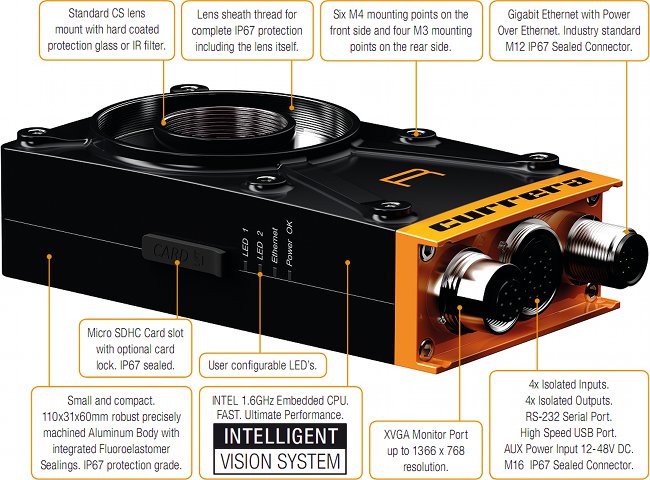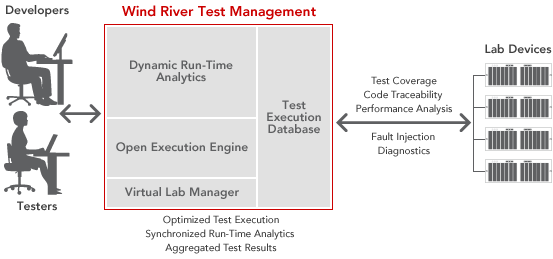Ximea, a company based in Germany, announced a new version of its Currera Smart Camera: the Currera-G based on AMD G-Series APU. Here’s an excerpt of the press release: The CURRERA-G Smart Camera from XIMEA GmbH, manufacturer of industrial, smart camera, and scientific imaging equipment, sets a new standard for machine vision smart camera processing power. The CURRERA-G Smart Camera houses a single-board-computer built around AMD’s new Fusion accelerated processing unit (APU), which combines the power of both CPU and GPU cores on a single die. “AMD’s Fusion processor means the CURRERA-G can deliver 90Gflops of processing power to tackle the toughest machine vision system applications,” says Vasant Desai, XIMEA Co-Founder and Managing Director. “Combining GPU cores on the same die as the CPU enables the heterogeneous system to offload computation intensive pixel data processing from the CPU to the GPU. Released form this task, the CPU can serve I/O […]
Preview of Google TV Add-on for the Android SDK
Google announced that Android Market is coming to Google TV at Google I/O with a preview of the Google TV Add-on for the Android SDK. Google TV devices will be Android compatible with the upcoming OS update to Honeycomb. That means developers can build new Android apps for TV, optimize existing mobile or tablet apps for TV and/or distribute those apps through Android Market. Although this add-on does not contain all features of Google TV, it will allow developers to emulate Google TV and build apps using the standard Android SDK tools. It also provides new APIs for TV interaction, such as TV channel listing. Google TV emulation is currently supported on Linux with KVM (Kernel-based Virtual Machine) only, but Google will provide support for other operating systems later on. An existing Android app may work well on Google TV or it may require fixes depending on the design and […]
Embedded Linux QA with Wind River Test Management 4.0
Wind River has just announced the release of Winder River Test Management 4.0, a test suite specialized in testing embedded devices and allowing the test teams to optimize the testing effort by focusing resources on high-risk areas and deliver a high-quality embedded software solution on time. New Features and Enhancements New preconfigured test suite generators: The following new test suite generation methods are available: Create a test suite based on coverage and execution time: Selects test case instances that will generate the maximum coverage given a fixed time constraint . Create a test suite based on execution results: Selects test case instances that have run with specific final status values. Create a test suite based on requirements: Selects test case instances that are associated with specific requirement records to ensure that all requirements have a test associated with them and are thoroughly tested. Create a test suite based on defect […]
Bootloader to OS with Unified Extensible Firmware Interface (UEFI)
Unified Extensible Firmware Interface (UEFI) is a specification detailing an interface that helps hand off control of the system for the pre-boot environment (i.e.: after the system is powered on, but before the operating system starts) to an operating system, such as Windows or Linux. UEFI aims to provides a clean interface between operating systems and platform firmware at boot time, and supports an architecture-independent mechanism for initializing add-in cards. UEFI will overtime replace vendor-specific BIOS. It also allows for fast boot and support for large hard drives (> 2.2 TB). There are several documents fully defining the UEFI Specification, API and testing requirements: The UEFI Specification (version 2.3.1) describes an interface between the operating system (OS) and the platform firmware. It describes the requirements for the following components, services and protocols: Boot Manager Protocols – Compression Algorithm Specification EFI System Table Protocols – ACPI Protocols GUID Partition Table (GPT) […]
Installing Ubuntu 10.04 LTS in Acer Aspire One D255E
Since I’d like to try Xibo Python Linux client, I’ve decided to install Ubuntu 10.04 LTS in my netbook Acer Aspire One D255. The bad news is that it did not go so smoothly, the good news is that since the wired & wireless network and SD card did not work I can blog the solution about it. Installing Ubuntu 10.04 from a USB thumb drive. First, I went to Ubuntu Download page, change the version to Ubuntu 10.04 LTS – Long Term Support and downloaded the ISO file (ubuntu-10.04.3-desktop-i386.iso). Then I downloaded the Universal USB Installer (For Windows XP) to install the ISO in my USB thumb drive. Finally, I inserted the USB thumb drive in my netbook and performed the default installation, except for partitioning, where I used the 3rd partition in my hard disk and an extra swap partition to install Ubuntu. After installation, everything seems to […]
Xibo Digital Signage Version 1.3.0 Released
Xibo has just announced the release of Xibo 1.3.0 (codename: “Faye”). Bear in mind that this is a development release and is not supposed to be used in production environments. The next stable release will be version 1.4.0 and The current stable version is 1.2.2. If you would still like to evaluate Xibo 1.3.0, you may download it at https://launchpad.net/xibo/1.3/1.3.0 New features in Xibo 1.3.0: Permissions Overhaul: The most significant change in 1.3.0 is the permissions system in the server interface. This update introduces individual and group permissions for: Layouts Library Media Regions Region Media Assignment It is also now possible to assign permissions to “Everyone” on all of the above items. Media Manager Homepage: A simple user interface for managing layout/media assignments that the user has access to. This “homepage” can be assigned on a user by user basis. Customer Counter: The Python client has been enhanced to support […]
Install Git for Windows XP, Windows 7
I’ve used TortoiseCVS and TortoiseSVN under Windows XP. However, nowadays many project are using Git instead. Luckily, there is also TortoiseGIT for that matter. You’ll need to install 2 components: TortoiseGit – Port of TortoiseSVN to TortoiseGIT MSysGit – Git for Windows MSysGit already has a graphical interface, so you would also be able to clone repositories, commit change, etc.. with MSysGit alone. The only reason to install TortoiseGit is if you are used to TortoiseCVS/TortoiseSVN and want to keep the same look and feel. I use the following version for installation on Windows XP: TortoiseGit 1.7.2.0 32-bit Git 1.7.4 First, I installed TortoiseGit with the default parameters (TortoisePlink SSH Client) . Finally, I installed Git by deselecting unnecessary components as shown below. We do not need Quick Launch or Desktop icons as we’ll use TortoiseGit instead. I’ve also disabled Windows Explorer Integration or you’d have two Git options in […]
How to Write and Submit a Linux Kernel Patch
Greg Kroah-Hartman has a very good tutorial about writing and submitting a patch to the Linux kernel. The video is over 1 year old but this is still relevant. The materials for this tutorial are available via git: git clone git://github.com/gregkh/kernel-tutorial.git Alternatively, you can also download a copy of the presentation slides. The actual presentation is divided into 6 parts: git basics (git branch, git clone…) Kernel coding style (Details can be found in Documentation/CodingStyle) Fixing a file (with scripts/checkpatch.pl scripts) Generating a patch (with git -diff) Email the patch (with scripts/get_maintainer.pl and git send-email) Q&A If you want to skip the git basics and kernel coding style parts (although I don’t recommend it), fast forward to 13:33. All patches by in the linux kernel are checked by at least 2 persons. Before submitting a patch, you’ll have to make sure of the following (Checklist): Kernel builds with patch applied […]