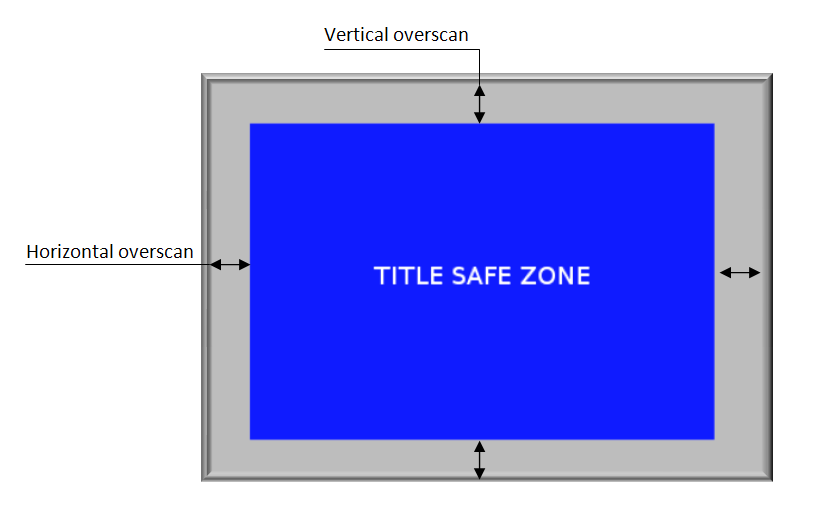If you have an HTC Touch Cruise (Polaris) running Windows Mobile 6.1, you may want to try out Android in this hardware. The good thing is that you do not need to remove Windows, but you can just bootstrap Linux from Windows Mobile. Just go to XDA Developers Forum below for further details: Android for HTC Touch Cruise Polaris or just follow the simple instructions below: Instructions to install Android in SDCard: Download either the 320×480 or 240×320 version Extract the content of the downloaded zip files to a temporary directory Rename default.polaris.txt to default.txt (rename or delete the original default.txt file) in andboot directory Copy extracted /andboot folder to the Root of your SDCard In your mobile phone, inside /andboot folder, Run HaRET, then hit “run” to launch android The first time, press Volume Up to start the installation and follow the menu instructions. If you don’t follow that […]
Tackling Overscan in Media Players and Digital Signage
Overscan is an extra image area around the four edges of a video that may not be seen reliably due to manufacturing limitations of monitors. So that as you can see on the figure above, there is a title safe zone, where everything would be seen in any monitors (Blue Zone) and the gray zone where parts may be seen in some monitors but not others. This mainly depends on the video output used. You won’t have problem with VGA or LVDS monitors, since the former are able to underscan (to compensate for overscan) automatically, and the latter are generally configured manually. However, with HDMI monitors (unless those which can support underscan) or monitors using composite or component outputs, you’ll have to handle overscan problem. Overscan will be much more pronounced with older CRT monitors where horizontal and vertical overscan may reach about 10% and 5% respectively, whereas modern displays […]
Sigma Designs Android Demo
Here’s a demo of Android running on Sigma Designs SMP8654. They made their own GUI and start Android from there. To see the android part just go to 2:35 directly.
sudo inside a cron job
If some reasons you need to use sudo in a cron job, for example if you use ltib (Linux Target Image Builder) in a nightly build script, you may realize that it does not work by default and you may get the message: sudo: sorry, you must have a tty to run sudo In that case simply run visudo and comment out the line: #Default requiretty
Resources for SMP865x SMP8652 SMP8653 SMP8654 SMP8655 SMP8656
Less than a year ago, Sigma Designs released the SMP8652, a secure media processor “designed to provide the optimal price/performance configuration for thin client applications, which include IPTV set-top boxes, digital media adapters, and hybrid cable/IP thin clients.” SMP8652 provides cost savings compared to the SMP863X series, due the integration of functions such as Ethernet and USB – that allowed them to skip PCI support in their new chip – and better performance (500Mhz MIPS24K CPU). SMP8650 series processors also use the MRUA and DCCHD SDK that need to be purchased as for the previous generation of chips. [ad#Google Adsense – Wide Banner] You can also purchase more SDK from Sigma for SMP8652: Adobe Flash Lite Qt/Webkit Integration Java VM Some DRM SDK (e.g. Microsoft DRM)… As for SMP8630 series, SMP86520 series processors also have a MMU (as most of new chips nowadays) so that you won’t come across the […]
Replacing tabs by spaces in vi
In order to have code formatting consistency, we may choose to use only tabs or only spaces in the source code. We chose to only use spaces since that makes sure the code will be properly formatted in any text editor. In order to create 4 spaces while pressing tabs in vi, edit your vi settings: vi ~/.vimrc and add the 3 lines below to your config file set tabstop=4 set shiftwidth=4 set expandtab The next time you’ll use vi, pressing the tabulation key will create 4 spaces. However, in some cases, e.g. Makefile, you may still need to use real tabs. Just press Ctrl+V then tab to create a real tab.
Digital Signage Players in Hong Kong and China
I’ll show a few digital signage applications based on Sigma Designs EM8620 and SMP8630 series that are currently used in Hong Kong and China. Bus Digital Signage SinoCDN is a Hong Kong company providing broadband media delivery solutions. SinoCDN currently provides a digital signage solution for Hong Kong – China cross boarder buses called IPAD. Their solution is based on EM8623L Sigma Designs and allows content update thru Wifi at the border between China / Hong Kong. If you’ve ever been at the Hong Kong / China border (Lok Ma Chau) and seen some Wifi access points whose names starts with sinocdn, they are used for this purpose. Digital Signage & POS (Point-of-Sale) Heng Yu Technologies is another Hong Kong company specialized in the manufacturing of “customized input and display technology for the industrial markets” They provide point of sales and advertizing platform based on several Sigma Designs platforms, including […]
Linux LAN Port Scanner
Just a short post to show how to scan the open ports of a remote machine on the local network: sudo nmap -sS 10.10.10.123 Starting nmap 3.81 ( http://www.insecure.org/nmap/ ) at 2010-04-28 16:00 HKT Interesting ports on 10.10.10.123: (The 1660 ports scanned but not shown below are in state: filtered) PORT STATE SERVICE 69/tcp closed tftp 139/tcp open netbios-ssn 445/tcp open microsoft-ds MAC Address: 00:50:FC:B1:E9:70 (Edimax Technology CO.) Nmap finished: 1 IP address (1 host up) scanned in 25.252 seconds