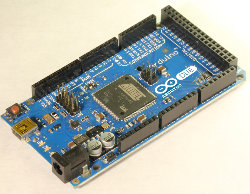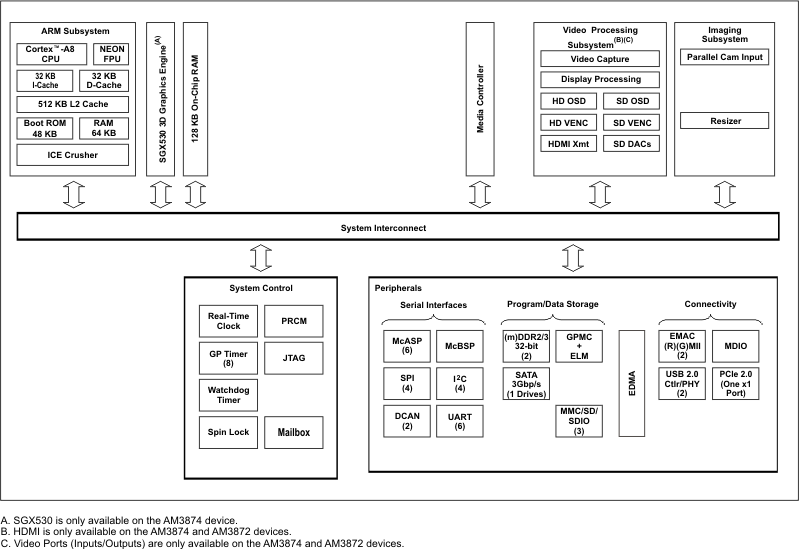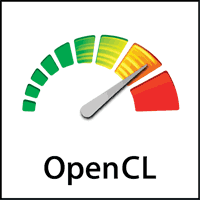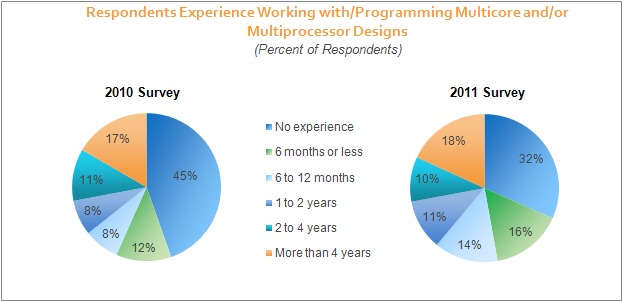Overa COMs are low cost computer-on-modules (COM) built around OMAP3503 and OMAP3530 depending on the model. Such device can be purchased on gumstix website. However if you just want to try a program on the board, you could use QEMU to emulate the Overo board as follows: Download pre-built image. (nano is a minimal linux ditribution without UI): wget http://releases.linaro.org/images/linaro-n/nano/11.07/overo-nano.img.gz gunzip overo-nano.img.gz Install the qemu tools: sudo add-apt-repository ppa:linaro-maintainers/tools sudo apt-get update sudo apt-get install qemu-user-static qemu-system Run the image: qemu-system-arm -M overo -clock unix -serial stdio -device usb-kbd -drive file=/tmp/overo-nano.img,if=sd,cache=writeback You can also watch the installation in the video below: Source: https://wiki.linaro.org/Resources/HowTo/Qemu-5
First ARM-Based Arduino Board with Atmel SAM3U
Arduino announced Arduino Due board with a 32bit Cortex-M3 ARM processor on their blog before Maker Faire. The SAM3U processor from ATMEL runs at 96MHz with 256Kb of Flash, 50Kb of SRAM, 5 SPI buses, 2 I2C interfaces, 5 UARTS, 16 Analog Inputs at 12Bit resolution and more. Contrary to previous hardware release, they intend to open the process to the community early on and they plan to to be demo the board and give away some boards to a selected group of developers who will be invited to shape the platform while it’s been created. After Maker Faire, a small batch of Developer Edition boards on the Arduino store will be sold to members of the community who want to join the development effort. The final board will be released by the end of 2011. If you can’t wait there are some other Arduino-like projects with Cortex-M3 support based […]
Texas Instruments AM387X Sitara ARM Cortex A8 Microprocessors
Texas Instruments (TI) has introduced three new AM387x ARM Cortex-A8 microprocessors (MPUs): AM3871, AM3872 and AM3874. TI says these MPUs offer integration of the ARM Cortex-A8 core, peripherals for high-bandwidth connectivity (SATA, D-CAN, PCI Express (PCIe), Gigabit Ethernet switch and more), 3D graphics for enhanced GUIs and display subsystems for camera connectivity and viewing. The AM387x ARM Cortex-A8 MPU can connect to and control IP and CAN networks, HD displays, keyboard, mouse, PC, SD card and various general purpose peripherals, all via one highly integrated processor in an industrial automation application controlling a production line and a high-speed, shared data bus allows for reduced communication overhead and quick access to shared data, which results in reduced chip count, discrete memory costs and printed circuit board (PCB) space compared to separate solutions. Those MPUs are targeted at a variety of fanless applications such as: single board computing, network and communications processing, […]
OpenCL (Open Computing Language) Overview and SDKs
OpenCL (Open Computing Language) is a multi-vendor open standard for general-purpose parallel programming of heterogeneous systems that include CPUs, GPUs and other processors. OpenCL provides a uniform programming environment for software developers to write efficient, portable code for highperformance compute servers, desktop computer systems and handheld devices. OpenCL standard is managed and defined by the Khronos Group. The latest version (OpenCL 1.1) was ratified by the Khronos Group on the 14th of June 2010 and adds significant functionality for enhanced parallel programming flexibility, functionality and performance including: Host-thread safety, enabling OpenCL commands to be enqueued from multiple host threads. Sub-buffer objects to distribute regions of a buffer across multiple OpenCL devices. User events to enable enqueued OpenCL commands to wait on external events. Event callbacks that can be used to enqueue new OpenCL commands based on event state changes in a non-blocking manner. 3-component vector data types. Global work-offset which […]
Fix for Lost Bookmarks in Firefox 6
Right after a disk defragmentation, my colleague suddenly had an error message in Firefox “The bookmarks and history system will not be functional because one of Firefox’s files is in use by another application. Some security software can cause this problem” and all history and bookmarks were gone. You can use the “Learn More” button to go to the page The bookmarks and history system will not be functional to find solutions: Solution 1: Restart your computer Solution 2: Create a new places database by renaming places.sqlite Unfortunately none of those solutions worked for us. But we fixed it by following Solution 2 and deleting some extra files (in green) as follows: At the top of the Firefox window, click on the Firefox button, go over to the Help menu (on Windows XP, click on the Help menu) and select Troubleshooting Information. The Troubleshooting Information tab will open. Under the […]
Windows 8 NFC (Near Field Communication) Demo
A few months back, I would have never thought I would post about Microsoft and Windows in an embedded software blog, except for the rare mention of Windows CE or Windows Embedded products. But it now seems Windows 8 will actually focus on products that were previously almost exclusively ARM based such as tablets and smartphones. I have already posted about Windows 8 Tablet and Smartphones demo at the build conference and today I’ll discuss a little bit about NFC support in Windows 8. Windows 8 will support NFC (Near Field Communication) with NXP PN544 NFC controller chip. NXP PN544 is also the NFC solution used in the Windows 8 tablets, made by Samsung, which are being distributed to attendees of Microsoft’s Build Windows conference 2011. The NFC use cases available with Windows 8 include: Windows 8 device pairing (e.g. Bluetooth headsets and speakers) Data sharing (e.g. digital business cards) […]
Window 8 ARM Platforms at Build Conference 2011
Yesterday, I mentioned the Nvidia Tegra 3 tablet running Windows 8 which is currently showcased at Build Conference 2011 and they also had a Tegra 3 laptop running Windows 8. But Nvidia was not the only company showing off ARM based processors running Windows 8. There were at least 2 other companies, namely Qualcomm and Texas Instruments. Qualcomm showcased a Snapdragon MSM8660 (Dual core 1.2 GHz) Tablet running Windows 8 and announced that the first batch of Windows 8 PC will be based on the Snapdragon processor. Texas Instruments brought a Windows 8 Tablet based on OMAP4430 (dual core 1 GHz) developed in partnership with Quanta.
Most Engineers have Multicore/Multiprocessor Experience
In a recent blog post entitled “Engineers’ Multicore/Multiprocessor Experience Improving” , VDC research revealed a survey showing that more and more engineers are gaining experience working on multicore or multiprocessor projects. In their 2011 survey, there are now only 32% of engineers who have never worked on projects based on multicore and/or multiprocessor versus 45% in 2010. VDC Research questions the the factors that are driving engineers’ expanding experience with multiprocessing, such as the increasing availability and affordability of multicore processors, advancements in processor technology, the effectiveness of ISVs efforts around educating the engineering community about the use of multicore or the continued maturation of software solutions that enable parallel programming. But I believe it’s all of the above. There are now many cost effective multicore processors for embedded systems (mainly thanks to ARM). Some of them have low cost development platforms that attract more developers. For device where battery […]