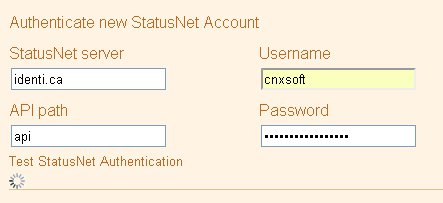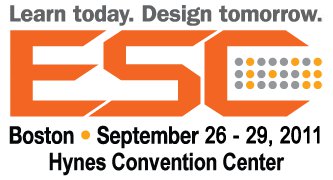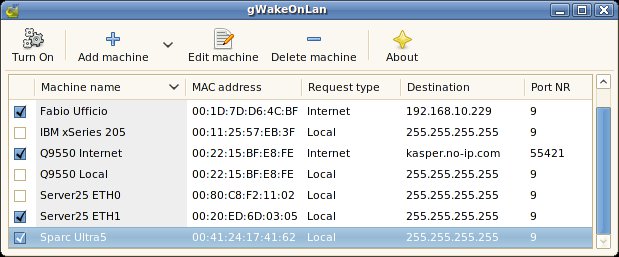Advantech announced the PCM-C3500 Series single board computers (SBC) powered by TI OMAP3503 or OMAP3530 processors with 128 to 256 MB SDRAM and 1 to 2 GB Flash (optional) . These heatsink-free boards are targeted for various low-power applications in industrial control, HMI/kiosk, medical, and portable applications.The boards will run Windows CE 6.0 (default), Embedded Linux 2.6 and Android 2.2. Here are the specifications for PCM-C3500 SBC: CPU – PCM-C3530: TI OMAP3530 @ 600 MHz / PCM-C3503: TI OMAP3503 @ 600 MHz DSP – Built-in 430-MHz TMS320C64x+™ DSP Core (PCM-C3530 only) 2D/3D Accelerators – OpenGLES 1.1 and 2.0, OpenVG1.0 (PCM-C3530 only) OS – WinCE6.0 English professional version as default, and Linux DRAM – PCM-C3530: 256 MB, PCM-C3503: 128 MB (Optional: 256 MB) Onboard Flash – PCM-C3530: Default 2 GB, (Optional: 0 GB, 1 GB) /PCM-C3503: Default 0 GB, (Optional: 1 GB, 2 GB) RTC Watchdog Power Management – Standard, idle […]
Installing Android 2.3.5 on HP TouchPad
The instructions to install Android 2.3.5 (Pre-Alpha) on HP TouchPad have now been made available for developers by fnj00 (touch-droid community) who want to play with the system. N.B: Normal users should not install this version as this is a pre-alpha build and some features like wifi do not work. You can get the system dump and android.uImage at http://touch-droid.com/touch-droid.torrent or http://randomshit.dreamhosters.com/TouchPad/. This system dumps use the touch screen drivers recently made available by CyanogenMod Team. You’ll also need to install the Palm SDK in order to have Novaterm and Novacom installed on your computer. Then you’ll have to re-partition your flash to add one partition for Android and dump the system image to the new partition. Please visit Semi-working build of 2.3.5 on the HP TouchPad to get the step by step instructions to install Android 2.3.5 on your HP TouchPad. After installation, you’ll have a dual boot system […]
Netgem N7500 & N9700 Media Centers and N8400 Media Server
Netgem will be present at IBC 2011 in Amsterdam this week. They have updated their website this week, where we can see their current Sigma Designs platform such as the N5200 Internet OTT adapter and N8200 Media Center as well as the new platform based on Broadcom solutions namely: N7500 Media Center based on Broadcom BCM7230 with 1 Tuner and flash storage N8400 Media Server based on Broadcom BCM7413 with 2 to 4 tuners and HDD. In a separate presentation, they also mention the Netbox N9700 which will be released in 2012. There is no mention of the processor used (probably Broadcom) , but the device will support Netgen nCloud Core features (IPTV, Broadcast TV, Pay TV and PVR functions) and nCloud Advances features (Broadcast to 4/6 screens, download to own, download to go, multimedia NAS and convert media to mobile). You’ll also be able to play games (Gameloft) and […]
Nvidia Tegra 3 based Tablets Could be Ready for Xmas
Back in February at MWC2011, Nvidia announced its Tegra Roadmap including a demo of the Tegra 3 quad-core processor (Codenamed “Kal-El”) . Kal-El features a new Geforce GPU with 12 cores, giving 5 times greater performance than Tegra 2 and NVidia also provided benchmark results showing that Kal-El was faster than an Intel Core2 Duo T7200. Yesterday, NVidia CEO – Jen-Hsun Huang – announced that tablets based on Nvidia Tegra 3 could be available later this year, but that quad-core smartphones would only be available in 2012. Since Android 4.0 is likely to be released sometimes in October or November, we could see quad-core Android 4.0 tablet for Xmas although the schedule is very tight. He went on to say that there are only 2 active players in the high-end mobile processor market: Nvidia and Qualcomm (Qualcomm will ship its latest quad-core processor Snapdragon APQ8064 later in 2012). Nvidia CEO […]
Sending Twitter posts to Identi.ca Automatically
If you have both a Twitter and Identi.ca account you may want to update one with the other auotmatically. If you are mainly an identi.ca user, that’s straightforward as you just need to Settings -> Twitter and make sure “Automatically send my notices to Twitter.” is checked. If you are mainly a twitter user and want to update your identi.ca timeline automatically it’s not so trivial. I found some existing solutions based on twitterfeed.com and dlvr.it using Twitter RSS feed with Yahoo pipes, but both did not work for me: Twitterfeed could not authenticate with identi.ca. If I clicked on Test StatusNet Authentication it would try to authenticate forever without success as shown on the screenshot below dlvr.it would return the error “Sorry. We weren’t able to save your destination at this time” when trying to connect to StatusNet with identi.ca credentials. Finally, I found another way with ping.fm and […]
Embedded Systems Conference Boston 2011 Sessions Schedule
ESC Boston 2011 will take place on the 26-29 September 2011, four days of hands-on training, educational sessions and an interactive exhibit hall. There are 5 programs during the event: ESC Boston – Embedded software development tutorials for Android, Linux, microprocessors, QA, C programming, etc… DesignCon East – Hardware tutorials, e.g. SDRAM debugging, hardware encryption… DesignMED – Embedded systems development for embedded medical devices. Designing with LEDs! – LED hardware and drivers. DesignDays – Embedded systems sessions mainly presented by semiconductor companies and hands-on tutorials on specific platforms such as Beagleboard or TI MSP430 Chronos Wireless Watch. There are simply too many sessions (over 170) to list them all here. So I’ll selected a few among ESC Boston and DesignDays that look particularly interesting: Android Jump Start (Monday 26 – 8:00 – 17:00) by William Gatliff (Consultant, Freelance) and Karim Yaghmour (CEO, Opersys Inc.) . The features that make Android a great cell […]
Wake On LAN in Linux with gWakeOnLan or etherwake
Wake on LAN (WOL) is networking standard that allows a computer to be turned on or woken up by a network message. The first thing is to enable WOL on the devices you want to wake up. In PCs, this can be configured either directly in the BIOS by enabling “Remote Wake Up”, either by modifying your network card settings. Here are 2 tools that have implemented this standard under Linux: gWakeOnLan: This GTK+ utility scans the MAC address on the LAN to detect available devices, you can then select to remotely start the device of your choice. In order to install gWakeOnLan,download the latest version of gWakeOnLan source code (currently 0.5.1), then extract it and run as follows: tar xvf gwakeonlan_0.5.1_all.tar.gz cd gwakeonlan-0.5.1 ./gwakeonlan Etherwake: Command line utility to perform Wake On Lan. It can be installed as follow in Ubuntu: sudo apt-get install etherwake To run it, simply add […]
HP TouchPad Android CyanogenMod Port Gets Multitouch Support
As few days ago, I wrote that CyanogenMod team was working on Android 2.3.5 for the HP TouchPad. At the time, it could boot and display the home user interface but not much else was really working. A new video has now been released showing multitouch support has been enabled. It looks very smooth on the video and can support 10 fingers at the same time.