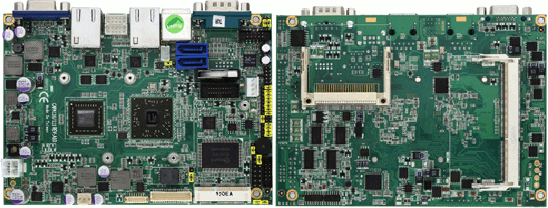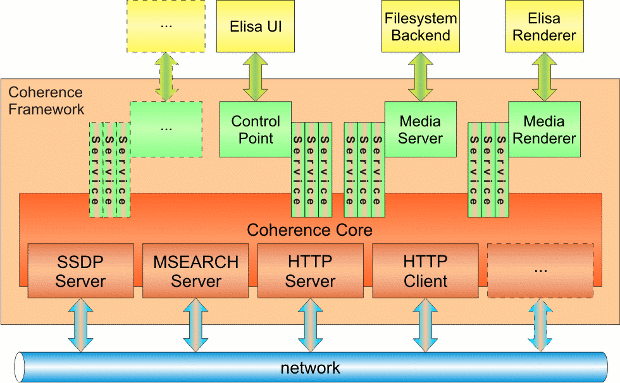During CarteS event, NXP has uploaded a video on YouTube showing several NFC applications that are not directly used for payment. In the video below, you’ll see several such applications including: Smart Advertizement: shopping advice, movie promotion, travel info and game Smart Meter for meter reading and real-time power consumption monitoring via an Android device e-Passport with NFC Technology for faster immigration procedure. Secure Online Authentication NFC-Enable motorcycle to prevent theft NFC-enabled figurines to interact with video games. Authentication to unlock door, laptop and more. Gesture enabled smart card where you can use gesture to sign your own card and enable/disable it.
Axiomtek CAPA111: AMD G-Series Single Board Computer
Axiomtek announced the CAPA111, a single board computer powered by AMD G-Series processors T40R (single core @ 1Ghz) or T40E (dual core @ 1Ghz) with up to 4GB of DDR3 memory, LVDS & VGA video output, two gigabit Ethernet, 6 USB 2.0 ports, 2 SATA ports, 2 COM ports and more. Here are the board specifications: CPU: AMD G-Series APU single core T40R (1.0 GHz) and dual core T40E (1.0 GHz) Chipset: AMD Fusion Controller Hub A50M chipset System Memory: 1 x 204-pin DDR3-1066 SO-DIMM max. up to 4 GB SSD: 1 x CompactFlash Watchdog Timer: 255 levels, 1~255 sec. Expansion Interface: 1 x PCI Express Mini Card Battery: Lithium 3V/220mAH Size: 146 x 104mm Board thickness: 1.6 mm Temperature 0°C ~ +60°C, operation Operation Humidity: 10% ~ 95% relative humidity, non-condensing I/O: MIO: 1 x RS-232/422/485 (COM 1); with +5V/+12V powered 3 x RS-232 (COM 2/3/4) ; with +5V/+12V […]
Embedded Hardware & Systems Trends for 2012 and Beyond
VDC Research currently has a research program called “STRATEGIC INSIGHTS 2012: EMBEDDED HARDWARE & SYSTEMS” where they analyze potential opportunities and give forecasts for embedded systems market through 2016. Some recent insights from their ongoing coverage of the Embedded Hardware & Systems market include: The Communications / Networking market is engaged in a period of dynamic change that is redefining the sector’s processing requirements. FPGAs & Linux are redefining embedded market growth requirements. The smart grid is creating new opportunities for embedded processors. Single board computers are enabling next-generation computing for military / aerospace applications. The Institute for Supply Management’s PMI index continues to demonstrate isolated pockets of regional growth, suggesting that new project starts and sustained unit shipments will maintain embedded market growth in 2012. The final reports should be available in 2012 as follows: TRACK 1: FASTFORWARD: INSIGHT FOR LEADERS Volume Number Volume Title Publication Date 1 Generating […]
Renesas Announces R-Mobile A1 Application Processors
Renesas has unveiled R-Mobile A1 series of application processor for personal navigation device (PND) and other portable devices. Here’s an excerpt of the press release: Renesas Electronics Corporation, a premier provider of advanced semiconductor solutions, and its subsidiary, Renesas Mobile Corporation, an innovative supplier of advanced cellular semiconductor solutions and platforms, today announced the R-Mobile A1 series of application processor for PND (personal navigation device) and other portable devices. The R-Mobile A1 series of devices integrate Renesas’ SH-Mobile R series and EMMA Mobile™ series, which have proven track records as application processors for PND and portable media players … Although equipment that includes ISDB-T one-segment broadcast reception functionality has become mainstream in portable equipment such as PNDs and portable media players, there are now increasing needs for higher image quality and higher functionality due to the widespread adoption of ISDB-T full-segment terrestrial digital TV broadcasting. Furthermore, there are increasing demands […]
Android 4.0 Source Code is Now Available
Google has just released Android 4.0.1 source code in AOSP. There are 3 main branches: android-4.0.1_r1: the release branch, ITL41D, that is expected to ship on Galaxy Nexus. That’s the one you want to be using to port to devices. ics-mr0: ICS development branch. It contains a few changes that aren’t in the release branch, so it might not be as stable. That’s the one you want to use if you plan to contribute to CTS. master: usual master branch, it contains all of ics-mr0 plus a few extra changes. That’s the branch that you should use if you want to contribute to the platform. The release and development branch require the “classic” host configurations (Ubuntu 10.04, or MacOS 10.6 with XCode 3). The master branch had a few tweaks to make it work better on newer systems (Ubuntu 11.10, Mac OS 10.7 with XCode 4.2) but it’s not 100% […]
DLNA/UPnP Linux Server with Coherence
Coherence is a DLNA/UPnP Media Server written in Python which exports local files or online media to UPnP clients. Coherence fetch the media files from several sources such as: Local applications media collections, like those from Rythmbox or Banschee, Audio-CD or DVB Online services like Flickr, last.fm, YouTube, Picasa Web Albums and other. Other sources can also be added thanks to Coherence plug-in architecture. The media server supports transcoding (currently experimental) that is to convert media files in another format. Coherence toolkit also contains other packages such as: Coherence-Config: a cross-platform GUI frontend for ‘Coherence’. Cadre: a picture DLNA/UPnP MediaRenderer which can display pictures from the local filesystem or from a MediaServer. Mirabeau: An application level proxy for UPnP devices which allows to share your UPnP content between two or more local networks over the Internet. It uses XMPP as a transport (work in progress). UPnP-Inspector: a graphical UPnP Device […]
Enable OpenGL 2.0 and WebGL for Intel GMA3150 in Ubuntu
I wanted to use WebGL in my Acer Aspire One D255E netbook that uses an Intel GMA 3150 onboard graphics card, but it did not work in Chromium nor Firefox. WebGL requires OpenGL 2.0 support, but I found out I only had support for OpenGL 1.4:
|
1 2 |
glxinfo | grep -i "OpenGL version" OpenGL version string: 1.4 Mesa 7.7.1 |
But I found out it was possible to enable OpenGL 2.0 for GMA 3150 in Linux by installing and running driconf:
|
1 2 |
sudo apt-get install driconf driconf |
and clicking on “Enable limited ARB_fragment_shader support on 915/945.” and “Enable stub ARB_occlusion_query support on 915/945.” options. They are not enabled by default because they do cause problems. After those two options were enabled, OpenGL 2.0 was enabled.
|
1 2 |
glxinfo | grep -i "OpenGL version" OpenGL version string: 2.0 Mesa 7.7.1 |
But I still could not use WebGL in either Chromium nor Firefox, so I decided to install the latest version of Mesa (7.11) with indirect rendering (software) enabled with libOSMesa:
|
1 2 3 4 5 6 7 |
sudo apt-get install libffi-dev wget ftp://ftp.freedesktop.org/pub/mesa/7.11/MesaLib-7.11.tar.bz2 tar xjvf MesaLib-7.11.tar.bz2 cd Mesa-7.11 ./configure --enable-os-mesa --prefix=/usr make make install |
Even with the latest Mesa library, I could not use WebGL […]
Android NDK Revision 7 for Android 4.0 (ICS)
Google has just released Android Native Development Kit Revision 7, the Android SDK that allows developers to reuse C/C++ code. This version adds new native APIs available in Android 4.0. Here’s the changelog of the most important new features and bug fixes: NDK APIs for Android 4.0 (API level 14): Low-level streaming multimedia: A new API based on Khronos OpenMAX AL 1.0.1 provides a direct, efficient path for low-level streaming multimedia. The new path is ideal for applications that need to maintain complete control over media data before passing it to the platform for presentation. Audio decoding into PCM: Extensions to the existing native audio API based on Khronos OpenSL ES let native apps decode compressed audio assets to PCM format. CCache support to allow faster rebuilds. Added support for setting APP_ABI to all to indicate that you want to build your NDK modules for all the ABIs supported by […]