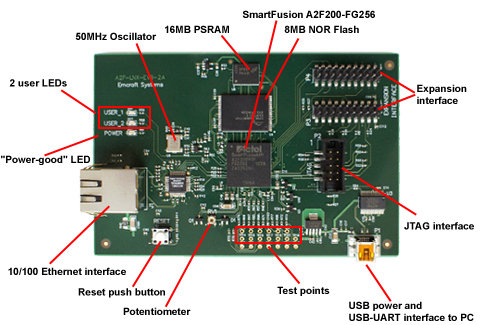Intrinsyc Software International announced the OPEN-6 Design and Production Platform that leverages Freescale i.MX 6 multi-core Cortex-A9 processors. Intrinsyc’s OPEN-6 DPP product line will deliver a platform for device makers focused on tablets, eReaders, automotive infotainment (IVI), and industrial handhelds. The platform will include support for: Android 4.0 or Windows Mobile 6.5 Production BSP Advanced Power Management 3G and 4G communication module options, with Intrinsyc’s RapidRIL technology Combination Bluetooth, WLAN, and GPS Capacitive multi-touch display with multiple options including daylight readability Multiple high resolution cameras Full suite of sensors Device Management through Intrinsyc’s i.Device Manager The OPEN-6 DPP product line includes the following solutions: Licensable Production Package – includes production software in source format and cost optimized hardware design that can be licensed by OEM’s and ODM’s for device acceleration Development Kit – solution for application developers and device manufacturers to evaluate, develop, test, and deploy applications that utilize the […]
Ziilabs ZMS-40 Quad Core Cortex A9 SoC is now Available
Ziilabs has just announced the availability of its 100-core ZMS-40 StemCell Media processor optimized for Android tablets. The ZMS-40 combines 96 of ZiiLABS’ StemCell media processing cores with four 1.5GHz ARM Cortex-A9 CPUs. The number of StemCell Media processors has doubled compared to the dual core ZMS-20. Ziilabs’ own GPU benchmark called MandelMark shows a 2X increase in performance or a 50% reduction in power consumption. The benchmark is not yet available for download, but the company plans to release it in Q1 2012 as an apk file. This processor competes directly with the Nvidia Tegra 3 in terms of CPU and GPU performance. It may actually beat it, as it can support dual independent displays (see below for details). Here are ZMS-40 Key Features: Quad 1.5GHz ARM Cortex-A9 cores with Neon ZiiLABS flexible Stemcell media processing capabilities Low-energy SIMD architecture for high performance media acceleration 96x 32-bit floating point […]
Video Demo of XMBC on Raspberry Pi
XMBC is a free and open source (GPL) software media player and entertainment hub for digital media. Some people are currently working on porting it to the Raspberry Pi board. They posted a video demo on their forum and I uploaded the video to YouTube for those interested in seeing the progress. The video just shows XMBC booting, then accessing the menu and showing the Videocore GPU is detected. This is still work in progress, but it looks promising.
MIPS Releases Android NDK 7m
MIPS has just announced the release of the Android Native Development Kit version 7. It has the same APIs as the Android NDK revision 7 released in November 2011 (for Android 4.0), but adds support for MIPS architecture and the MIPS ABI . The NDK is available for Windows, Linux and MacOS. The NDK allows developers to use C/C++ code either to reuse existing C/C++ code or to improve the performance over code developed with Java. Note that MIPS states that “using native code does not result in an automatic performance increase, but always increases application complexity. If you have not run into any limitations using the Android framework APIs, you probably do not need the NDK.” The NDK can be downloaded for: Windows Linux Mac You’ll also have to download the Android MIPS SDK, if you want to use the NDK. Strangely, the Mac SDK is not available for […]
Raspberry Pi Beta Boards Are Being Auctioned
The Raspberry Pi foundation has setup an Ebay account and made some of the Raspberry Pi Beta Board Model B (Ethernet + 256 MB RAM) available on Ebay. This is for charity so you won’t be able to get them for 35 USD… The current bid is 1,320.00 GBP (2050 USD). They’ll add 2 boards on Ebay each day. The goal of this auction is to gather funds in order to hire a full-time staff and give as many Raspberry Pi away to kids as possible. If you win the bid, you’ll get one of the 10 boards for sale, a USB power, an SD card with Debian, and some kind of certificate showing you were one of the first to get a board. If you are interested, you can bid at http://www.ebay.co.uk/itm/Raspberry-Pi-Model-B-beta-board-10-limited-series-10-/180786734741?pt=LH_DefaultDomain_3&hash=item2a17baa695
KT Keep In Touch Android Tablets
I’ve recently discovered some low cost tablets in one of the computer centers in Chiang Mai manufactured by a Thai company (SEC Intertech Thailand Co. Ltd) and sold under the “KT Keep In Touch” brand. They have their own shop in the center and sell exclusively those tablets as well as SD cards and 3G dongles. The prices range between 7,900 Baht to 9,900 Baht for 7″ Android 2.2 and 2.3 tablets, that’s equivalent to 250 USD to 315 USD. Those prices include VAT and all sort of custom duties that you may not get when you buy in other countries like the US, that means retail prices are usually 30 to 40% more expensive in Thailand compared to the US. The seller also had a 10″ tablet, but he looked like he did not want to show it to me as it was the an older model with resistive […]
Linux for Cortex M3 & M4 Microcontrollers
There are plenty of low cost Linux development boards based on Cortex A8 or A9 such as the Beaglebone, as well as some devkits based on ARM7 and ARM9 such as SAM9 development kits , but if your application is cost and/or energy sensitive you can also switch to micro-controllers using Cortex M3 or M4 based development boards such as Emcraft SmartFusion devkits. You can run a functional uCLinux system with 1MB of RAM and 1MB of flash including the TCP/IP stack. You need to use uClinux and not directly Linux, because the Cortex M3 doess not have a Memory Management Unit (MMU) and only a Memory Protection Unit (MPU). This can bring some interesting software development challenges such as (apparently random) kernel panics, the lack of fork, memory fragmentation and more. You can check out http://kernel.org/pub/linux/libs/uclibc/Glibc_vs_uClibc_Differences.txt for the main differences between uClibc and Glibc. The instructions to patch and […]
Myriad Alien Vue Brings Android to Your TV
Myriad Group, a company based in Switzerland, brings Android (and a Google TV alternative) to non-Android platforms through its Alien Davlik technology, called Myriad Alien Vue. Alien Vue is a solution that enables TV service providers to add apps to their existing managed service offerings, in order to respond to over-the-top (OTT) content distribution channels from Apple, Google and others. It is compatible with apps developed using HTML5 and most Google TV apps such as YouTube, Netflix and Twitter apps. The release includes an app store developed in conjunction with AppCarousel that can be fully be customized / branded by service providers. Myriad Alien Vue also supports additional plug-in components like Myriad Connect & Share, providing multi-screen functionality for personal and premium content. Alien Vue allows to leverage existing TV and set-top box equipment and works with mobile phones and tablets to give users control over their TV experience. Alien […]